COPR is a collection of personal repositories for software that isn’t carried in the standard Fedora repositories. Some software doesn’t conform to standards that allow easy packaging. Or it may not meet other Fedora standards, despite being free and open source. COPR can offer these projects outside the standard set of Fedora Fedora packages. Software in COPR isn’t supported by Fedora infrastructure or signed by the project. However, it can be a neat way to try new or experimental software.
Here’s a set of new and interesting projects in COPR.
[Editors’ Note: One of these projects was unsuitable for distribution through COPR and has been removed from this article. Pursuant comments have also been removed to prevent confusion for additional readers. We apologize for any inconvenience.]
Music On Console
Music On Console player, or mocp, is a simple console audio player. It has an interface similar to the Midnight Commander and is easy use. You simply navigate to a directory with music files and select a file or directory to play. In addition, mocp provides a set of commands, allowing it to be controlled directly from command line.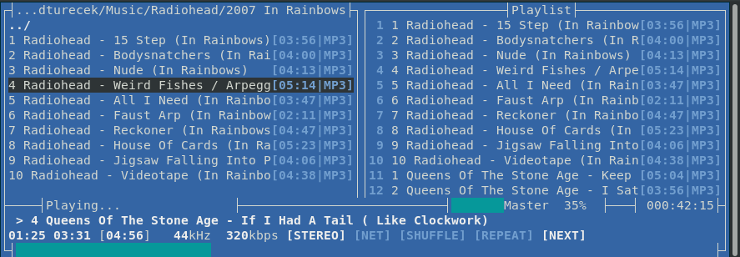
Installation instructions
The repo currently provides Music On Console player for Fedora 28 and 29. To install mocp, use these commands:
sudo dnf copr enable krzysztof/Moc sudo dnf install moc
cnping
Cnping is a small graphical ping tool for IPv4, useful for visualization of changes in round-trip time. It offers an option to control the time period between each packet as well as the size of data sent. In addition to the graph shown, cnping provides basic statistics on round-trip times and packet loss.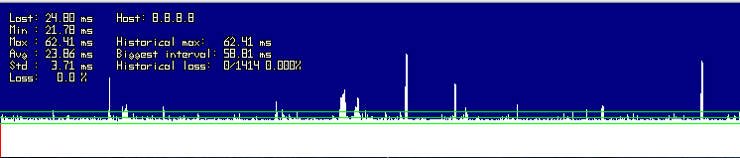
Installation instructions
The repo currently provides cnping for Fedora 27, 28, 29 and Rawhide. To install cnping, use these commands:
sudo dnf copr enable dreua/cnping sudo dnf install cnping
Pdfsandwich
Pdfsandwich is a tool for adding text to PDF files which contain text in an image form — such as scanned books. It uses optical character recognition (OCR) to create an additional layer with the recognized text behind the original page. This can be useful for copying and working with the text.
Installation instructions
The repo currently provides pdfsandwich for Fedora 27, 28, 29 and Rawhide, and for EPEL 7. To install pdfsandwich, use these commands:
sudo dnf copr enable merlinm/pdfsandwich sudo dnf install pdfsandwich


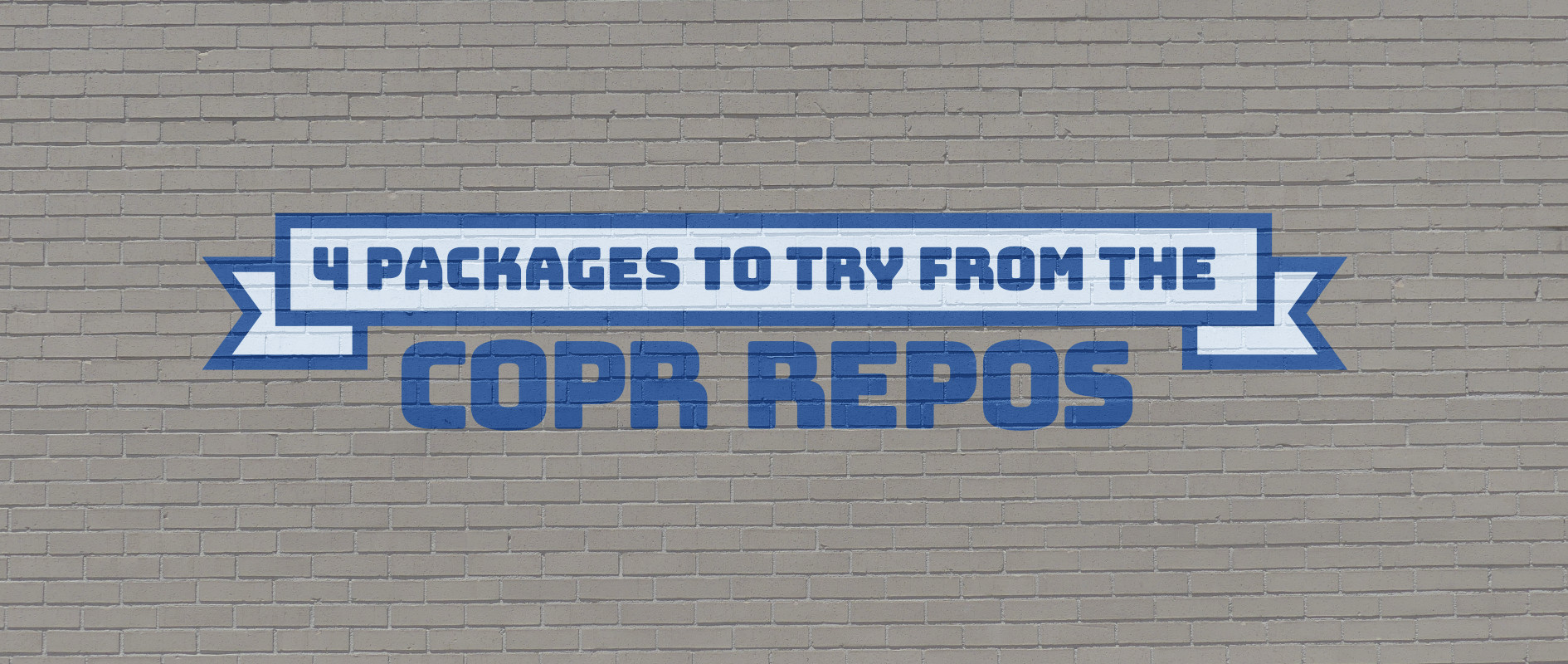



wk
The last one didn’t work:
dnf copr enable merlinm/pdfsandwich
(blah blah blah)
Do you want to continue? [y/N]: y
Repository successfully enabled.
[root@localhost bot]# dnf install pdfsandwich
Failed to synchronize cache for repo ‘merlinm-pdfsandwich’, disabling.
Last metadata expiration check: 0:21:56 ago on Wed 24 Oct 2018 11:52:22 AM PDT.
No match for argument: pdfsandwich
Error: Unable to find a match
#
Paul W. Frields
Whatever problem you were encountering, it doesn’t seem to still be there. Works OK here.
wk
I tried it again. Still gives the same error.
Chris Moller
[1] ~/Downloads >sudo dnf copr enable Krzystof/Moc
You are about to enable a Copr repository. Please note that this
repository is not part of the main distribution, and quality may vary.
The Fedora Project does not exercise any power over the contents of
this repository beyond the rules outlined in the Copr FAQ at
https://docs.pagure.org/copr.copr/user_documentation.html#what-i-can-build-in-copr,
and packages are not held to any quality or security level.
Please do not file bug reports about these packages in Fedora
Bugzilla. In case of problems, contact the owner of this repository.
Do you want to continue? [y/N]: y
Error: Such repository does not exist.
[1] ~/Downloads >
Guus
I have the same problem with the Krzystof/Moc repo. It does not seem to exist. Maybe the machine is offline now and again?
Fred Weigel
The copr for moc should be:
krzysztof/Moc
Guus
I can confirm this modification is correct. krzysztof/Moc is the right name. Remark the lowercase for krzysztof. This appears to be significant.
Fred Weigel
: fred@tara ~ $; mocp
FATAL_ERROR: TiMidity-Plugin: Error processing TiMidity-Configuration!
Configuration file is:
Dan Čermák
You can work around that issue by creating an empty timidity.conf file in your home directory (just touch it, it needn’t have any contents).
Fred Weigel
Thanks! Using strace, the file name should be timidity.cfg.
Nazar
Seems like I’m unable to count up to 4…
Clément Verna
@Nazar please have a look at the Editor’s Note.
Vaibhav Singh
[student@localhost-localdomain ~]$ sudo dnf copr enable Krzystof/Moc
[sudo] password for student:
You are about to enable a Copr repository. Please note that this
repository is not part of the main distribution, and quality may vary.
The Fedora Project does not exercise any power over the contents of
this repository beyond the rules outlined in the Copr FAQ at
https://docs.pagure.org/copr.copr/user_documentation.html#what-i-can-build-in-copr,
and packages are not held to any quality or security level.
Please do not file bug reports about these packages in Fedora
Bugzilla. In case of problems, contact the owner of this repository.
Do you want to continue? [y/N]: y
Error: Such repository does not exist.
[student@localhost-localdomain ~]$ sudo dnf install moc
Last metadata expiration check: 4:32:04 ago on Thu 25 Oct 2018 07:10:44 PM IST.
No match for argument: moc
Error: Unable to find a match
Please Help
Give a solution
ddrfr
moc is ideal
Vaibhav Singh
These two does’t work
sudo dnf copr enable Krzystof/Moc
sudo dnf install mocg
[work@localhost-localdomain ~]$ sudo dnf copr enable Krzystof/Moc
[sudo] password for work :
You are about to enable a Copr repository. Please note that this
repository is not part of the main distribution, and quality may vary.
The Fedora Project does not exercise any power over the contents of
this repository beyond the rules outlined in the Copr FAQ at
https://docs.pagure.org/copr.copr/user_documentation.html#what-i-can-build-in-copr,
and packages are not held to any quality or security level.
Please do not file bug reports about these packages in Fedora
Bugzilla. In case of problems, contact the owner of this repository.
Do you want to continue? [y/N]: y
Error: Such repository does not exist.
[work@localhost-localdomain ~]$ sudo dnf install moc
Last metadata expiration check: 0:33:37 ago on Fri 26 Oct 2018 10:47:51 AM IST.
No match for argument: moc
Error: Unable to find a match
Larry
Let me get this straight, third party software that doesn’t conform to Fedora standards……Isn’t that one of the issues with Windoze, is “downloading software from other places,” or a far as that goes apps on Android not from the “play store.” Better yet when I used Ubuntu installing PPA’s from outside Ubuntu’s repositories, very unwise move. I don’t see a problem with installing software from outside repositories.
Nick
For those that get an error which says “Error: Such repository does not exist.” on the first one, it is because the command is “sudo dnf copr enable krzysztof/Moc” not “sudo dnf copr enable krzystof/Moc”. Hope that helps.
Clément Verna
Thanks I have edited the article to reflect this change
Brenton Horne
I’ve created my own Copr for the application menu, window switch and dmenu replacement, Rofi (https://copr.fedorainfracloud.org/coprs/fusion809/Rofi/). Why am I mentioning this? Partly because I was surprised I had to package it, I would have thought it’d be in Fedora’s rather large and comprehensive repos. Also because it goes exceptionally well with i3 as a replacement for dmenu, but with a larger feature set. Might be worthwhile covering in a future article.