In case you missed last month’s article on COPR, it’s a collection of personal repositories for software not carried in Fedora. Some software doesn’t conform to standards that allow easy packaging. Or it may be free software but doesn’tmeet other Fedora standards. COPR can offer these projects outside the Fedora set of packages. Software in COPR isn’t supported by Fedora infrastructure or signed by the project. However, it’s a neat way to try new or experimental software. Here’s another set of new and interesting projects to try.
Glances
Glances is a cross-platform system monitoring tool that uses curses or a Web-based interface. It shows CPU and memory usage of running processes as well as network and disk usage. Glances supports client/server mode, so you can remotely monitor via terminal, Web or API. It can also export stats to files or external databases.
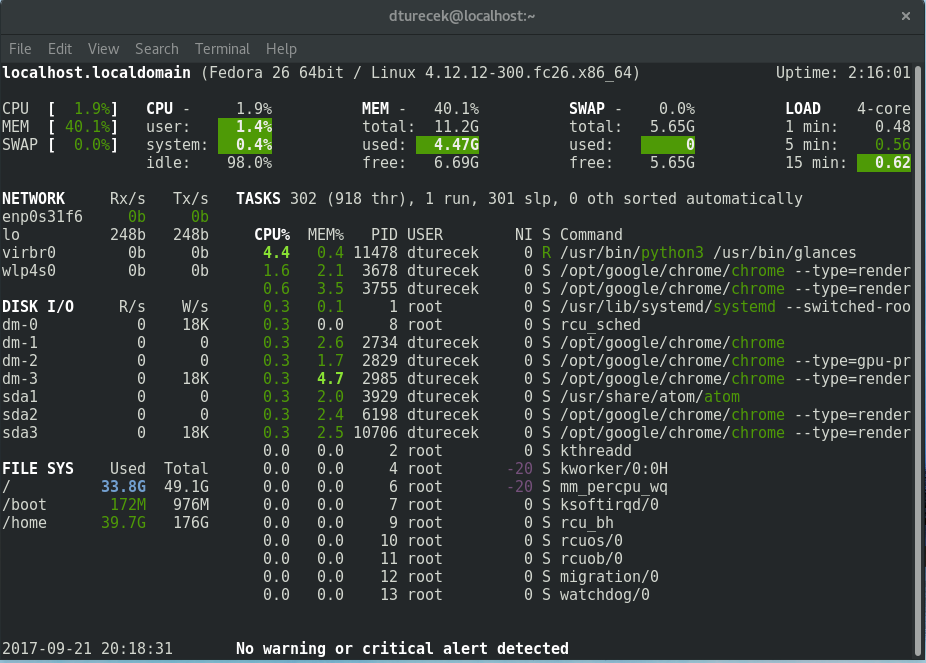
Installation instructions
The repo currently provides Glances for EPEL 7 and Fedora 25, 26, 27, and Rawhide. To install Glances, use these commands:
sudo dnf copr enable tartare/glances sudo dnf install glances
NixNote
NixNote is a clone of Evernote designed to run on Linux. It lacks a few Evernote functions like sharing on social networks and recording audio notes. But NixNote provides full synchronization with Evernote. You can create, manage and search notes, tags, and notebooks. You can even use Evernote’s image text recognition features.
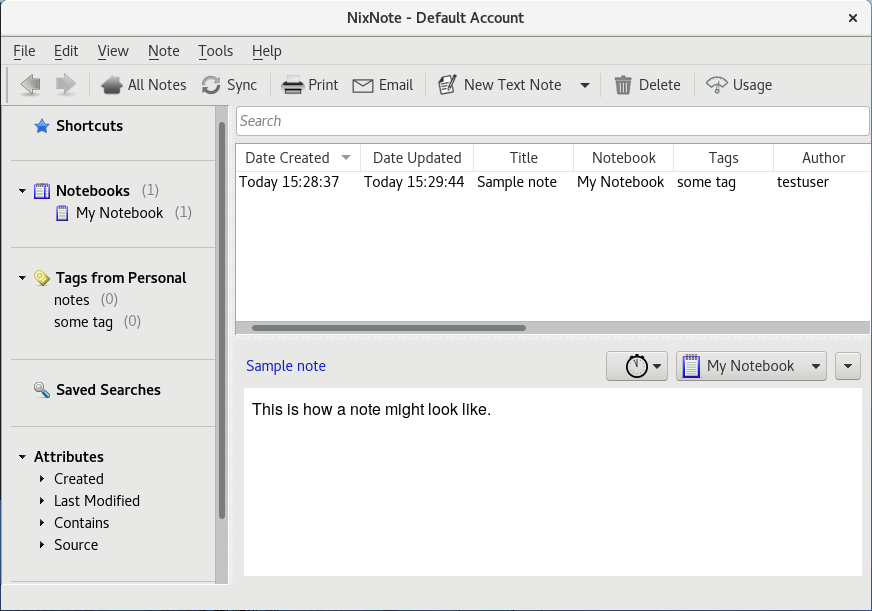
Installation instructions
The repo currently provides NixNote for Fedora 25 and 26. To install NixNote, use these commands:
sudo dnf copr enable jhoward321/nixnote2 sudo dnf install nixnote2
vimb
Vimb is a light, vim-like Web browser based on the WebKit web browser engine. Like vim, vimb is modal, and you can mainly control it with just the keyboard. Of course it’s also highly configurable. Vimb features vim-like keybindings, history for ex commands, search queries and URLs. Furthermore, Vimb has a “read it later” queue to collect URIs for later use, and many more features.
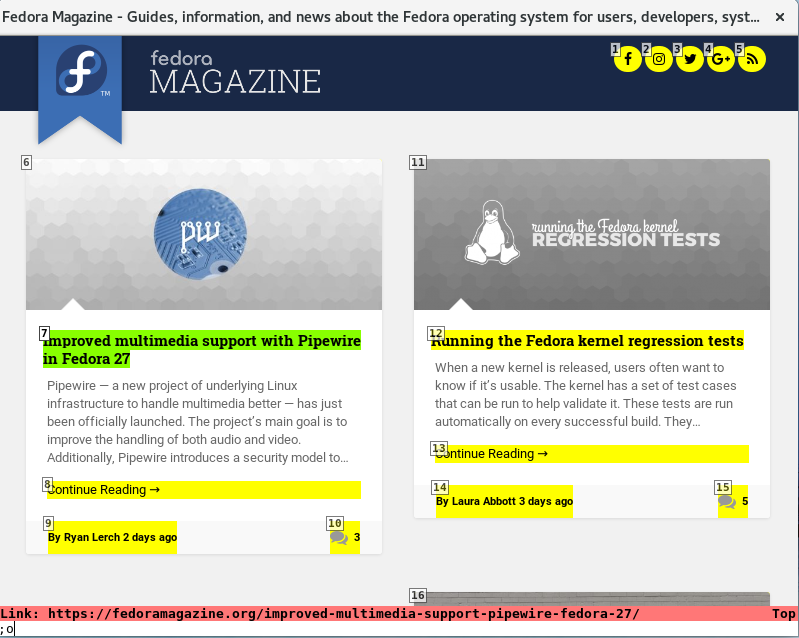
Installation instructions
The repo currently provides vimb for Fedora 25 and 26. To install vimb, use these commands:
sudo dnf copr enable amahdal/vimb sudo dnf install vimb
powerline-go
Powerline-go is a Powerline style prompt for Bash, ZSH and Fish. It shows information on current status of a git repository you’re using. It also tells you when the last command exited with a failure code. Powerline-go shortens the path to the current directory in the prompt. It also shows your current Python virtualenv environment and is highly customizable.
Installation instructions
The repo currently provides powerline-go for Fedora 25, 26, 27, and Rawhide. To install powerline-go, use these commands:
sudo dnf copr enable eclipseo/powerline-go sudo dnf install powerline-go
After the installation, configure powerline-go using directions in README.md.


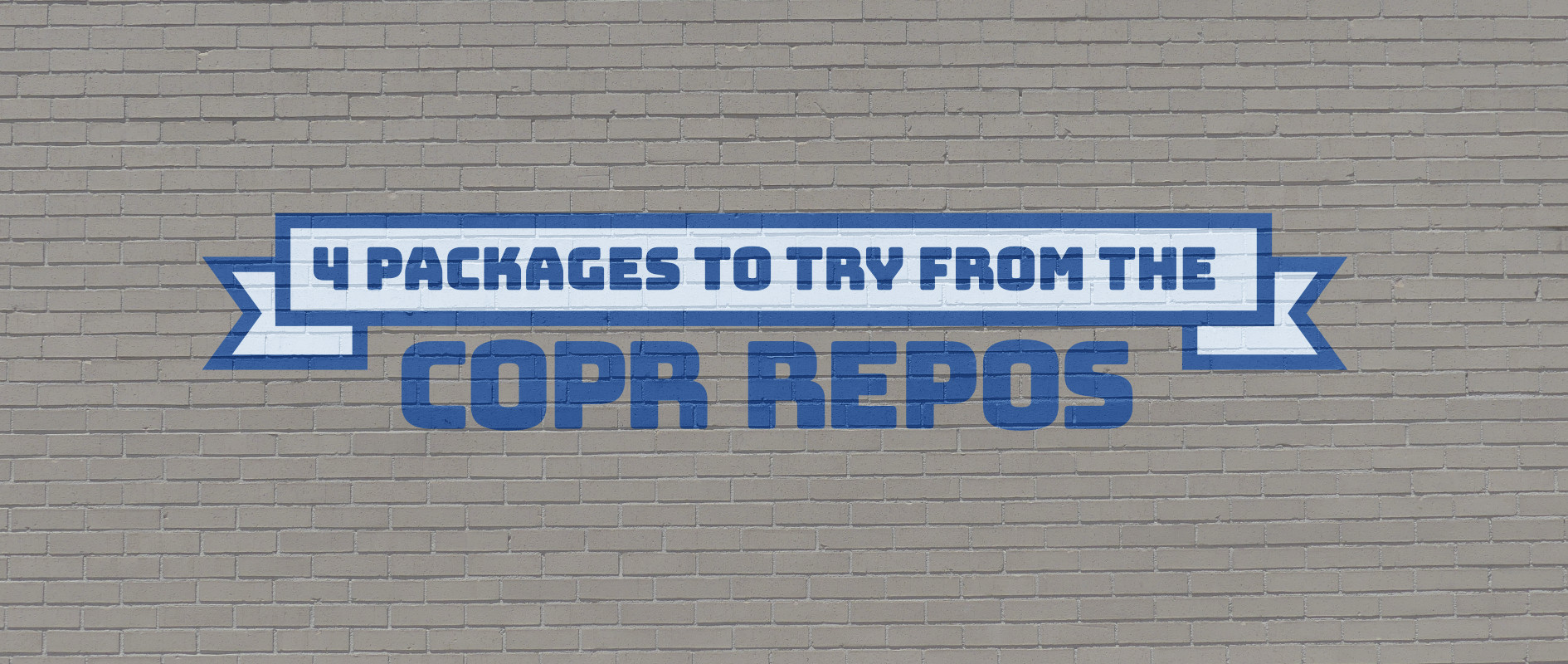



eclipseo
Thanks again for featuring one of my project, but powerline-go is now directly available in Fedora, from 25 to Rawhide:
sudo dnf install powerline-go
Fahad Ahammed
WOW that is nice to see ! I am interested to see these in my box. Will check. Thanks to the Devs.
Creep
Is not glances in @System repo ?
kingofit
It is, but it’s quite an old version. Not sure why someone didn’t just take over maintaining it instead of making a COPR though
Wolfgang
Glances is great. Will replace htop in some situations.
vimb brings “no protocol specified”. No idea why….
Thanks for this – keep on going … 🙂
V
i have glances in an autostart script because it can display disk and temperatures sensors .i have one vfio virtual machine of mine in auto-starting with fedora and it is dedicated to one screen and i can watch system stats fast in a second screen . this excellent tool has color change attention and it just what anyone need to monitor his desktop 🙂
i used in the past the gnome sensors but this is a more complete application
BUT …
i installed it from github source with pip command . the main reason to do that is that i can install it as simple user without root access with command
pip install –user glances
and i can choose many addons that created for this tool amd you can see them in the source site and isntall them in user environment same way : https://github.com/nicolargo/glances
Mehdi
“Glances is a cross-platform system monitoring tool that uses curses or a Web-based interface.”
I didn’t know how much I wanted a ‘cursing’ system monitoring tool until I read this phrase. Best typo I’ve read for a long time.
ddwr
powerline working with mc?