Copr is a collection of personal repositories for software that isn’t carried in Fedora Linux. Some software doesn’t conform to standards that allow easy packaging. Or it may not meet other Fedora Linux standards, despite being free and open-source. Copr can offer these projects outside the Fedora Linux set of packages. Software in Copr isn’t supported by Fedora infrastructure or signed by the project. However, it can be a neat way to try new or experimental software.
This article presents a few new and interesting projects in Copr. If you’re new to using Copr, see the Copr User Documentation for how to get started.
Wike
Wike is a Wikipedia reader for the GNOME Desktop with search integration in the GNOME Shell. It provides distraction-free access to the online encyclopedia. The interface is minimalistic but it supports switching an article between multiple languages, bookmarks, article table of contents, dark mode, and more.
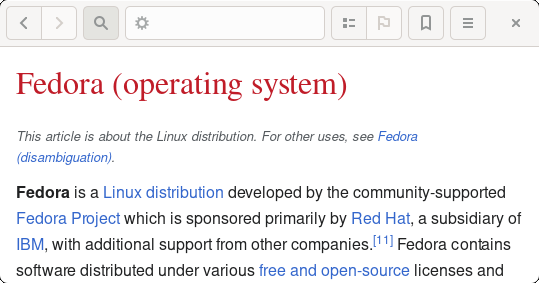
Installation instructions
The repo currently provides Wike for Fedora 33, 34, and Fedora Rawhide. To install it, use these commands:
sudo dnf copr enable xfgusta/wike sudo dnf install wike
DroidCam
We are living through confusing times, being isolated at our homes, and the majority of our interactions with friends and coworkers take place on some video conference platform. Don’t waste your money on an overpriced webcam if you carry one in your pocket already. DroidCam lets you pair your phone with a computer and use it as a dedicated webcam. The connection made through a USB cable or over WiFi. DroidCam provides remote control of the camera and allows zooming, using autofocus, toggling the LED light, and other convenient features.
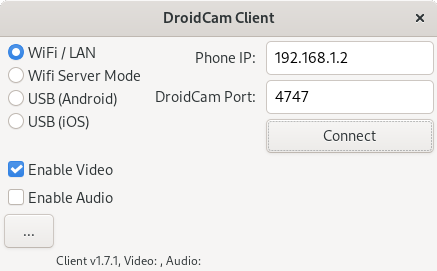
Installation instructions
The repo currently provides DroidCam for Fedora 33 and 34. Before installing it, please update your system and reboot, or make sure you are running the latest kernel version and have an appropriate version of kernel-headers installed.
sudo dnf update sudo reboot
Droidcam depends on v4l2loopback which must be installed manually from the RPM Fusion Free repository.
sudo dnf install https://download1.rpmfusion.org/free/fedora/rpmfusion-free-release-$(rpm -E %fedora).noarch.rpm sudo dnf install v4l2loopback sudo modprobe v4l2loopback
Now install the droidcam package:
sudo dnf copr enable meeuw/droidcam sudo dnf install droidcam
Nyxt
Nyxt is a keyboard-oriented, infinitely extensible web browser designed for power users. It was heavily inspired by Emacs and as such is implemented and configured in Common Lisp providing familiar key-bindings (Emacs, vi, CUA).
Other killer features that cannot be missed are a built-in REPL, tree history, buffers instead of tabs, and so much more.
Nyxt is web engine agnostic so don’t worry about pages rendering in unexpected ways.
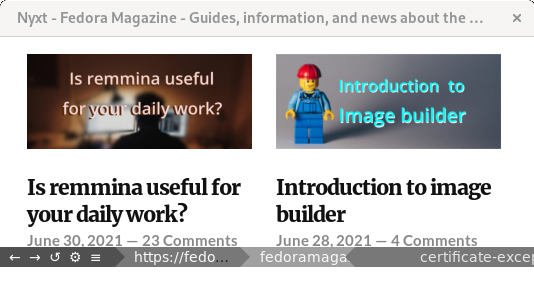
Installation instructions
The repo currently provides Nyxt for Fedora 33, 34, and Fedora Rawhide. To install it, use these commands:
sudo dnf copr enable teervo/nyxt sudo dnf install nyxt
Bottom
Bottom is a system monitor with a customizable interface and multitude of features, It took inspiration from gtop, gotop, and htop. As such, it supports processes monitoring, CPU, RAM, and network usage monitoring. Besides those, it also provides more exotic widgets such as disk capacity usage, temperature sensors, and battery usage.
Bottom utilizes the screen estate very efficiently thanks to the customizable layout of widgets as well as the possibility to focus on just one widget and maximizing it.
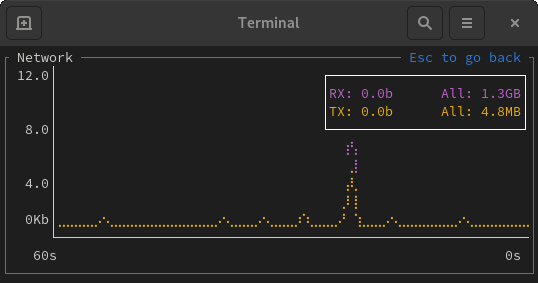
Installation instructions
The repo currently provides Bottom for Fedora 33, 34, and Fedora Rawhide. It is also available for EPEL 7 and 8. To install it, use these commands:
sudo dnf copr enable opuk/bottom sudo dnf install bottom
Use btm command to run the program.


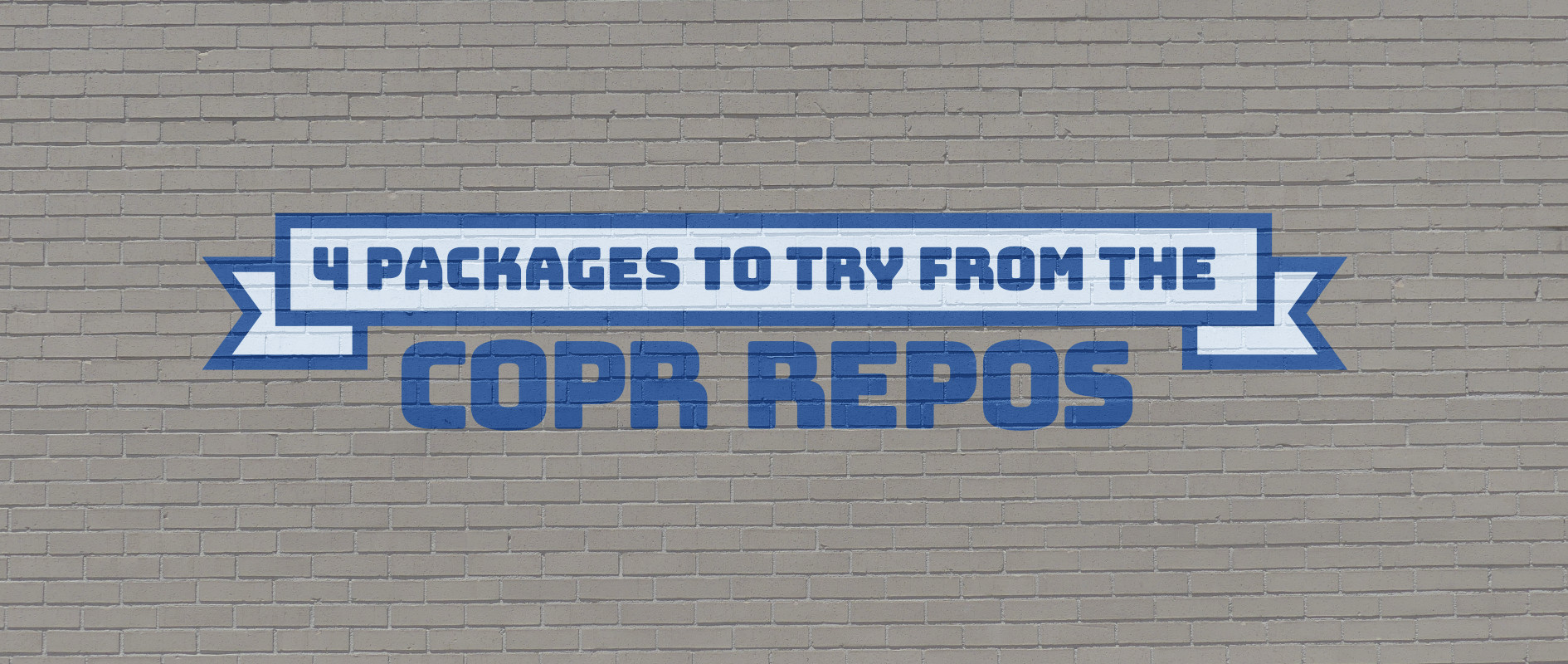



sefa
should/can we trust this repository?
Darvond
Unlike PPAs or random snaps/flatpaks you find on the internet, the COPR is a centrally organized repository like the AUR.
While caution can always be advised when dealing with unfamiliar software, I think it’d be rather paranoid to not entrust the sense of trust into the article’s author and the authority of the organizers of the COPR to have vetted the software.
Jakub Kadlčík
I like the comparison with AUR, I think it’s a good one.
It’s up to you and your own consideration. Should you install kernel from a random Copr project onto some bank servers? Probably not. Can you trust Copr in general, use software from it and benefit? I would say, absolutely!
I would say, we need to split the topic into two separate discussions.
1) Can we trust Copr as a platform?
Copr is open source, so you can see for yourself, that we don’t do anything fishy, internally it uses all the standard tools for building packages that also Koji uses, we sign the built packages, we work closely with the Fedora infrastructure team, and what else.
If there are any worries regarding the credibility of Copr as a service/platform, please let us know, so we can address them.
2) Can we trust the software available in Copr?
We allow only people with FAS accounts to create projects and build packages in Copr. You can easily find out more information about each project owner and decide whether you find them trustworthy or not. You can also see the build details and see how exactly each build was submitted, and you can also obtain an SRPM file for each build. Therefore you can validate the sources and spec file for yourself and see there is not anything malicious.
If you are suspicious of some piece of software or just not sure about it, you can always see all the details, we don’t hide any piece of information.
To me, that makes Copr trustworthy and personally, I use multiple packages from it.
Lyes Saadi
Congratulations to xfgusta for his first COPR repo in 4 cool projects to try in COPR 😀 ! And good luck to him in his packaging journey 🙂 !
Jakub Kadlčík
I am also wishing the best throughout the packaging journey and success on the following steps such as adding the software into the official Fedora repositories.
Also, seems like we are going to be covering some of your new projects Lyes 😉
Lyes Saadi
He opened some Pull Request to improve the state of some packages in src.fedoraproject.org (including on Dialect), and he seems to be packaging on COPR to gain some experience. On his wiki page he stated his willingness to enter the packaging world, so I was quite happy to see him here 😀 ! His specs are also very clean (at least, way better than what I produced when I began two years ago).
Stephen Snow
I love these COPR articles! I’m on Fedora Linux 34 Silverblue, using nyxt from a toolbox container writing this comment now. Good write up Jakub.
Jakub Kadlčík
I am happy to hear that Stephen, thank you. Nyxt is on my radar for maybe a year and it being packaged and available in Copr is a big deal for me. Looking forward to migrating to it soon.
Ben
Thanks for this list Jakub, re bottom, it can be of help to share that bottom can be installed directly via Rust’s package manager:
cargo install bottom
works for me on Fedora 33 / Rust
That said I do not want to diminish the work that goes into copr making these tools available for Fedora as rpms, I prefer rpms whenever possible, just saying that if you needed the nightly/latest version then Rust’s cargo works quite well (for me).
Thanks for sharing Nyxt, really cool find.
Jakub Kadlčík
Thank you for the feedback Ben.
I agree with you. If needed (e.g. for development purposes) installing software via third-party package managers such as cargo/pip/npm/… often works well. So if it fits you, then perfect 🙂
When I find myself wanting to use some application from such source, I usually just package it into RPM. Writing spec files for applications that are already packaged via some programming-language-specific package manager is often surprisingly easy and well documented. I encourage everyone to try if you get a chance 🙂
It is, isn’t it? I have had it on my radar for maybe a year and I am really looking forward to finding some time and migrating to it.
Eric
PCem is available via COPR too. It is an awesome hardware-level emulator for many models of IBM PCs and compatibles.
Jakub Kadlčík
Thank you for the suggestion. I am adding it to my list of interesting Copr projects that haven’t been written about yet 🙂
BTWIUseFedora
Who in the world approved COPR as suitable title/abbreviation. Facepalm.
Sebastiaan
What’s wrong with it? It’s a cheeky reference to “copper”.
Jakub Kadlčík
In what way do you find the COPR abbreviation facepalming? Genuinely curious.
Just to throw in some info from the documentation
But I can’t remember the origin story behind inventing the name. If it is a good one, I’ll share.
BTWIUseFedora
TBH I’m glad no one else struggling not to add O. Such nice, innocent community.
Eric
Hi about the droidcam on fedora I was seeing
modprobe: FATAL: Module v4l2loopback not found in directory /lib/modules/5.13.5-200.fc34.x86_64
After installing
sudo dnf install v4l-utils-devel-tools
sudo modprobe v4l2loopback
without any issues now.