After a long resting period, I’m back with more Cool Apps to try in flatpak format.
This article introduces projects available in Flathub with installation instructions.
Flathub is the place to get and distribute apps for all of Linux. It is powered by Flatpak, allowing Flathub apps to run on almost any Linux distribution.
Please read “Getting started with Flatpak“. In order to enable flathub as your flatpak provider, use the instructions on the flatpak site.
These apps are classified into four categories:
- Productivity
- Games
- Creativity
- Miscellaneous
Adventure List
In the Productivity section we have Adventure List. Adventure List is a Todo list app that helps you organize your tasks and goals in a fun and easy way. Whether you want to plan a trip, learn a new skill, or just get things done, Adventure List is the app for you.
Features:
- Due dates: Set due dates for your tasks and get reminders when they’re due.
- Recurring due dates: Set tasks to recur on a regular basis, so you never forget to do them.
- Notifications: Get notifications when tasks are due, so you can stay on top of your to-do list.
- Android widget: Add a widget to your Android home screen to quickly view your to-do list.
- Desktop widget mode: Pin your to-do list to your computer desktop as a widget, so you can always see what you need to do.
- Cross-platform: Available on Linux, Windows, and Android, so you can access your lists from anywhere.
- Open source: Adventure List is open source, so you can contribute to its development or customize it to your liking.
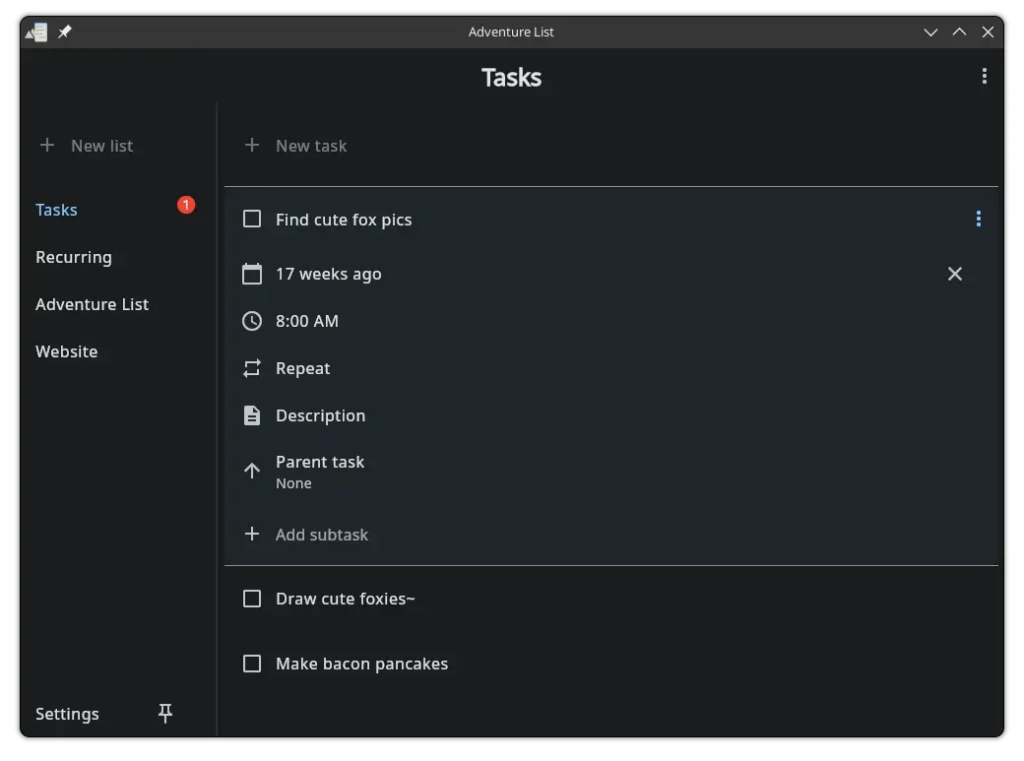
You can install “Adventure List” by clicking the install button on the web site or manually using this command:
flatpak install flathub codes.merritt.adventurelist
Endless Sky
In the Games section we have Endless Sky. This is fun space game that will take a lot of your time.
Explore other star systems. Earn money by trading, carrying passengers, or completing missions. Use your earnings to buy a better ship or to upgrade the weapons and engines on your current one. Blow up pirates. Take sides in a civil war. Or leave human space behind and hope to find some friendly aliens whose culture is more civilized than your own.
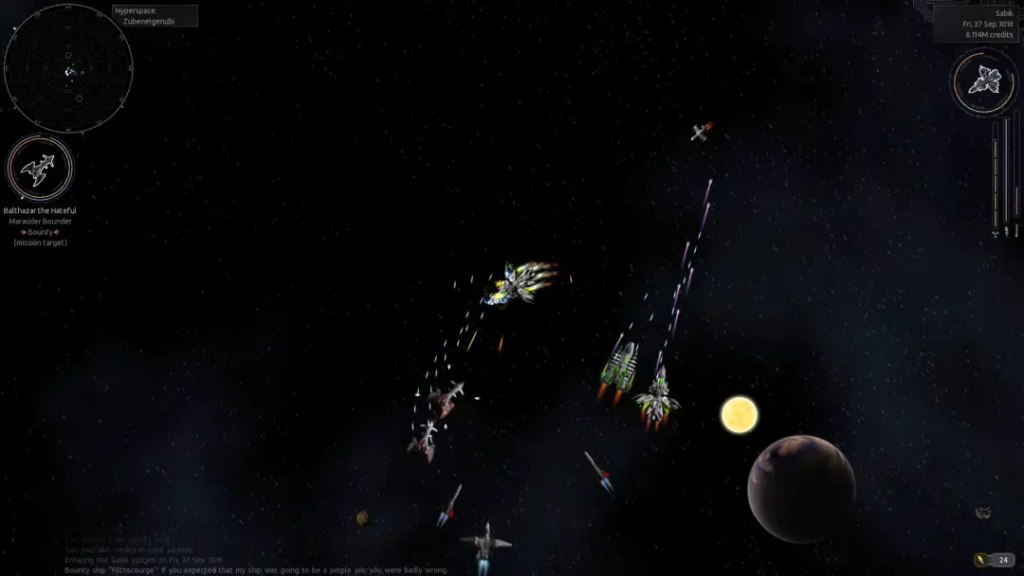
You can install “Endless Sky” by clicking the install button on the web site or manually using this command:
flatpak install flathub io.github.endless_sky.endless_sky
Endless Sky, is also available as an rpm in the Fedora Linux repositories
Sitemarker
In the Miscellaneous section we have Sitemarker. This is a bookmarks manager. Small, simple, and helps a lot to keep things organized.
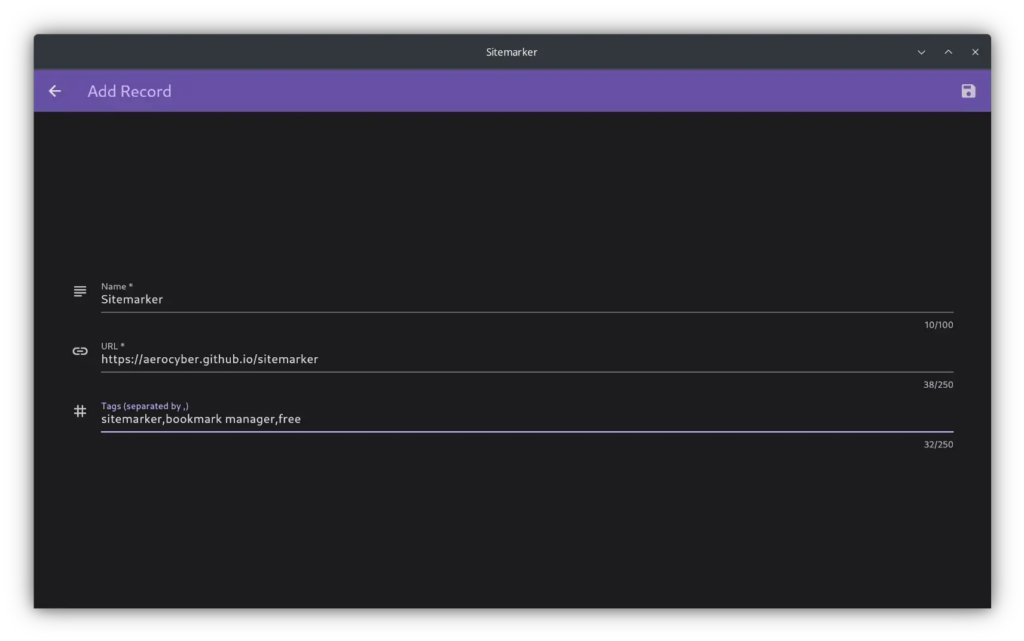
You can install “Sitemarker” by clicking the install button on the web site or manually using this command:
flatpak install flathub io.github.aerocyber.sitemarker
Krita
In the Creativity section we have Krita. Krita is a full-featured digital art studio. It is perfect for sketching and painting, and presents an end-to-end solution for creating digital painting files from scratch by masters. It is a great choice for creating concept art, comics, textures for rendering and matte paintings. One of the great points of Krita is that it supports many colorspaces like RGB and CMYK at 8 and 16 bits integer channels, as well as 16 and 32 bits floating point channels. Have fun painting with the advanced brush engines, amazing filters and many handy features that make Krita a great choice.
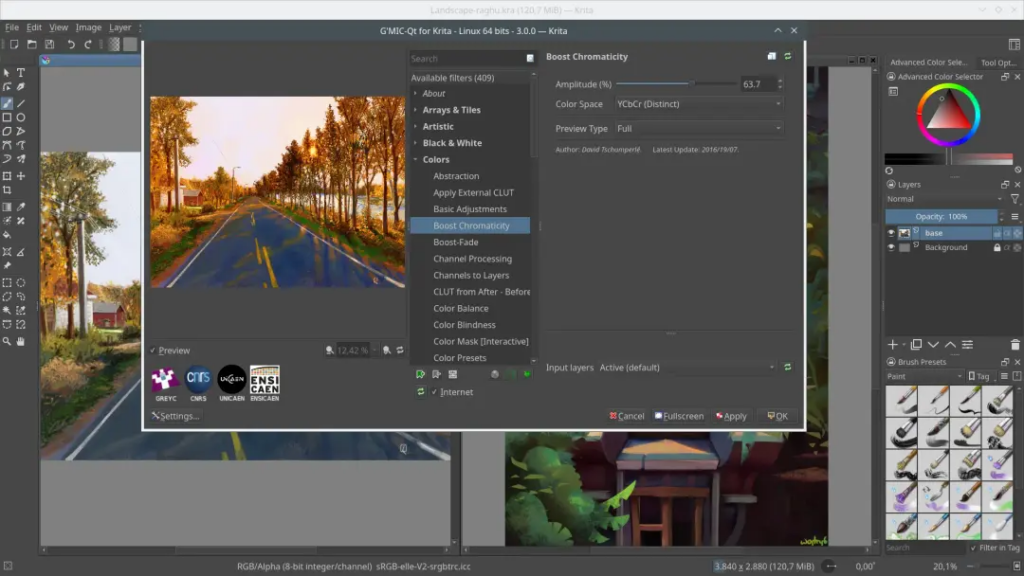
You can install “Krita” by clicking the install button on the web site or manually using this command:
flatpak install flathub org.kde.krita
Krita is also available as an rpm in the Fedora Linux repositories





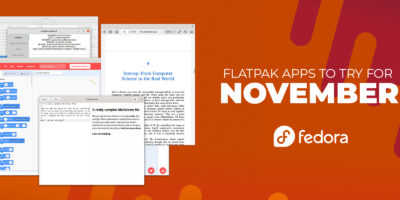








hf
Please use the AppImage when running Krita.
It is the official way, supported by the Krita developers.
If you run into bugs on the flatpak version, the devs will simply tell you to use the AppImage and verify it there.
The flatpak is also marked on the Krita website as being “community run” in an additional text only line, while the big DOWNLOAD button gets you the AppImage.
Krita is also still on qt5 and can have various issues when natively run on wayland that it simply doesn’t have when the AppImage is used, that will use x11 / XWayland
Eduard Lucena
I’m not a professional digital artist, and I never had a problem with it, but it’s great to know that some issues could come. Thanks for your time reading the article.
MoveOn
Wouldn’t let an AppImage anywhere near my system. At worse I’ll use flatpak if there is no other option. It’s stupid to have all these different methods of delivering software we all know AppImage is already a dead format and snaps are only for Ubuntu because they force you into it, which will kill Ubuntu market. Container apps cause too many issues. They and “atomic” desktops are nothing more than a childish phase.
DRS Cameron
It is really best to read up on advantages and disadvantages of various ways of obtaining and running software. Its your computer, do it your way. On my computer I will do it my way !
I have used most methods out there, including compiling my own versions.
I first used a computer in 1964 (in a university) … owned my first in 1978 (Commodore PET) and went on from there. None of the ‘methods’ you seem to be up in arms about, have ever given me a problem, so I tend to conclude, if others have problems, it is probably due to their lack of knowledge !
Hermes
actually there is a command line that performs the most successful install
GroovyMan
Sorry,
endless-sky and krita can be installed directly from the rpm-repo. There is no reason to use flatpack.
Richard England
The article clearly says “Krita is also available as an rpm in the Fedora Linux repositories”.
It is available from either location to suit your desires or needs. Same for both.
Groovydork
Maybe some people are on Silverblue? Maybe some people prefer flatpak?
ruffy
I would phrase it the other way around. There is no reason to use RPMs when a Flatpak exists.
Hermes
sudo dnf install krita. done. as this downloads the hundreds of necessary dfependencies. unlike flatpak; there are literally hundreds of strong and weak dependencies as well as nVidia drivers added this way. there is no better way to install
GroovyMan
Salut Ruffy,
“phrasing it the other way around” ends up in the dll chaos of Windows, if you like this, go for it!
The advantage of the rpm-style of managing packages can be seen, when there is an update of a gtk or a basic library, that is also functional for all dependent package. So fix one package means, heal hundrets of other apps on your system with one update!
On the other hand, a lazy distributor of an appllication will not take advantage of the availability of an sec update.
You really want that Windows Feeling – sic
razze
Hey, you seem to be unaware, that it works the same for flatpaks, when it comes to basic libraries. Just making sure you know.
Andre
Why? flatpack, at least for me, is so more convenient
Fedora-user
Groovy man:
yes there is one : Fedora apps, are often very outdated, with appimage & flatpack you can get the latest version of an app, usually less the bugs, and sometimes new features.
Hermes
never used flatpak as never found it necessary. why use it when we already have an install syntax?.. to please flatpack team?
Gerlos
I like flatpak, it’s useful to me.
I like that I can install applications in my userspace, without messing with system files – my base system stays stable, no matter what I install.
I like that applications are sandboxed and containerized.
I like that I can install the same flatpak package on different distros, even on “old” distros.
I like that I can try different versions of the same application at the same time without the need to update shared libraries that might break other applications.
I like that I can uninstall those versione without leaving cruft on my system that might break other things in the future.
I like that I don’t need to add third party repositories (and then remove them) to try an application.
I like that’s optional, and anyone can decide to use it or not.
If you don’t like it, or don’t understand why others might like it, just don’t use it.
Please don’t complain about others using it, it’s just noise that make Internet a less welcoming place to be.
PS I like snaps too. In some cases where they are more useful than flatpaks, or solve problems flatpaks can’t solve. I like we have different tools to solve different problems.
GroovyMan
I would disagree, looking at the recent articles i have seen here.
I would also disagree, that you have less bugs, because the packager has to care of all other package he depends on and he has to ship too. I am a developer and i absolute hate the process of building a compatible set of version of dependent libraries..
When i develop a new app, i would take the most recent version of Fedora and start to develop my application, and not waste the time with the composition of a compatible set of libraries.
That would like reinventing the wheel.
Kancept
I use flatpaks as I can install it once in user space and I know it is available to all my distros/systems that I share my /home mount between. I can share it between my Debian and Fedora based systems without an issue. My /home is not distro dependant and can easily run/migrate wherever I want.
Danniello
Endless Sky looks to be very nice open-source game (very positive reviews on Steam) so OK – I could believe that author of this recommendation was really playing it, but forgot to create own screenshot. The same with Krita – it is one of rare success story of open-source graphics software that is used by masses.
Adventure List looks quite niche… Yes, it is declaring as open-source, but it also collecting user data and/or require Google Account… Not sure if I could trust it…
Sitemarker – standalone bookmark editor, NOT Firefox/Chrome/Edge bookmark editor/merger… What is the purpose of such extremely simple bookmark editor? How it is better than simple text editor or Calc?
Eduard Lucena
Hello Daniello,
First of all, thanks for reading the article. I don’t forgot to do my own screenshots, it’s just I didn’t want it, in the specific case of Endless Sky, I was just buying my second shuttle and my third light fighter, I was not close to be as advance as it is in the screenshot from flathub.
For Adventure List, they’re planning an Offline mode, that wouldn’t require google, but that means no sync between devices.
For Sitemarker is just a matter of taste, it’s simple, it’s small and it does what it have to do.
Also, it’s important to note that I test all the flatpaks I review in here, and the process to select software to be reviewed is quite open, you’re more than welcome to collaborate.
Paco
Great post, I love learning about new apps.
The post is about flatpack apps everyone whats with the back and forth?
Linux debate: where the only thing more abundant than options is opinions
Petoschka
I have buyed some really neat hardware some days ago which increased my productivity. It is called “Windows Bootstick”.
Richard England
I’m curious if this worked for creating Fedora bootable USB drives?
Stephen Littleton
Short answer: It doesn’t!
My recent experience had me with only a windows bootstick left so I created an install and first tried to install it using the EDGE browser. It didn’t work, they actually removed the download link on a fresh windows install, the download link on the fedora page wasn’t showing. So i tried to install firefox… they wouldn’t let me set it as my default browser. It had all types of issues. Finally after creating the boot image and using it, THANKFULLY, the fedora integrity checker said I should not use this bootdisk. As a user for many years I was shocked to find this type of stuff going on with windows. As a result, I will never let a windows install touch my machines again.
I had to use a slackware 15 i386 machine that I have going to do a ‘dd if=fedora.iso of=/dev/sdb’ type of install where it worked flawless. Quite the eye opener.
Stephen Littleton
A lot of you are missing the point. Flatpak is container and sandbox technology. That means that there are no escalating of user privileges to the root user. So it means you can try these apps and they can’t get access to your files, your other programs or more specifically the root functions of the OS, in this case, Fedora.
Taken from their developer guide: “one of Flatpak’s main goals is to increase the security of desktop systems by isolating applications from one another. This is achieved using sandboxing and means that, by default, applications that are run with Flatpak have limited access to the host environment.”
So with that being said, I’d be wary of all these anonymous posters who recommend you NOT use flatpak. I’ve noticed some strange activity from krita and inkscape with it crashing while not using the flatpak version. It was trying to do something that I can’t be sure of, but it was operating outside the normal bounds of the program. Containers prevent this type of behavior so you can rest assured that these flatpak apps won’t be able to do too much damage.
It contains all the frameworks and requirements of a build so if it doesn’t work, that means the developer has very little knowledge about his program and cannot get it to function correctly on their own. Flatpak development looks very nice and one should read about it in the development docs that are clearly listed on flatpak’s website.