This article introduces projects available in Flathub with installation instructions.
Flathub is the place to get and distribute apps for all of Linux. It is powered by Flatpak, allowing Flathub apps to run on almost any Linux distribution.
Please read “Getting started with Flatpak“. In order to enable flathub as your flatpak provider, use the instructions on the flatpak site.
Flatseal
Flatseal is a graphical utility to review and modify permissions from your Flatpak applications. This is one of the most used apps in the flatpak world, it allows you to improve security on flatpak applications. However, it needs to be used with caution because you can make your permissions be too open.
It’s very simple to use: Simply launch Flatseal, select an application, and modify its permissions. Restart the application after making the changes. If anything goes wrong just press the reset button.
You can install “Flatseal” by clicking the install button on the web site or manually using this command:
flatpak install flathub com.github.tchx84.Flatseal
Also available as rpm on fedora’s repositories
Reco
Reco is an audio recording app that helps you recall and listen to things you listened to earlier.
Some of the features include:
- Recording sounds from both your microphone and system at the same time.
- Support formats like ALAC, FLAC, MP3, Ogg Vorbis, Opus, and WAV
- Timed recording.
- Autosaving or always-ask-where-to-save workflow.
- Saving recording when the app quits.
I used it a lot to help me record interviews for the Fedora Podcast
You can install “Reco” by clicking the install button on the web site or manually using this command:
flatpak install flathub com.github.ryonakano.reco
Mini Text
Mini Text is a very small and minimalistic text viewer with minimal editing capabilities. It’s meant as a place to edit text to be pasted, it doesn’t have saving capabilities. It uses GTK4 and it’s interface integrates nicely with GNOME.
I found this to be very useful just to keep data that I want to paste anywhere, it doesn’t have unwanted and/or unneeded rich text capabilities, just plain text with minimal editing features.
You can install “Mini Text” by clicking the install button on the web site or manually using this command:
flatpak install flathub io.github.nokse22.minitext
Tagger
Tagger is a tag editor for those of us that still save the music locally.
Some of the features are:
- Edit tags and album art of multiple files, even across subfolders, all at once
- Support for multiple music file types (mp3, ogg, flac, wma, and wav)
- Convert filenames to tags and tags to filenames with ease
You can install “Tagger” by clicking the install button on the web site or manually using this command:
flatpak install flathub org.nickvision.tagger





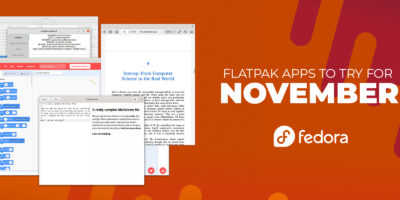





hf
imagine installing a GiB of runtimes to for an mp3 tagger app…
lf
The runtime is already shared among apps. If you install only this app, then yes an app = a GB. If you have many apps on your daily use computer then an app = few MB.
Darvond
The thing, why waste Flatpak on minor applications like this? Flatpak should be used for unweildly, rapidly updating things, which I honestly can’t really think of examples for. And for unweildly stability based distros with obstinate policies.
Flatpak feels like it’s enabling laziness of SiGs and packaging groups to shrug and go, “Oh, it’s in COPR/Flatland, we don’t need to mainline it.”, which doesn’t bear a great sign towards their overall health or future.
And I can’t imagine that “go find this on flathub” is going to do wonders for discoverability.
Fedora’s Modules already got the axe, what next?
Adriaan
1. Package once for every single distro that supports flatpak
2. Make it easily usable for those of us like me who use immutable OS (Fedora Silverblue/Kinoite/etc, or OpenSUSE Aeon/Kalpa…)
There’s no reason not to package an application on flathub, basically.
Misha Ramendik
“unweildly, rapidly updating things, which I honestly can’t really think of examples for” – Kdenlive is, in y view, a perfecr representative of this kind of software. Unwieldy, rapidly updating, and (if one does video editing) very much needed.
nikita
Since flatpaks share runtimes it’s fine if all your apps are flatpak
And you get easily configurable sanboxing too
SjoerdS93
I could say the same for installing it with traditional packages. Imagine installing a GiB of dependencies for an mp3 tagger. Especially since I already have said runtimes installed from other Flatpaks. So it’s just a few MiB extra for the Flatpak, but a GiB for the regular package.
Anaconda Installer
There used to be only RPM packages. Had to compile from the source code all the time and it always didn’t work there were errors with the compiler. But everything was running faster, Fedora was very fast, today it feels very heavy.
Darvond
None of these really appeal nor justify the idea behind having all the runtimes to run things that look small enough to self-compile.
Here’s sensible alternatives for sensible people:
1) Throw it out and use traditional filesystem permissions.
2) krecorder. I’m picking KDE applications out of spite.
3) Wordgrinder, Focus Writer, nano, there’s tons of text editors without distractions or rich text formatting.
4) Kid3. Picard. Puddletag. Demlo. There’s plenty to choose from because it’s a spreadsheet for audio pedants.
And one of these is for Flatpaks themselves, which feels like it should have these management tools built in by now.
J
Agree!
aqua
the runtimes help saving space and bandwidth when you have multiple apps installed.
you only need to download them once, and then the same runtime is shared between multiple apps, meaning apps don’t need to include everything themselves.
complaining about the fact you need to download the runtime to run the app is like complaining about the fact you need to download hundreds of libraries to install an app on a system with no packages installed.
i only use flatpaks exclusively to install software, and it doesn’t take up any significant space thanks to its deduplication technology.
flatpak solves multiple problems such as dependency hell, backwards compatibility, apps not running on certain systems while running on others, developers having to repackage the same app for every single distro, fragmentation, apps being extremely outdated on systems such as debian, and more.
Darvond
Well, that’s great if that’s the extremely specific scenario you’ve boxed in as a criteria; but Fedora is supposed to be the technological hotbed where new ideas and ventures are on the proving ground. Just as Arch, Tumbleweed SuSE and other rolling distros, but with a set upgrade point.
POSIX compliance means that all software (within reason) should be portable.
anon
You’re going to run into the same problems Android has – vulnerable libraries that don’t get updated with the Flatpak (think openssl), permissions hell rather than dependency hell, code that can’t be trusted, sandbox (immutable) escapes, and perhaps the biggest of all: proprietary code running on Linux… Arch Linux suddenly seems very attractive.
Darvond
And you know, Apps that just plain vanish without a codebase of recourse.
Timely was probably one of the best alarm clocks, but the devs were swallowed up into a mothership and last year, the app finally vanished. Oops!
Flatpaks also have something of an increased bus factor.
Pablo
Yes, I’ll install 3 GB of runtimes for minimalistic text editor
Marco
Enough of misinforming Pablo!
Flatpak applications share some libraries. If you have already installed other apps, the “minimalistic text editor” only weighs 16.9kb (I just installed it).
Test
The only one I found relevant was flatseal, and that was to easier manage and possibly delete flatpaks
Matthew Phillips
Who is really sweating the runtime size. I’ve got a base Silverblue image and only Flatpaks, including Steam and several games installed (all work great I’m happy to say). I’ve used 105GB of a 256GB NVMe.
me
I dont know why people complain about flatpak sizes. If you have a fresh gnome based system and install the first KDE app it will download hundreds of libraries. same goes other way around. In my machine tagger was a 40 MB download and MiniText was a 20 KB.
Adriaan
… that would and is certainly a great usecase for flatpak to begin with. Mixing GNOME and KDE libraries on a system can become problematic rather quickly, so even before I moved to Kinoite I used flatpak for those so I didn’t have to worry about that.
Baron von Lederhosen
Fedora is only getting better with flatpacks. It gets more accessible for newbies and it just works. Much better than Snaps under Ubuntu. What do you want more ? If you don’t like it there are still enough RPM’s. And if you’re really autistic, you just compile an entire app yourself. Why would you be so negative about progress ?