This article introduces projects available in Flathub with installation instructions.
Flathub is the place to get and distribute apps for all of Linux. It is powered by Flatpak, allowing Flathub apps to run on almost any Linux distribution.
Please read “Getting started with Flatpak“. In order to enable flathub as your flatpak provider, use the instructions on the flatpak site.
Authenticator
Authenticator is a simple app that allows you to generate Two-Factor authentication codes. It has a very simple and elegant interface with support for a a lot of algorithms and methods. Some of its features are:
- Time-based/Counter-based/Steam methods support
- SHA-1/SHA-256/SHA-512 algorithms support
- QR code scanner using a camera or from a screenshot
- Lock the application with a password
- Backup/Restore from/into known applications like FreeOTP+, Aegis (encrypted / plain-text), andOTP, Google Authenticator
You can install “Authenticator” by clicking the install button on the site or manually using this command:
flatpak install flathub com.belmoussaoui.Authenticator
Secrets
Secrets is a password manager that integrates with GNOME. It’s easy to use and uses the KeyPass file format. Some of its features are:
- Supported Encryption Algorithms:
- AES 256-bit
- Twofish 256-bit
- ChaCha20 256-bit
- Supported Derivation algorithms:
- Argon2 KDBX4
- Argon2id KDBX4
- AES-KDF KDBX 3.1
- Create or import KeePass safes
- Add attachments to your encrypted database
- Generate cryptographically strong passwords
- Quickly search your favorite entries
- Automatic database lock during inactivity
- Support for two-factor authentication
You can install “Secrets” by clicking the install button on the site or manually using this command:
flatpak install flathub org.gnome.World.Secrets
Flatsweep
Flatsweep is a simple app to remove residual files after a flatpak is unistalled. It uses GTK4 and Libadwaita to provide a coherent user interface that integrates nicely with GNOME, but you can use it on any desktop environment.
You can install “Flatsweep” by clicking the install button on the site or manually using this command:
flatpak install flathub io.github.giantpinkrobots.flatsweep
Solanum
Solanum is a time tracking app that uses the pomodoro technique. It uses GTK4 and it’s interface integrates nicely with GNOME.
You can install “Solanum” by clicking the install button on the site or manually using this command:
flatpak install flathub org.gnome.Solanum





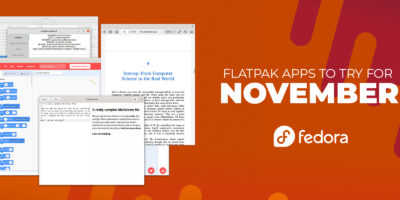








bo
Many thanks, useful selection!
Darvond
So between Google-Authenticator, totpcgi, Numberstaton and this one, what would be the vying pull for the double library bloat of Flatpaks?
Also Secrets is also in the main package repository, why bring it up?
The latter two aren’t in the repos, but Pomodoro timers aren’t hard to find. There’s 8 on Fdroid, probably countless more on the mainline app stores.
Joerg
Thank you for the information about recommended apps. I’ve been using Fedora for about a year now and I’m impressed by its up-to-dateness, stability, and speed. The regular news from the Fedora community is very interesting.
sepples
Helpful article as always! Minor typo in the last entry 😀 Change “Flatsweep” to “Solanum”.
Axel
Great article! One addition that could be made is FlatSeal, a tool used to manage directory access and permissions other flatpaks have.
T
Why do we need multiple app distribution mechanisms?
Darvond
Mostly to solve the issue that people think that to make Linux appealing for “regular” people, something needs to be done to make the “Padded Cell” take place. I don’t think changing the distribution methodology is near the top of the actual issues.
Phoenix
@hf, interesting content from these links. Did not know (too much) about it.
For my part I usually install everything from the package manager (DNF). The only exception here are Wine-based applications (through Lutris and Steam), where I indeed use flatpak for. The purpose here, however, is less about the security aspect than separating the many 32-bit components from my otherwise pure 64-bit host system in hopes to have it run smoother or with less problems. Whether this is perceived or real should likely be discussed elsewhere.
Though after having taken in the content of these links, I also agree with the suggested changes proposed in “Is Flatpak Fixable?” from the second link. It would provide a good future to flatpak and its applications. While it may put some load on the developers, the result would be a tremendously better user experience on the long run and as a user myself can only plea to the flatpak developers to reconsider. It will surely pay off.
GroovieMan
Better create an rpm, i do not like packaging formats, that reminds me of windows.
james sparks
thanks for today’s upgrade to the wifi driver!
Till
What’s the reason that the flatpak commands do not properly uninstall packages but create the need for another app to clean up after them?
Don Joe
Would love to hear why flatpaks dont get unistalled completley to use Flatsweep ?
As well as why should we use Flatseal permissions…
Why devs dont lock down flatpak app permissions for user ?