We recently interviewed Sylvia Sanchez on how she uses Fedora. This is part of a series on the Fedora Magazine where we profile Fedora users and how they use Fedora to get things done. If you are interested in being interviewed for a further installment of this series, you can contact us on the feedback form.
Who is Sylvia Sanchez?
Sylvia Sanchez is a Fedora user and contributor living in Uruguay. She started using Linux ten years ago when she bought her first computer. Sanchez recalls, “My first computer came with Guadalinex, an Ubuntu-based distribution, promoted by the government of Andalusia, Spain.” In an odd twist, Sylvia was converted to Fedora at an Ubuntu release party. She has been a Fedora user since Fedora 16. Her childhood heroes are Wonder Woman and Spiderman. Milanesas with salad and fried potatoes is her favorite food. She is an aviation enthusiast who loves airplanes and studying history. She recently started a personal blog called Crossing the Air.
The Fedora Community
Sylvia contributes to Fedora as an author for Fedora Magazine. She is also involved with Fedora Marketing, Fedora Design Team, and as a Fedora Ambassador by helping organize events. Sanchez also reports bugs and provides translations for various parts of the Fedora Project.
Overcoming prejudice is one of the biggest challenges Sylvia has faced in promoting Fedora and Libre Software. Some people have a hard time believing that something available for free is also of a good quality. When asked about the Fedora community, Sanchez says the Fedora Community is “…an awesome place to ask for help and ask questions, but also to share stuff and contribute.”
When asked about who most influenced her decision to contribute to Fedora, Sylvia singled out Justin W. Flory. “His enthusiasm and quick responses are outstanding. It’s the kind of attitude that makes you think it is worth it to contribute,” said Sanchez.
She noted that Fedora is considered more difficult to use than many other distros. Sanchez says, “People keep thinking of Fedora as a hackers-only thing, too complicated and unstable for mere mortals. It keeps Fedora a bit hidden compared to other distributions.” Changing that perception is one thing that she would like to see change in the future.
What hardware?
Her computer is a Magalhães 2 netbook, which is Intel’s version of the One Laptop per Child (OLPC) program. Everything is Intel inside and it works very well with Linux in general, and Fedora in particular. It is equipped with a 150GB hard drive, 1GB of RAM, and a 10.1″ screen. The processor is an Intel N450 running at 1.66GHz and is equipped with the GMA3150 card for graphics.
What software?
 Sanchez uses the Fedora 23 Cinnamon Spin and she uses a wide variety of software to get her tasks done. For design work, she makes use of GIMP for photo editing or manipulation, Shotwell for organizing her photo library, and Eye of Mate for viewing images. Sylvia uses Okular, Pluma, LibreOffice, and Calligra Words for writing and reading tasks. When people share small movies or documentaries with her, she uses Parole to play them. The web browser of choice for Sanchez is Opera, and for communicating on IRC, she uses Hexchat. She organizers her recipes using Gourmet.
Sanchez uses the Fedora 23 Cinnamon Spin and she uses a wide variety of software to get her tasks done. For design work, she makes use of GIMP for photo editing or manipulation, Shotwell for organizing her photo library, and Eye of Mate for viewing images. Sylvia uses Okular, Pluma, LibreOffice, and Calligra Words for writing and reading tasks. When people share small movies or documentaries with her, she uses Parole to play them. The web browser of choice for Sanchez is Opera, and for communicating on IRC, she uses Hexchat. She organizers her recipes using Gourmet.
Sylvia sent in some examples of the artwork she produces using Fedora. This particular piece, called “Cho no misama”, was drawn by hand and then finished using GIMP. The butterflies were all added using GIMP brush strokes.








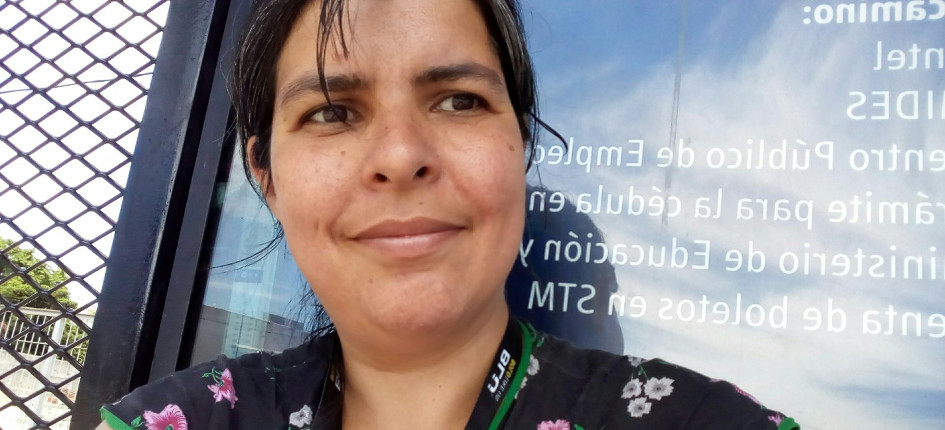








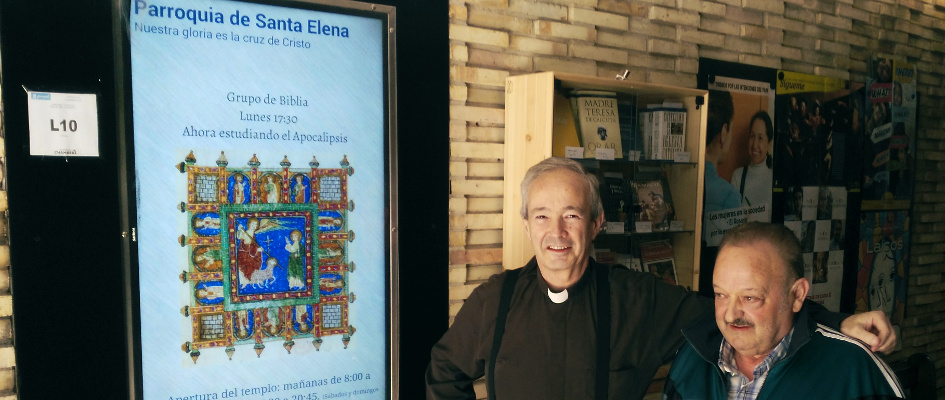







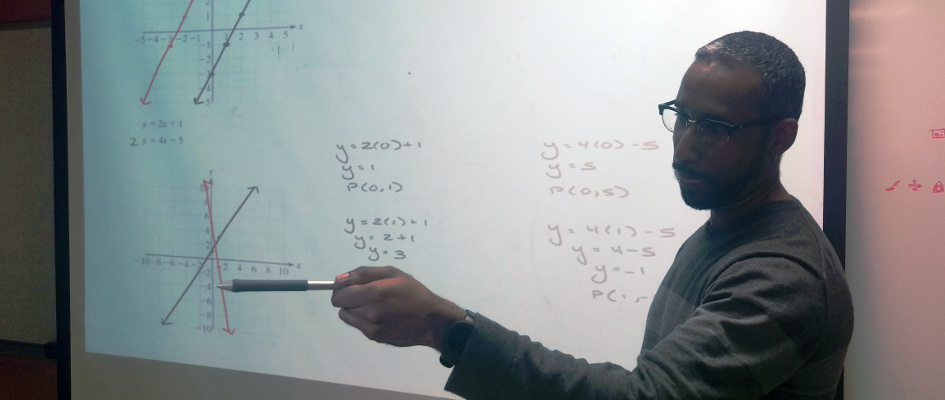
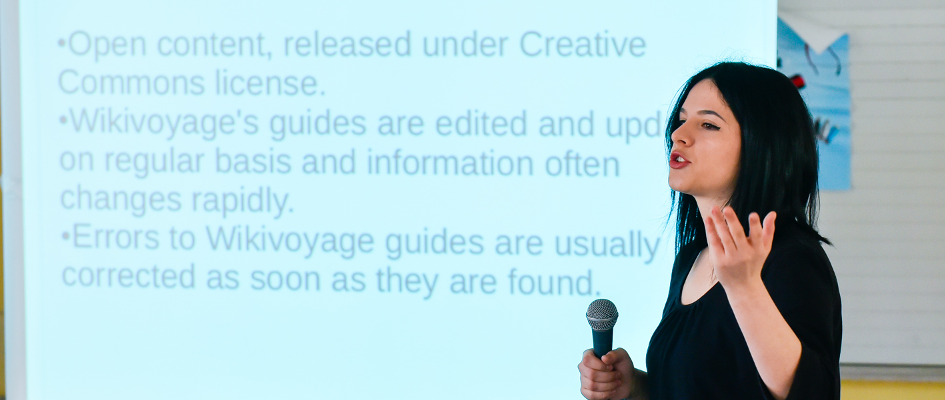













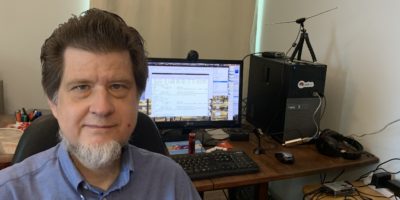



robertoteles
Wow, the netbook it’s the venezuelan revolutionary “canaimita”.
lailah
In Uruguay it’s just called Magallanes (Spanish for Magalhães). Sometimes they’re wrongly called “XO”, because people associate them with the primary & high school netbooks (OLPC).
The Intel netbooks are given to technical courses and pre-university, both students and professors. My netbook is a professor version (technical course) which is the best. Students and pre-university versions are only 8GB SSD, newer processors but not faster and same RAM.
I didn’t know these ones were the famous “canaimitas”. Thanks, I just learned something new.
Ricardo Pinto
Did Sylvia Sanchez been in Portugal?
I’m portuguese and “Magalhẽs” is the portuguese version of the Intel computer used in KS2 schools here in Portugal.
In Venezuela “Magalhães” was named “Canaima”. 🙂
lailah
No, I never been in Portugal though I have some friends from Portugal. I have this one because in Uruguay, South America, this computers were given to technical courses students and professors.
In Uruguay they’re called simply “Magallanes”.
Ricardo Pinto
Hi Sylvia!
I’ve researched the Uruguayan “Magallanes” here in Portugal and found that the Portuguese company who sold these “Magalhẽs” to the Education Ministry here in Portugal made a partnership with Tabaré Vásquez ho delivered 450.000 computers to students in Uruguay. 🙂
Here all Magalhães came with dual boot Windows / Linux (Windows 7 and Caixa Mágica Linux). Kids love SuperTux and Tuxpaint!
In schools here, all desktop computers have dual boot with Windows and “Caixa Mágica”, a Portuguese Linux distribution. Well, in my school all computers are now getting Fedora witch I found to deal much better with drivers for our Chinese “duino” boards to work with electronics (Arduino, Fritzing, Qucs, etc.).
Keep up the good work!
Thanks!
Lailah
Here Magallanes were distribuited in technical courses (youngsters & adults) and in pre-university. For primary school were and still are used the XO machines.
Thank you!!
Mr.Dinh
I am really very interested in fedora system .The first time ,I used to it when I learn on Back Khoa University.
Thanks to Fedora Projects !
Sudhir Khanger
It’s interesting to see that Sylvia uses wide variety of apps from both GTK+ and Qt. You would think that most folks would be in one or other side of extremes.
Rene Reichenbach
I guess most of the “common users” do not care if package manager (or even only the GUI representation) allows to install a software and it just runs they are satisfied.
That is how it should be. User friendly.
I wonder how to use Gimp at this machine regarding display and processor.
But anyway keep this series up its great !
lailah
Well, I need eyeglasses so it was killing a bit my eyes. But besides that, I can use it without problems, just enlarging a bit more the picture.
lailah
I’m no fanatic, of nothing. I use what it fits to me. Also, integration is almost perfect right now so programmes work fine despite the desktop (Qt apps in GTK+ and vice versa).
Erix
nice Art work,I like the way she uses her laptop!
lailah
Thank you very much! Glad you like it.
Andrew Powell
Sounds like Sylvia gets a lot done on the little netbook! Testament to Fedora’s performance on more limited hardware but also demonstrates you don’t have to have a huge screen and fire-breathing graphics capability to get work done.
Sylvia
Well, yes, it’s true. Maybe if I had to make 3D animation or images rendering, things like that really heavy I’d need more hardware. But for what I do, it works pretty well. And it’s dust, water and hits resistant!! :3
Manuel Estrada
I think Ubuntu might be easier for newbies like me when trying Linux for first time but it might not run well in low specs machine.
Paul W. Frields
This is a common misconception in my experience. Ten years ago not many people around Fedora were concerned with the polish and experience of an edition specifically focused on desktop users. That’s not the case anymore. The Workstation edition is easy enough for novice users of all ages. And further, since it follows upstream closely, you can find lots of compatible help and advice online.
lailah
And if the poor user will have to deal with Unity…
Anyway, just as example. I’ve been recommending Fedora Cinnamon and a fistful of programmes to musicians. None of them came back to say “This is too hard to use” or “In xx program I was doing it different”. They ask me at times some guidance or advise but nothing else.
Everything from the simplest app to the most complicated server needs some learning. And for the user that learning happens in a desktop environment. Desktops are all the same across distros, though each one adds or takes small things.
Said that, a distro that always use old software, take arbitrary decisions on our behalf and breaks half system on every update… I wouldn’t call it “easy for new comers”. I think there’s a lot of publicity around the so-called “easy systems”, more than a real thing.
My thought.
Fresh
Unity? Oh wait you used cinnamon and don’t think that Buntutu users could.
Sylvia
Uh? Didn’t understand your comment, I’m sorry.
Joe Pesco
A worth read article.
lailah
Thank you!
Bo Lan
“In an odd twist, Sylvia was converted to Fedora at an Ubuntu release party.”
This is very interesting make my day. I really like to know what exactly happen at that Ubuntu party that made people convert their system to Fedora.
lailah
Honestly? I was getting bored. A friend of mine was talking about the new Ubuntu version and its features (at that moment), but it was rather about watching YouTube and comparing to Windows kind of speech. At some moment I turned and commented to a slim tall boy near to me that Ubuntu was getting on my nerves and it was a bit too much for my netbook. This boy, called Damian, smiled witty and suggested me to use Fedora instead. Later on, he provided me CDs and invited me to the community. I could install Fedora 15 on my mother’s desktop computer and Fedora 16 on my Magallanes netbook.
I tried a couple of other system like Fuduntu and Manjaro, but I always came back to Fedora and now it’s really unlikely that I ever choose anything else again.
Alex
@Bo Lan,
What happened was a “Ubuntu party”, enough to make any1 change to Fedora.
Rui Quaresma
This computer was made in Portugal, have the operating system “Magic Box portuguese”.
lailah
Maybe. But in Uruguay these machines come with dual boot, Ubuntu and Windows XP. I wiped both and installed Fedora. Windows is too slow for that machine and Ubuntu had too many bugs.
Besides, none of the system provided had any program related to technical carriers. I had to search and install them by myself.
Justin W. Flory
I think it’s interesting that dual boot is even something available in LATAM. I don’t know if I’ve ever seen hardware, especially laptops, available with dual boot as an option, for anything. If you wanted something like that in the US, you’d probably have to buy from a reseller or do it yourself.
florida
Hi… I am one guy that’s so crazy about computers, since 1985… and I have not lost that interest until now…i am ’67… I tried to enroll in computer programming wayback in 1986… it was just Apple and MSDOS at that time… Now, I’d say I am not only Dual-Booting but actually booting 6-8 Oses in 1-PC… Je je je… You might think I’m plainly crazy! But if you try it out, you’ll discover that it’s very challenging — a lot better than just playing Internet or Computer Games. How I do it? Well, actually it’s easier if you had ALL-LINUX in one PC to dual or multi boot; but you can also do-it-mix… if you try to install WindowsXP First for instance and then install after it Ubuntu, Linux Mint or even this Fedora… it’s very challenging at first — but dowable anyway! Try it… By the way, WindowsXP or Win-7, normally uses the NTFS- file system format (or Fat-32), and you can install beside it Ubuntu or Linux-Mint using File System-ext2, ext3 or ext4, and of course Fedora… You don’t have to be a programmer to do it… I AM NOT MYSELF!
Sylvia
Many years ago, when Linux used to be more unstable, I had many Limux on a single desktop computer. It was interesting.
But now I only run Fedora. It works as expected and what I needed to learn about systems and Unix/Linux environments I already did.
So… no, I don’t think you’re crazy… or is a general craziness I experimented myself!
Sylvia
It was a middle solution at the moment. Microsoft was seriously pushing to get laptops (teachers, professors and students) with their software. The Linux Community was strongly pushing in the opposite direction to get laptops with full free software. And in between, teachers and some students were softly complaining about having a laptop working at a reasonable pace.
The solution was making those laptops dual boot and each professor and student would pick the system. Everyone was happy, Microsoft had its business and the community had a Linux on them. Specially, because if Ubuntu hadn’t any useful programme for a technical course (main target of these machines), Windows had only an Office trial and some bloatware.
Just for the sake of information completeness, now they’re giving new laptops in high schools with Ubuntu 14.04 (if I’m not wrong), no dual boot.
Here are the specifications according to Ceibal:
http://www.ceibal.edu.uy/artículo/noticias/consultas/hardwarepositivo
And here the manufacturers of this new model:
http://www.positivobgh.com/hogar/eng/acerca-de
florida
I personally believe that IT IS NOT THAT UBUNTU – HAD TOO MANY BUGS! Basing in my experience, it is the MACHINE where this UBUNTU-OS is installed that causes it to produce a lot of bugs and hang-ups! I had experienced that too — and mine, mostly the cause was GRAPHICS HARDWARE! And also I believed the Ubuntu Version- just like this latest Ubuntu-14/15 Previous versions, didn’t give me these problems. I am still using the same ASUS motherboard produced year-2007… built in Graphics Card by Intel of course! But I didn’t have these hang-ups with any of Linux-Mint flavors that I multi-booted with… I am simply voicing my experience though in fairness for Ubuntu…
Sylvia
I politely disagree. In the same netbook where Ubuntu was giving me a lot of problems, Fedora, Manjaro and even Mint worked out of the box. Except a Fedora version that came without 3G and wifi connection, only ADSL, who knows why. But it was quickly fixed. The previous version and the next one didn’t have that bug.
Even XP was working. Slowly. Despairingly slowly. But working.
So, in my case was Ubuntu and not the hardware.
Since I didn’t try again Ubuntu in the last 5 years I can say nothing about the last versions.
jules
i started from Ubuntu too then did not like the color i don t know pink color , it was not my favorite , but now i c like every linux operating system are in essence the same .
lailah
Hi! I did like the colour! 😀
And artwork and other stuff. But everytime it updated deleted all my programmes and restored the default ones. And it was a bit too slow, and buggy. And one of their versions, I don’t remember which one, simply broke everything after first update. So it became a no no to me.
meiyou
Another Fedora girl <3. I was scared I’m the only one. Also I never heard of the Gourmet app; I must check it out soon. Why do you use both Calligra and LibreOffice BTW?
lailah
Hi Meiyou!
Well, we’re few but very good! 😀
Do you know Tatica? She’s a great designer and photographer and a Fedora girl too.
About Gourmet, is a programme aimed to stored and manage cooking recipes and shopping list based on those recipes. It’s similar to Krecipes but more flexible and simple to use. Also, it takes less space than Krecipes because it doesn’t install any extra data base. It’s completely written in Python.
About Calligra & LibreOffice, I use Calligra to copy & paste from websites texts that I want to save (like an article or a message), and LibreOffice to edit texts. Why? Well, I discovered that websites many times have hidden items next or inside the text. When I copy & paste a piece of text into LibreOffice it pastes all the non wanted extra stuff as well. Calligra only pastes the text with its format, without extra hidden stuff. That’s why I use them both.
Andrei
I’m wondering what theme (window borders, icons, controls, …) do you use for cinnamon as I really really like it and it seems like I don’t manage to find it on the cinnamon spices website.
Cheers,
Andrei
Sylvia
Icons: Xenlism Wildfire
Theme: Dark Glass
GTK: Candy
Window borders: OSX (If I remember correctly)
I took everything from http://www.gnome-look.org (except icons that I took them from KDE Look)
The wallpaper… I don’t remember from where I took it, but I can upload it to Drive or somewhere else if you want it.
Darren
My 77years old dad is currently running Linux Mint at the moment whereas I run Fedora. We ran through a number of live disks for him and he preferred Mint to the others, mainly due to the familiarity of the UI. He’s had no problems using it really other than wondering how to print pages from websites, but that was Firefox rather than the OS, and once I showed him how to do it, and modified his Firefox browser he was really happy. Funnily enough his only criticism is not enough golfing games, but I’ll show him how to use Wine at some point to load up some of his old golf games.
He now enjoys using a system that doesn’t slow down, and he can’t get virii like he used to with Windows, so it doesn’t really matter how old anyone is, or how long they’ve used the Windows OS, once they decide to give Linux a try, they usually don’t go back.
Sylvia
Golfing games? I had never heard of them before. I’ll take a look.
Besides, a friend’s mother uses Fedora too (installed by me) and though she’s quite awful with computers she uses it without much problems. She’s actually used to Linux and is more or less of the same age as your father.
I don’t think is about age but about having a flexible mind.
And yeah, once you give Linux a try… it’s a one way ticket. 😉
Mauricio López
Hey Sylvia,
Glad to read someone from my country involved in GNU/Linux and of course in Fedora.
I also use Cinnamon Spin as my desktop and laptop SO flavor.
Do you know if there is some kind of Fedora users group or something, here in Uruguay?
Regards
Mauricio
PD: I also love Milanesas (soy ones)
Lailah
There was, so people from the community surely is still roaming around. I’m the Ambassador now and I mean to gather the community again, so you’re invited to participate.
Regards,
Sylvia
PS: Up the milanesa fans!! :3 😀
Mauricio López
Hey Sylvia,
Glad to read someone from my country is involved with Fedora development.
I also use Cinnamon Spin as my desktop and laptop SO flavor.
Do you know if there is some kind of Fedora users group or something, here in Uruguay?
Regards
Mauricio
PD: I also love Milanesas (soy ones)
Reginaldo
Bom parabéns para a Sylvia, apesar de ser novo no Fedora adorei essa distro, e não abra mão dela, rssss
Lailah
Não abro, não abro!
Obrigado Reginaldo, eu tambem adoro Fedora e agora estou contribuindo mais.