We recently interviewed Fedora user Maria Leandro on how she uses Fedora. This is part of a series here on the Fedora Magazine where we will profile Fedora users and how they use Fedora to get things done. If you are interested in being interviewed for a further installment of this series you can contact us on the feedback form.
Who are you?
I’m Maria Leandro, known also as Tatica and I work as a photographer on my own business, Tap.Pics. I work exclusively with Open Source tools, which has made my life quite interesting. I started with Linux back in 2005 and since then, I have never felt the need of change my OS. It started (like many other people), at college, and it became part of my personal and professional life. All my works have been related directly to Open Source technologies, including teaching and organizing events.
I started using Fedora in 2006, and still use Fedora as my base OS. I joined the community a bit later in 2008 and Fedora became a family to me. I have contributed with Design and Marketing, and have organized some events to attract more contributors.
What Hardware?
As a designer and photographer you always want more, so I usually work on my Lenovo Thinkpad x201 Tablet (i7, 6gb RAM and a Wacom prenabled) running Fedora 20 (yes, I haven’t upgraded it yet) and using Fluxbox; but I swich from time to time to a couple of other systems: an AMD A8-5600K 3.6GHz Quad-Core and an MSI FM2-A75MA-E35 Micro ATX FM2 Motherboard, 8GB DDR3 RAM (our Frankenstein) that do have the latest Fedora release installed. I work using 2 LG 21″ screens, but recently got an 42″LG TV that I will be using to make sure I see every pixel.
When you work with design and photography, biggest issue is space; so I use a ZyXEL NAS with 2 2tb HDDs to save data; however, I assume it will run short sooner than expected.
My photographic gear holds a Canon 1000D (Kiss Rebel) and a Canon 60D, and I use both for every photoshoot to it makes easier to shoot with two lenses without changing them out. I use a couple of Canon 50mm 1.8 lens, a Sigma 70-300mm, a Tamrom 28-80mm, a Canon 35-80, a Canon 18-55mm and an Opteka 6.5mm, which I love. Aditional to this I have aquired some lighting equipment to start building my own studio. However, I have been using them more on the move when I go to weddings and photoshoots.
The lighting equipment has an 80cm portable Soft-Box with two 5000K 50W lights, also a full Cowboy Studio with 3 160W Strobe, 3 tripods, 2 80cm softboxes, an umbrella and several backgrounds; as well for extra lighting I also have a couple of simple home lights, 2 Bayco SL-1002 Halogen lights, a regular and a macro ring led lights, 2 80cm bouncers (5 colors), 1 60cm bouncer (2 colors) and a Canon Speedlight 580EX. When outdoors I have an extra Look tripod, more strong to work with wind, and the most recent baby to this family is a cheap Roxant Stabilizer.
What Software?
It’s always a long list, but I will try to make it short and focus on what I use on daily basis. I like to use Fluxbox as my Window Manager since it allows me to not waste resources and keep me focused on work. I even use it without a background; despite working on Fedora backgrounds with the Fedora Design Team. I use both Chrome and Firefox since I check how my websites look on both of them. I use the XChat IRC client to keep online with the community and Hotot to stay tuned to Twitter.
I keep always a terminal open just in case I need to kill something, and use Nautilus as my file manager. When comes to photography, I use Darktable to organize and develop my RAW images. I always shoot on RAW so Darktable has proven to be a fast/easy/powerful tool to work with. I use Gimp mostly to fix details; sometimes skin imperfections or simply make some photo-magic that comes to my mind. When comes to Vectors, Inkscape is my first choice, it allows me to create my clients branding (from logos to full websites) and it comes handy to create presentations, icons and much more.
When comes to video/audio I work with Kdenlive and Audacity, I have tried Cinelera, OpenShot, Pitivi and many more, however, Kdenlive is probably the only tool that never crash on me when I add 20 clips of 5sec and 200Mb each one, its easy to add transitions, effects, music and more. I’m not an expert on audio editing, so Audacity makes it quite easy to me, I use it mostly to edit the audio for my wedding videos.
I like to experiment and try every single graphic app that is available, so it’s not weird to see me working on Blender to render some logos or even do some interior design demos, Scribus to publish some magazines for some clients, Tupi to create animations to include on my photoshoots videos or even SlomoVideo, which I’m new at, trying to make slowmotion videos of my dog.








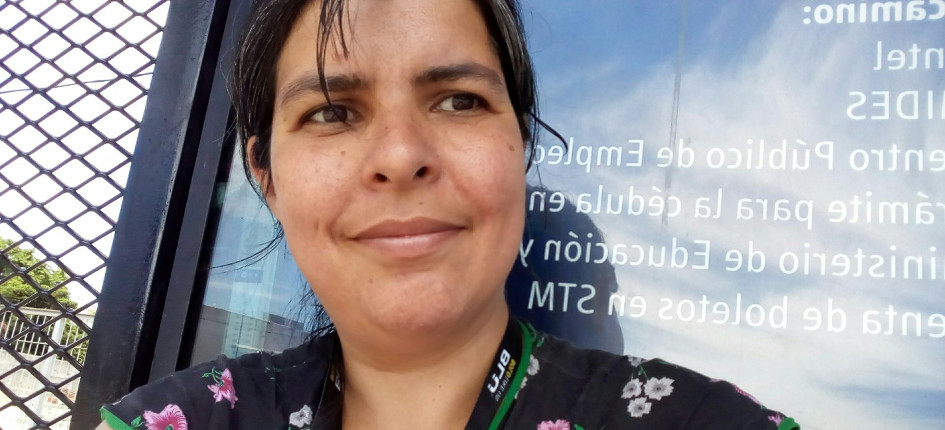








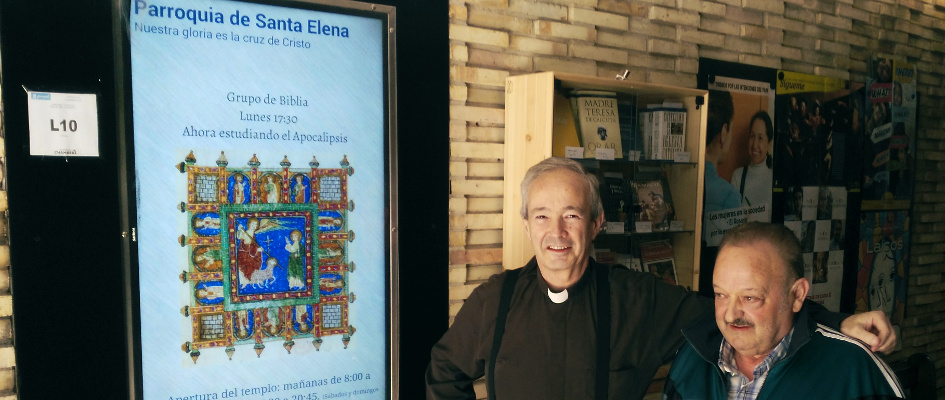







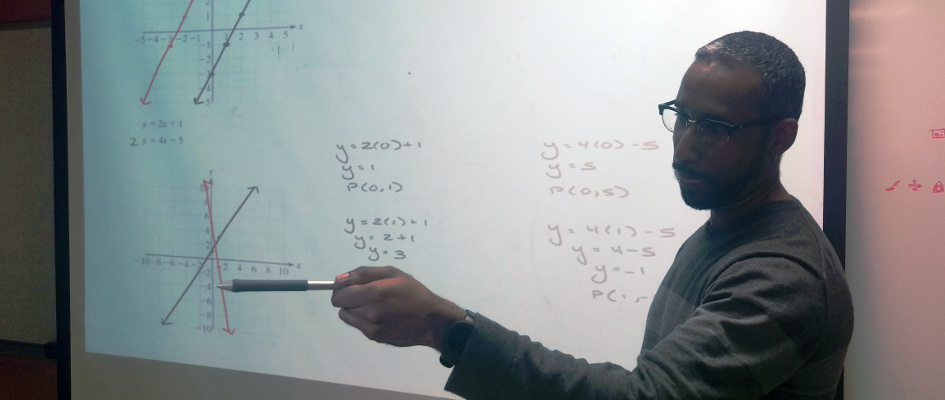
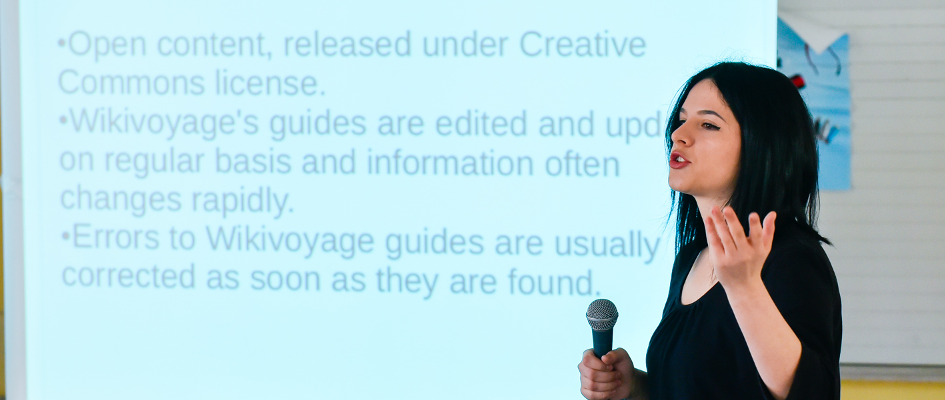













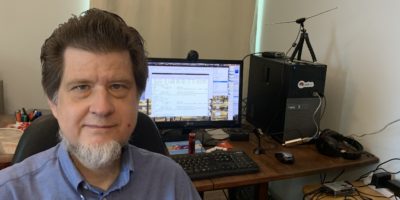


Sudhir Khanger
[sarcasm]Are we going to see those imaginary workstation users?[/sarcasm]
Ryan Lerch
My goal so far in finding people to contribute to How do you Fedora? has been to get an interesting cross-section of how people use Fedora in different ways. It is not intended to be a representative sample to gauge how many people use Fedora in a certain way.
Karl Fischer
+1
Máirín Duffy
Thank you Tatica for giving this interview! Your workflow is really inspiring to me! I hadn’t heard of SlomoVideo before and will check it out. I’m also very interested in the lenses you’re using and your lighting kit setup; I’m just starting to get a bit more serious about my photography. Thanks again!
Sylvain
Me too, just read about slowmo, thank for mention it ! Did you know if there is rpm available ?
Rene Reichenbach
Nice suggestions and impressive success with Fedora Linux in that business. (thumbs up)
tatica
Mo – you’re one of the main reasons I’m with Fedora; you were the first person who tried to understand me when my english was just baby-talk and guided me on how to put on (digital)-paper my ideas.
—
About SlowMoVideo I haven’t seen yet an rpm; however, when comes to experimental/new design/graphic/video software is usually hard to find one. Probably a lot of designers will relate to this, but an OpenSource Designer needs to know how to compile its own software. Half of the time you won’t find an rpm and the other half you will have to compile the master yourself to try the new features; probably that’s what make us a weird specie.
An interesting experience from a couple of days ago, a friend asked me the vector of a graphic I was building; so I sent her the svg. She didn’t tried to open the svg file, but asked me to remake all the art on Illustrator. I explained her that svg can be open by Illustrator and usually the problem is that Proprietary tools use formats just for them, while OpenSource tools use formats that can be open anywhere… It’s a constant challenge to be the only one that uses OpenSource in a world dominated by commercial apps that turn your brain into an app-user instead of an artist.
Sylvain
I’ve compiled slowmo 😉
(but find after RPM for F20 et F21 by Postinstaller project for Fedora, don’t try yet).
Zero Cool
I am helping out in the fedora community online over in G+. Which graphical illustrator are you interested in? I can compile up some code from binary or source code if you need help.
You probably know about the software center and the repositories fedora uses in the terminal. Inkscape is included in the software center on my fedora 21 x86 for those .svg. Nice to see another women taking up open source. There are a few over in the G+ communities where I like to spend some time. Here is the link on the “fedora project” community where I help out some. https://plus.google.com/u/0/communities/109103154272245339550
Have fun exploring the possibles using open source. I have found most programs or apps I need for using fedora, only rarely I have to explore other options, like installing a rpm. The github usually has a viable option.
I will look over that slowmovideo you want and post into that community. I have the dependencies I need to compile up the source code.
Do you see this link here? https://github.com/slowmoVideo/slowmoVideo/wiki/Download
That gives you your binary or source code. If you do not want to use the git just yet for bringing in your binary, or source code, use this .zip. Fedora has extractors that should be bundled in already to extract it. https://github.com/slowmoVideo/slowmoVideo
See the .zip file on the github?
__________________________________
And do you see the fedora install? Open up your terminal. Input that in. Before we do that, you will need that fedy tool. Be careful with the options for that tool, some are reporting dependency issues with it up in the community. So, make sure you backup first. We need this tool to bring in that RPM fusion on that link above.
$sudo yum update (Or use the new dnf package manager!!) $sudo dnf update
$ sudo yum install cmake ffmpeg ffmpeg-devel git qt4-devel gcc-c++ glew-devel glut-devel SDL-devel libpng-devel libjpeg-devel opencv-devel
Those dependencies above will bring in the packages that slowmovideo app you want to build in your terminal $BASH.
Then on that link, do you see how you can compile it? Remember, I am not trying to confuse you, but these skills will make you a champ on linux.
$mkdir build
$cd build
$cmake ../src
$make -j3 (your -j3 expression usually invokes your processor cores, so do not use it if you have only a one core processor.)
$sudo make install
Try it and see. I picked up on these skills developing some for android. Just take your time and do not get impatient. If you get an error, usually a google search and copy pasting the error will help you online.
You will need to $cd into your directory, or $PATH ( your folder) to compile up anything, that step is usually omitted above. Put that folder or directory straight onto your desktop. Use the copy paste for your $PATH. Like, $cd /home/desktop/slowmovideo
On the $sudo make install, sometimes you will have to go superuser to install it on your /root/ directory for that last step.
So, we now have
$cd
$cd build
$cmake ../src
$make -j3
$su (asks for password) Then goes to # to symbolize you are in /root/. Make sure to input #exit for security. Do not leave your terminal in /root/ !!
#make install
You will see tons of colors fly in and the code inside of your terminal. Kinda neat. Give it a try. I tried to keep it as simple as I could, do not worry if you can not figure it out. Took me like, forever to compile up my first binary code.
Have fun =)
Zero Cool
We have your slowmo video solution solved over in the fedora communities on G+. Here is the link :: https://plus.google.com/u/0/communities/109103154272245339550
Have fun. Good luck on using fedora 21.
archuser
What graphics card are you using, is it AMD and Intel integrated ones ?
Sharlatan
Nice article, thank you for sharing you experience!
I’m totally agreed with you about “be the one of OpenSource in the world of commercial…”.
I use Fedora for a year already and do a lot of photography, development hacks on it. I made my Mrs to install one of Linux distro too 🙂
Christina Giménez
Hi!
I used to use Fluxbox, its fantastic. Then I migrated to KDE, well, a lot slower but eye catching, but the main reason for this change is that I develop using Qt and wanted to help the KDE Team.
For graphics I also use Inkscape and GIMP, both are incredible tools.
I have just checked your site tap.pics , and you have incredible photos, and more amazing: you use FOSS software!
Thanks for sharing your experience using Fedora! Its good to see how friendly this community is. 🙂
Cheers!
Nikos Roussos
I really nice this kind of post 🙂
I would love to see a Darktable short tutorial some day at Fedora Magazine!
Nicolas Laplante
You have a new fan! Keep it up I love your photos. Installing darktable tonight!
Timothy Kentopp
This is a *great* idea, as our students are always looking to expand what they do with Fedora. We use it now to teach high school students how to use Sugar on a Stick for data rescue, and want to do more with it for cyber topic we work through our internship program.
I will save this one for sharing – thanks!
Zero Cool
What a rush. Another chick hacker. See you over in the fedora community. Peace sis. https://plus.google.com/u/0/communities/109103154272245339550
Zero Cool
What a rush. See you over in the fedora community . Hack on, sis. https://plus.google.com/u/0/communities/109103154272245339550
Zero Cool
Very Nice. Have fun.
Germano
Greetings from Darktable co-mantainer 😉