We recently interviewed Jose Bonilla on how he uses Fedora. This is part of a series on the Fedora Magazine. The series profiles Fedora users and how they use Fedora to get things done. Contact us on the feedback form to express your interest in becoming a interviewee.
Who is Jose Bonilla?
Jose Bonilla is a database programmer and an adjunct mathematics instructor by day. By night, Jose likes to draw comic book characters and anime. Bonilla’s childhood interest in comic books came as no surprise, but his choice of heroes did. “My heroes would be Darkwing Duck and Spider-Man.” He continued, “Two of the most flawed characters ever, who also use heroism to overcome their weakness.”
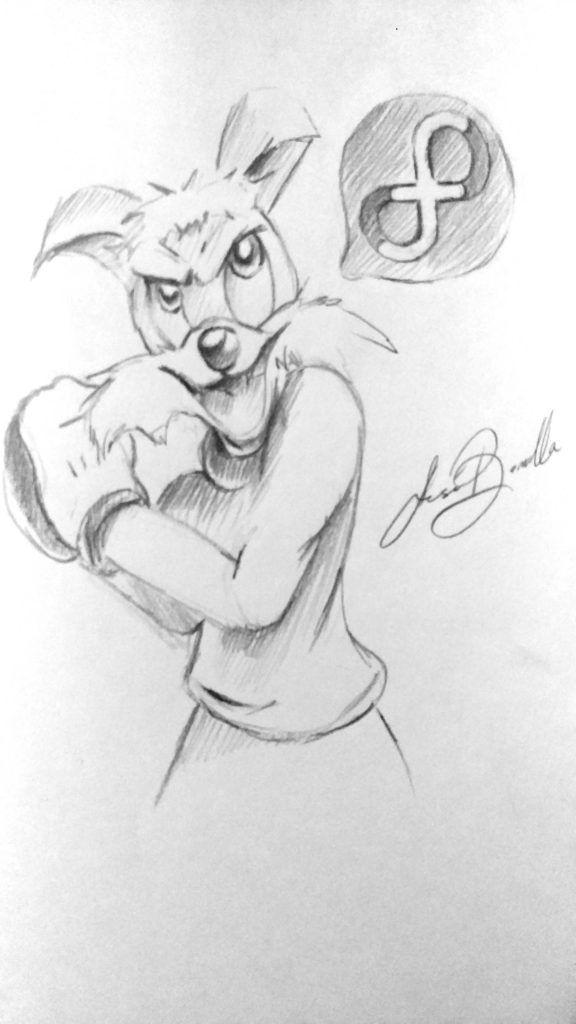
Bonilla’s favorite food is yellow rice and beans with chicken. The Matrix and Back to the Future are his two favorite movies. In his spare time, Jose likes to game, draw and tinker with things. He values patience, fairness, kindness, knowledge and humor.
Jose initially switched from Windows 7 to Elementary OS, but has been using Fedora since Fedora 22. He switched to Linux out of a desire to expand his skills in new areas. Linux offered an untapped wealth of knowledge. He has made progress at work with open source since converting to Fedora. “I have been able to implement a number of open source initiatives at work, such as Gitlab and Observium,” said Bonilla.
Fedora community
Bonilla first got involved in the Fedora community when he was studying for the RHCSA (Red Hat Certified System Administrator) exam. He felt using Fedora was the best way to prepare for the exam. “One criteria I use when choosing any open sourced software is to examine the community.” Jose looks at the number of users, forums, blog posts, and issue resolution all as part of the community. The Fedora community exceeds all his expectations.
Jose would like to see more development of Cockpit. “I feel that web-based server administration tools are the future and perhaps the gateway for new interest in Linux administration.” Bonilla did not credit any single person for influencing his decision to contribute to Fedora. It was a “multitude of people and their stances,” he said. Bonilla commented that his “goal is to convince people, by example, that open source projects such as the Fedora Project are important and viable solutions to anyone’s computing needs.”
When asked about metaphors, Bonilla compared open source software to a supermarket:
“Supermarket vs. restaurant meals can be much like open source vs. closed source. When you order food from a restaurant, you typically are provided with everything you need to enjoy your meal, including the service. But when your meal isn’t to your liking, you are prohibited from entering the kitchen and changing things for yourself. Whereas with supermarket shopping, you are free to create the type of meal you want. You can create the meal to your liking by following a recipe and the recipe can be thought of as the source code for the meal. While more effort and skill are needed, the outcome is more enjoyable and less expensive.”
What hardware and software?
Bonilla’s primary workstation is an OptiPlex 7040 with an Intel Core i7 with 16GB of RAM and a 256GB SSD drive. He also uses a Precision 5510 to run a Fedora Server in an LXC configuration on Proxmox. When Jose needs to connect to a remote machine, he uses Remmina for both his SSH and RDP sessions.
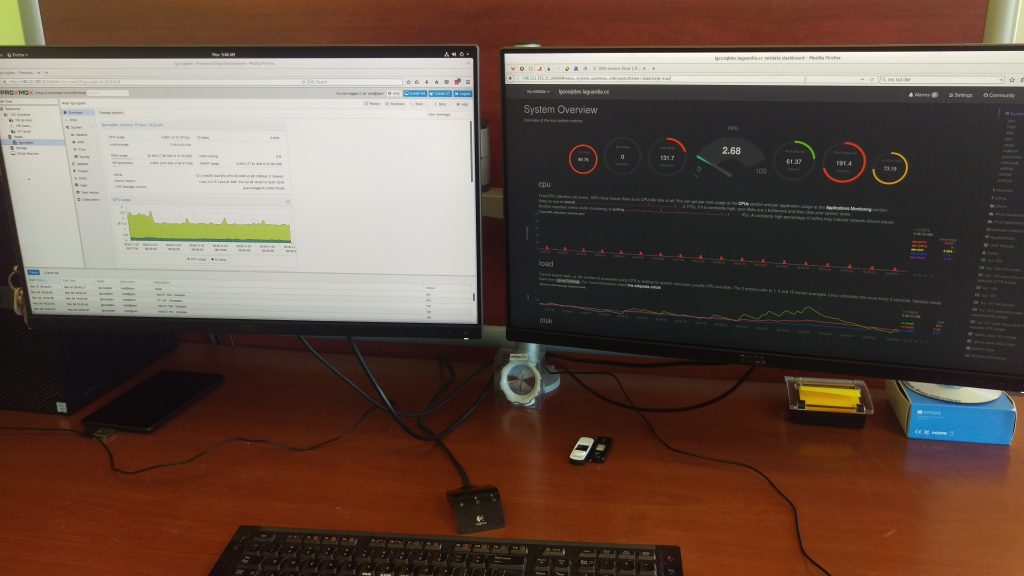
As an instructor, he makes use of a 128GB USB 3.0 flash drive with Fedora 24 installed. The flash drive is loaded with all the software he needs to give lectures. It is paired with a Wacom Intuos 3 graphics tablet and projector. When asked about the setup, Jose said, “I was surprised how everything just worked with the projector and graphics tablet. No further installation or configuration needed.” To create lectures he uses LibreOffice and exports the final copies to PDF. Xournal is then used to open the PDF documents. Annotations are made using the Wacom tablet. When the lecture is done, he emails the annotated PDF documents to his students. “I can be more mobile than if I had to carry a laptop or tablet with me. It’s a rather seamless process.”

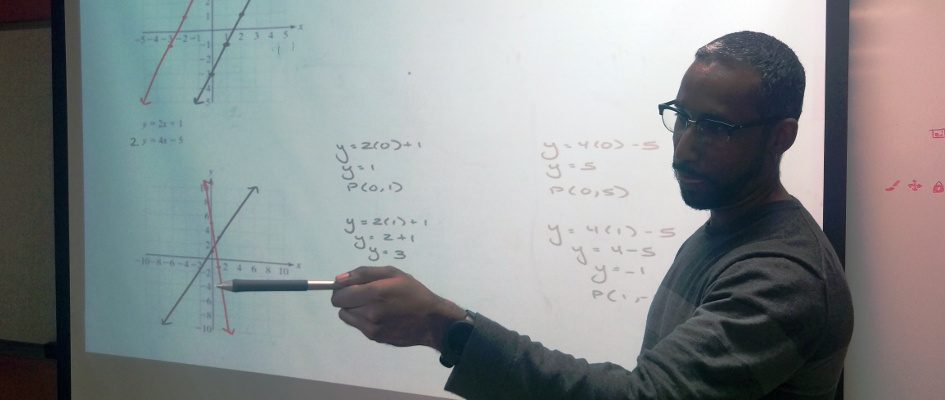






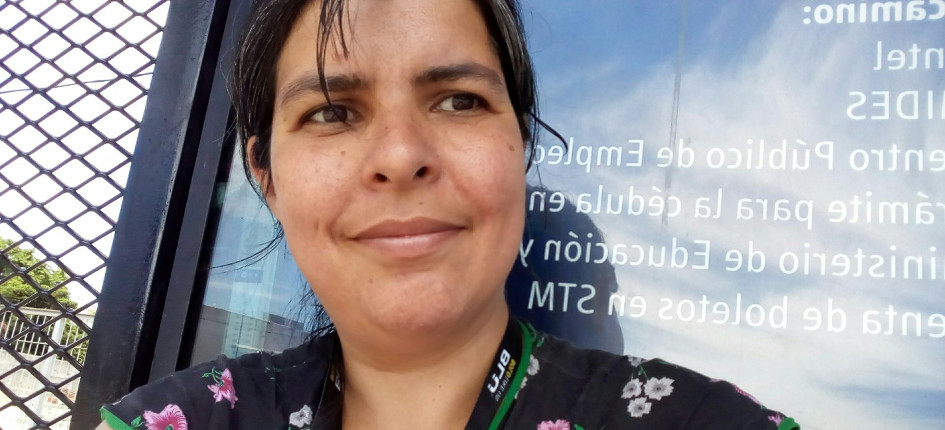








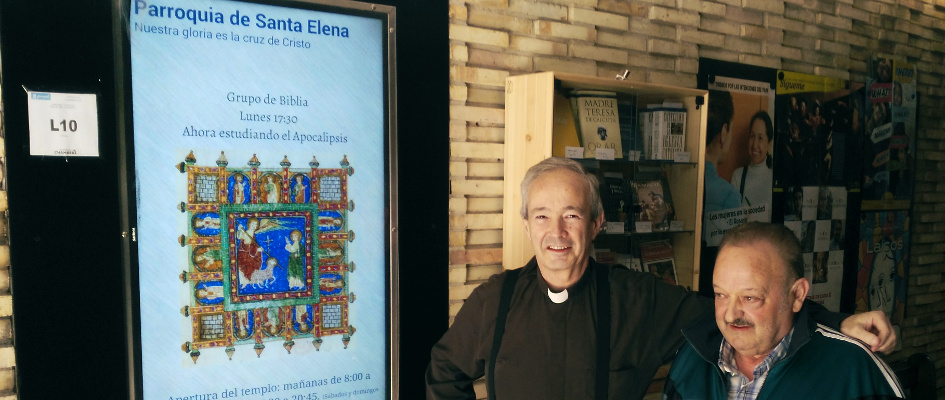







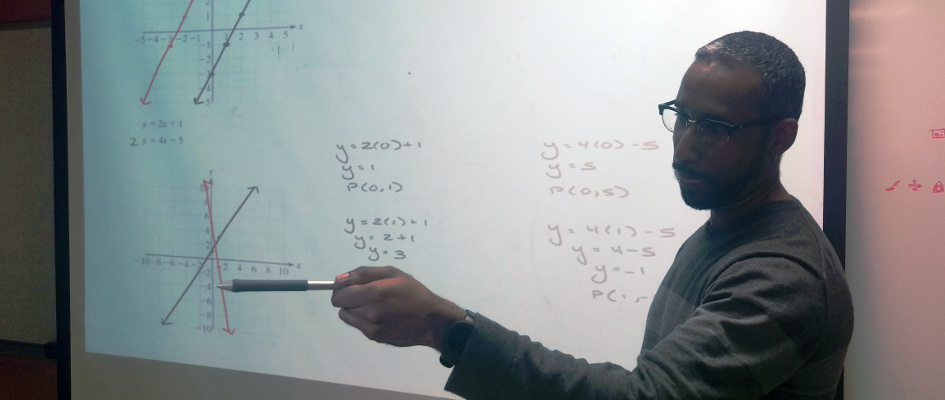
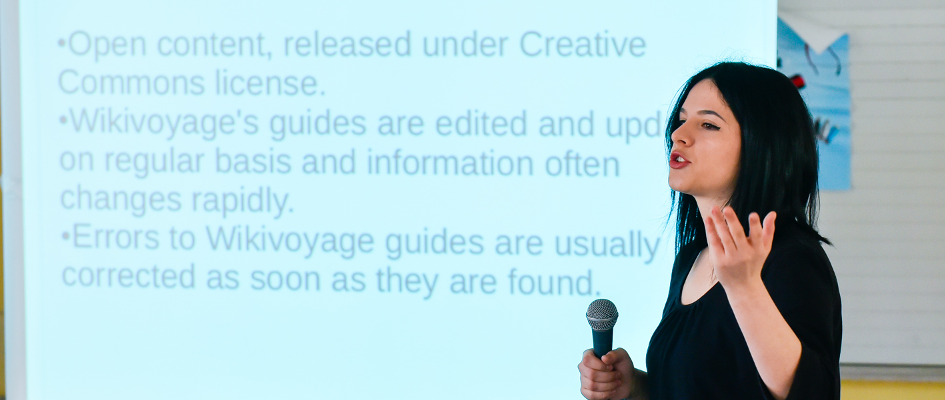













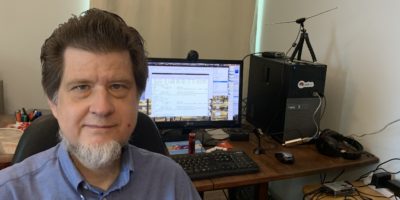

Everett
This is a great way to introduce people to Fedora. Keep up the good the work. Its really cool seeing seeing how different people from a variety of backgrounds use Fedora and hearing about how they were introduced to Fedora.
Thiago Fontes
What does he uses to monitore his system on the “system overview” screen?
Enrique Villarreal
That’s netdata! There is a post on the Fedora Magazine that shows you how to install it, it’s pretty easy!
Justin W. Flory
Yep, you can find that post here!
Anukul Rawat
Its great, but sometimes i find it a little slower than other os