We recently interviewed John Dulaney on how he uses Fedora. This is part of a series here on the Fedora Magazine where we will profile Fedora users and how they use Fedora to get things done. If you are interested in being interviewed for a further installment of this series you can contact us on the feedback form.
Who is John Dulaney?
John Dulaney starting expermenting with Linux when he was thirteen years old and made the switch to using Linux full time with Fedora Core 1. Dulaney said, “I had meant to set it up to dual boot with Windows, and accidentally overwrote the wrong partition, leaving me with just Fedora.” John has an eclectic set of childhood heroes that include Einstein, astronauts, Gumby and his father. His favorite movies are Stargate and Star Trek VI. Dulaney is a fan of Eastern North Carolina style pork barbecue who enjoys fencing, model railroading and playing the banjo.
The Fedora Community
John first got started with the QA team when he clicked the “Join” button on fedoraproject.org. “I was bored one day, looking around fedoraproject.org, and clicked the “Join” button. After digging just a bit deeper, I wound up on the QA page, and the next Monday I joined a QA meeting on IRC.” He currently contributes as an Ambassado, package maintainer and QA.
Dulaney finds the documentation a challenge in open source projects. “Documentation! Every once in a while it’s great; usually it’s… lacking.”
Members of the QA team need to have the ability to debug, track down and isolate issues. Solid communication skills are also essential when communicating these issues to developers. Working on the back end tooling of QA also makes use of Python coding skills.
What Hardware?
Dulaney’s every-day computer is an Acer laptop. He also has a Samsung ARM chromebook that runs Fedora. “I also have a Samsung ARM chromebook that runs Fedora. I use it when traveling but also to test Fedora ARM images. It has hardware virtualization so I can test Fedora ARM in a virtual machine at near-native speed; this is not so when emulating ARM on x86_64.” John also uses an AWS server running RHEL 7 and makes use of Bluehost as a webhost. “My pride hardware wise is my big Sun Type 6 keyboard; I absolutely love typing on it, and the extra keys it has are useful when assigned as macro keys,” said John. He has an amazing setup that makes use of the keyboard. Dulaney says, “With autokey, I bind these keys to macro functions that are context sensitive. One key may open an ssh session in my terminal, but may be tied to the Back button in Firefox. One key ssh is nice.”
What Software?
John usually upgrades a couple of days after the next release branches from Rawhide. He usually upgrades using a fresh install. Over the course of a release he ends up with a lot of cruft that he only uses once. A fresh install allows him to have a clean start. Dulaney makes use of his systems administration skills to complete his setup. “To assist with installation, I have a kickstart to install my desired packageset. I also have an Ansible playbook that installs additional repositories and sets up configuration,” said John.
Dulaney uses qtile for his window manager, thunar for a file manager and xfce-terminal with several profiles for his terminal. When connecting to IRC he make use of irssi on a remote server so that he can always stay on-line. John says, “Qtile refers to workspaces as ‘groups’; irc is on its own in the first group. My second group contains Firefox, and my third group contains terminals. If I am working from documentation in Firefox, I’ll move my terminal to the group with Firefox and tile them side by side. I have several other groups that are not so rigidly defined for purpose.”
He also makes use of byobu, emacs in evil mode (configuring it to act like vim), mpd for an audio server with ncmpcpp as the front end client. “I have my irc session, Firefox, and a terminal session with byobu start automatically when qtile starts. In addition, I have several things get started on login with my bashrc such as mpd, the actual byobu session including ncmpcpp, tt++, and a couple general purpose tmux windows. bashrc also starts the emacs server that I then connect to as needed,” said Dulaney.








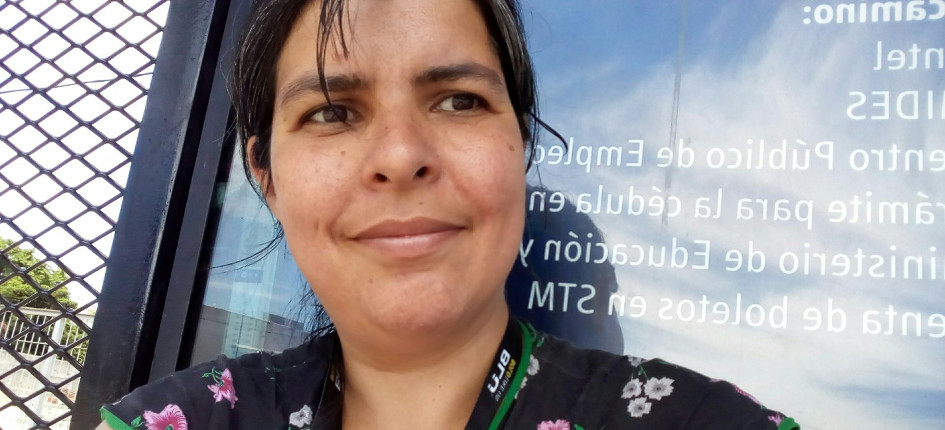








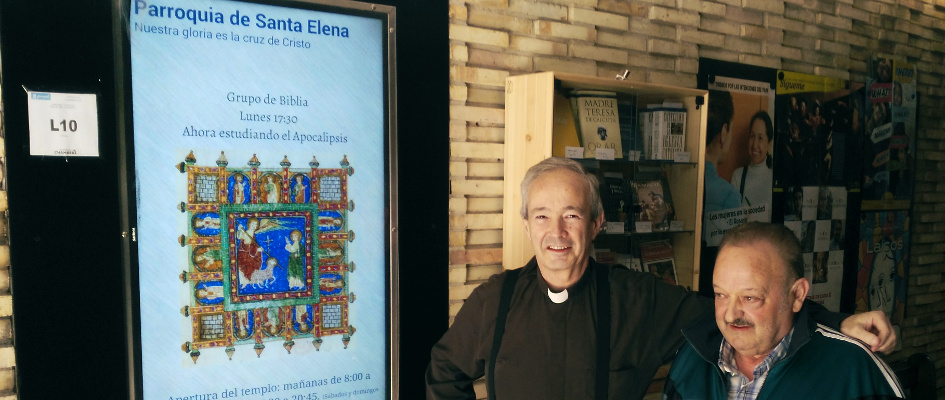







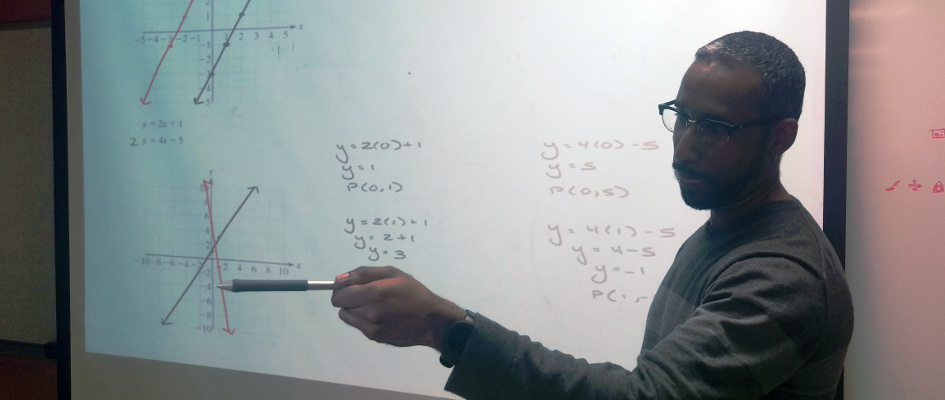
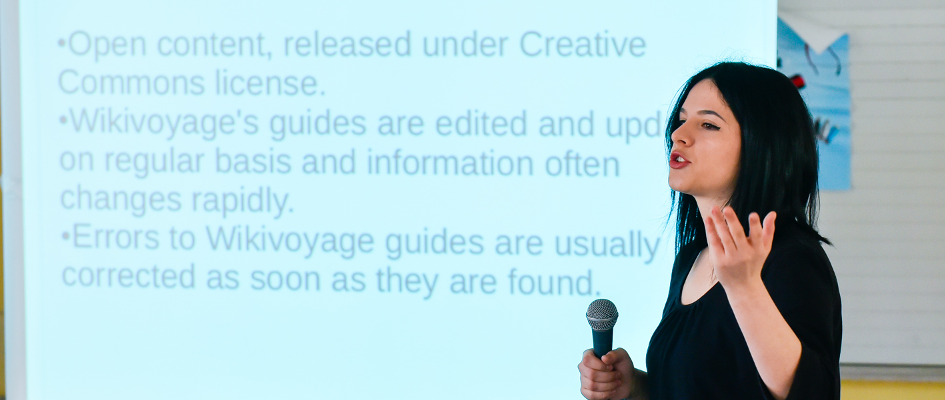













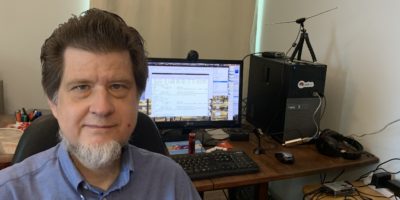
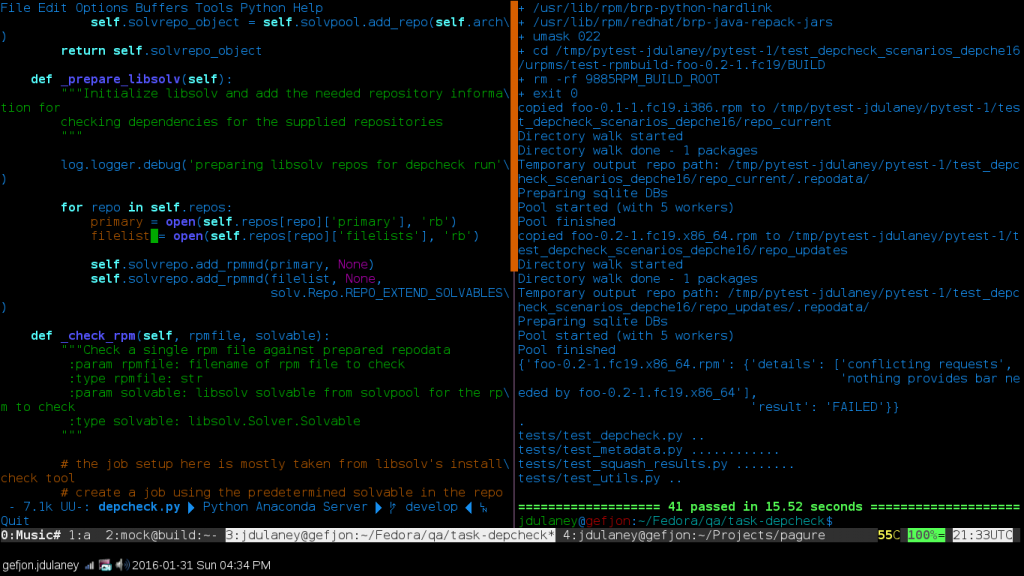

klaatu
Hey, I know John! And now that I know that he’s on the QA team, I know just who to complain to when I find a problem. (Not that there are problems, ever).
shisatum
John! I love this guy. A truly skilled friend.