I’m happy to once again announce an early release of Fedora Linux 41. Every cycle, our Quality team carefully validates candidate builds against our release criteria, and this time around, we felt confident that we were ready at our early target date. Thank you and congratulations to everyone in Fedora who worked so hard to make this possible, and to all of our upstream projects — and to everyone who helps build a better world by engaging with community-built free and open source software.
What do we have in store for you this time around? A ton of updates to thousands of packages, ranging from tiny patches to big new features. Read the highlights below to find out more. Or, just jump right in!
Upgrade
If you have an existing system, Upgrading Fedora to a New Release is easy, and in most cases not much more of a process than rebooting for regular updates (except you’ll have more time to go get some coffee).
Fresh installation
If you’re new to Fedora Linux (welcome!) or just want to start fresh, download the install media for our flagship Editions (Workstation, Cloud, Server, CoreOS, IoT), for one of our Atomic Desktops (including Silverblue and Kinoite), or for alternate desktop options (like KDE Plasma, Xfce, or the new “Miracle” spin).
What’s new?
DNF 5
Fedora Linux 41 defaults to a new major release of the command-line package management tool DNF. This version is faster, smaller and requires fewer supporting packages. This eliminates the need for “microdnf” for containers and memory-constrained systems — now, the same DNF can be used across containers, servers, desktops and devices.
Desktop Updates
Fedora Workstation 41 is based on GNOME 47. Read What’s New in Fedora Workstation 41? for details. Notably for command-line users, we’ve changed the default terminal to Ptyxis. It’s more lightweight, but has some nice new features as well. (GNOME Terminal is still there if you need some of the flexibility it offers.)
Fedora KDE Plasma Desktop ships with the latest KDE 6.2 release. See What’s New in Fedora KDE 41? for more. We also have a new Spin featuring KDE Plasma Mobile.
If you’re interested in trying something new, take a look at Fedora Miracle! Miracle is a new desktop environment built on Mir and Wayland. It features tiling window management and flashy graphics and smooth window animations.
New options for image mode
We’re shipping image-based Fedora variants (such as Atomic Desktops, CoreOS and Fedora IoT) with a new tool called “bootc”. This is the successor to rpm-ostree, building on those ideas in a more flexible way — and letting you use container patterns to define your personal flavor of Fedora. (Shout out to our friends over at Universal Blue, a Fedora downstream project which pioneered this approach!)
If you’re eager to try this, it’s easy to switch from rpm-ostree to bootc. For example, for Fedora IoT, run the following command:
sudo bootc switch quay.io/fedora/fedora-iot
Soon, you’ll be able to use DNF 5 to seamlessly manage locally-installed packages, instead of needing to call rpm-ostree or bootc directly. (This is work in progress!)
Image-mode systems also now benefit from bootupd, which allows users to apply bootloader updates more easily — for example, if there is an update to the Secure Boot database.
Secure Boot support for systems which need the proprietary Nvidia driver
Although we don’t ship proprietary software, we want people to actually be able to use the hardware they have, so we worked to make it easy to install the proprietary drivers from third-party repositories. However, as more and more systems are shipping with Secure Boot enabled, we temporarily removed that option. Now it’s back. When you install the driver, GNOME Software will create a Machine Owner Key which you can manually enable.
MIPI, and Pipewire camera support in Firefox
This is exciting! The cameras shipping in new laptops use an interface called “MIPI”, which expects a lot more from the operating system. Previously, these were a pain to get working. Now we have integrated support for Intel IPU6 attached MIPI cameras. We’re also shipping Firefox with PipeWire for video enabled by default. The new cameras need this — and as an added bonus, you get a nice clear indicator in the GNOME top bar when your camera is on.
Zero-day updates
There are several important release-day bugfix and security updates available today as well. If you upgrade from an earlier Fedora Linux release, you’ll get them as part of that. For new installations, please make sure to check for and apply updates as soon as possible.
In the unlikely event of a problem…
If you run into a problem, visit our Ask Fedora user support forum. This includes a category where we collect common issues and solutions or work-arounds.
Or if you just want to say “hello”…
Drop by our “virtual watercooler” on Fedora Discussion and join a conversation, share something interesting, and introduce yourself. We’re always glad to see new people!

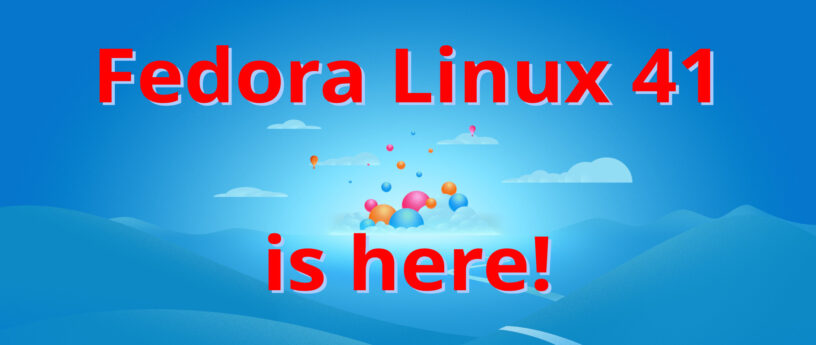




Ariel
Does it still require excessive amount of tinkering and advanced terminal use to get videos working in Fedora?
So far it is unbelievable why such a fundamental thing as playing videos on sites like YouTube and Twitch is basically ruled out.
Gregory Bartholomew
https://www.defectivebydesign.org/what_is_drm
https://www.defectivebydesign.org/faq#circumvent
Luna
I don’t know what the issue is, but neither YouTube nor Twitch normally use DRM. YouTube only does so for movies and TV shows purchased through their platform.
Gregory Bartholomew
I think as long as the site uses codecs that are “unencumbered” with patents, it should work. I’m not sure of the details and I haven’t done a fresh install for a long time, but I think Fedora Linux is supposed to come with the ffmpeg-free package and that is supposed to handle decoding the opensource codecs.
Available Packages
Name : ffmpeg-free
Version : 7.0.2
Release : 7.fc41
Architecture : x86_64
Size : 1.9 M
Source : ffmpeg-7.0.2-7.fc41.src.rpm
Repository : fedora
Summary : A complete solution to record, convert and stream audio and video
URL : https://ffmpeg.org/
License : GPL-3.0-or-later
Description : FFmpeg is a leading multimedia framework, able to decode, encode, transcode,
: mux, demux, stream, filter and play pretty much anything that humans and
: machines have created. It supports the most obscure ancient formats up to the
: cutting edge. No matter if they were designed by some standards committee, the
: community or a corporation.
:
:
: This build of ffmpeg is limited in the number of codecs supported.
Maybe that package doesn’t get pre-installed on all spins?
Carino
Install RPM Fusion
sudo dnf install https://mirror.fcix.net/rpmfusion/free/fedora/rpmfusion-free-release-$(rpm -E %fedora).noarch.rpm https://opencolo.mm.fcix.net/rpmfusion/nonfree/fedora/rpmfusion-nonfree-release-$(rpm -E %fedora).noarch.rpm
Re-install ffmpeg
sudo dnf reinstall ffmpeg –allowerasing
If installing two packages is excessive for you then you should use something else.
Stan
Firefox can play some YouTube videos without installing any codecs. However, if you don’t login, you might need to install a blocker extension.
It is easy to test by installing Fedora Workstation Live on a USB flash drive and booting from it:
https://fedoraproject.org/workstation/
Tip: You can install Firefox extensions in the live session, although they won’t be saved when you quit the live session.
A web search for “watch youtube videos with firefox on fedora” will find more.
Darosicam
FreeTube plays everything on YouTube and does so without adds or charging to eliminate ads ! As far as I know, FreeTube runs on Linux, M$ and OSX. There is no version for iOS or Android.
Steven Rosenberg
Use a Flatpak browser from the Flathub repository, and the video will just work.
ocdg8
How do I download the media writer? It just leads to GitHub, not an exe like I’ve seen in tutorial videos.
Gregory Bartholomew
The links were changed recently to point to GitHub. I’m not sure if it was intentional to link to the index page rather than the actual file. You should be able to right-click on the .exe file and select to download it.
Justin
you mean simply installing ffmpeg? because thats all thats needed.
ozo
yes
Kasey
“excessive amounts of tinkering”
You mean two commands?
sudo dnf install https://mirror.fcix.net/rpmfusion/free/fedora/rpmfusion-free-release-$(rpm -E %fedora).noarch.rpm https://opencolo.mm.fcix.net/rpmfusion/nonfree/fedora/rpmfusion-nonfree-release-$(rpm -E %fedora).noarch.rpm
sudo dnf reinstall ffmpeg –allowerasing
Francois Rabelais
Congratulations! Nice work! Can’t wait to upgrade.
Göran Uddeborg
Well, don’t wait then! 🙂
Chris
The website still says Fedora 40. Might wanna look into fixing that unless there is some issue delaying the release.
Gregory Bartholomew
There was a last-minute glitch in the deployment of the updated website. They are working on it.
Gregory Bartholomew
The English version of the site should be updated now. The other language versions are still building. Try Ctrl+F5 if the page is still showing Fedora Linux 40.
March7thDEV
Wow!I love Fedora 41 is here!
March7thDEV
Wow! Fedora 41 is finally officially released! Before the official version of Fedora 41 came out, I had been using Fedora 41 beta version to write code, office, virtual machines, and even my online college entrance examination registration, I have been using Fedora 41 to complete, especially the national software that Chinese love to use, such as WPS Office, QQ, WeChat, etc., in Fedora 41, appeared in front of me in the form of Flatpak. I believe that Fedora’s software ecosystem will continue to improve. And Chinese users will also choose Fedora in the future! Fedora come on! Fedora, you’ll always be my best friend!
Scott
Thanks for posting this and alerting me to the flatpak for WeChat. I’ve mostly used Windows for the app because I didn’t like the electron one for Linux.
March7thDEV
Yes!Now WeChat supported Linux.I think Tencent focus on Linux users.
Ricardo
See you in 3 months Fedora 41!, I always upgrade after 3 months of new releases to avoid bugs and issues, we never know!.
I used to wait 6 months but I realized that was too much time hehe…
Tyrbiter
If you installed the beta then you could have a whole 5 or 6 weeks of learning how Fedora works and getting the latest fixes. Once you’ve done this a few times you will realise that installing Fedora on release day or even before is really no sweat.
Before long you will be running Rawhide as a rolling release 🙂
Vash
This is the best practice I’ve always followed and never had an issue because of a major upgrade. If you want your system stable, don’t upgrade immediately.
Indeed, I’ve just received the “Fedora’s Discussion” where there are a lot of “X doesn’t not work after upgrading to F41”
Rachel J Greenham
Do I need to do anything different than the standard upgrade to upgrade a Fedora Asahi Remix install (that’s currently working fine) on a Macbook Pro?
Rachel J Greenham
To answer my own question: Yes, the DNF system plugin method of upgrading works pretty smoothly. Everything seems well on the new version. GNOME software did not offer the upgrade though.
Rachel J Greenham
so far the only losses seem to be:
the extension i was using to move the clock out from behind the notch. (another one works; a more generalised one that moves it to next to the system indicators or whatever the top-right icons are called…)
adoptium don’t have a fedora 41 repo yet.
so far, everything else seems in order.
Dave Pawson
Installed the beta a week or so back (from F40) on new to me hardware. No problems seen to date.
Thank you devs
Vic
Is bootc aiming to just replace the rpm-ostree tool or ostree in general?
Dominic
I use Linux as my daily driver in my personal laptops since only 2 years. I have tried many distros. And the only one who gave to me really satisfaction is Fedora. Works perfectly without major bugs, despite the fact that Fedora offers recent technologies such as the latest versions of the desktop (I use KDE, it’s my favorite!) and the kernel. It is my main distro now.
I know what I will doing tonight. Thanks to the team !
Zane Godden
Whoop whoop! Well done everyone on makong it happen again. I doth my hat to you all
RND
Does the Secure Boot thing now work with KDE also, not just with GNOME?
Gregory Bartholomew
The secure boot functionality should be independent of the DE.
Conan Kudo (ニール・ゴンパ)
The GNOME Software work for Secure Boot only applies to GNOME. It is not implemented anywhere else.
Gregory Bartholomew
I stand corrected. Thanks Neal.
Ed Long
Any idea if any of the versions will run Davinci Resolve Studio 19 with or without any workarounds?
Kasey
As far as I’m aware, that’s on Blackmagic to do, not on Fedora’s maintainers
Michal Czjkowksi
Thx Matthew for e-mail me! 🙂 Big THX to Everyone from the Fedoraproject community! 🙂 I’ll try the F41’s Labs soon and share with my feedback on the forum 🙂
Sávio Rodrigues
Congratulations! I did the update and everything went very smoothly and quickly.
Once again the Fedora team surprises us by delivering great work!
Thanks again and congratulations!
chb
aaand now wayland is unusable since gnome apps don’t start anymore…
simmon
Great Release F41 – Thanks everyone!
mars-json
Good work, looking forward to update my Fedora 40 with KDE Plasma to Fedora 41.
Francisco Reyes
Congratulations to the entire Fedora team for this new release. Great work, keep up the good work.
maitri
are you crazy ? i almost distrohopping again, the only working gnome is gnome on x ….
please dev do not let me distro hopping again
Max Chernoff
The
command above doesn’t work unless you give it an image tag:
ERROR Switching: Pulling: Creating importer: Failed to invoke skopeo proxy method OpenImage: remote error: reading manifest latest in quay.io/fedora/fedora-iot: manifest unknown
$ sudo bootc switch quay.io/fedora/fedora-iot:41
layers already present: 0; layers needed: 65 (668.4 MB)
Fetched layers: 637.45 MiB in 2 minutes (6.88 MiB/s)
Pruned images: 0 (layers: 0, objsize: 29.8 MB)
Queued for next boot: quay.io/fedora/fedora-iot:41
Version: 41.20241027.0
Digest: sha256:1f683fd3e51556ed36a82a5d6b73b731252b6b022e98458155b1842fb7961604
Joka63
bootc is not included in my Silverblue 41 installation that I have just updated. Is this a bug?
Fedora Workstation
Fedora 39, 40, 41:
SSD (NVMe) Intel 660p 512GB SSDPEKNW512G8: DISK CAPACITY – UNKNOW
keep changing the build numbers with the same uncorrected GNOME error
Stan
What command or app did you use to generate that message?
Stan
There is an open bug for this:
Bug 2248554 – disk capacity unknown – in ‘Settings, About’
https://bugzilla.redhat.com/show_bug.cgi?id=2248554
Feel free to add a comment saying that you are seeing this bug with F41 or to open a new bug against F41.
See, also:
Disk size – unknow?
https://discourse.gnome.org/t/disk-size-unknow/21968
Fedora Workstation
yes, this is my post 🙂 thanks for your attention
Stan
Fixing this turns out to be very complicated. There is a pull request for udisks2 here that shows the details:
[WIP] udiskslinuxdrive: Calculate drive size from all attached NVMe namespaces #1230
https://github.com/storaged-project/udisks/pull/1230
Fedora Workstation
It’s strange that having such a bug, GNOME continues to cut version after version, and the Fedora team translates it into a downstream commercial product
Stan
udisks/udisks2 is fully open source:
“The source code for the udisks daemon and command-line tools are licensed to you under the GNU General Public License.”
https://github.com/storaged-project/udisks/blob/udisks-2.10.1/COPYING
For more about the GNU General Public License, see:
https://www.gnu.org/licenses/licenses.html
magic
Does there always have to be something wrong here?! Just like Fedora 39 worked flawlessly Fedora 40 was one big series of errors that have not been fixed to this day! (for example disappearing letters) So I waited impatiently for Fedora 41. So what?! Of course something must not work! At first I was happy, it works smoothly, all letters are visible, icons are great! Until I closed the laptop lid! It turned out that the laptop (Alienware) does not go to suspend! The LED light is on all the time and the screen goes black and the only option to make it work is to restart the system! The same happens when you leave the laptop open and still, after a while the screen goes black and the only thing that helps is to restart it!
Gregory Bartholomew
If you want to work with others to try to resolve the problems you’ve found with Fedora Linux on your hardware, the best place to do so is on https://ask.fedoraproject.org/.
fahlb
Is this still a problem if you install and boot Kernel 6.9?
There is a bug in a kernel module that’s now installed and loaded by default in order to make the Intel IPU6 webcams working. This module crashes my system, when I attempt to wake from suspend from S3 sleep. Switching to suspense 2 idle in BIOS is another temporary fix. Maybe this helps. Maybe this is a different issue, since you talk about the system crashing when attempting to suspend.
John
I noticed that it mentioned that Fedora Atomic Desktops such as Fedora Silverblue is shipping with bootc. But I pulled quay.io/fedora/fedora-silverblue:41 and bootc packages is not included unless i manually install it using rpm-ostree install command. Anyone know why that is?
mohsinjaved
My Mini PC with Realtek RTL8852BE WiFi 6 802.11ax is still dropping Wi-Fi signals and then it goes down, hope this is fixed in Fedora 42..
Stan
What is the kernel device driver?
$ lspci -nnk
mohsinjaved
03:00.0 Network controller [0280]: Realtek Semiconductor Co., Ltd. RTL8852BE PCIe 802.11ax Wireless Network Controller [10ec:b852]
Subsystem: AzureWave Device [1a3b:5470]
Kernel driver in use: rtw89_8852be
Kernel modules: rtw89_8852be
Stan
Thanks for your reply. There is an open kernel bug report for that:
Bug 217978 – rtw89_8852be wifi disconnects and needs to be restarted
https://bugzilla.kernel.org/show_bug.cgi?id=217978
The output from this command can be compared with what is reported in the above bug report:
$ journalctl –no-hostname -b | grep rtw89_8852be
The reporter suggests a workaround in Comment 1.
Stan
Something to check is that you have the latest firmware:
$ rpm -q realtek-firmware
realtek-firmware-20241017-2.fc41.noarch
linux-firmware-20241017-2.fc41
https://bodhi.fedoraproject.org/updates/FEDORA-2024-7dc8acabee
cat reporter
thanks but
Workstation broken on hybrid systems nvidia+integrated intel gpu, downloaded the iso twice to make sure, stuck on systemd and trying to boot gdm loop
kde spin fine no issue
Razvan Dinculescu
Haha, it took me a while to realize that…then I just disabled the integrated Intel GPU from bios (I wasn’t using it anyways) and … everything worked well 🙂
cat reporter
xD you are welcome, hope fedora devs sort it out and make new iso in coming days
other then that its a great release.
Cory Hilliard
I have upgraded to 41 with no issues. That makes something like 8 years (16 upgrades) without any issues. It’s almost getting so I am not worried anymore!
🙂
Grandpa Leslie Satenstein
I have to heap praise on all the Architects, Developers, Quality-Assurance people, and not least, the website developers.
Fedora 41 Gnome and KDE (the two I use) are amazing.
I will mention DistroWatch.com. If you select Past 30 Days, you will be pleased to see Fedora ranked in First place. Quality deserves recognition.
I have been a Fedora user, for more than 20 years, even before “Fedora” was chosen as a distro name. I never missed a release.
Each new Fedora release has been stupendous and substantially better than the previous. Bravo!!
ed
regarding zero-day updates, why not build new ISO’s which include the updates? Especially as these are security-related… Coming from Alpine Linux, which /does/ releases new ISO’s when bundled software turns out to have a vuln, this is not an approach i expected.
Stan
There is a whole process for managing Fedora releases.
In particular, bugs are classified as “freeze exceptions” or “release blockers”.*
The result is that Fedora Beta and Final releases are extensively tested, but some bug fixes are intentionally excluded from the release.
If you want to install with the latest packages, use an “Everything” image:
https://alt.fedoraproject.org/
See:
QA:SOP freeze exception bug process
https://fedoraproject.org/wiki/QA:SOP_freeze_exception_bug_process
QA:SOP blocker bug process
https://fedoraproject.org/wiki/QA:SOP_blocker_bug_process
Serg
Thanks Fedora!
piero proietti
Congratulations on the new version,
I have a few months ago found a way to remaster fedora using my tool penguins-eggs and – with the occasion – I found out that it works with the new version 41 as well.
I have some little problems, still to figure out with dnf, but from your review I understand that the has changed a lot.
Luis Alvarez
When I try to encrypt a partition using LUKS, the installer hangs…
Gregory Bartholomew
Please report the problem at https://ask.fedoraproject.org/. Thanks.
Walt Frampus Frye
Started using a daily build of Fedora 41 a few months ago to get Gnome 47. I normally do a clean install every time a new fedora version comes out but I think doing it yesterday will be the last time. Going to just upgrade from now on. I have been using Fedora since version 33 and it is the only distro that I consistently use on all of my laptops. Congrats to all the people behind the scenes of this Distro, you all rock!
Ednan Penteado
Fiz a atualização do Fedora, espero que esteja cada vez melhor
felixchen
Could anyone tell me the difference between fedora:fedora/41/x86_64/silverblue and fedora:fedora/41/x86_64/updates/silverblue ? generally, I rebase to fedora:fedora/41/x86_64/silverblue
Gregory Bartholomew
I don’t know, but it looks like there is a howto article for rebasing silverblue scheduled for 08:00 UTC: https://pagure.io/fedora-magazine-newsroom/issue/337
felixchen
thank you very much! Always I rebase silverblue like that.
Michal Konečný
I asked about this in Silverblue matrix channel and according to the answer I got, there is no difference between those two once the F41 is released.
felixchen
Got it! thank you , Michal Konečný
Tol Brewin
Hi,
Upgraded from Fedora 40 to 41 using dnf upgrade. Went seamlessly on my dual boot system with Windows 11.
Have DELL XPS 9340, basically Intel firmware.
Great work. Well done Team.
Bruno Dias
Thanks for all the hard work, I’m installing it now 🙂
Frank
Is Firefox still shipped as RPM instead of as Flatpak? If yes – what’s the reason behind? Thanks!
Stan
The flatpak package is already installed with F41 Workstation:
$ dnf list –installed flatpak
Installed packages
flatpak.x86_64 1.15.10-1.fc41 anaconda
$ flatpak search –columns name,application,version,branch,remote firefox
Name Application ID Version Branch Remotes
Firefox org.mozilla.firefox 131.0.2 stable fedora
Firefox org.mozilla.Firefox 124.0 stable fedora
Web org.gnome.Epiphany 46.3 stable fedora
GNU IceCat org.gnu.icecat stable fedora
For more about the flatpak search command:
$ whatis flatpak-search
flatpak-search (1) – Search for applications and runtimes
Frank
Thanks Stan, but my question is more about why Firefox is still shipped as RPM instead of as Flatpak. :/
Göran Uddeborg
Your question, Frank, seems to imply flatpak bundles are generally preferable to separate RPM packages. That is not a generally held view, opinions differ.
But an article thread like this is not the right place to go into depth on that. Feel free to start a topic over at Fedora Discussion to dig into the pros and cons of flatpaks versus RPMs.
Stan
And my reply implied that if you want to install a flatpak, it is easy to do. 🙂
Also easy to do is a web search for “fedora flatpak”, which finds this:
Pros and cons of Fedora flatpaks
https://fedoraproject.org/wiki/Flatpak#Pros_and_cons_of_Fedora_flatpaks
Stan
For the record, F41 Silverblue includes some apps as flatpaks:
$ flatpak list –columns=name | sort | column -x
Calculator Calendar
Camera Characters
Clocks Connections
Contacts Disk Usage Analyzer
Document Viewer Extensions
Fedora Media Writer Fedora Platform
Fonts Image Viewer
Logs Maps
Sushi Text Editor
Weather
anonymous
One thing -ms windows for example has an amazing “snipping tool” where one can make a video (with audio now) from a screen recording of any area. I make chess instructional videos so i need to screen record-, having an easy screen recorder built right in is a nice feature, and oddly enough it took windows so many years to actually recently implement it by default, the “snipping tool” with audio recording and video recording. OBS or something is not as nice as the built in “snipping tool”. Just wondering, does anyone know if fedora will ever have a similar feature as the “snipping tool” ?? the gnome screen recorder does not do audio.
Stan
Fedora sometimes has several packages with similar functionality, so a good way to start is with some dnf searches:
$ dnf -q search –all record | egrep -i ‘screen|video|stream’ | sort
You could also try asking an AI chatbot for suggestions:
https://duckduckgo.com/duckduckgo-help-pages/aichat/
Enhancements can be suggested at the appropriate upstream web site:
$ dnf -q info obs-studio.x86_64 | fgrep URL
URL : https://obsproject.com/
JanDeMus
Twenty minutes ago I upgraded my Kinoite 40 to 41 using the Discover program. I all worked great: a new deployment was created so I could, if I had (wanted) to, still use the “old” F40. But it all works, including the Nvidia drivers of which I was not entirely sure.
“We’re shipping image-based Fedora variants (such as Atomic Desktops, CoreOS and Fedora IoT) with a new tool called “bootc”. This is the successor to rpm-ostree”
When I type man rpm-ostree I get the manual, if I do the same with bootc it says: no manual entry for bootc. Is it installed already or will it arrive later?
One thing I have to laugh about. Half a year ago everybody wanted F40 when it arrived, and even before that date. Now, half a year after that, F40 is old and everyone wants F41 . Time goes so fast.
Matthew Phillips
Another great release, thanks for all the work you do Fedora team and community.
Thuto Serapelo
Upgraded to Fedora 41 from 40 and currently experiencing connectivity issues with Virtual Manager (KVM). I am running different VMs RHEL, Rocky and other Linux distros and used to be able to connect to the internet before but haven’t been able to since the upgrade.
Stan
A lot more detail would be needed to debug that, so it might be more convenient to ask at https://ask.fedoraproject.org/.
Regardless, a good place to start is with the journal:
$ journalctl -b -p err
Andy
Happy to have new spin(miracle wm) but what a pity user guide is missing so one could have hard time to figure out how to use it
Alex
Wow finally DNF was upgraded to a version that doesn’t take 1 minute to update the repos :’D
I really feel the difference with the new version, love it 🙂
March7thDEV
Yeah!I’ve been using Fedora 41 for over two months now (I’ve been using Fedora 41 pre-release since September) and I’m now fully usable as my main system, and I don’t need Windows 11 as my main system at all. However, the only downside is that while running GNOME 47 in an X11 environment, Nautilus has been randomly unresponsive or slow to open. On the contrary, the Dolphin file manager can be opened in seconds. Hope Fedora comes on! Fedora, you’re my best friend forever!
maitri
the fedora developer is excellent. the bug is fixed. but the problem is I was enchanted with newly installed KDE in my laptop. hehehe … i’ll bebback to gnome if i get bored here
tsyang
I install F41 MATE to a new machine. It runs great. Thanks. However, if an external USB drive is plugged in, it would not be mounted automatically. But I still can manually mount it.
After checking for the cause, I solved the problem by creating a user directory in /run/media using these commands:
sudo mkdir /run/media/username
sudo chmod 700 /run/media/username
sudo chown username:username /run/media/username
where username is my login account name.
Is it only MATE spin has this problem?
Stan
In Xfce, look under Applications:Settings:Removable Drives and Media.
For more details about what is happening, start this command before inserting a USB drive:
$ journalctl -f
Stan
With a fresh install of MATE in a VM, a USB drive was automounted.
However, there doesn’t seem to be a GUI setting for automounting.
See, instead, Applications:System Tools:dconf Editor and search for “automount”.
Onyeibo
Mir and Wayland? Why does Fedora Miracle look so much like it is using Sway? Why not Sway Desktop or Fedora Sway?
Stan
There already is a Fedora Sway spin:
https://fedoraproject.org/spins