The Fedora Workstation edition is a reliable, user-friendly, and powerful operating system for your laptop or desktop computer. It supports a wide range of developers, from hobbyists and students to professionals in corporate environments. Fedora 22 Workstation builds on the previous initial release of Fedora 21 Workstation, providing a set of enhancements designed to boost your workflow and help your productivity.
Notifications
Notifications in Fedora 22 Workstation have been given a major overhaul, designed to keep you better informed and interfere less with your work. Notifications are now displayed in the center of the top bar.
A small dot shaped marker appears next to the time in the top bar to let you know you have unread notifications. Clicking on the clock presents a pop over that shows all the unread notifications, and allows you to dismiss individual notifications, or clear them all.
And if you’re a serious Terminal user, longer background jobs now notify you when they’re done, so you can get on with other work and pick up the results when you’re ready.
Theme and Interaction enhancements
Fedora 22 Workstation also features refinements to the default theme helping you better navigate the interface and more easily identify information on the screen. The theming of the Overview and pop-overs that appear from the topbar have been restyled. The calendar portion of the clock pop over has also been restyled.
Scrollbars on applications that use the newer GTK3 toolkit are now displayed with an overlaid indicator providing a cleaner, less distracting view which helps you focus on window content. The scrollbar trough is shown when the mouse pointer is hovered over the overlaid scrollbar indicator.
When content is scrolled in a window, there is now an indication in the form of a subtle dotted line at the top and / or the bottom of the scrolled content to show that there is more content above or below. Also if you try to scroll up (or down) when at the top (or bottom) of content that is scrolled, a pulsing animation is shown to inform you you are at the top or bottom.
Installing and Updating with Software
The Software application for installing new applications from the Fedora Repositories has more and better data than ever before, and makes it easy for you to find a wide variety of useful free software. It also makes keeping your system up to date a snap. The Software app also can install all sorts of extras such as fonts or media helpers.
Improved File browsing with Files
The default file manager, Files is also updated providing a better view of your files and folders. The new view popover makes it easy to change the zoom level and sort order from a single place. You can also now move files and folders to the trash intuitively using the Delete key, rather than the Ctrl+Delete keyboard combination.
Image Viewer
The Image Viewer in Fedora 22 Workstation has been redesigned to reduce the amount of window chrome and give more space to images.
Virtualization with Boxes
The user interface for Boxes, the default application for managing virtual and remote machines on Fedora 22 Workstation, has a large number of improvements, including new preferences dialogs, a revamped box creation assistant, a feature to send keyboard shortcuts to a box, and display scaling by default.
Builder
Fedora 22 Workstation also introduces Builder, a new IDE for GNOME that contains a wide range of features, including a project creation and handling, a VI editing mode, split-panel editing, API exploration documentation, and even a Markdown preview mode.





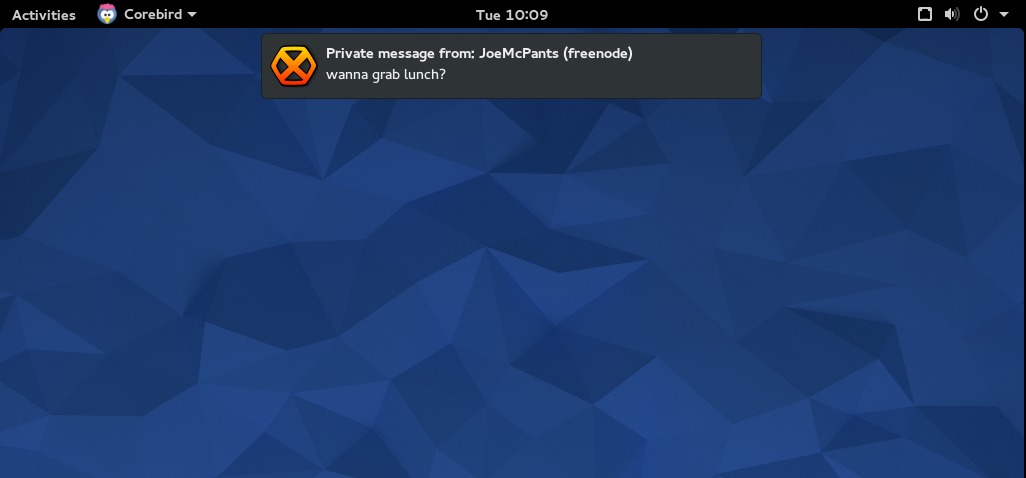
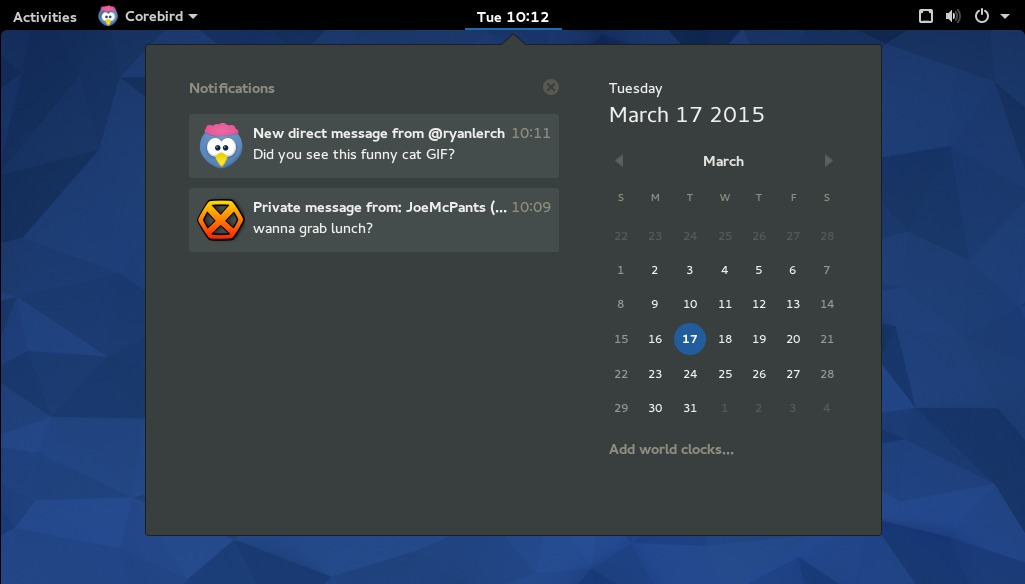
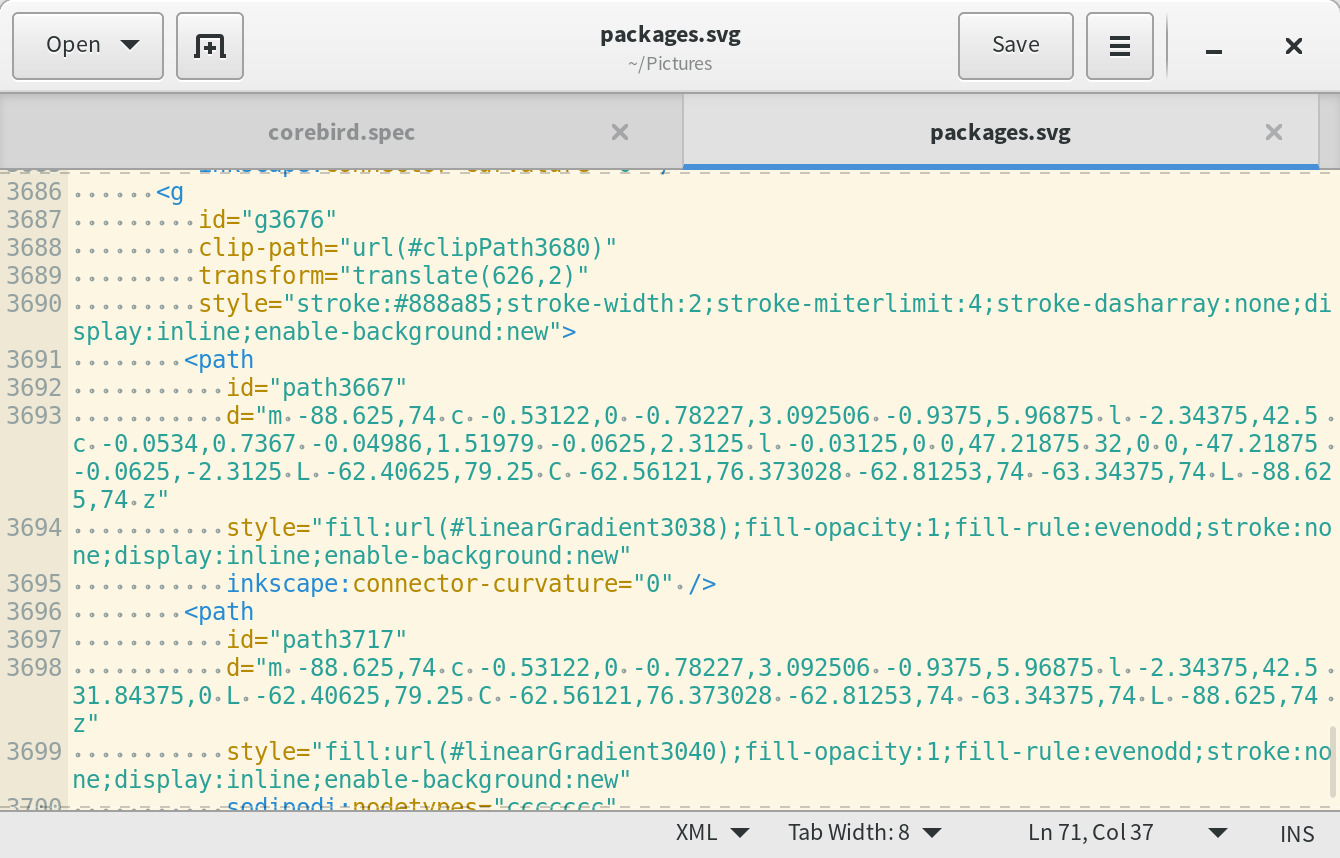
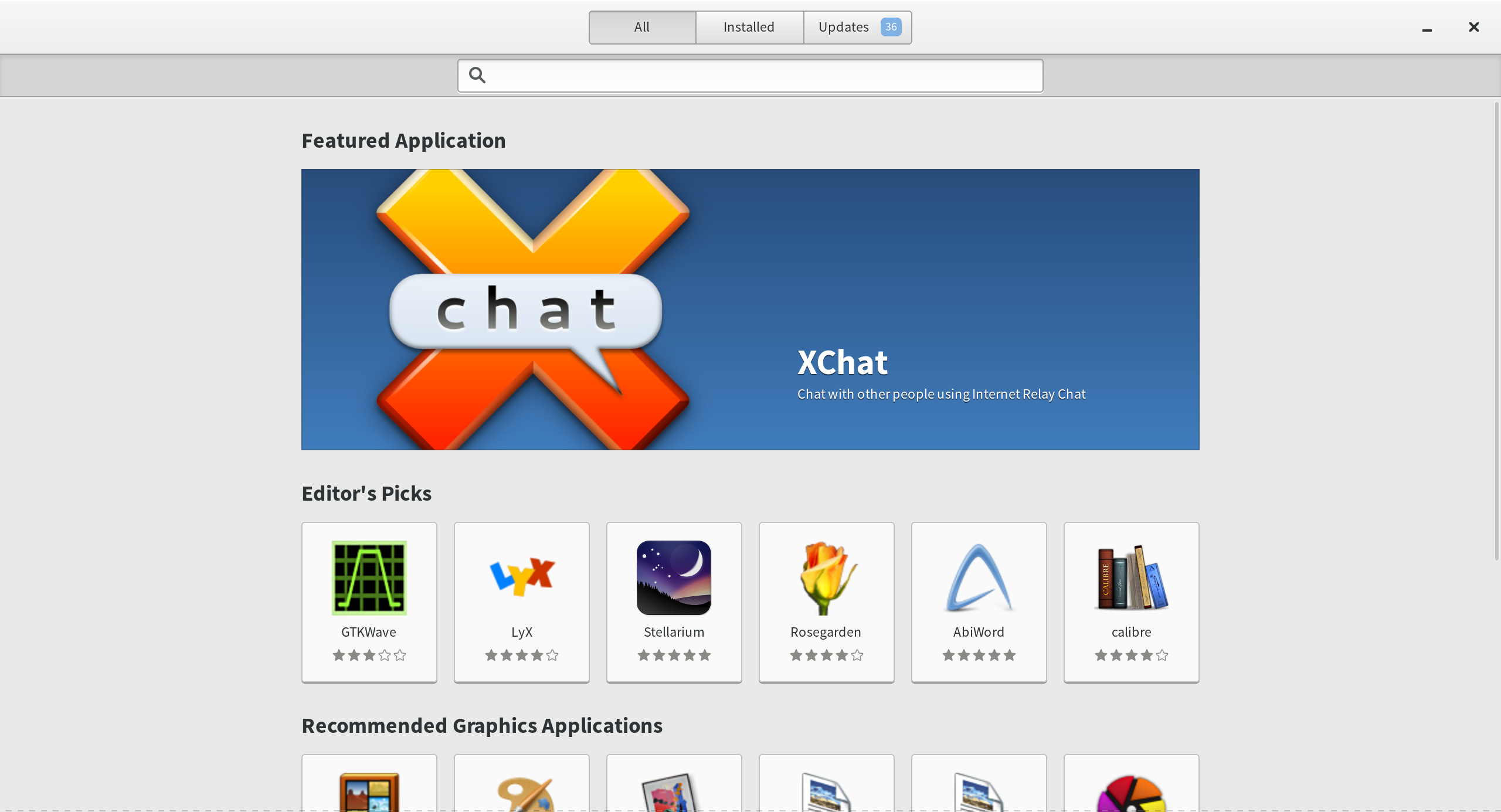
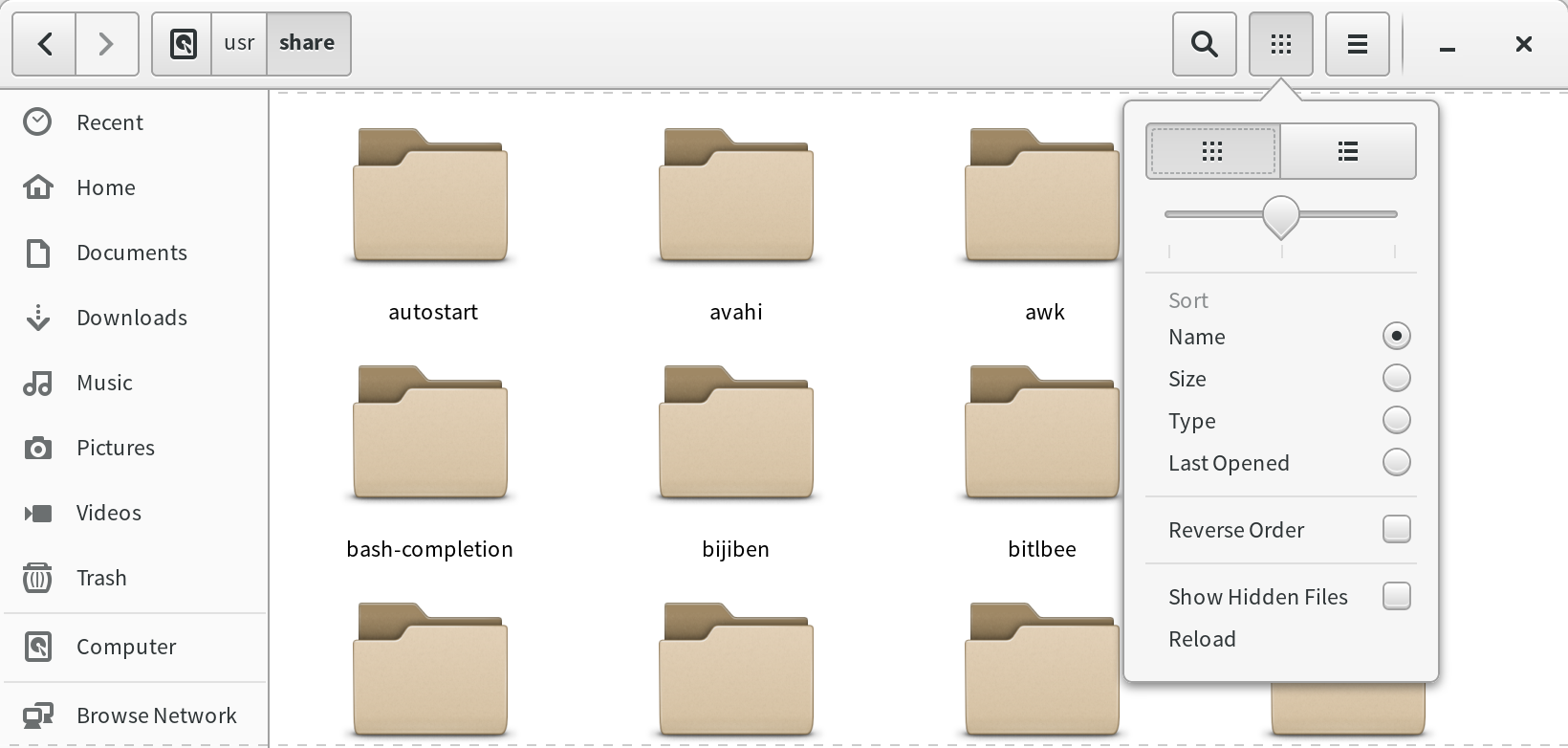
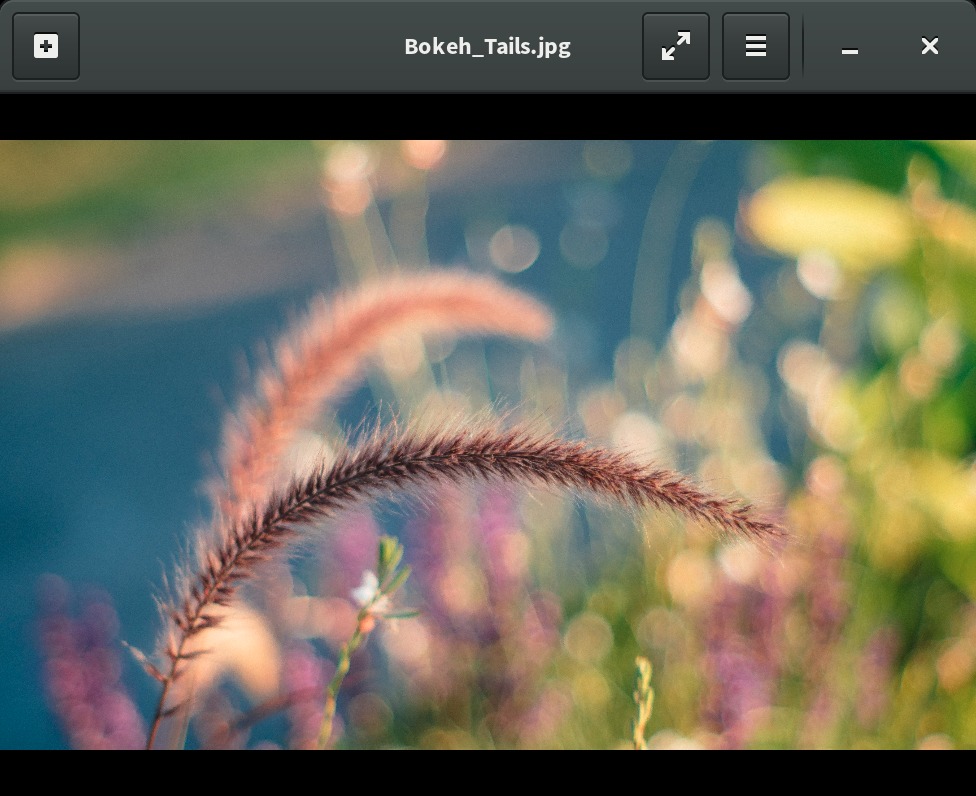
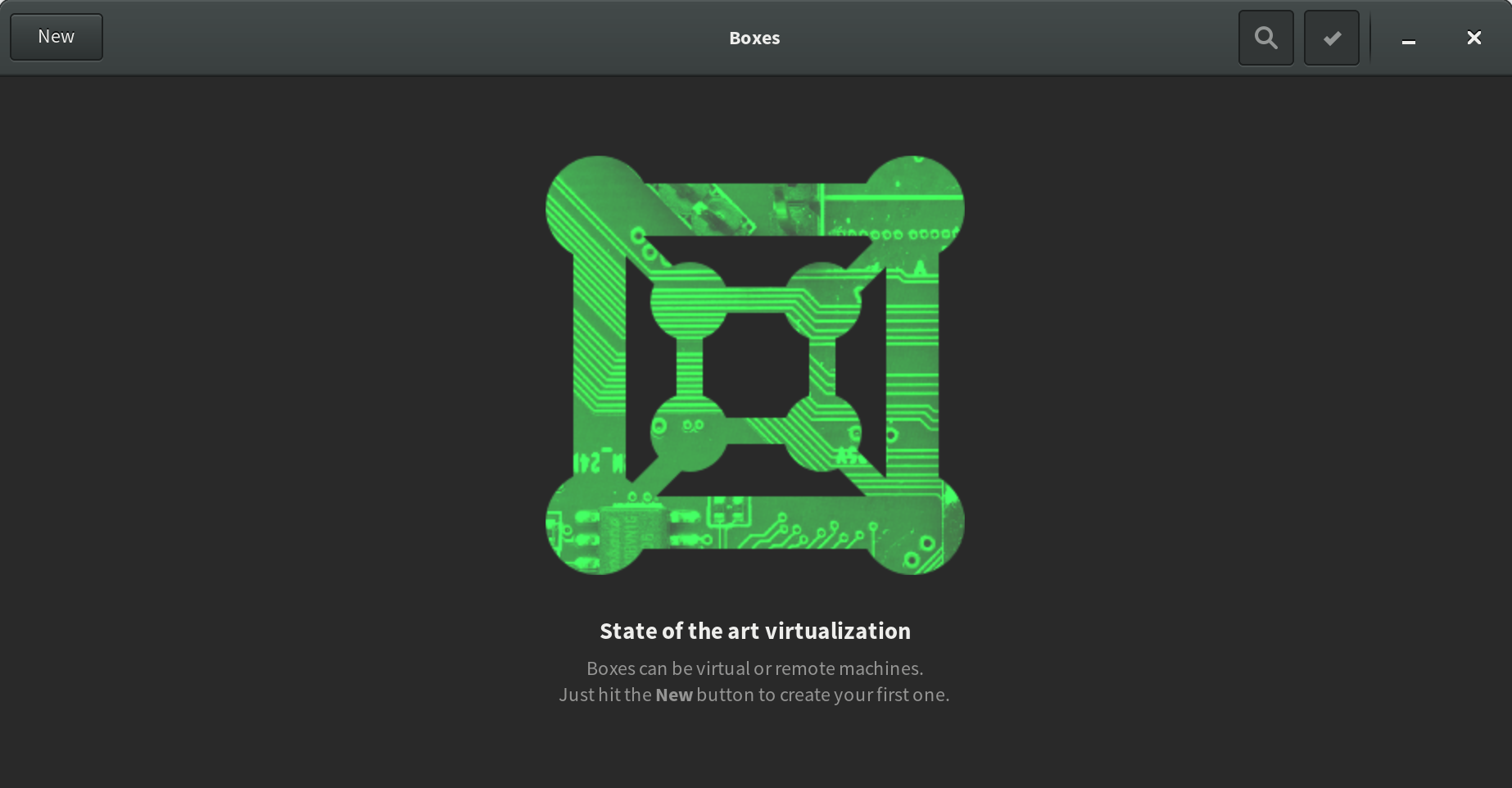
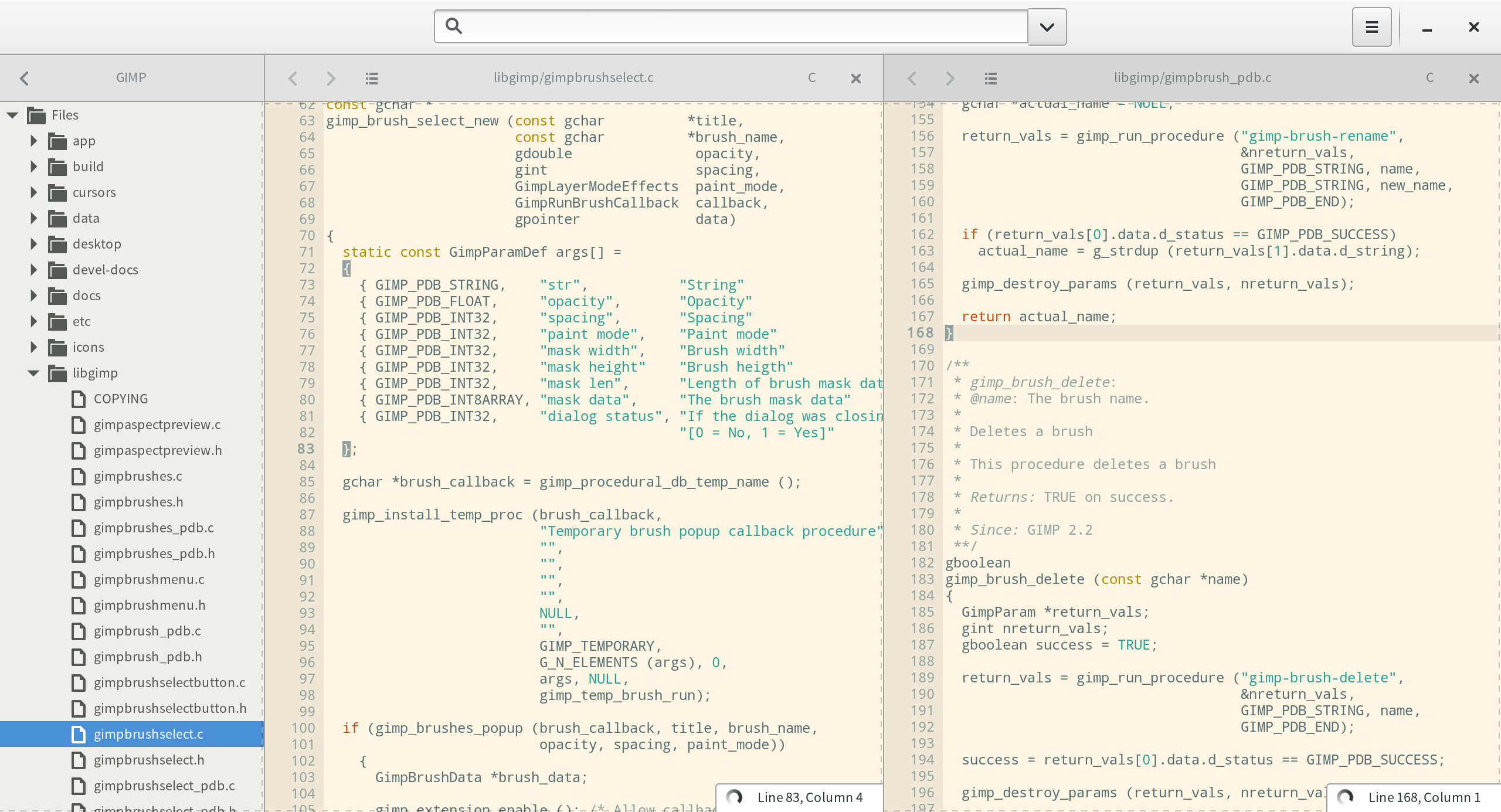

Máirín Duffy
One thing I noticed in a fresh install regarding the new notification area is that it rendered tray icon reliant apps such as Sparkleshare unusable without the “top icons” extension. In F21 the Sparkleshare icon would appear in the messaging tray. I have been told by a GNOME developer the intention was that tray icons such as that should appear in the lower left of the screen but I could not find it so I had to install the extension. If anybody else runs into this, the extension works great in F22 / GNOME 3.16 – here is the link:
https://extensions.gnome.org/extension/495/topicons/
Mike Simms
Hi, the tray icons are working fine for me. They do appear in the bottom left when a program that uses one is active. e.g. HP Device Manager. When the tray icons are loaded but hidden, there is a relatively thin gray strip (the edge of the pop-out tray icon panel) in the bottom left corner. hovering over that produces a right-arrow. click on the right-arrow and the icons are visible.
http://i58.tinypic.com/2zpjhx1.png
Leslie Satenstein
Máirín
An extension that would include the top icons and even offer a better interface is TaskBar. For Fedora 22, its near the tail end of the pages. With TaskBar, the “dash” is presented along the panel, the workspace number, the application button, desktop and favourites. You can shuffle the entries to arrange the order according to your liking. And it will also show active applications. I chose to have TaskBar change the background for the application that currently has focus.
TaskBar is really a superb addition to Gnome.
Ken
Why I can not turn on WIFI for fedora
Wolf Mika
Upgrading from Fedora 21 to Fedora 22 via FEDUP took 10 hours. I think, that’s too long.
Hardware: 2,4 GHz Intel Dual Core CPU, 8 GB RAM 1067 MHz DDR3, 500 GB Seagate Fusion Drive. Team-Members from Karoradio reported similar update-times.
Ev
Upgrading from 21 to 22 took 10 mins on a Core i5 with SSD, and 1 hour on a Core i7 with a 5400rpm HDD. I think Disk I/O makes all the difference.
Mike Simms
It also depends on network bandwidth and server response times when downloading packages
Petri
I still like to see on top the full date, and not only “Fri 22:41”.
But Fed22 is up now ! 😀 \o/
Big thanks to the whole team!
Ryan Lerch
Hi Petri
I am pretty sure this is a setting you can turn on using the GNOME tweak tool.
Just install the gnome-tweak-tool package and then search for tweak tool in the activities overview. (Or run gnome-tweak-tool from the terminal)
The setting to tweak the date time display should be in that tool.
Pedro Doria Meunier
Fedora 22 IME is a total FIASCO when using KDE5 :/
Plasma5 eats the CPU with spikes going as high as 60% 🙁
Furthermore installation of Nvidia drivers (via RPMFusion) simply leave the system unusable, not even reaching the login screen. One has to revert to Nouveau driver.
Even with the Nouveau driver performance is horrible.
And don’t even get me started on that DNF bull$hit … 🙁
Short story: Went back to Fedora 21 …
Pedro Doria Meunier
Oh joy… my last comment got deleted… 😀
In a nutshell: Stay CLEAR of Fedora 22 + Plasma5!
Bart
Started to look around after Linux Mint (17.2) was very slow. Searched for a distro that uses newer kernels since I have an i7 and the newer kernels were supposed to be better in that situation. After elementary OS (don’t get me started) I went for Fedora 22. Never really heard of Fedora before then. Straight out of the gate it was faster then Mint and just as well equipped. With some additional packages and codecs I am now loving it to bits! This is going to be my distro for a long long time I suspect. Thank you for the great product!!
Goutham Susarla
I’m using Fedora22 Workstation Live Image. I’m facing problems while compiling C++ program, it shows as ” bash: c++ command is not found “. So, I realized that Fedora uses other compiler than g++. Please help me…
Paul W. Frields
@Goutham: You need the gcc-c++ package installed. Use the command
to get it. You will get more help in a forum, rather than the Magazine comments. Refer to this page for more details.
Ali
Which version of gfortran compiler is installed in fedora22 by default? How about Python version?