There are 38 different desktops or window managers in Fedora 31. You could try a different one every day for a month, and still have some left over. Some have very few features. Some have so many features they are called a desktop environment. This article can’t go into detail on each, but it’s interesting to see the whole list in one place.
Criteria for desktops
To be on this list, the desktop must show up on the desktop manager’s selection list. If the desktop has more than one entry in the desktop manager list, they are counted just as that one desktop. An example is “GNOME”, “GNOME Classic” and “GNOME (Wayland).” These all show up on the desktop manager list, but they are still just GNOME.
List of desktops
9wm
Emulation of the Plan 9 window manager 8 1/2 dnf install 9wmawesome
Highly configurable, framework window manager for X. Fast, light and extensible https://fedoramagazine.org/5-cool-tiling-window-managers/ dnf install awesomeblackbox
Very small and fast Window Manager Fedora uses the maintained fork on github dnf install blackboxbspwm
A tiling window manager based on binary space partitioning https://github.com/windelicato/dotfiles/wiki/bspwm-for-dummies dnf install bspwmbyobu
Light-weight, configurable window manager built upon GNU screen dnf install byobuCinnamon
Cinnamon provides a desktop with a traditional layout, advanced features, easy to use, powerful and flexible. https://projects.linuxmint.com/cinnamon/ https://opensource.com/article/19/12/cinnamon-linux-desktop dnf group install "Cinnamon Desktop"cwm
Calm Window Manager by OpenBSD project https://steemit.com/technology/@jamesdeagle/the-calm-window-manager-cwm-a-quick-start-guide dnf install cwmDeepin
Deepin desktop is the desktop environment released with deepin (the linux distribution). It aims at being elegant and easy to use. dnf group install "Deepin Desktop" (optional) dnf group install "Deepin Desktop Office" "Media packages for Deepin Desktop"dwm
Dynamic window manager for X https://fedoramagazine.org/lets-try-dwm-dynamic-window-manger/ https://fedoramagazine.org/5-cool-tiling-window-managers/ dnf install dwm (optional) dnf install dwm-userenlightenment
Enlightenment window manager https://opensource.com/article/19/12/linux-enlightenment-desktop dnf install enlightenmente16
The Enlightenment window manager, DR16 dnf install e16 (optional) dnf install e16-epplets e16-keyedit e16-themesfluxbox
Window Manager based on Blackbox dnf install fluxbox (optional) dnf install fluxbox-pulseaudio fluxbox-vim-syntaxfvwm
Highly configurable multiple virtual desktop window manager http://www.fvwm.org/ https://opensource.com/article/19/12/fvwm-linux-desktop dnf install fvwmGNOME
GNOME is a highly intuitive and user friendly desktop environment. * both X11 and wayland https://opensource.com/article/19/12/gnome-linux-desktop https://fedoramagazine.org/3-simple-and-useful-gnome-shell-extensions/ dnf group install "GNOME" (optional but large) dnf group install "Fedora Workstation"herbstluftwm
A manual tiling window manager https://opensource.com/article/19/12/herbstluftwm-linux-desktop dnf install herbstluftwm (optional) dnf install herbstluftwm-zsh herbstluftwm-fishi3
Improved tiling window manager https://fedoramagazine.org/getting-started-i3-window-manager/ https://fedoramagazine.org/using-i3-with-multiple-monitors/ dnf install i3 (optional) dnf install i3-doc i3-ipcicewm
Window manager designed for speed, usability, and consistency https://fedoramagazine.org/icewm-a-really-cool-desktop/ dnf install icewm (optional) dnf install icewm-minimal-sessionjwm
Joe's Window Manager https://opensource.com/article/19/12/joes-window-manager-linux-desktop dnf install jwmKDE Plasma Desktop
The KDE Plasma Workspaces, a highly-configurable graphical user interface which includes a panel, desktop, system icons and desktop widgets, and many powerful KDE applications. * both X11 and wayland https://opensource.com/article/19/12/linux-kde-plasma https://fedoramagazine.org/installing-kde-plasma-5/ dnf group install "KDE Plasma Workspaces" (optional) dnf group install "KDE Applications" "KDE Educational applications" "KDE Multimedia support" "KDE Office" "KDE Telepathy" (optional for wayland) dnf install kwin-wayland plasma-workspace-waylandlumina
A lightweight, portable desktop environment https://opensource.com/article/19/12/linux-lumina-desktop dnf install lumina-desktop (optional) dnf install lumina-*LXDE
LXDE is a lightweight X11 desktop environment designed for computers with low hardware specifications like netbooks, mobile devices or older computers. https://opensource.com/article/19/12/lxqt-lxde-linux-desktop dnf group install "LXDE Desktop" (optional) dnf group install "LXDE Office" "Multimedia support for LXDE"LXQt
LXQt is a lightweight X11 desktop environment designed for computers with low hardware specifications like netbooks, mobile devices or older computers. https://opensource.com/article/19/12/lxqt-lxde-linux-desktop dnf group install "LXQt Desktop" (optional) dnf group install "LXQt Office" "Multimedia support for LXQt"MATE
MATE Desktop is based on GNOME 2 and provides a powerful graphical user interface for users who seek a simple easy to use traditional desktop interface. https://opensource.com/article/19/12/mate-linux-desktop https://fedoramagazine.org/installing-another-desktop/ dnf group install "MATE Desktop" (optional) dnf group install "MATE Applications"musca
A simple dynamic window manager fox X dnf install muscaopenbox
A highly configurable and standards-compliant X11 window manager https://opensource.com/article/19/12/openbox-linux-desktop https://fedoramagazine.org/openbox-fedora/ dnf install openbox (optional) dnf install openbox-kde openbox-theme-mistral-thin-darkPantheon
The Pantheon desktop environment is the DE that powers elementaryOS. https://github.com/elementary https://opensource.com/article/19/12/pantheon-linux-desktop dnf group install "Pantheon Desktop" (optional) dnf install elementary-capnet-assist elementary-greeter elementary-shortcut-overlaypekwm
A small and flexible window manager https://opensource.com/article/19/12/pekwm-linux-desktop dnf install pekwmqtile
A pure-Python tiling window manager https://fedoramagazine.org/5-cool-tiling-window-managers/ dnf install qtileratpoison
Minimalistic window manager https://opensource.com/article/19/12/ratpoison-linux-desktop dnf install ratpoisonsawfish
An extensible window manager for the X Window System dnf install sawfish (optional) dnf install sawfish-pagerspectrwm
Minimalist tiling window manager written in C dnf install spectrwmSugar
A software playground for learning about learning. * Possibly the most unique desktop of this list. dnf group install "Sugar Desktop Environment" (optional) dnf group install "Additional Sugar Activities"sway
i3-compatible window manager for Wayland * Wayland only https://fedoramagazine.org/setting-up-the-sway-window-manager-on-fedora/ https://fedoramagazine.org/5-cool-tiling-window-managers/ dnf install swaytwm
X.Org X11 twm window manager https://en.wikipedia.org/wiki/Twm https://opensource.com/article/19/12/twm-linux-desktop dnf install xorg-x11-twmWindowMaker
A fast, feature rich Window Manager https://opensource.com/article/19/12/linux-window-maker-desktop dnf install WindowMaker (optional) dnf install WindowMaker-extrawmx
A really simple window manager for X dnf install wmxXFCE
A lightweight desktop environment that works well on low end machines. https://opensource.com/article/19/12/xfce-linux-desktop dnf group install "Xfce Desktop" (optional) dnf group install "Applications for the Xfce Desktop" "Extra plugins for the Xfce panel" "Multimedia support for Xfce" "Xfce Office"xmonad
A tiling window manager dnf install xmonad (optional) dnf install xmonad-mate
Photo by Annie Spratt on Unsplash.

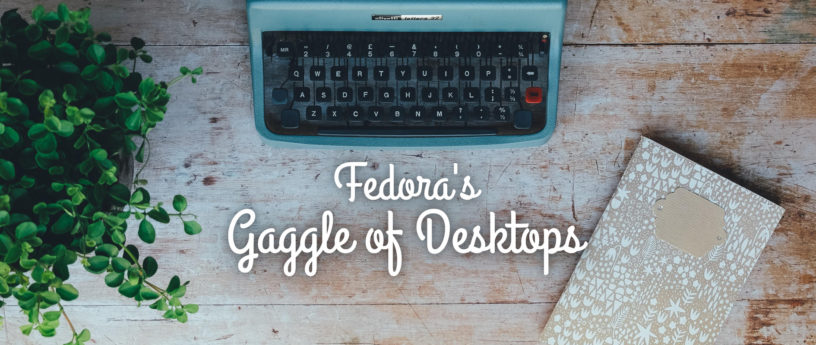




Mark Brophy
Is installing one of these window managers the same as installing the relevant fedora ‘spin’ from https://spins.fedoraproject.org/ ?
Troy Dawson
No. In some cases it might be close. The two spins that I looked at had extra packages added to the spins that were not in the groups.
Oscar
I’d classify them into two categories: Wayland-compatible and non Wayland-compatible. For me it’s the key factor to begin to work with any of them.
Troy Dawson
I was surprised at how few wayland desktops were in Fedora 31. GNOME, KDE Plasma, and sway. I have noticed that Fedora Rawhide has a Enlightenment wayland component. Whether that will be ready for Fedora 32 or not, I don’t know.
DuvJones
I will have to admit that I am not shocked about it. It’s slowly becoming clearer that their isn’t much road left to X11 given how many updates Xorg has been giving it. Still Wayland isn’t something that will be prominent till latter, so you kind of have to mix and match between Wayland DE’s and X11 ones. Once Wayland becomes the standard protocol and it’s clear that DE’s need to transition, I get the feeling that alot of these X11 DE’s will get left behind… I am not sure how many projects are still active at this point and Wayland is designed in ways that X11 is not, so it might not be possible to port DE’s without some really heavy lifting.
Peter Braet
“Works on Xorg, not on Wayland” is something I saw on three different occasions: Gparted, Wacom drawing tablet, and in Debian Synaptic, never even tried if dnfdragora works on Wayland. So if possible I never use Wayland, and also for me it is a key-factor. I like to have two cursors on one desktop so x2x and libxinput, and the right displaymanager for that, what I still have to learn which one is really the best choice. Also: no Wayland please. I think there is still a lot of work to do in Wayland before I can use it drawing left-handed while using the mouse right-handed simultaneously. Can be done on Xorg, not on Wayland (yet).
svsv sarma
A plethora of desktops. Thanks for the extensive narration of the different DEs. By the by, which do you recommend? I wonder if I can try and compare the different desktops in the same installation!
Troy Dawson
I will not give any recommendations. I want to keep this article as neutral as I can.
Yes, you can have multiple desktops installed at the same time. If you plan on having more than 10 desktops installed at the same time, I suggest you switch to the sddm desktop manager, instead of gdm or lightdm. sddm can handle both wayland and X11 desktops, and it’s desktop list is scroll-able when the list is large.
Matthew Javelet
“I will not give any recommendations”
“Proceeds to give recommendation”
Dominic Delabruere
Well, you can’t easily try some of these desktops on the same machine without something like sddm, so to be neutral on desktop environments and window managers I guess the author was forced to be just a bit opinionated on display managers. 😛
Really, though, it can be a barrier to trying this stuff out. A few months ago I wanted to try sway on the XFCE spin of Fedora and I didn’t know about sddm, so I couldn’t start a sway session from my window manager (lightdm).
Troy Dawson
Quick summary on Fedora’s Desktop Managers (I cut this out of the article cuz it made it too long)
gdm: X11 and Wayland, bad with long lists, pulls in several Gnome packages.
lightdm: X11 only, good with fairly large lists, pulls in gtk, minimal dependencies.
lxdm: X11 only, very good with long lists, very minimal dependencies
nodm: You only get the default desktop, no choosing, very very minimal dependencies. (for kiosk’s only)
sddm: X11 and Wayland, good with long lists, pulls in several Qt5 packages. Pulls in KDE Plasma if you install sddm-breeze.
xdm: X11 only. No list, only get default desktop. very minmal dependencies. Not recommended.
Alexander Borro
Unless you know what you are doing you have to be very careful. I had KDE and GNOME running together for along time, not ideal, and not a good combo unless you know how to correct the mess afterwards. Cinnamon is gnome based, never had any problem alongside GNOME. So it varies. KDE for example can mess up gtk settings too. Easily enough to recover from if you know how but to (usually involves removing .gtk* folders and/ or .kde folders.
In any, case if you do remove KDE afterwards, it will leave a lot of config folders behind in you home directory and it gets very messy.
Another tip: Create a new user account for testing and then log into the new DE with this account only, it avoids some of the aforementioned issues.
Easier to setup a virtual machine and install a spin to see if you like it. There you can mess it up as much as you like , learn and play around 🙂
Lukas
I believe that those desktops should be able to live together, so I tend to say, if there is something messed up by one of the DE, why not filing a bug?
JOhn Duchek
NOw I have my daily job for march!
jesse
I have both Gnome and Plasma installed.
Very hard to choose between them. Everything looks beautiful in Plasma. GTK and QT apps. It is also super light weight.
On my laptop it is not a concern with an i5 and 32gb of ram + ssd. But still. I try to stay low OS usage.
Gnome is beautiful too. Easy to use once you adapt yourself to using workspaces. Do not try to use it like a traditional DE. If you are going to try to do that with 100 extensions, then just save yourself the trouble and install Plasma and run it out of the box. It will look and function close to Windows OS. I see so many load Gnome and then 10 or 12 extensions to get a taskbar, then to get the application menu just right etc. It is not worth it and causes issues. I’ve been using Fedora since Fedora 12. Gnome 3 is awesome once you get used to using it the way it was designed.
Plasma on the other hand is great too! Very slick, fast, no slow downs, no memory issues, no crashing. Very stable and beautiful. Of course, this is on the X11 versions. The Kwin-Wayland, still has a lot of room to grow. I tend to load Plasma and enable workspaces like Gnome has by default. Why? because on Plasma that is not an add-on, just a config change. One of the hundreds of configs you can adjust. (I don’t adjust many but I am used to workspace from my Gnome days)
I couldn’t tell you which to use Gnome3 (using it as designed) or Plasma as they are both great! I just like that Plasma has a consistent look across GTK and QT applications. 🙂
I would stick with these too though. In the end, the DE should facilitate the operation of the computer and launching of applications. Then it should stay out of the way. Gnome is great at that!
Jesse
Lukas
I finally have to try i3 or another tiling widow manager. I’m using Gnome but all DE available in Fedora Spins are great. Of those not available as a Spins Pantheon is definitely worth checking.
Kenn
Newbie question. What would the line be to install using super user?
Lukas
The lines are written in the article. “dnf install _____”. And yes, to install packages, you need to have super user privileges, so either “sudo dnf install ____” or you log in as root directly.
Troy Dawson
Recommended way:
Add ‘sudo’ in front of every ‘dnf install …’
Example:
sudo dnf install icewm
Not recommended way for a newbie:
In a terminal, become super user (root) and run all all those commands as root.
Example:
sudo su –
dnf install icewm
Caution:
The reason this isn’t recommended for a newbie is that if you do this enough, you will forget you are in super user mode and do something stupid. When using this mode, you need to be prepared to restore from a backup, or re-install your machine from scratch.
John Smith
In the past, I have used many of them. Today, I recommend to go for Gnome3 (with Wayland), given that it works so well out of the box. Once you are used to the interface, it is actually really convenient. There are excellent Gnome extensions. I really like the weather extension, one using for sound control, and the one for screencasts. In the past, they could have been unreliable, but in the last year I found that Gnome works perfectly fine with the extensions.
I have not used KDE for a while, but I personally think that the Gnome/GTK applications look best, with the menu options integrated in the top bar (which also looks fantastic on Firefox). Switching between desktops can be a lot of work, so I think I will stick with Gnome.
In the past I was not happy with the Gnome Files (Nautilus), but that application has seen many improvements as well and is now really good, especially with how convenient bookmarks work and ssh connections. Actually, Gnome Web looks good as well, although for day-to-day browsing I prefer Firefox.
Evolution is a fantastic email/calendar manager which integrates with Gnome. Because we must use the Outlook server from work, this is my only good option. There is, to the best of my knowledge, nothing comparable on Linux.
And last, but not least, I cannot really see how anyone would use old style desktops like TWM or FVWM at work; they are for historical/nostalgia only, they really do not really make life easier.
Paul Dufresne
38 is really not enough!
I suggest we add Bumptop.
https://en.wikipedia.org/wiki/BumpTop
There is a recent video on Google:
https://youtu.be/Fko4N-EmzgM
There is a version for Windows and MacOS and no Linux version… yet.
“As a final step, in August 2012, Google released the source code of BumpTop on GitHub under the Apache license. According to released source code, the project is no longer maintained. ” (from Wikipedia)
Seems to contain QT C++, Python and flash code.
erter
please add catwm, i3-gaps
and theme = regolith-linux.org/
regolith are not only simple setup i3wm but moore