IceWM is a very lightweight desktop. It’s been around for over 20 years, and its goals today are still the same as back then: speed, simplicity, and getting out of the users way.
I used to add IceWM to Scientific Linux, for a lightweight desktop. At the time, it was only a .5 Meg rpm. When running, it used only 5 Meg of memory. Over the years, IceWM has grown a little bit. The rpm package is now 1 Meg. When running, IceWM now uses 10 Meg of memory. Even though it literally doubled in size in the past 10 years, it is still extremely small.
What do you get in such a small package? Exactly what it says, a Window Manager. Not much else. You have a toolbar with a menu or icons to launch programs. You have speed. And finally you have themes and options. Besides the few goodies in the toolbar, that’s about it.
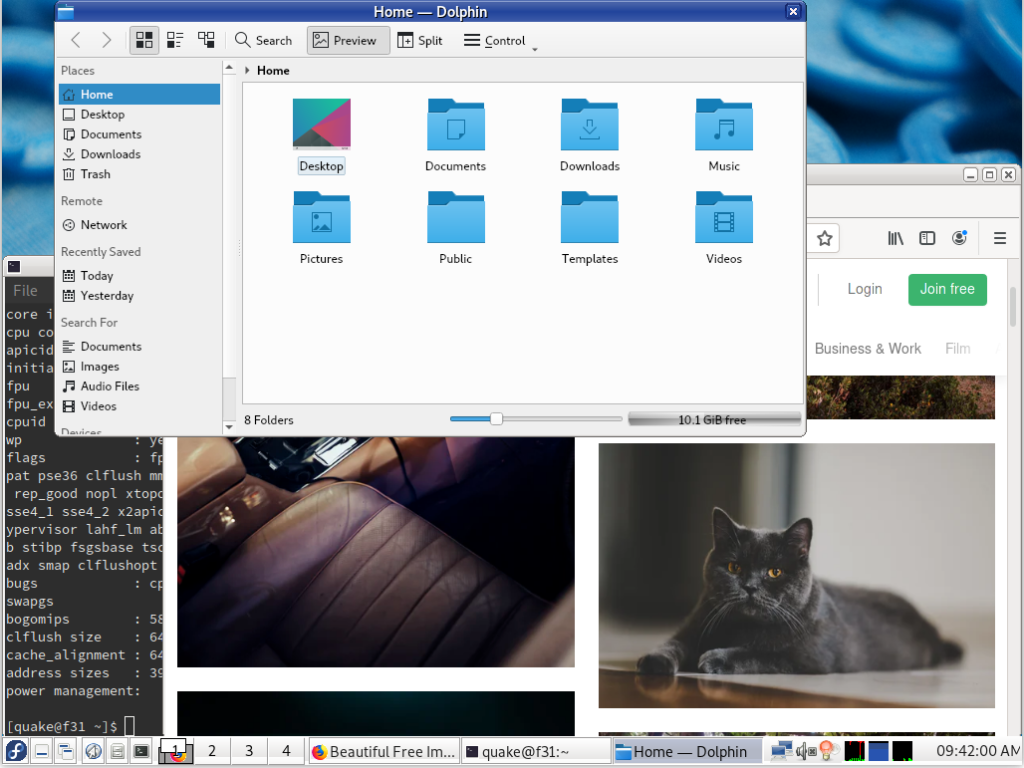
Installation
Because IceWM is so small, you just install the main package, and default theme. In Fedora 31, the default theme will be part of the main package.
Fedora 30 / IceWM 1.3.8
$ sudo dnf install icewm icewm-clearlooks
Fedora 31/ IceWM 1.6.2
$ sudo dnf install icewm
In Fedora 31, the IceWM package will allow you to save disk space. Many of the dependencies are soft options.
$ sudo dnf install icewm --setopt install_weak_deps=false
Options
The defaults for IceWM are set so that your average windows user feels comfortable. This is a good thing, because options are done manually, through configuration files.
I hope I didn’t lose you there, because it’s not as bad as it sounds. There are only 8 configuration files, and most people only use a couple. The main three config files are keys (keybinding), preferences (overall preferences), and toolbar (what is shown on the toolbar). The default config files are found in /usr/share/icewm/
To make a change, you copy the default config to you home icewm directory (~/.icewm), edit the file, and then restart IceWM. The first time you do this might be a little scary because “Restart Icewm” is found under the “Logout” menu entry. But when you restart IceWM, you just see a single flicker, and your changes are there. Any open programs are unaffected and stay as they were.
Themes
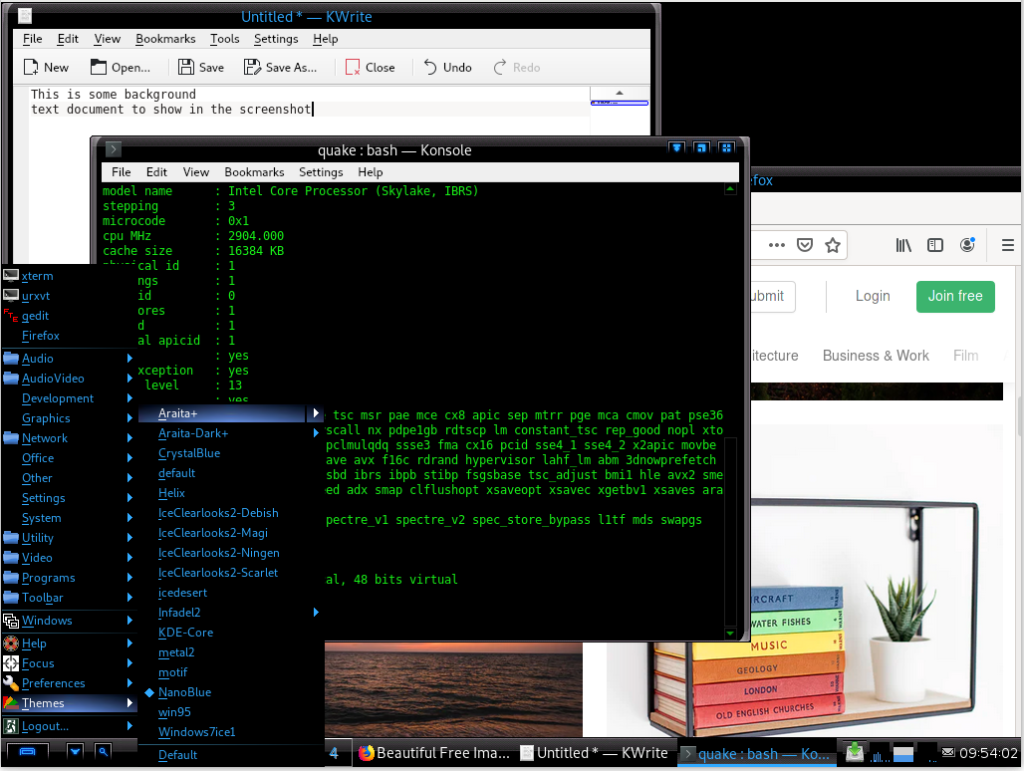
If you install the icewm-themes package, you get quite a few themes. Unlike regular options, you do not need to restart IceWM to change into a new theme. Usually I wouldn’t talk much about themes, but since there are so few other features, I figured I’m mention them.
Toolbar
The toolbar is the one place where a few extra features have been added to IceWM. You will see that you can switch between workplaces. Workspaces are sometimes called Virtual Desktops. Click on the workspace to move to it. Right clicking on a windows taskbar entry allows you to move it between workspaces. If you like workspaces, this has all the functionality you will like. If you don’t like workspaces, it’s an option and can be turned off.
The toolbar also has Network/Memory/CPU monitoring graphs. Hover your mouse over the graph to get details. Click on the graph to get a window with full monitoring. These little graphs used to be on every window manager. But as those desktops matured, they have all taken the graphs out. I’m very glad that IceWM has left this nice feature alone.
Summary
If you want something lightweight, but functional, IceWM is the desktop for you. It is setup so that new linux users can use it out of the box. It is flexible so that unix users can tweak it to their liking. Most importantly, IceWM lets your programs run without getting in the way.






Wojtek
Ah… IceWM.. the memories.. 🙂
It was my go-to WM back in the AMD k6-2 era.
One of the WMs out there that do not stand in you way and allows you to run almost everything without using a mouse.
CrankyTom
If I want to use something lightweight, I most certainly don’t want Fedora no matter the Windows Manager. I can run full blown Mate Desktop with Devuan base and it’s performing better than Matchbox Desktop on Fedora on the same Computer. I don’t know what’s Fedora doing to their base but it’s shit.
(Also, I just learned after switching Fedora installed HDD to another PC that SHUTDOWN in Fedora means HIBERNATION, if Fedora lies to it’s user on such a basic function, where else does it lie/betray/swindle?)
Felix Pojtinger
How so? Have you tried Fedora Silverblue? I use it on low-end workstation a lot and it doesn’t use more CPU/RAM than other distros with the same desktop environment.
CrankyWho
I don’t know what you’re talking about. My Fedora installations always seem to take a bit of effort to enable hibernation in the first place. Shutdown means shutdown.
Gustavo
This is what happens when you don’t know what services you are installing, and/or what compilation options Red Hat’s RPM standards have. Of course Fedora uses a bit more memory than Debian’s desktops by design, let alone Devuan. They are hardening flags for security. I myself don’t know much because I’m not involved too much with developing, but I’ve read as much to know this difference without thinking “It’s lazy design”.
TLDR:
This is a very vague, and unrespectful critic towards the project.
Andrew
I was on Windows 10 for a couple of months, not too long ago (old Linux laptop was on last legs, took a while to get a replacement). Windows 10 basically does the same thing. In order to get a proper shutdown, you have to -restart-.
Presumably done to trick the user that the system is faster than it is. Lots of cheats in Windows to simulate speed – including displaying the full desktop & icons before most stuff (networking, drivers, etc) is loaded.
On most laptops, you no longer even have the led lights to indicate hard drive activity. Big Tech sucks… Shame that Fedora is copying some of this.
John
In an elevated windows command prompt,
powercfg -h off
You’ll also save some disk space.
Paul W. Frields
To the best of my knowledge this is not what Fedora does. In fact hibernation was more or less abandoned due to issues with it. Hibernation involves for example copying memory state out to a file, so the thawed system will be in roughly the same state it was in before hibernation. That is not what happens when you shut down Fedora. I would expect someone to bring supporting facts to reach any other conclusion.
tdawson
In your comment that got deleted, you mentioned zeitgeist. This is pulled in by gedit-plugins and the elementary desktop.
Is it in the base Fedora? No.
Is it removable if you get it installed? Yes … as long as you are not running the full elementary desktop.
CraTo
zeitgeist appeared in fedora live cds (xfce/mate) both don’t “pull” gedit or elementary. thus, it’s beyond desktop installation, it’s default and thus base.
In the end it was an example what Fedora Project is willing to do and it’s evil. This was one thing I knew that it is bad but what else is Fedora deploying in the name of “security” when it actually is user survilance and mass data collection?
Deleting comments:
It’s so common practice these days it hardly raises an eyelid even though its truly despicable but this requires a concience. People traded that for “code of conduct, community guidelines, not-on-subject… or any other excuse”. One day it’s in the CoC to shoot people in the head, because not abiding by it is “violence” and must be “defended actively” and it will be done naturally and without betting an eyelid. This is already discussed by the very same people who bring those guidelines into community projects. However, people will still believe there is no harm in deleting a few comments that “aren’t nice”, “just wrong” or “hurtful” and they think of themselves as being “the good guys”. I also don’t expect this comment to go public because it’s obviously not “politically correct” and believing what I wrote would naturally show that the current “trend” is dangerous, evil and paint the Fedora Project, this Website, Moderators, CoCs and those involved in a (bad) way they don’t enjoy.
However, someone will still read this before deleting it.
Troy Dawson
That is very broad definition of “default and base”, but I have checked, and it is currently no longer on those live-cd’s.
I have also checked through bugzilla, and though it looks like it was pulled in by several other packages at first, it was taken out as dependencies many years ago. 4 or 5 years, depending on the application.
If you have a security issue, please open a bug in our bugzilla, the is not the proper forum for that.
I did not just “delete your comments”, I also addressed your concerns as much as I could.
Yes they did.
RMPR
How does it compare to i3 from your experience ?
tdawson
I haven’t used i3, so I’ll let others who have tried them both reply.
Adam
What about Sway?
https://swaywm.org/
Since Wayland is the future, I think WMs and DEs that are Wayland-centric should be in focus. Although I’m sure IceWM is good, it’s one of those window managers that doesn’t care about supporting Wayland. I think this is a real problem in the Linux space. People are either overly critical of Wayland, due to ignorance of how it works, or they simply don’t know that Wayland exists and how it differs from X. We need a real display server that uses double buffering and compositing by default. The desktop on Linux is way too jittery, laggy and has a real problem with screen tearing. Don’t get me wrong, I love Linux, open source and the free software philosophy.
Apple has done the desktop properly since 2001 with macOS, and it’s about time Linux catches up. In case people don’t know, the window manager in macOS is state of the art. You notice that when you use macOS for an extended period of time. Everything is so smooth and there’s no visual lag when handling windows, and there’s no screen tearing. It’s been like that since 2001.
(You’re allowed to say good things about Apple products without loving the company itself or what they do…)
Although I’m glad to see that GNOME has excellent Wayland support, and it’s the default DE in Fedora. KDE isn’t there yet, although they’re working on it. Right now, if you want to use Wayland you’re probably best off using GNOME. Although I like GNOME, I think it’s a bit sad that you hardly have any options if you want to run Wayland as your default display server and compositor.
https://tech.slashdot.org/story/14/08/20/1825221/linus-torvalds-i-still-want-the-desktop
“I still want the desktop”, Linus Torvalds says. Well, if you want the desktop you need Wayland to succeed so that the Linux desktop will be technically on par with what Apple and Microsoft are offering. In almost every other way, Linux beats those proprietary systems. But on the desktop it fails miserably in comparison, I’m sad to say.
tdawson
I have not used sway either.
sway is in Fedora. I think it would be great if you, or someone else were to write an article for Fedora Magazine on it.
https://docs.fedoraproject.org/en-US/fedora-magazine/writing-a-pitch/
https://docs.fedoraproject.org/en-US/fedora-magazine/writing-an-article/
As for apples desktop system, I haven’t used one for over 15 years, so I don’t feel I could comment.
Alex
The choice of Window Manager in Linux is a very personal thing for any user who is willing to make the jump from the default out-of-the-box platform WM (often Gnome) to, well, literally anything else. You’ll end up crafting environments that just ‘work’ for you for use cases and systems.
KDE/Plasma, Gnome, Mate, Cinnamon, XFCE, LXQT, FWVM, IceWM, i3, openBox, Fluxbox, etc. all have their positives, negatives, quirks and specialties.
I encourage anyone reading this article who hasn’t tried out a few different Window Managers for a solid week or so and seen what they provide to make an effort to do so.
On most systems you can choose (per-login session) which WM you fancy for that session (i.e. xdm, lightdm, and gdm all have UI options like a drop-down menu on the login screen), so you can always switch back to the one you’re most familiar with if you need to.
The window manager you use is the glue that binds the multitasking strands that you as a user work at, be they command line terminals or specific tools (browsers, text editors, IDEs, etc. etc.), so having that glue be the right kind for you really matters.
suoeno1357
Best possible IceWM implementation in a distro (to me at least) so far would be antiX Linux’, so there’s a model that can be learnt from. Though from my flip flopping dabbling, cherry picking the necessities such as which file manager or network conn manager are where the trickier parts lie.
If there’s willing people up to the task, I’m thinking a proper Spin for this should prove to be an interesting proposition.
tdawson
I haven’t tried antiX Linux, so I can’t comment there. But you are correct in being able to cherry pick everything . In my screenshot’s you can clearly see that I also have KDE installed on the system along with IceWM. But if I am on a less powerful machine such as a Raspberry Pi, I usually only install icwm, x-term and nedit.
Seeing how small, but functional you could make a IceWM Spin would be interesting. But I don’t know how practical it would be. As someone said in another comment, a desktop is a personal thing. And since you would be cherry picking everything, it would be setup how you like it. But the next person might like a different terminal, browser or other things.
SeeM
I still prefer WindowMaker and use it on a laptop, but IceWM is as solid as always have been. I really like this huge config file with everything under a few keyboard clicks.
Steve Borden
I love discussions around Window Managers as it really seems to bring out peoples passion like few other topics. Me personally, I have been using Linux since 1998 (Redhat 5.0), the first WM I used was WindowMaker until I discovered Enlightenment that same year and have used it ever since. I am still using E16 (v1.0.19) on Fedora 30 and I love it, it’s beautiful, lightweight and functional.
Thomas Batten
I’ve actually packed up a newer version of IceWM and hosting it on copr! https://copr.fedorainfracloud.org/coprs/stenstorp/icewm/
I’ve adjusted some configuration files for it so that volume adjustment and backlight brightness for laptops works out of the box as well as other minor adjustments.
SeeM
Wow! Thanks. 🙂
tdawson
Thank you for that Thomas.
A newer version (the same you have there for F30) is available in Fedora 31 and Rawhide. I debated about putting that information in the article, but left it out. I decided to leave the article about features and leave the versions and changes out.
For those that are wondering, for many years Fedora had IceWM version 1.3.8. This was the last version on sourceforge. Development has moved over to github, and the current version is 1.6.2. This new version is the version that Thomas packaged up, and is also coming in F31.
Warren
Oops, tiny grammar problem: Loose is not lose: “I hope I didn’t loose you there” –> “I hope I didn’t lose you there.”
Adam Šamalík
Thanks for the catch! Fixed.
horizonbravw
hey, I’m a regular Fedora user.
Fedora comes with Wayland by default, how come an article on a WM that doesn’t support Wayland? That doesn’t seem right!
Paul W. Frields
@horizonbravw: Like you, I dig Wayland. But we sometimes have contributing authors who have other things they like. Within reason, we try to ensure other lesser-known technologies get a chance to be seen. We encourage folks to use what they like. 🙂
Anthony L. Stauss
I very much appreciate the occasional articles about DEs and WMs. I experiment with them and have found some particularly useful in various situations. My poor old laptop would use too much swap before I went from 4 to 8 GB on Gnome, and so I tried LXDE to my great satisfaction. It’s one of the great things about Linux. It takes a long time before your systems become truly obsolete, but you can add features as resources become available, and help is always available here and on the forums. It’s been a great six years on Linux and three on Fedora.
Guilherme
Installed as the instructions say and the programs menu shows just a tiny empty line with no programs.
Also window control buttons (minimize, maximize and close) are all black.
Something is messed on my system…
Troy Dawson
I am so sorry. When I tested a minimal install, I tested on F31-beta. Thus, my instructions work on F31 and above, which have the new IceWM 1.6.2.
For Fedora 30, and older, that has IceWM 1.3.8 you have to also install icewm-clearlooks, or you get what you are seeing. I will see if I am able to update the article, but here are the instructions for F30 and older releases.
dnf install icewm icewm-clearlooks
if you want the start menu to be populated non-icewm entries, install the following
dnf install icewm-xdgmenu
If you want the start menu to be populated with gnome menu entries, install the following. (Warning, installs alot)
dnf install icewm-gnome
The above installation options are for IceWM 1.3.8 and older. The newer version, 1.6.2, has the default theme, and menu population already part of the main package.
Guilherme
Thank you for the instructions sir
Ken
I’ve used icewm for many years ! Back in the day, it was because it was so small. Now it’s just habit.
I copied /etc/X11/xinit/Xclients to ~/.Xclients and modified to start icewm-session (and various tools, such as nm-applet , xosview).
I also copied /usr/share/icewm/preferences to ~/.icewm/preferences and modfied some things, eg :
TaskBarShowAPMStatus=1
NetworkStatusDevice=”ppp0 eth0 eth1 eth2 ens2 enp6s0 enp2s0f0 wlan0 wls3 wlp1s0″