The Fedora Project is pleased to announce the immediate availability of Fedora Linux 38 Beta, the next step towards our planned Fedora Linux 38 release at the end of April.
Download this prerelease from our Get Fedora site:
- Get Fedora 38 Workstation Beta
- Get Fedora 38 Server Beta
- Get Fedora 38 IoT Beta
- Get Fedora 38 Cloud Beta
- Get Fedora 38 CoreOS Beta
Or, check out one of our popular variants, including KDE Plasma, Xfce, and other desktop environments, as well as images for ARM devices like the Raspberry Pi:
Beta Release Highlights
Fedora Workstation
Fedora 38 Workstation Beta includes GNOME 44. It’s currently in beta, with a final release expected at the end of March. GNOME 44 includes a lot of great improvements, including a new lock screen, a “background apps” section on the quick menu, and improvements to accessibility settings . In addition, enabling third-party repositories now enables an unfiltered view of applications on Flathub.
Other updates
We always strive to bring new security features to users quickly. Packages are now built with stricter compiler flags that protect against buffer overflows. The rpm package manager uses a Sequoia-based OpenPGP parser instead of its own implementation.
If you’re profiling applications, you’ll appreciate the frame pointers now built into official packages. This makes Fedora Linux a great platform for developers looking to improve Linux application performance.
Of course, there’s the usual update of programming languages and libraries: Ruby 3.2, gcc 13, LLVM 16, Golang 1.20, PHP 8.2, and much more!
Testing needed
Since this is a Beta release, we expect that you may encounter bugs or missing features. To report issues encountered during testing, contact the Fedora QA team via the test mailing list or in the #quality channel on Fedora Chat. As testing progresses, common issues are tracked in the “Common Issues” category on Ask Fedora.
For tips on reporting a bug effectively, read how to file a bug.
What is the Beta Release?
A Beta release is code-complete and bears a very strong resemblance to the final release. If you take the time to download and try out the Beta, you can check and make sure the things that are important to you are working. Every bug you find and report doesn’t just help you, it improves the experience of millions of Fedora Linux users worldwide! Together, we can make Fedora rock-solid. We have a culture of coordinating new features and pushing fixes upstream as much as we can. Your feedback improves not only Fedora Linux, but the Linux ecosystem and free software as a whole.
More information
For more detailed information about what’s new on Fedora Linux 38 Beta release, you can consult the Fedora Linux 38 Change set. It contains more technical information about the new packages and improvements shipped with this release.

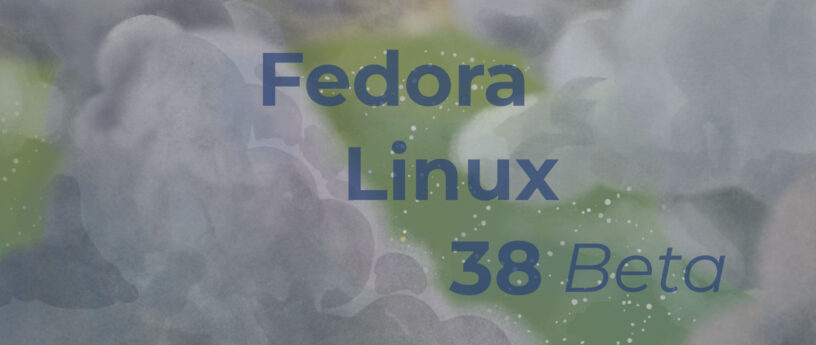




David
Is the mobility spin still in the plan for F38? I recall it was approved, but didnt see beta images (yet).
Gregory Bartholomew
It looks like there is a link for it on https://stg.fedoraproject.org/
Peter Braet
In an early stage, nightly builds only.
https://fedoraproject.org/wiki/Mobility#Where_to_get_Images
Greg
Of course, there’s the usual update of programming languages and libraries: Ruby 3.2, gcc 13, LLVM 16, Golang 1.20, PHP 8.2, and much more!
LLVM16 isnt even in the Beta. might wanna fix that
Zbigniew Jędrzejewski-Szmek
LLVM16 final hasn’t been released yet, and the pre-release versions may contain breaking changes, so we don’t want to include them. The final version will be included in F38 if it is released in time.
Leo
When you change dnf4 to dnf5. It’s really slowly.
Thomas
Installed the upgrade 37 – 38b via dnf on my Lenovo yoda 9 – everything smooth 🙂
Realizare site scoala speciala
I’m a big fan of Fedora, if I want something for a more static setup I’ll use Debian but for everything else, Fedora or Arch. I need to try it again, dnf has never won any races and the repos aren’t as straight cut as the more unified Arch approach or the popular Ubuntu support, only things holding me back from hopping back and forth between it and Arch as the undecided guy I am.
Patrick O'Callaghan
Rather than simply pointing to the various downloads, it would be useful to include a link to the proposed changes in each version. This can be surprisingly laborious to find if you don’t already know where to look.
Ben Cotton
The post says “For more detailed information about what’s new on Fedora Linux 38 Beta release, you can consult the Fedora Linux 38 Change set.” and includes a link to https://fedoraproject.org/wiki/Releases/38/ChangeSet ?
Amal Barman
I am testing server version on VirtualBox environment. It has been installed perfectly and working without any error.
Amal Barman
First installation has been crashed. Now trying to install it second time. Some version mismatch is present in case on “MATE Desktop” environment.
Dave Hugh
Upgraded from Fedora Workstation 37 to 38 Beta using DNF on my ASUS AMD Ryzen™ 7 4800H Laptop. Python3-Pillow reported a missing dependency. Since I didn’t need, uninstalled that module, and the upgrade proceeded without issue. Otherwise uneventful. I’m always impressed with the stability of Fedora’s forward looking distributions.
Rodd
Having troubles running dnf system-upgrade –releasever 38 download
Says:
Error:
Problem: package gstreamer1-plugin-libav-1.22.0-2.fc38.i686 requires libavcodec.so.60, but none of the providers can be installed
– package gstreamer1-plugin-libav-1.22.0-2.fc38.i686 requires libavcodec.so.60(LIBAVCODEC_60), but none of the providers can be installed
– conflicting requests
– libavcodec-free-6.0-1.fc38.i686 has inferior architecture
– package gstreamer1-plugin-libav-1.22.0-2.fc38.x86_64 requires libavcodec.so.60()(64bit), but none of the providers can be installed
– package gstreamer1-plugin-libav-1.22.0-2.fc38.x86_64 requires libavcodec.so.60(LIBAVCODEC_60)(64bit), but none of the providers can be installed
– package libavcodec-freeworld-5.1.2-9.fc38.x86_64 requires libavutil.so.57()(64bit), but none of the providers can be installed
– package libavcodec-freeworld-5.1.2-9.fc38.x86_64 requires libavutil.so.57(LIBAVUTIL_57)(64bit), but none of the providers can be installed
– package ffmpeg-libs-5.1.2-9.fc38.x86_64 conflicts with libavcodec-free provided by libavcodec-free-6.0-1.fc38.x86_64
I don’t have gstreamer1-plugin-libav installed so I’m not sure what the issue is.
Gregory Bartholomew
It looks like you may need to remove ffmpeg-libs before doing the upgrade. But this isn’t meant to be a support forum. Use ask.fedoraproject.org for user support. Thanks.
Rodd
I’m not asking for support.
Apparently it’s okay for people to say it worked, but not feedback it didn’t work?
I’m letting people know there’s issues.
Gregory Bartholomew
Feedback that something doesn’t work is fine. I just took your last statement “… so I’m not sure what the issue is” to be a request for support.
It’s not necessarily surprising that third-party packages haven’t caught up with the versions of the software that Fedora has just released in its beta though. You may need to disable and uninstall all third-party software to upgrade to the beta.
Scott Dowdle
Might try adding “–allowerasing” to the dnf command and see if that gets you past the issue. I’m guessing it would.
Rodd
Tried that. Didn’t help.
Bill Davidsen
I did my regular test, using qemu I installed WorkStation, i3, KDE, and Cinnamon, then updated to usual. I did wait 2 days after the initial and updated. I’m using a Xeon w/ 8 cores & 32G RAM in 2T solid disk.
I note that on the WorkStation the initial user name did not have the ability to change the user name from 1000 or the dir out of /home. Why?
I also see something else is needed to chaange between NVIDIA and what ever default is used for Dell.
Otherwise it’s staple enough for a large test, pretty fast updated.
crd
Does anyone know if the hibernation situation will be improved in F38 Workstation? See, for example, https://fedoramagazine.org/hibernation-in-fedora-36-workstation/
Chuck
You need to correct your ‘Testing Needed’ section to point to the correct channel – #quality does not exist on Libera, maybe #fedora-qa?
Ben Cotton
It’s not referring to Libera. It’s referring to our Matrix server. I’ve updated the post with a link.
Darvond
So from what I understand, this is initializing the steps to allow users to drop GRUB in favor of SystemD-Boot? Because I’d like any reason to boot it out of my boot order. (Currently using ReFind. Not bad, but could be so much simpler.)
Zbigniew Jędrzejewski-Szmek
Where did you get this impression? This article doesn’t even mention the bootloader.
Darvond
Right around the item “Unified Kernel Support” and the fact that I recently noticed a few new bootloaders had been added to SystemD-boot.
I’d really like literally any excuse for Grub to be gone.
Zbigniew Jędrzejewski-Szmek
There are no plans for significant changes as of now. UKIs will most likely start being supported by grub2; patches are under review. Systemd-boot will continue to be provided as an option. We’re currently working on getting it signed by a unique key, to make self-enrollment easier. (I’m not sure what you mean by bootloaders being added to systemd-boot: it is a bootloader.) Boot paths without grub2 will likely be used in some installations like virtual machines or edge devices, but “normal” machines will not change much.
Jesse
I would prefer a more reliable shutdown. Right now it takes so long to shutdown I end up pressing the reset button just to get done.
redouane
Hi
I got XFCE Beta 38 and hang after loging the session.
the keyboard is unresponsiveness (no led from shift of any combinaison keys.
after trying two times XFCE , I ‘ll go with KDE hoping is working;
Zbigniew Jędrzejewski-Szmek
Please report a bug, with details about hardware and logs if possible.
gnudna
Has anybody tested the latest arm version with new Mac M1/M2 cpu’s? does it work out of the box?
Paul Dufreesne
Fedora 38 on Mac M1/M2? Very unlikely! See this video about that:
https://www.youtube.com/watch?v=9GkUMyVJEZM
Paul Rockwell
I’m running F38 arm64 beta as a VM under VMware Fusion 13 on an Apple Silicon Mac. Runs fine with no issues so far.
Pete
the article could also describe the dnf way on how to update to F38 beta…
Fedorauser
There since version 33 and always extremely impressed by the performance implemented by the developers. My respect for this great distribution.
Only the backgrounds of the desktop make me more depressed over the years and that of version 38 crowns it. I’m going to see my therapist.
Best regards
Gregory Bartholomew
Did you see https://fedoramagazine.org/installing-extra-wallpaper-packs-to-fedora-workstation/
Claude
This article should be updated.
I wonder if we type f* instead of the number of the release if we would get all the supplemental wallpapers?
Richard England
You can use this command to get a list of all the backgrounds available via the repository
dnf list –all *background*
Richard England
There should be a backslash in front of each * in that command. They were filtered out.
Claude
The -all is not recognized as an argument.
Richard England
Claude
That said, typing f* instead of the version number work.
It goes back to fedora 21
tsyang
Does F38 Beta resolve the EFI boot problem?
F37 cannot be booted on some old EFI firmware which requires 32 bit shim.
Fedora versions before F37 have no such problem.
https://discussion.fedoraproject.org/t/f37-invalid-image-error-while-booting/75921
tsyang
To answer my own question.
Sachinwebgraphics had tried F38.
F38 still has the same UEFI booting problem.
https://bugzilla.redhat.com/show_bug.cgi?id=2143343
Mike
Doesn’t look like it:
https://bugzilla.redhat.com/show_bug.cgi?id=2113005
So I guess it’s install f36 and update to f38 when the time comes.
Jorge
Tsyang, Same question over here. Thanks for your answer… hope they fix that in the final release.
Saravanan
How to upgrade to this Beta using Software app in Fedora 37?
Lex
You need to enable the prerelease setting using this command ‘gsettings set org.gnome.software show-upgrade-prerelease true’
Saravanan
Thanks!
lars martin
Can anybody confirm:
https://bugzilla.redhat.com/show_bug.cgi?id=2181813
https://retrace.fedoraproject.org/faf/reports/655452/
AME=”Fedora Linux”
VERSION=”38 (Workstation Edition Prerelease)”
ID=fedora
VERSION_ID=38
VERSION_CODENAME=””
PLATFORM_ID=”platform:f38″
PRETTY_NAME=”Fedora Linux 38 (Workstation Edition Prerelease)”
ANSI_COLOR=”0;38;2;60;110;180″
LOGO=fedora-logo-icon
CPE_NAME=”cpe:/o:fedoraproject:fedora:38″
DEFAULT_HOSTNAME=”fedora”
HOME_URL=”https://fedoraproject.org/”
DOCUMENTATION_URL=”https://docs.fedoraproject.org/en-US/fedora/f38/system-administrators-guide/”
SUPPORT_URL=”https://ask.fedoraproject.org/”
BUG_REPORT_URL=”https://bugzilla.redhat.com/”
REDHAT_BUGZILLA_PRODUCT=”Fedora”
REDHAT_BUGZILLA_PRODUCT_VERSION=38
REDHAT_SUPPORT_PRODUCT=”Fedora”
REDHAT_SUPPORT_PRODUCT_VERSION=38
SUPPORT_END=2024-05-14
VARIANT=”Workstation Edition”
VARIANT_ID=workstation
Copr repo for PyCharm owned by phracek 6.5 kB/s | 3.6 kB 00:00
Fedora 37 – x86_64 26 kB/s | 18 kB 00:00
Fedora 37 openh264 (From Cisco) – x86_64 1.9 kB/s | 989 B 00:00
Fedora Modular 37 – x86_64 27 kB/s | 18 kB 00:00
Fedora 37 – x86_64 – Updates 11 kB/s | 14 kB 00:01
Fedora 37 – x86_64 – Updates 819 kB/s | 2.9 MB 00:03
Fedora Modular 37 – x86_64 – Updates 27 kB/s | 17 kB 00:00
Fedora 37 – x86_64 – Test Updates 32 kB/s | 12 kB 00:00
Fedora 37 – x86_64 – Test Updates 3.3 MB/s | 7.4 MB 00:02
Fedora Modular 37 – x86_64 – Test Updates 24 kB/s | 15 kB 00:00
Fedora Modular 37 – x86_64 – Test Updates 11 kB/s | 39 kB 00:03
google-chrome 2.8 kB/s | 1.3 kB 00:00
Opera packages 15 kB/s | 3.0 kB 00:00
RPM Fusion for Fedora 37 – Nonfree – NVIDIA Dri 20 kB/s | 6.4 kB 00:00
RPM Fusion for Fedora 37 – Nonfree – Steam 18 kB/s | 6.5 kB 00:00
skype (stable) 9.8 kB/s | 2.9 kB 00:00
Fedora 37 – x86_64 – VirtualBox 2.6 kB/s | 6.9 kB 00:02
Errors during downloading metadata for repository ‘virtualbox’: broked upgrade or normaly issue?
Gregory Bartholomew
ask.fedoraproject.org is a better forum to use for troubleshooting. Thanks.
lars martin
But can some one write about backup and restore?
https://fedoramagazine.org/contribute-at-the-fedora-coreos-upgrade-and-iot-test-days/
issue with this is poor support and wrong information about issue about upgrade?
Gregory Bartholomew
It’s a good point. It should be stated more clearly in the article that “Beta” software has a much higher chance of containing unknown and potentially severe bugs. If the system you are considering upgrading contains important data or you are not willing and able to troubleshoot any problems that may occur, you should wait for the final release.
Aiden
OOfff
” In the graphical software manager app, Flathub packages will only be selected by default when no Fedora package is available. ”
I’m not a fan of this increasing encroachment of Flathub/Flatpak.
Try working out from the Flathub site who maintains the builds there and why we should trust them. It’s insane.
Ricardo
The kernel 6.2.X Not boot on Thinkpad (T14 Gen2 for example) so sad.
tsyang
Hi Ricardo,
I don’t have a Thinkpad, but I have a Thinkserver TS140.
I cannot have F38 booted at first. But after I changed/tried some of the BIOS settings, F38 can be booted now.
Here are what I did to the BIOS settings:
Under Security menu, change Secure Boot to Disabled.
Under Startup menu, change CSM to Enabled, then change Boot Priority to UEFI First.
If your Thinkpad has the similar BIOS settings, you might want to try it.
Cedrick Ansorge
My graphpical interface goes completely wild after upgrading to ver 6.2.8 (windows are flickering, the symbols in the task bar are intermittently becoming transparent, etc.). I cannot use this version and have reverted back to 6.2.7 where the problem does not occur.
Device: HP ZBook Power 15.6 inch G9 Mobile Workstation PC
Firmware: U97 Ver. 01.03.00
Processor: 2th Gen Intel® Core™ i7-12700H × 20
Intel® Graphics (ADL GT2)
Gnome ver 44.
Windowing System: Wayland
Turkhan
Clicking on “64-bit image” download buttons does not work for Lab prereleases.
For instance, https://d2lzkl7pfhq30w.cloudfront.net/pub/alt/releases/test/38_Beta/Labs/x86_64/iso/Fedora-Security-Live-x86_64-38_Beta-1.3.iso
Forbidden
You don’t have permission to access this resource.
samson
Anyone notice the cache build up on The 38 is fast? started my computer and left it on idle for an hour, no app running at all, upon coming back, i have 8GB of cache, dropped the cache but still the build up is crazy. anyone with a similar problem. Crazy thing is I can’t play Video without scratches like the ones on CDs because of the same