Fedora test days are events where anyone can help make certain that changes in Fedora work well in an upcoming release. Fedora community members often participate, and the public is welcome at these events. If you’ve never contributed to Fedora before, this is a perfect way to get started.
There are five upcoming test days in the next two weeks covering three topics:
- Tues 28 March through Sunday 02 April, is to test the Fedora CoreOS.
- Wed March 28th through March 31st , is to test the Upgrade
- Monday April 03 through April 07 , is to test Fedora IoT .
Come and test with us to make Fedora 38 even better. Read more below on how to do it.
Fedora 38 CoreOS Test Week
The Fedora 38 CoreOS Test Week focuses on testing FCOS based on Fedora 38. The FCOS next stream is already rebased on Fedora 38 content, which will be coming soon to testing and stable. To prepare for the content being promoted to other streams the Fedora CoreOS and QA teams have organized test days on Tues, March 28, 2023 (results accepted through Sun , April 2). Refer to the wiki page for links to the test cases and materials you’ll need to participate. The FCOS and QA team will meet and communicate with the community sync on a Google Meet at the beginning of test week and async over multiple matrix/element channels. Read more about them in this announcement.
Upgrade test day
As we come closer to Fedora Linux 38 release dates, it’s time to test upgrades. This release has a lot of changes and it becomes essential that we test the graphical upgrade methods as well as the command line. As a part of these test days, we will test upgrading from a full updated, F36 and F37 to F38 for all architectures (x86_64, ARM, aarch64) and variants (WS, cloud, server, silverblue, IoT).
IoT test week
For this test week, the focus is all-around; test all the bits that come in a Fedora IoT release as well as validate different hardware. This includes:
- Basic installation to different media
- Installing in a VM
- rpm-ostree upgrades, layering, rebasing
- Basic container manipulation with Podman.
We welcome all different types of hardware, but have a specific list of target hardware for convenience.
How do test days work?
A test day is an event where anyone can help make certain that changes in Fedora work well in an upcoming release. Fedora community members often participate, and the public is welcome at these events. Test days are the perfect way to start contributing if you not in the past.
The only requirement to get started is the ability to download test materials (which include some large files) and then read and follow directions step by step.
Detailed information about all the test days are on the wiki page links provided above. If you are available on or around the days of the events, please do some testing and report your results.

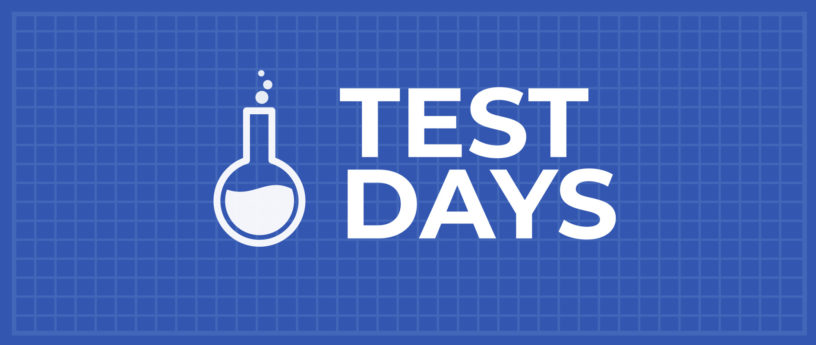




Newton
vamos entrar numa nova era com nosso Fedora CORE OS ,levando mais rapidez para nosso sistema ,mais segurança ,e nova vida no inicio de um novo sistema ,seja parte deste projeto dando escrevendo e ajudando ativar mas este grande Fedora obrigado
Grandpa Leslie
What is stopping me from going full Fed 38 is the unavailable access to upgraded extensions
j
gsettings set org.gnome.shell disable-extension-version-validation “true”
Sumantro
I have mistyped the date, the accepted results in case of FCOS will be Tues, March 28, 2023 (results accepted through Sun , 02 April)
Richard England
Results acceptance date modified to 02 April
Luna bittin Jernberg
Won’t have time to help anything this weeks sorry
Being sick and low on energy and busy and my PC broke down
Christos Vasilakis
“This test week” link is not working, mind someone having a look?
Sumantro
I am super sorry, the link is https://fedoraproject.org/wiki/Test_Day:2023-04-03_Fedora_38_IoT_Edition
Sylvain
Hello,
Please, can you share how to test, I would be happy to help? https://fedoraproject.org/wiki/Test_Day:2023-04-03_Fedora_38_IoT_Edition#How_to_test?
Ben Cotton
Fixed, thanks!
Riya Bisht
When will be meeting for [F38] Fedora CoreOS 38 Test Day, i guess it was scheduled for today i.e., 28th March?
Sumantro
The meeting happened on 28th US timings. However the test week is still running
Newton
aquilo que chama minha atenção ,comprei um novo computador ,o mesmo vem com sistema Linux ,mas sem porta dvd e cd ,tentei colocar no pendrive ,mas não reconhece ao entrar no boot ,certo que so entre o sistema do Deepin ,realmente intrigado ,obrigado ,esperando ajuda
Gregory Bartholomew
Provavelmente é este problema conhecido: https://discussion.fedoraproject.org/t/install-media-dont-boot-in-uefi-mode-on-certain-motherboards/71376
Rabinder Srikijjaporn
I have install Fedora 38 on acer nitro.This notebook have two graphic card. Intel and Nvidia. After install,it can boot to gnome but with error on graphics notices. When I change from hybrid to use only nvidia, it show “no kernel modolue change to nouveau” and stop booting.
Gregory Bartholomew
For help and troubleshooting, use ask.fedoraproject.org. Thanks.
ronnie carleton
For my Research work in forensics anthropology and archaeology I have found Fedora to be the best OS for this and hope when we can get F38 that I can still continue to do so. I have tried many linux OS downloads but have come back to fedora. Good luck with F38
Darvond
Alright, I took the upgrade plunge. One concerning note, ModemManager was flagged by SeLinux as trying to access protected memory areas. Could have been a false alarm, but a little sureness every once in a while is nice.
Let’s see, the nitty gritty:
Raw Audit Messages
type=AVC msg=audit(1680411538.913:117): avc: denied { execmem } for pid=832 comm=”ModemManager” scontext=system_u:system_r:modemmanager_t:s0 tcontext=system_u:system_r:modemmanager_t:s0 tclass=process permissive=0
Hash: ModemManager,modemmanager_t,modemmanager_t,process,execmem
For now, I removed ModemManager in the hopes that if it is a security glitch, that SeLinux kept things sane.
Daniels
Test Days: Daniels
Correction for the recorded:
MeLE : Fanless: Intel WS 37 -38(DNF Current Encytpted)
just an fyi !
lars martin
https://forums.fedoraforum.org/showthread.php?330274-fedora-upgrade-failed still not anwer? can someone give try to upgrade and give information what to expect? its can be some software did not allow upgrade or packages but its works better with less installation or new installation?
I think fedoramagazine should give better information.
Gregory Bartholomew
dnf distro-sync ‐‐repo=fedora ‐‐repo=updates ‐‐releasever=38 ‐‐refresh ‐‐allowerasing
should work. It will remove any installed software that isn’t compatible with the Beta edition.