Fedora 41 has been released! 🎉 So let’s see what arrives with the new releases for the Fedora Atomic Desktops variants (Silverblue, Kinoite, Sway Atomic and Budgie Atomic).
bootupd enabled by default for UEFI systems (BIOS coming soon)
After a long wait and a lot of work and testing, bootloader updates are finally enabled by default for Atomic Desktops.
For now, only UEFI systems will see their bootloader automatically updated on boot as it is the safest option. Automatic updates for classic BIOS systems will be enabled in the upcoming weeks.
If you encounter issues when updating old systems, take a look at the Manual action needed to resolve boot failure for Fedora Atomic Desktops and Fedora IoT Fedora Magazine article which includes instructions to manually update UEFI systems.
Once you are on Fedora 41, there is nothing more to do.
See the Enable bootupd for Fedora Atomic Desktops and Fedora IoT change request and the tracking issue atomic-desktops-sig#1.
First step towards Bootable Containers: dnf5 and bootc
The next major evolution for the Atomic Desktops will be to transition to Bootable Containers.
We have established a roadmap (atomic-desktops-sig#26) and for Fedora 41, we added dnf5 and bootc to the Bootable Container images of Atomic Desktops.
Those images are currently built in the Fedora infrastructure (example) but not pushed to the container registry.
The images currently available on quay.io/fedora (Silverblue, Kinoite, etc.) are mirrored from the ostree repository and thus do not yet include dnf5 and bootc.
Once releng#12142 has been completed, they will be replaced by the Bootable Container images.
In the mean time, you can take a look at the unofficial images (see the Changes in unofficial images section below).
See the DNF and bootc in Image Mode Fedora variants change request and the tracking issue atomic-desktops-sig#48.
What’s new in Silverblue
GNOME 47
Fedora Silverblue comes with the latest GNOME 47 release.
For more details about the changes that alongside GNOME 47, see What’s new in Fedora Workstation 41 on the Fedora Magazine and Fedora Workstation development update – Artificial Intelligence edition from Christian F.K. Schaller.
Ptyxis as default terminal application
Ptyxis is a terminal for GNOME with first-class support for containers, and thus works really well with Toolbx (and Distrobox). This is now the default terminal app and it brings features such as native support for light/dark mode and user-customizable keyboard shortcuts.
See Ptyxis’ website.
Wayland only
Fedora Silverblue is now Wayland only by default. The packages needed for the X11 session will remain available in the repositories maintained by the GNOME SIG and may be overlayed on Silverblue systems that require them.
See the Wayland-only GNOME Workstation Media change request and the tracking issue: atomic-desktops-sig#41.
What’s new in Kinoite
KDE Plasma 6.2
Fedora Kinoite ships with Plasma 6.2, Frameworks 6.7 and Gear 24.08.
See also What’s New in Fedora KDE 41? on the Fedora Magazine.
Kinoite Mobile
Kinoite Mobile is currently only provided as unofficial container images. See the Changes in unofficial images section below.
See the KDE Plasma Mobile Spin and Fedora Kinoite Mobile change request.
What’s new in Sway Atomic
Fedora Sway Atomic comes with the latest 1.10 Sway release.
What’s new in Budgie Atomic
Nothing specific this release. The team is working on Wayland support.
Changes in unofficial images
Until we complete the work needed in the Fedora infrastructure to build and push official container images for the Atomic Desktops (see releng#12142), I am providing unofficial builds of those. They are built on GitLab.com CI runners, use the official Fedora packages and the same sources as the official images.
You can find the configuration and list on gitlab.com/fedora/ostree/ci-test and the container images at quay.io/organization/fedora-ostree-desktops.
New unofficial images: Kinoite Mobile & COSMIC Atomic
With Fedora 41, we are now building two new unofficial images: Kinoite Mobile and COSMIC Atomic. They join our other unofficial images: XFCE Atomic and LXQt Atomic.
See How to make a new rpm-ostree desktop variant in Fedora? if you are interested in making those images official Fedora ones.
See the KDE Plasma Mobile Spin and Fedora Kinoite Mobile change request and the Fedora COSMIC Desktop Environment Special Interest Group (SIG) page.
Renaming the Sericea and Onyx unofficial images to Sway Atomic and Budgie Atomic
If you are using the Sericea or Onyx container images, please migrate to the new Atomic names for Sericea & Onyx (sway-atomic and budgie-atomic) as we will remove the images published under the old name soon, likely before Fedora 42.
We will likely rename the official container images as well.
Smaller changes common to all desktops
Unprivileged updates
The polkit policy controlling access to the rpm-ostree daemon has been updated to:
- Enable users to update the system without having elevated privileges or typing a password. Note that this change only applies to system updates and repository meta updates; no other operations.
- Reduce access to the most privileged operations (such as changing the kernel arguments, or rebasing to another image) of rpm-ostree for administrators to avoid mistakes. Only the following operations will remain password-less to match the behavior of package mode Fedora with the dnf command:
- install and uninstall packages
- upgrade the image
- rollback the image
- cancel transactions
- cleanup deployment
See the Unprivileged updates for Fedora Atomic Desktops change request and the tracking issue atomic-desktops-sig#7.
“Alternatives” work again
The alternatives command (alternatives(8)) is now working on Atomic Desktops.
See the tracking issue atomic-desktops-sig#51 for more details and documentation.
Fixes for LUKS unlock via TPM
Support for unlokcing a LUKS partition with the TPM is now included in the initramfs.
See the tracking issue atomic-desktops-sig#33 and the in progress documentation silverblue-docs#176.
Universal Blue, Bluefin, Bazzite and Aurora
Our friends in the Universal Blue project have prepared the update to Fedora 41 already. For Bazzite, you can find all the details in Bazzite F41 Update: New Kernel, MSI Claw Improvements, VRR Fixes, Better Changelogs, GNOME 47 & More.
For Bluefin (and similarly for Aurora), see Bluefin GTS is now based on Fedora 40.
I heavily recommend checking them out, especially if you feel like some things are missing from the Fedora Atomic Desktops and you depend on them (NVIDIA proprietary drivers, extra media codec, etc.).
What’s next
We have made lot of progress since the last time, thus this section is going to be more exciting!
Roadmap to Bootable Containers
As I mentionned in First step towards Bootable Containers: dnf5 and bootc, the next major evolution for the Atomic Desktops will be to transition to Bootable Containers. See also the Fedora bootc documentation.
We have established a roadmap (atomic-desktops-sig#26) and we need your help to make this a smooth transition for all of our existing users.
composefs
Moving to composefs is one of the items on the roadmap to Bootable Containers. composefs is the next step for ostree based systems and will enable us to provide better integrity and security in the future.
For Fedora 41, we moved Fedora CoreOS and Fedora IoT to composefs.
For the Atomic Desktops, this is planned for Fedora 42 as we still have a few issues to resolve. See the Enabling composefs by default for Atomic Desktops change request and the tracking issue atomic-desktops-sig#35.
Custom keyboard layout set on installation
This fix is important for setups where the root disk is encryptd with LUKS and the user is asked a passphrase on boot. Right now, the keyboard layout is not remembered and defaults to the US QWERTY layout. Unfortunately this fix did not land in time for Fedora 41 but this will be part of the Fedora 42 installations ISOs. Help us test this by installing systems from a Rawhide ISO to confirm that this issue is fixed.
If you are impacted by this issue, see the tracking issue atomic-desktops-sig#6 for the manual workarounds.
Unifying the Atomic Desktops documentation
We would like to unify the documentation for the Fedora Atomic Desktops into a single one instead of having per desktop environments docs which are mostly duplicate of one another and need to be constantly synced.
See the tracking issue atomic-desktops-sig#10.
Where to reach us
We are looking for contributors to help us make the Fedora Atomic Desktops the best experience for Fedora users.
- Atomic Desktops SIG: Issue tracker (gitlab.com/fedora/ostree/sig), #atomic-desktops:fedoraproject.org
- Silverblue: Workstation Working Group, #silverblue:fedoraproject.org
- Kinoite: KDE SIG, #kinoite:fedoraproject.org
- Sway Atomic: Sway SIG, #sway:fedoraproject.org
- Budgie Atomic: Budgie SIG, #budgie:fedoraproject.org

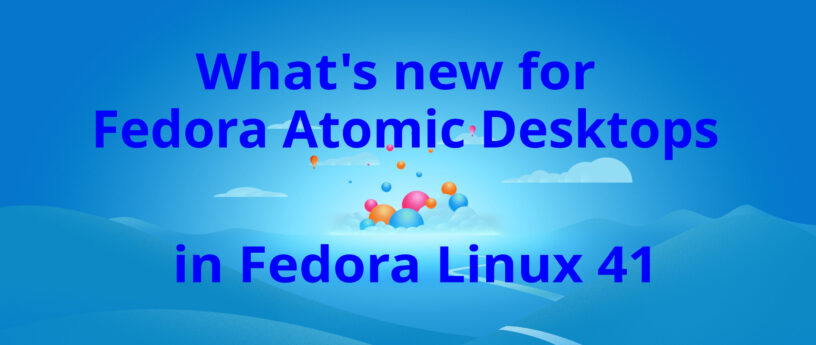

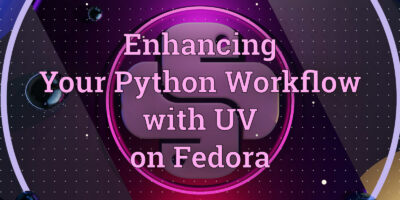


Friedrich Walter
Habe Silverblue 41 neu installiert. Das Upgrade von Silverblue 40 war nicht möglich. Jetzt habe ich noch ein größeres Problem mit dem Drucken von Fotos: Meine Drucker wurden in den Einstellungen zwar erkannt und ich kann auch Dokumente normal drucken. Aber wenn ich Fotos drucken möchte, erscheinen die Drucker nicht bzw. nicht mehr im Fenster für den Druckauftrag und das Fenster für den Druckauftrag verschwindet auch gleich wieder. Woran kann der Fehler liegen? Ich würde mich freuen, wenn Sie mir helfen könnten.
Gregory Bartholomew
You are more likely to find someone who can help you if you post your question at https://ask.fedoraproject.org/
Thanks.
Steven Rosenberg
Here are the alternative atomic images:
https://gitlab.com/fedora/ostree/ci-test
Julien
The link is wrong in:
“See the tracking issue atomic-desktops-sig#33”
It should be:
https://gitlab.com/fedora/ostree/sig/-/issues/33
Gregory Bartholomew
Thanks for spotting that Julien! The link has been fixed.