Fedora Workstation 41 is the latest release of one of the leading providers of free, open source software, The Fedora Project. This article describes some of the user-facing changes in the newest version of Fedora Workstation. Upgrade today from the official website, or upgrade your existing install using GNOME Software or through the terminal with dnf system-upgrade.
GNOME 47
In Fedora 41 workstation, you can enjoy the latest features the GNOME software release has to offer, plus benefit from an array of system enhancements! Check out the GNOME 47 release notes for more details.
Accent Colors
One of the biggest features to land in GNOME 47, and Fedora Workstation 41, is the option to customize the standard blue accent color of GNOME interfaces. You can now choose from an array of vibrant colors, and customizing couldn’t be simpler – just select a color from the Appearance setting, and enjoy a uniquely-your desktop!
Enhanced Small Screen Support
This added support means user who have lower resolution screens will have a better experience as icons will be optimized and scaled for easier interaction and better visibility on smaller screens.
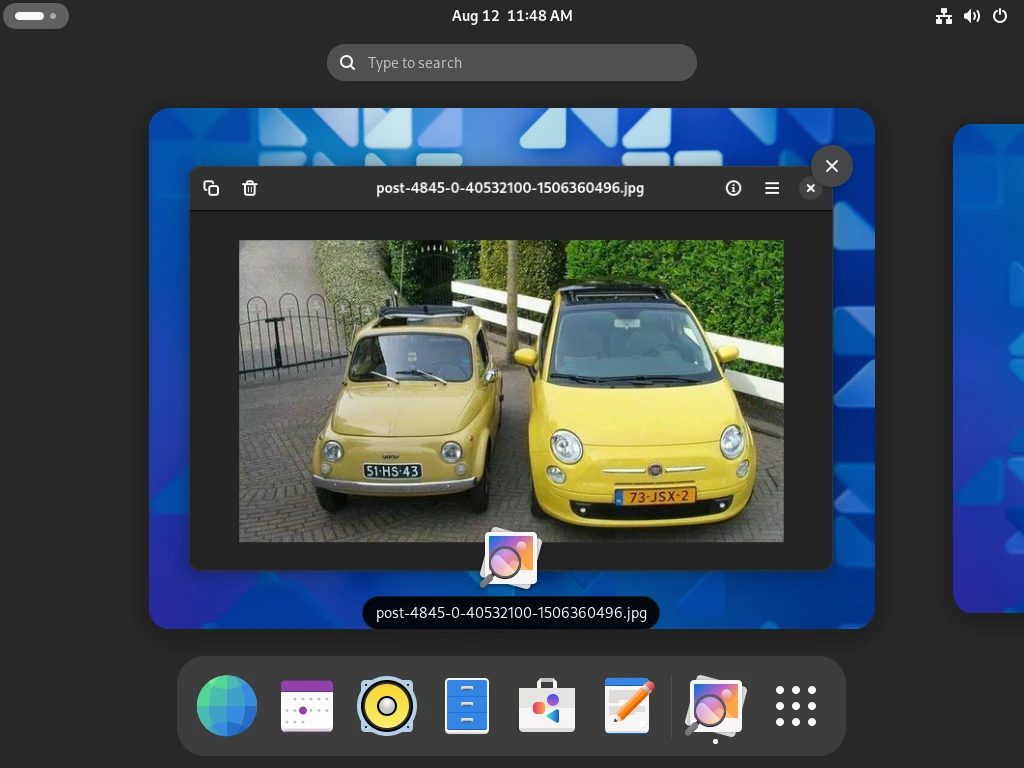
New Style Dialogue Windows
In GNOME 47, the dialogue windows have a new style. This is intended to enhance usability across many screen sizes. This benefits everyone, but especially users who work on compact laptops and mobiles, and this upgrade means the dialogues work more effectively and they can adapt seamlessly to different environments. For added fun, try it out with custom accent colors!
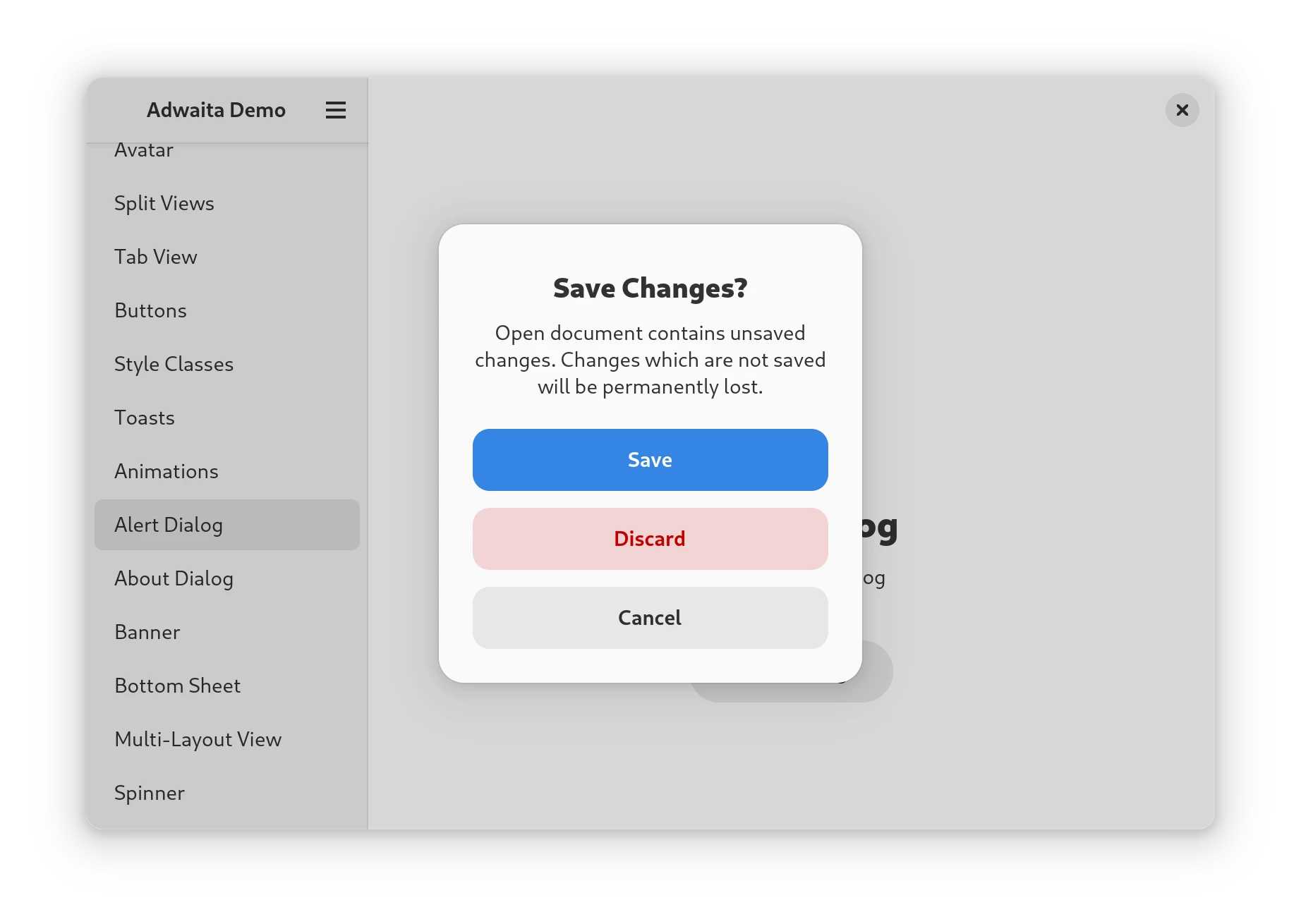
IPU6 Camera support
In Fedora Workstation 41, we have added integrated support into Fedora Linux for Intel IPU6 attached MIPI cameras using the IPU6 CSI-receiver together with libcamwera’s 0.3 software ISP support in Firefox through PipeWire. This means a much better experience for users with newer camera models, and users will be able to see the camera icon in the top bar in GNOME if and when your camera is on.
IBus Chewing for Traditional Chinese (Taiwan) Desktop enabled by Default
The default input method for Traditional Chinese has changed to ibus-chewing in Fedora Workstation 41. This change makes Fedora Linux more friendly to users as ibus-chewing is maintained by native speakers and the upstream is active. Much less reliance on Google Translate when reporting issues! It even has multi dictionary so users can load domain specific dictionaries.
Nvidia Driver Install Support
Returning to Fedora Workstation in Fedora Linux 41 is support for installing Nvidia drivers with secureboot. By using mokutil, users can install the drivers, create a key with mokutil to self-sign the drivers, and provide a password for the key. On the next reboot the user is presented with the mokutil interface to enroll the key. For a how-to on using mokutil, please refer to the docs page. With this support now added, installation of Nvidia drivers on Fedora Linux 41 is now more accessible than ever!
Ptyxis as the new Terminal App
Ptyxis is a terminal for GNOME with first-class support for containers, and works really well for Flatpaks as this is the intended distribution mechanism. This is now the default terminal app in GNOME 47 and Fedora Workstation 41 and brings features such as terminal inspector to help you debug issues when writing applications for the terminal, native support for light/dark mode and user-customizable keyboard shortcuts.


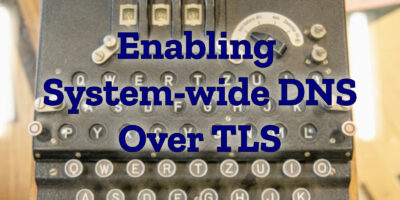



RG
Nice job on the nvidia drivers
Danila
Does it support X Elite?
Rajeev Verma
Please add support for Snapdragon X Elite if it doesn’t.
Josh
I mean, with the nvidia drivers, you could always do it before with secure boot (I’ve done it since 36), but I’m sure they made the process much easier.
ocean
Won’t install because of nvidia drivers, sweet. Also, maybe make Japanese work out of the box???
Michael Braley
I am curious. Why does it matter if it has better support for Nvidia systems? Isn’t the end goal of Linux is to have first class support for all systems – regardless of their issues? I know that none of us are happy with the extremely proprietary route that Nvidia has taken; however, it can’t be argued, they have the best hardware currently.
Jens Petersen
Do you mean the default installation language? Unfortunately geolocation is not currently working, but if you select Japanese it should work fine (Japanese support is installed by default).
Japanese should work fine.
Ivan
https://gitlab.gnome.org/GNOME/mutter/-/merge_requests/4099 Mutter 47.1 doesn’t include this changes yet in the new release of Fedora. How can I add this to my system? There’s an estimated ETA for when this fix is going to be added to mutter?
Robert
Please somebody break it down simple for me. why change the default terminal? I had to ditch it from zero. Confused.
Uditt
GNOME terminal is still the default for me.
Gregory Bartholomew
https://discussion.fedoraproject.org/t/ptyxis-not-installed-by-default-after-fedora-41-upgrade-with-gnome-software/134863/
Andrew
Gives a poor impression when they just switched Gnome Terminal for Console in the last iteration, and after just one iteration are now ditching Console for Ptyxis?
Only reason they seemed to go with Console was for Dark Mode.
Jens Petersen
I believe the current upstream default terminal continues to be Gnome Console, but Fedora Workstation now switched from Gnome Terminal to Ptyxis.
Frank
Xsensors is TOO BIG in Version 41
Kingsley Omon-Edo
As they say, “you can’t have a second chance to make a first impression”. And I can say that my fist look at Fedora 41 has been quite impressive and satisfying.
Fedora 41 with the Gnome desktop (version 47) feels much faster and responsive than the version of Fedora 40 on a VM with similar specs, which is a welcome improvement. The accent color feature is also nice, though personally I think the default blue color of Fedora is more professional and will keep that.
Furthermore, I think the new default terminal is a much welcome refresh of the terminal experience on the Gnome desktop. It is more modern and feature complete in my opinion.
So Fedora 41’s first impression to me is quite satisfactory.
Cheers.
Kingsley
SunnatBEK
HP ENVY x360 Convertible 15-dr1xxx
I have been since 2020
for my laptop above,
original fingerprint, I am waiting for support :/
Václav
After update from Fedora 40 to 41 “Open in Console” option disappeared from Files (v47.0). Is this a bug? “Show in Files” in Console (v47.1) still works though.
Gregory Bartholomew
Please report the problem on https://ask.fedoraproject.org/. Thanks.
Václav
It looks like someone already reported it: https://discussion.fedoraproject.org/t/no-open-in-console-for-gnome-console/134908 This looks like a very weird choice to hijack something that was designed for GNOME Console and just set it to Ptyxis. As far as I know, GNOME Console remains the default terminal app in GNOME. Ptyxis is not a GNOME Core app, it’s not even in GNOME Circle, it’s just a personal project of Christian Hergert… It’s fine that Fedora decided to ship Ptyxis as default terminal app, but breaking GNOME Console functionality in GNOME Files is not OK. This patch (https://src.fedoraproject.org/rpms/nautilus/blob/rawhide/f/default-terminal.patch) should be removed from Nautilus, there has to be a better solution to open Ptyxis from Files.
logical
Works fine for me on my just-upgraded to 41.
Václav
It works for you with GNOME Console or with Ptyxis? Because these are two different terminal apps, and this feature is only supposed to work with GNOME Console.
Ivan
i am using a , Lenovo ThinkBook 14 G2 ITL, the current fedora 40 does not support its finger print login. does not work too well. I hope this 41 will fix this. The finger print device disconnects when you setting it up.
Mutombo
This has nothing to do with Gnome or Fedora. The Support for fingerprinting can only be done if Lenovo released the driver’s for the fingerprint reader. Ask Lenovo for that.
Disco Pupka
Udało mi się zrobić upgrade z wersji 40 na 41 bez żadnych problemów 🙂 pozdrawiam serdecznie
Ednan Penteado
Achei bom as mudanças.
Frank reid
No login screen on my desktop. Had to reload.
Morvan
I rendered astonished regarding download speed up, towards dnf5, I suppose. Wayland sort of more stability, chiefly as I have an AMD 6570. Driver for it seems more responsible, stable and I will test it without the Kernel Parameter:
(this parameter made my old card freeze a lot minus!).
realthk
Gone is the transparent background option for Gnome Terminal 🙁
Gregory Bartholomew
https://discussion.fedoraproject.org/t/fedora-linux-41-is-here/134766/35
https://discussion.fedoraproject.org/t/use-dconf-to-set-transparency-for-ptyxis/135003
realthk
Thanks! I wasn’t using ptyxis (it wasnt even installed by upgrading to Fedora 41), now I installed it, and seems to be a nice replacement of the old Gnome Terminal indeed.
al_bin
“One of the biggest features to land in GNOME 47, and Fedora Workstation 41, is the option to customize the standard blue accent color of GNOME interfaces. ”
Really?
It’s time to replace Fedora with Windows
Gregory Bartholomew
GNOME != Fedora Linux. If you don’t like GNOME, there are several other Desktop Environments you can try and still remain in the Fedora Linux ecosystem. 🙂
al_bin
I like both. But if this is the biggest new feature, then I don’t like the direction both (as in the quote) are evolving.
Mike
Personally, I’ve been running Fedora KDE full time since just after 40 was released. I like it much more than any of the Gnome 3.x/4x releases. And why in the world would one replace Fedora with Windows?
Bo
Such a smooth upgrade. Thanks!
..
wenn ich es aktualisire und 41 installire bleiben dann meine daten einstellungen usw… bestehen?
Bo
Yes, works just like a normal upgrade.
pii
ja, es ist nur ein upgrade, wie ein update! Also keine Neuinstallation oder dergleichen. Deine Daten bleiben sicher.
also safe:)
uciha
sorry i dont see ptyxis exist in my desktop.
actually im using fedora gnome 41 and have updated to latest update
Gregory Bartholomew
https://discussion.fedoraproject.org/t/ptyxis-not-installed-by-default-after-fedora-41-upgrade-with-gnome-software/134863/1
Peter
Is anyone facing the same issue, like if I type “sudo dnf upda” and hit the tab key (what should autocomplete the command to “sudo dnf update”), that it will be autocompleted into “sudo dnf updateinfo”… WTH!!!? That happend never ever before and I’m using Fedora since version 30… 😀
Any ideas?
Jens Petersen
Maybe related to dnf5? Can you check for/report a bug?
I didn’t even know that bash completions work after sudo. ;o)
Peter
Thanks for your input! I will try to report this. I can’t believe that this was planned to be chagend bc this has never been different since ages.
Glad I could “teach” sth by mentioning a possible bug 😀
Florian
The way I understood it “dnf update” was already sort of deprecated in dnf4 and was just a redirect to “dnf upgrade”, which still works fine and should also be auto-completable! 🙂
Peter
Hey Florian,
oh wow, that made my day! I did not know this, so many thanks for the input! 🙂
And after I did some research on your mentionings I found out, that “sudo dnf up” is the short form of upgrade and that “upgrade” and “update” do exactly the same things.
https://www.reddit.com/r/Fedora/comments/uy7fv5/difference_btw_sudo_dnf_update_and_sudo_dnf/
Luis Leonel
Thank you for creating this wonderful Linux distribution.
Felix
Nice to hear IPU cameras will work now 🎉
Romas
I have upgraded Fedora 40 to 41. The terminal prompt still is
…@fedora40
and
emacs@fedora40
uname -a
Linux fedora40 6.11.6-300.fc41.x86_64 #1 SMP PREEMPT_DYNAMIC Fri Nov 1 16:16:00 UTC 2024 x86_64 GNU/Linux
Settings -> System gives
Fedora Linux 41 (Workstation Edition)
Why does fedora40 still appears in some cases?
Richard England
You are more likely to find someone who can help you if you post your question at https://ask.fedoraproject.org/
Romas
Thank you vm
everett
{bleeped by moderator} please add on the settings. the ability to move the timea and date infor to where we would like for it to be on the screen.
and please please please put in the settings the ability to move that left upper corner control . so we can locate it where iti is for best use by the individual linux user
Timmy
Awesome
Clark Kent
I am updating my Fedora workstation for the first time. It is asking me to backup my files and programs. Will it be a fresh install? I thought it would be just like updating windows.
Angela
Why mess around with a perfectly formed existing terminal app – Terminal?
Ptyxis does not have a black background option. And that is a deal breaker.
There seems to be a theme going on with Fedora releases. In the last round gedit was removed as the default editor for something much worse.
New isn’t always better.
RAK
I love how Linux and Gnome have become less like a Windows clone and more like a hybrid between macOS and Android. Now all we need are screen savers and a unified menu bar.
DerKapitaepten
Finaly Nvidia drivers, i’m going to cry when this works flawless
Trinketos
Is cuda available as default in this version?
Caroline.Villinger
Bei mir wird die
Fedora KDE 6 Platform
Shared libraries
nicht upgedatet, was muss ich jetzt da tun?
Gregory Bartholomew
If no one responds here, you can try asking your question at https://ask.fedoraproject.org/