Supplemental wallpapers make each release of Fedora a joy to run. This article explains how to install and select them on your Fedora system.
Backgrounds for everyone
The Fedora team works hard to make each release beautiful. Of course, we start with the desktops created by upstream projects. Then the Fedora Design team also creates an elegant official wallpaper. Finally, contributors also submit more background wallpapers for users who like to change their desktop.
By the way, here is that collection for the recent (at this writing) Fedora 25 release. Are you an artist or photographer? Maybe you’d like to contribute to the Fedora 26 set. If so, you can read more here.
These wallpapers are free to use, modify, and redistribute. In fact, you can find all the tools you need in Fedora for this, such as GIMP, Inkscape, and Rawstudio.
Installing the supplemental wallpapers
The supplemental wallpapers in Fedora are easy to install. Use sudo and the dnf tool to install the correct package for your desktop environment. For Fedora 25 Workstation, run this command:
sudo dnf install f25-backgrounds-extras-gnome # for GNOME or Cinnamon
For other desktops, use one of these commands:
sudo dnf install f25-backgrounds-extras-kde # for KDE sudo dnf install f25-backgrounds-extras-mate # for Mate sudo dnf install f25-backgrounds-extras-xfce # for XFCE
Furthermore, you can select additional wallpapers from earlier releases. Each collection comes from Fedora contributors around the world.
Selecting a wallpaper
Next, use your desktop environment’s settings tool to change the background. On most desktops, you can right-click an empty desktop area with your mouse for this setting. For instance, on Fedora Workstation, right-click the desktop. Then choose Change Background….
Next, select either the Background or the Lock Screen to change one of the wallpapers.
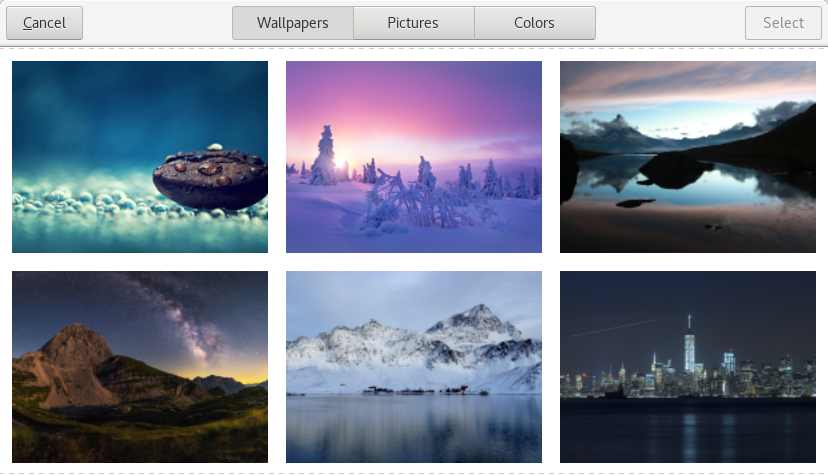
Now you can choose any wallpapers to your liking, and make Fedora your own. Enjoy!

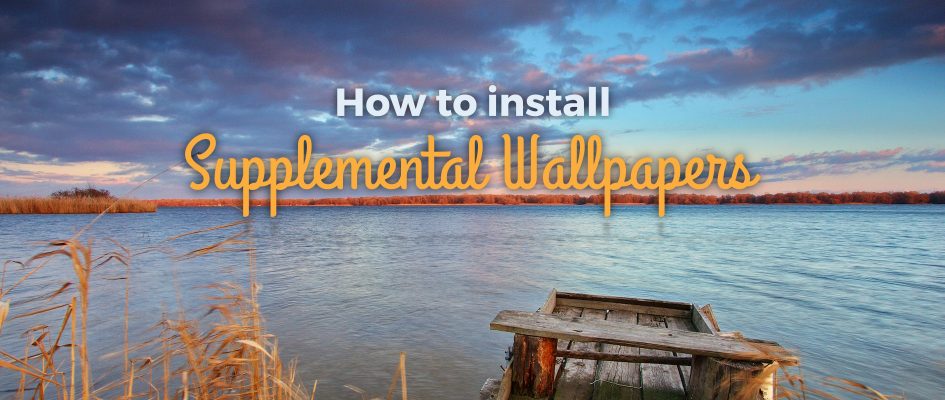




Leslie Satenstein
Hi Paul
I made a bash script to create a “timed-xml.xml file”. It reads the directory specified and creates the xml file on /tmp
After running the script, you copy the /tmp/xxx-timed.xml to
/usr/share/backgrounds/xxx and use the gnome tweaktool to select it.
My directory within /usr/share/backgrounds has 130 images, and every half hour, I get to view another beautiful image.
The script is available to anyone who wants it. Its 179 lines, including comments. You can email me for a copy and I will attach it to my reply.
crossingtheair.wordpress.com
Some of these pictures are breathtaking. Thanks!
Melchizedek
thank you for the wallpapers, they are beautiful and I have been waiting for them. One day i hope to be part of the Fedora Project team.
Confused
The wallpapers are nice, however I don’t understand why in Gnome 3 there is no way to set a custom color for the desktop.
If you go to Settings -> Background -> Background -> Colors tab, there are only 14 possible solid colors one can pick for the background. Really?
Paul W. Frields
@Confused: You can set a wider variety of colors using gsettings or dconf (this example sets to white):
AndyMender
Always awe-inspiring to see the great work of Fedora contributors :). Even the stock wallpapers from previous releases look amazing :D.
Edward
Is this only available in F25? Would have liked this ability for a long time now. Since I’m still running F24 would like to run it there.