Inkscape just released version 0.91 of their Open Source vector graphics editor, and the new package will soon be available in the stable repositories for Fedora 21. Inkscape 0.91 is the first major release of Inkscape for a few years, and it has many bugfixes and new features compared to the previous Inkscape 0.48 release.
For those not familiar with Inkscape, It is a versatile, feature rich vector graphics editor that can be used for a wide range of tasks, including UI mockups, icons, logos, digital illustration:
Inkscape uses the Scalable Vector Graphics (SVG) format as the primary source filetype, which is getting more and more popular as a format for vector graphics on the web. Inkscape can also export to a wide range of different formats, including PNG and PDF.
Inkscape 0.91 is a huge improvement over the previous 0.48 release, with the inkscape developers fixing hundreds of bugs, introducing a wide range of new tools and features, and also making Inkscape perform much, much better.
Stability and Performance
The Inkscape developers did a lot of work in this release to improve the performance and stability of Inkscape. I have been using development versions of Inkscape 0.91 for over a year now, and noticed a huge reduction in the number of times Inkscape stalled or crashed during use.
Additionally, Inkscape 0.91 includes a new renderer based on Cairo, which is noticeably faster at rendering complex drawings with lots of SVG filters like blurs, and also caches parts of complex drawings to improve rendering times when editing.
Inkscape now uses threading when rendering filter effects, so users with newer machines with multiple processing cores will notice a difference when rendering complex images. Inkscape also now uses up to 25% less memory on some complex drawings.
New Features
Inkscape 0.91 delivers a wide range of features that improve and simplify drawing and illustrating in Inkscape.
New measurement tool
0.91 introduces a new tool that allows users to measure the distances and angles between objects in an inkscape drawing by drawing a “ruler” over the objects. Using this tool is super simple, just draw a live over your objects, and the distances and angles will live-update on canvas as you move your mouse
Font and Text Improvements
The inkscape developers did a lot of work in the 0.91 release on improving the way users change and update text and fonts in Inkscape.
Inkscape now also warns you when you open an SVG file that uses fonts that you don’t have installed on your system, and lets you substitute them for other fonts that you do have installed.
The text toolbar now shows a list of the fonts that are currently used in a document at the top of the font chooser drop-down, and in the font chooser dialog:
The different variants for fonts (Medium, Thin, Bold, etc) can now be set both in the font chooser dialog and the text toolbar:
Finding and moving objects
Inkscape 0.91 introduces a bunch of new features that make it easier to find, select and move objects around in your drawings.
The Align and distribute dialog now has the ability to arrange objects along a circle with the new polar arrange feature.
The Align and Distribute Dialog now has the ability to exchange position of selected objects. It adds the ability to exchange the positions of the objects that the artist has selected. So you can select several objects in your drawing, and then simply swap their positions with each other:
It is also now easier to select multiple objects with the same properties in Inkscape with the select same feature. This allows the user to select all the objects in the drawing with the same fill or stroke color:
There are also many, many more new features and updates to Inkscape, so be sure to check out the Release Notes for more details.
Getting it for Fedora
At the moment, this new release of Inkscape is not yet available in the Fedora Repos, but should be appearing there soon. When it is available, you will be able to get it via the Software application or via the command line with:
sudo yum install inkscape
If you can’t wait for the update to hit the repos, you can always update from updates-testing or install the package from koji.

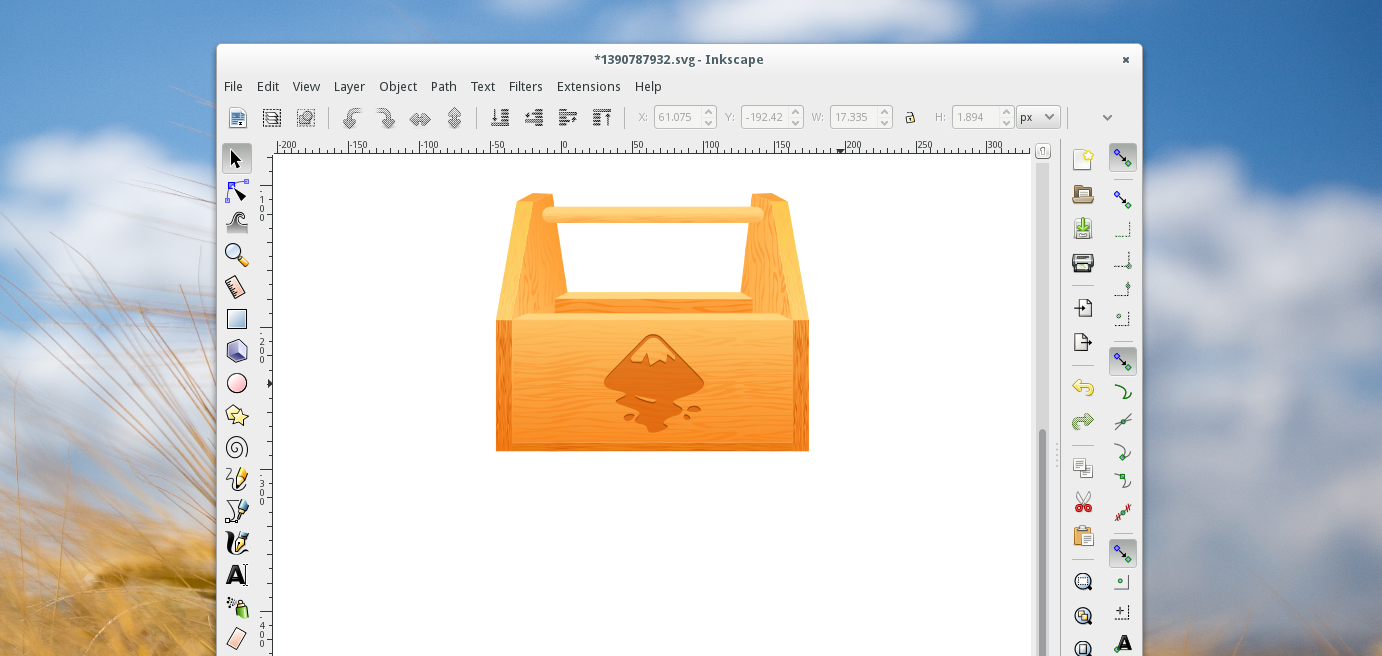



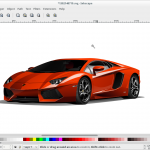

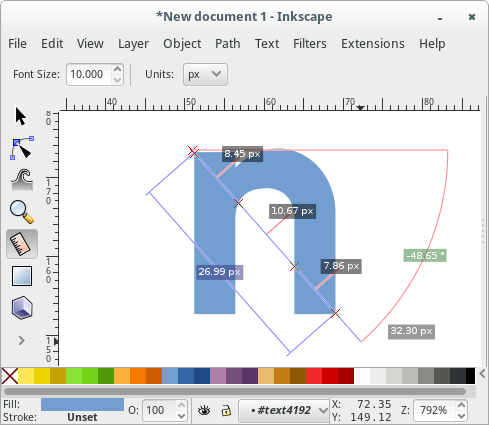
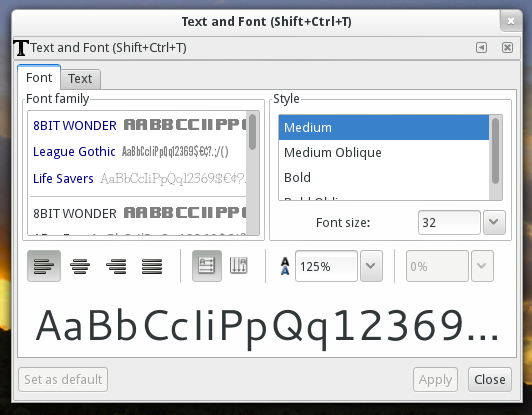
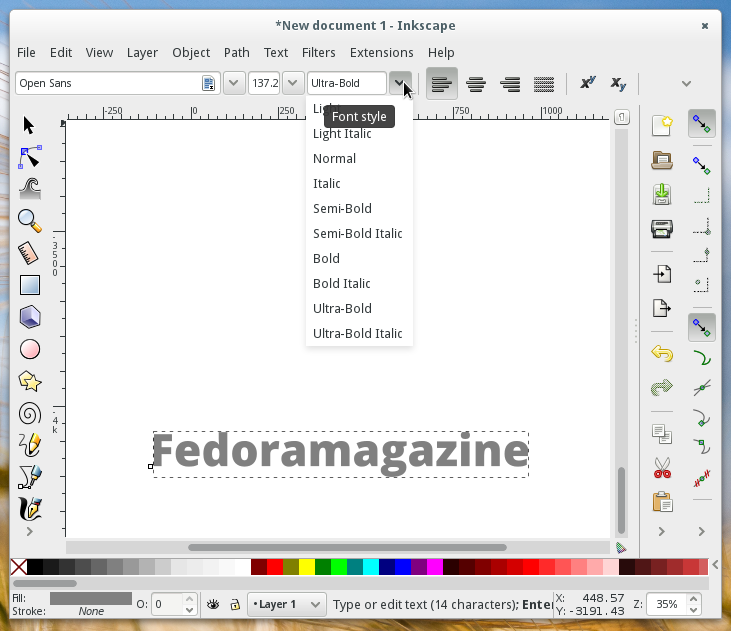
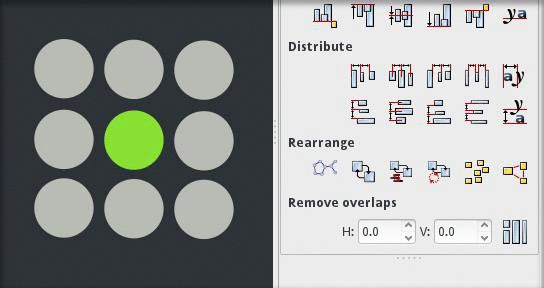
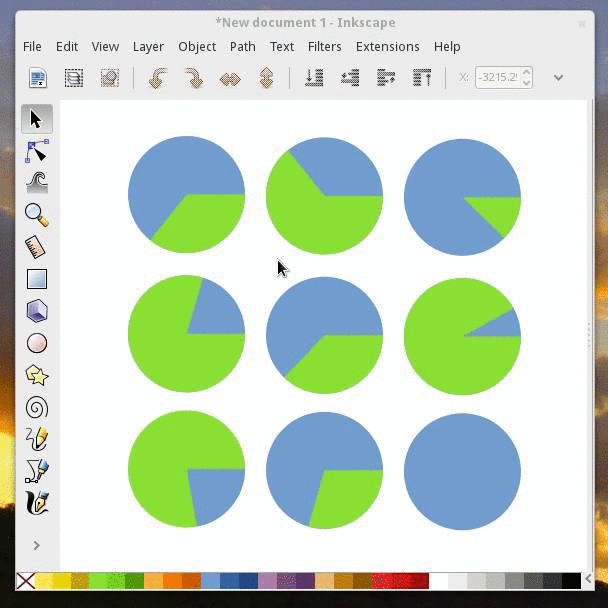

Kurt
Hopefully compiled as GTK3 app. AFAIK this release supports both GTK 2 and 3.
Ryan Lerch
Sadly the gtk3 version of Inkscape is still very much experimental, so the builds in the official fedora repos are only gtk2.
I have older builds of gtk3 versions of prerelease 0.91 builds here that I may update soon in the future.
https://copr.fedoraproject.org/coprs/ryanlerch/inkscape-unstable-gtk3/
Jon Disnard
Just signed & pushed this one earlier this morning, should land in the repos later today (saturday afternoon)
Kyle R. Conway
Thanks for bringing this to my attention, Ryan. This is a wonderful release. Could I inquire: how did you go about making the animated gifs?
Ryan Lerch
I did these GIFs a while ago for the Inkscape 0.91 Release Notes in the wiki, so I think i did them by screencasting, then extracting the frames, then using imagemagick to turn them into a GIF and compress them.
However, i have since found out that byzanz (a screencasting tool in Fedora) can save to GIF, and the filesize it creates is pretty small with great quality, so that is what i use now for screencast GIFs.
Fortanto
Hi Lerch,
I have recently upgraded from Fedora 21 to 22 and Inkscape crashes Gnome(on Wayland). Is there a fix for this bug? Thanks in advance.
Sam Tuke
Love Inkscape. GTK3 support would presumably fix the current hidpi issues (tiny icons etc.). Hope the GTK3 port speeds up; most designers use hidpi screens these days.