Introduction
Why does Linux remain vastly invisible to ordinary folks who make general use of computers? This article steps through the process to move to Fedora Linux Workstation for non-Linux users. It also describes features of the GUI (Graphic User Interface) and CLI (Command Line Interface) for the newcomer. This is a quick introduction, not an in-depth course.
Installation and configuration are straightforward
Supposedly, a bootable USB drive is the most baffling experience of starting Linux for a beginner. In all fairness, installation with Fedora Media Writer and Anaconda is intuitive.
Step-by-step installation process
- Make a Fedora USB stick: 5 to 7 minutes depending on USB speed
- Understand disk partitions and Linux file systems
- Boot from a USB device
- Install with the Fedora installer, Anaconda: 15 to 20 minutes
- Software updates: 5 minutes
Following this procedure, it is easy to help family and friends install Fedora Linux.
Package management and configuration
Instead of configuring the OS manually, adding tools and applications you need, you may choose a functional bundle from Fedora Labs for a specific use case. Design Suite, Scientific, Python Classroom, and more, are available. Plus, all processes are complete without the command line.
Connecting devices and services
- Add a USB printer: Fedora Linux detects most printers in a few seconds. Some may require the drivers.
- Sync with Google Drive: Add an account either after installation, or at any time afterward.
Desktop customization is easy
The default GNOME desktop is decent and free from distractions.
A shortlist to highlight desktop benefits:
- Simplicity: Clean design, fluid and elegant application grid.
- Reduced user effort: No alerts for paid services or long list of user consent.
- Accommodating software: GNOME requires little specialist knowledge or technical ability.
- Neat layout of system Settings: Larger icons and a better layout.
The image below shows the applications and desktops currently available. Get here by selecting “Activities” and then the “Show Applications” icon at the bottom of the screen at the far right. There you will find LibreOffice for your document, spreadsheet, and presentation creation. Also available is Firefox for your web browsing. More applications are added using the Software icon (second from right at the bottom of the screen).
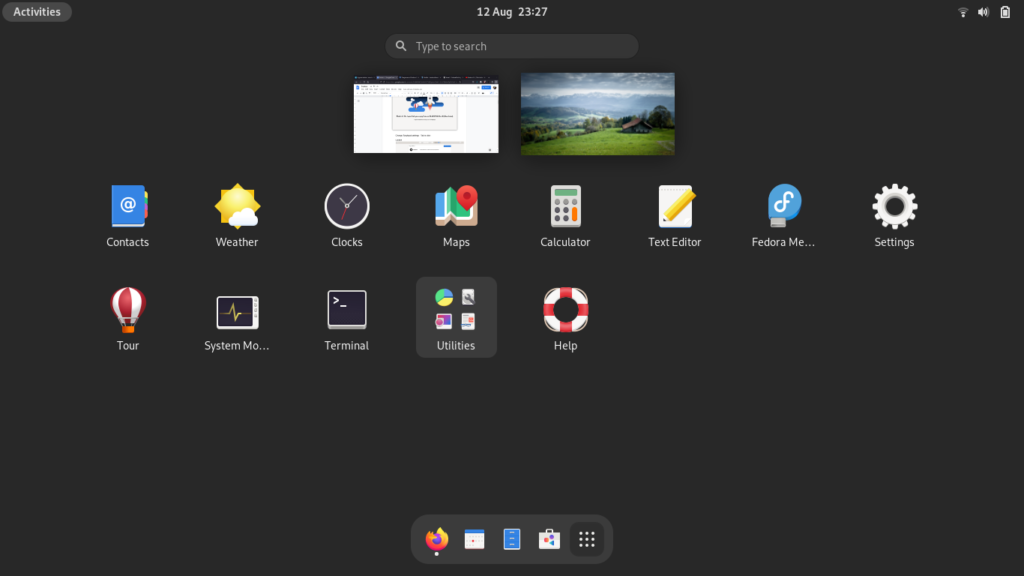
Enable touchpad click (tapping)
A change for touchpad settings is required for laptop users.
- Go to Activies > Show Applications > Settings > Mouse & Touchpad > Touchpad
- Change the default behavior of touchpad settings (double click) to tap-to-click (single tap) using the built-in touchpad
- Select ‘Tap to Click’
Add user accounts using the users settings tool
During installation, you set up your first login account. For training or demo purposes, it is common to create a new user account.
- Add users: Go to Settings > Users > Unlock > Authentication> Add user
- Click at the top of the screen at the far right and then navigate to Power Off / Log out, and Select Switch User to relogin as the new user.
Fedora Linux is beginner-friendly
Yes, Fedora Linux caters to a broader selection of users. Since that is the case, why not dip into the shallow end of the Fedora community?
- Fedora Docs: Clarity of self-help content is outstanding.
- Ask Fedora: Get help for anything about Fedora Linux.
- Magazine: Useful tips and user story are engaging. Make a suggestion to write about.
- Nest with Fedora: Warm welcome virtually from Fedora Linux community.
- Release parties.
Command line interface is powerful
The command line is a way of giving instructions to a computer (shell) using a terminal. To be fair, the real power behind Fedora Linux is the Bash shell that empowers users to be problem solvers. The good news is that the text-based command is universally compatible across different versions of Linux. The Bash shell comes with the Fedora Linux, so there is no need to install it.
The following will give you a feeling for the command line. However, you can accomplish many if not all day-to-day tasks without using the command line.
How to use commands?
Access the command line by selecting “Activities” and then the “Show Applications” icon at the bottom of the screen at the far right. Select Terminal.
Understand the shell prompt
The standard shell prompt looks like this:
[hank@fedora_test ~]$
The shell prompt waits for a command.
It shows the name of the user (hank), the computer being used (fedora_test), and the current working directory within the filesystem (~, meaning the user’s home directory). The last character of the prompt, $, indicates that this is a normal user’s prompt.
Enter commands
What common tasks should a beginner try out with command lines?
- Command line information is available from the Fedora Magazine and other sites.
- Use ls and cd to list and navigate your file system.
- Make new directories (folders) with mkdir.
- Delete files with rm.
- Use lsblk command to display partition details.
How to deal with the error messages
- Be attentive to error messages in the terminal. Common errors are missing arguments, typo of file name.
- Pause to think about why that happened.
- Figure out the correct syntax using the man command. For example:
man ls
displays the manual page for the ls command.
Perform administration tasks using sudo
When a user executes commands for installation, removal, or change of software, the sudo command allows users to gain administrative or root access. The actions that required sudo command are often called ‘the administrative tasks’. Sudo stands for SuperUser DO. The syntax for the sudo command is as follows:
sudo [COMMAND]
- Replace COMMAND with the command to run as the root user.
- Enter password
What are the most used sudo commands to start with?
- List privileges
sudo -l
- Install a package
sudo dnf install [package name]
- Update a package
sudo dnf update [package name]
- List all packages
sudo dnf grouplist [package name]
- Manage disk partitions
sudo fdisk -l
Built-in text editor is light and efficient
Nano is the default command-line-based text editor for Fedora Linux. vi is another one often used on Fedora Linux. Both are light and fast. Which to us is a personal choice, really. Nano and vi remain essential tools for editing config files and writing scripts. Generally, Nano is much simpler to work with than vi but vi can be more powerful when you get used to it.
What does a beginner benefit from a text editor?
- Learn fundamentals of computing
Linux offers a vast range of customization options and monitoring. Shell scripts make it possible to add new functionality and the editor is used to create the scripts.
- Build cool things for home automation
Raspberry Pi is a testing ground to build awesome projects for homes. Fedora can be installed on Raspberry Pi. Schools use the tiny microcomputer for IT training and experiment. Instead of a visual editor, it is easier to use a light and simple Nano editor to write files.
- Test proof of concept with the public cloud services
Most of the public cloud suppliers offer free sandbox account to spin up a virtual machine or configure the network. Cloud servers run Linux OS, so editing configuration files require a text editor. Without installing additional software, it is easy to invoke Nano on a remote server.
How to use Nano text editor
Type nano and file name after the shell prompt $ and press Enter.
[hank@fedora_test ~]$ nano [filename]
Note that many of the most used commands are displayed at the bottom of the nano screen. The symbol ^ in Nano means to press the Ctrl key.
- Use the arrow keys on the keyboard to move up and down, left and right.
- Edit file.
- Get built-in help by pressing ^G
- Exit by entering ^X and Y to save your file and return to the shell prompt.
Examples of file extensions used for configuration or shell scripts
- .cfg: User-configurable files in the /etc directory.
- .yaml: A popular type of configuration file with cross-language data portability.
- .json: JSON is a lightweight & open standard format for storing and transporting data.
- .sh: A shell script used universally for Unix/Linux systems.
Above all, this is not a comprehensive guide on Nano or vi. Yet, adventurous learners should be aware of text editors for their next step in becoming accomplished in Fedora Linux.
Conclusion
Does Fedora Workstation simplify the user experience of a beginner with Linux? Yes, absolutely. It is entirely possible to create a desktop quickly and get the job done. All you need is to find the apps for your daily needs and give it a try and produce output (in my case, writing articles, editng, and annotating images).
Taking it to the next level, how to get more people into Fedora Linux?
- Make Fedora Linux device available at home. A repurposed computer with the above guide is a starting point.
- Demonstrate cool things with Fedora Linux.
- Share power user tips with shell scripts.
- Get involved with Open Source Software community such as the Fedora project.

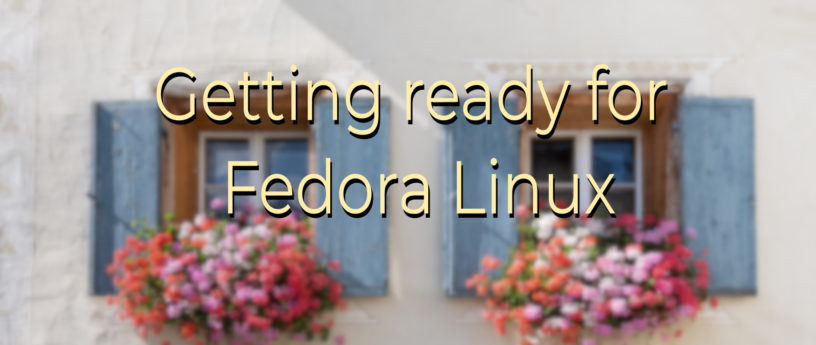




Sheogorath
This was a very pleasant read. Thabk you for it! I think it’s a great guide to get started eith Fedora, my only critique about it, is that it feels to me as if one would install Fedora Linux for the sake of it. I feel a bit lost at the end, what one should do, now that there are all these powerful tools at my fingertips.
So maybe it would be a good idea to add a “Next steps” section at the end. Maybe pointing to some previous articles of cool things to do on Fedora. Maybe the “Apps for daily needs” series could be linked 🙂
Hanku Lee
Hello, everyone.
Thanks for your suggestions and comments on my first article on Linux computing of another ‘guppies’.
I was overwhelmed by the choices and customizations before I got hands-on with Fedora Workstation. Fedora Silverblue is my choice for the test machine – real barebone and no distractions. Over time, three laptops installed with Fedora Linux at home will have more software and extensions.
For now, built-in tools (mostly inherited from Unix) are good enough for me to try out foundational stuff (networking, cloud, I/O ports, Raspberry Pi, shell scripts).
OConnell
Hi Sheogorat, im a Fedora user from were Fedora was Red Hat and Fedora Core (2002 i think) and believe me, i dont need a lot of apps, and actually im using my laptop and my workstation to work and as domestic use. Im using Fedora and Gnome as it comes, i mean, i dont need or install extensions, and for me Fedora comes with al the packages and apps that i need. Anyway, i usually install some apps from Gnome Software : Evolution its a powerful email client, Connections for connect with vnc protocol to any other workstations, Tasks for schedule and admin my tasks, and Transmission is a torrent downloader program, and unrar or file-roller for some compressed files. Anyway with default Fedora packages you can create virtual machines with Boxes, planning your travels with Maps, you have the complete suite for work with Documents and edit MS Oficce Documents with Libre Office Suite, manage your dates with Calendar, and as Google and gmail user i am, you can link your Google account (or Facebook, or MS) with Gnome, and its wonderful how Fedora and Gnome link everything from your account with your apps. You can view or edit your photos or Pictures with Photos, play your Videos with Videos, listen music with Rhymthbox, and finally only i need to install RPMfusion to enable and install privative codecs and my Nvidia driver. You can do that in RPMfusion web Page, that its very easy. Fedora detects all my Hardware, HP WiFi printer, touchpad, Bluetooth, ethernet automatically, and I dont need to do anything about that. In Gnome Software you will find a lot of powerful apps, like Gimp, Shotwell…
Hanku Lee
Hello Sheogorath, I referenced cool things to do in two paragraphs.
I simplified the storyline with my journey and goals. I also balanced out the number of links in the introductory stuff again with my bias. Apps and usability preferences are often a pure distraction, IMHO. It is so broad and does not help non-users dip into the new computing experiences.
My intent was to deal with common barriers and misconceptions non-users have.
The barriers are onboarding (installation and different computing concepts) and command line.
Misconceptions laid on beginners by experienced users is that common use case of theirs is email, blog, YouTube, image editing, Zoom. I resist being stereotyped as such and none of the potential user groups should be.
I find Linux training courses and YouTube have basic content, and that’s it. There is no continuation or learning journey to add Linux to their computing experience. Non-users get easily confused with what’s right for them. Often newbies are inundated with tweaks and apps for this and that.
So I intentionally skipped the app section as it is quite apparent any users will find Linux native app for their needs in the Software icon, which I mentioned.
I think if a new user feels empowered to nudge family ad friends, what we need is a home mechanic type of power user at home. Take care of updates or help explain known behavior of the system and unbiased opinion on Linux desktop computing. Hope this helps 🙂
You Really Don't Want to Know
I moved to fedora 33 because I had both my laptops die within a week of each other and debian could not find the SSD on the new one.
I read the GNU Manifesto in 1985 and started using linux in 1994. Fedora 33 has some nice features but Gnome 3 is a nightmare. The developers deliberately removed and will not support features that I just depend on. I have customers who’d like to move to linux but the apps just are not there yet (CAD/CAM etc).
Stephen
” I have customers who’d like to move to linux but the apps just are not there yet (CAD/CAM etc).”
You might want to check out the 3D printing lab/spin. I find FreeCAD is pretty good at 3d CADD, and it readily recognizes the standard drawing file formats in use. I generally am a 2D CAD user in what I do so I never really use it’s potential.
Bruce
I’m not a user, but Briscad might be great option for CAD, although it is commercial software.
OConnell
I agree with you but i think the reason is because you will find a lot of apps to do the same things, thats the reason Fedoraaa doesnt come with Evolution for example, now you have Thunderbird, Geary, and a lot of CAD apps. From a few years ago Fedora come with aa diary use of apps, and all are the default package thaat aare included in Gnome default desktop, with exception of Firefox.
Leslie Satenstein, Montreal,Que
Fedora Linux is underrated. In fact, it is fantastic and user friendly.
I may be biased, but I have several different versions of Linux installed on my desktop system. But the non-Fedora versions, while interesting, do not entice me to quit from Fedora 34.
With Fedora34, installation was a snap. I allocated about 24gigs of contiguous unformatted space on a disk. When the installer program gave me a choice of how to manage the partitioning, I chose automatic.
I then sat back, Fedora 34 installed itself, and I rebooted the system.
Following the reboot, I enrolled myself, and I clicked on “settings” to select a printer. Fedora showed me my printer. I clicked onto the image and that was all I had to do about installation.
Using Fedora is even easier than the simple steps it took to do the installation.
Thank you Fedora developers for an excellent, reliable, easy to use distribution.
Leslie Satenstein, Montreal,Que,
Why do we have to go from a download of iso to a bootable USB using special software (eg mediawriter or gnome writer), and then boot the USB.
Why not replace the ISO with something better? Can the download be a tar file or similar in lieu of that iso. That new file format would allow me to run a single program that reads the “iso” equivalent, and runs the installer directly.
I do understand that years ago, most computers did not have adequate memory or storage. But today, it is different.
Thank you for a very informative presentation. I do follow and understand the intentions. When I look at all the steps that I and others do for the past nearly 30 years, I think that something better needs to be done.
Here is what I hope for in the future.
Launch an installer program. Point the program to a downloaded distro, in some new format.
Have the installer program verify the download.
Have the installer program prepare the target disk space (allocate format).
Have the installer copy itself to the target disk space area where it will run
to read the “downloaded file” which is the new distro.
On reboot, the newly installed distro becomes the active one.
Too many intervening steps.
Stephen
Hello Leslie Satenstein, Montreal,Que,
There are in fact alternative methods to be found for downloading Fedora Linux, like https://alt.fedoraproject.org/ as the place to find them. Happy alternate downloading!
Leslie Satenstein, Montreal,Que
Stephen,
I actually have used most of the alternative downloads. I think the existing concept of doing what is necessary to have the ISO on the computer so that one can create a formatted USB is antiquated. I started when cds were 800megs, then graduated to 1.2gigs and then to using 2 gig USBs. Today, USBs are 8gigs to 32gigs for around $15.00.
I have used torrents and do so as a preference. But why do I need to create a local ISO copy?
Why can I not have a program that has as input a remote site that has something like an ISO file, and locally, a USB. I run the program and it creates the USB. One step eliminated.
Later as phase 2, eliminate the USB entirely and let me go from distant ISO to direct installation onto my local computer.
That is what I proposed. Time to change 30 years of “thats the way we always did it”.
Daniel Letai
“Why can I not have a program that has as input a remote site that has something like an ISO file, and locally, a USB. I run the program and it creates the USB. One step eliminated.”
Mediawriter actually does that.
“Later as phase 2, eliminate the USB entirely and let me go from distant ISO to direct installation onto my local computer.”
PXE does that. The issue, I imagine, to be security (trust) and bandwidth. I often install new servers at work using pxe installation from a provisioning server.
Setting up a provisioning server visible to the internet is not hard, but currently it does require the client side to KNOW the address of the provisioner and accept tftp preboot images from it. That means even more technical knowhow on client side then plugging in a USB stick that boots and does everything else required including pulling the rest of the installation media – a.k.a netinstall image.
I expect fedora could setup a pxe boot server (maybe cobbler?) on some cloud, if there were funds and community interest, but with currently supplied consumer HW there is no guarentee consumer NICs are PXE capable, and even if they are, the current tech requires manual configuration unless the local dhcp directs the PXE to an appropriate TFTP (provisioning) server.
Leslie Satenstein, Montreal,Que,
Hi Daniel
I have been testing Fedora35 and it is relatively bug free. I would say that with the number of steps that a person has to take to create a Fedora or other Linux distribution, that number is a turnoff. If one already has media writer, it is great to have one fewer step in the process to install Fedora.
I even do not bother upgrading from Fedora(+0) to Fedora(+1). I just reinstall by clearing out 40 gigs of contiguous diskspace, and after the USB has been created, I tell anaconda to use that disk with the free space and to figure out the apportionment for /dev/boot/efi, /boot, and / (where for some time I have been using btrfs).
I also keep a /home on a separate SSD. That speeds up my upgrade, as firefox, dropbox, and other “delicacies” such as spreadsheets, etc. are in the proper location.
I am after the KISS principal for any user new to Linux.
(Keep It StraightForwardly Simple)
Eduard
Have you ever try to install any other OS (non-linux)? Is even harder and far from error-proof. The only real problem is that a few number of vendors want to sell linux PC. Even Lenovo, an IBM ally, have just a little few of Fedora laptops, and System76 equipments are too expensive.
Some things have been done to help people to get Fedora installed, like the “Fedorator” but stuff needs people and money, and none of both are easy to find.
Stephen
Hello,
I was meaning the alternative download methods, such as cloud, and network methods.
Joao
Hello… the benefit of the ISO->USB file approach is that as soon as you have that bootable USB, you can just use it on any computer available.
WHat for me could and should be the next step would be that instead of the USB “static live distro”, the USB bootable drive could be used as a full fledged updateable distro, keeping the “Install” option.
This way booting from that USB would give you the full experience, you could work based of it on any computer in the world, or simply install that specific version and contents into a new machine.
Leslie Satenstein, Montreal,Que,
Joao, I fully agree with you. I started with Unix back around 1995, and with Fedora as soon as the first CD image was available. But consider the windows desktop user (some seniors, or non-android users). Suddenly it’s download, then it’s find the iso to USB converter program (windows or mac or other), and then download a live ISO so they can use the live ISO to free up (continuous) disk space. Only then after the installation, does the work begin to find the software that is not part of the live ISO.
This whole process needs to be simplified.
One way would be to receive a disk or SSD with Fedora / or other pre-installed.
Plug in the disk, power-on, answer a few questions and that’s it. Walk away and when you return, all was done for you.
Hanku Lee
Okay, Joan and Leslie, that sounds good.
To me, Linux installation is quite similar to OS recovery/troubleshooting (any OS) just like this,
https://support.apple.com/en-gb/HT201372
In fact, home users normally never have to touch the recovery CD (I know it is no more shipped with new PCs) or use it to fix the OS issue. Only adventurous users and IT savvy people will tinker with BIOS/UEFI, dual boot, and all that scary actions on a dark screen.
At work, I have a PC support team that will fix slow PCs mainly due to corrupted OS. Even tech-trained people around me have no experience with Linux desktop environments (they only worked with Linux server/CLI).
Evangelism is workable action I can relate to dormant users and encourage them to try Linux OS for home. Any tangible goals and benefits using the Fedora Linux will be helpful for them.
Now we have more choices with Linux-certified or Fedora pre-loaded PCs if you fancy shiny new devices. LVFS (Linux Vendor Firmware Service) will improve the hardware compatibility of Linux OS for personal computing.
Luckily my hobby project with the Fedora Linux is hassle-free. Well whatever the command line throws at me, I’ll take a long shot with Linux for cool projects and get familiar with the command line in general and for advanced control. Someone regards terminal as interactive chatting with a computer lol. Will see.
OConnell
You have app that can use to do that. Anyway i dont use Windows on my machines few years ago, and actually i always download the iso and burn it on my usb with a simple command : dd. like dd if=Fedora.iso of=/dev/sdb conv=fsync bs=8M. Be aware of device its the output of dmesg to know in wich device is mounted that USB device. Easy, and I have my iso burned in two min.
Charles Ferrari
Something I’ve been wondering for a while about making bootable USB drives with dd is does the block size parameter actually matter anymore? I’ve seen bootable drives made with a few different values, and they all work.
Gregory Bartholomew
Though they have the same name, the block size that dd uses when transferring data has no influence on the block size that the file system is encoded to operate with (dd doesn’t work through the file system driver; it bypasses that and operates directly on the raw block device). See here for a good explanation of why block size and sector alignment can matter (for the file system, not when using dd).
Also, because the grub boot loader uses its own custom file system driver to read and write files to/from the file system, the grub bootloader may be unable to operate on a file system formatted to use a non-standard block size.
Leslie Satenstein, Montreal,Que
Can Fedora Labs include a Development distro for software engineers? That development distro would contain the compilers, and libraries for C, C++, Assembler(s), RUST, python, and other development software (git, vim, meld, qtcreator … ) and documentation.
Thus far, there is much left to the end-user, who scurries here and there to install the various pieces of software required for him to create or continue develop-ment of his project. An enrolment option to provide access to a gitlab or equivalent would be useful.
Stephen
Actually, if you do
you’ll find there are no less than three different development groups available to install. There is a Python classroom spin, which has everything for developing in Python 3 I thought as well.
Leslie Satenstein, Montreal,Que
Steven, I am back again with some clarification.
I am a 15 year plus user of Fedora and a software developer.
I use dnf group list and dnf group install for the software and tools Iuse. But for example, meld, qtcreator are not in the group rpms. I go after RUST stuff, meld, qtcreator for my needs. I actually use dnf group install as suggested and I also use it to install the Deepin interface! My experience with gnome 3.x (currently gnome 40) has been painful. So much of gnome requires a forefinger mouse button click. I ended up with carpal tunnel pain for the right hand. Deepin drops the need to click the mouse between 50% and 65%. Fedora’s Deepin is based on Wayland and Gnome, so that for me, it is a better gnome.
Darvond
While I think this article is a fine primer, I still think Fedora should consider shifting the championed desktop away from the schism causing Gnome.
No thanks to factors such libadwaita and other thornlike sidings (Seen here: https://stopthemingmy.app/ ) Gnome continues to take away basic features and control for reasons which can’t be explained.
A few more relevant musings: There’s another type of file used commonly for older programs and their kin: .rc files. Of course, these are typically for programs that date back before the XDG standards.
On using sudo. It should always be warned, and unerringly warned that doing things as SuperUser is very much taking lid off the mollyguard. Always make sure you know what you’re doing while doing Sudo, or it’ll take a wizard to fix it. Some commands will give no warning, Read and confirm before your carriage return!
OrewaAce
If you don’t like GNOME, then why don’t you use fedora’s spins. GNOME is loved by many people including me. Linux is all about options if you don’t like it just change it.
Darvond
I did indeed. In fact, I have 7 desktops installed.
Sway, i3, Mate (I was seeing how the Wayland initialization went), Windowmaker, NsCDE, TWM, and XFCE.
I started with the Fedora KDE Spin, and I’m well aware of the spins, but this isn’t about that. It’s about the desktop that Fedora so chooses as the flagship. Which I feel is becoming an increasingly poor choice.
X
GNOME isn’t a “poor choice” at all. It’s easy to use, it’s impossible to get lost, and it’s incredibly stable – unlike that other major desktop that loves to have graphical glitches and outright crash for no reason sometimes, especially under Wayland even though they promised, “no really this time it’s actually usable”.
Charles Ferrari
GNOME just isn’t intuitive though. Maybe it was me being raised using Windows for the better half of my life, but GNOME feels like somebody thought you could use a computer the same way as a phone or tablet. I mean, you can, but it’s not ideal.
Plasma feels like it’s tailored to desktop users. Mouse and keyboard, not touchscreen.
Darvond
And it loses a whole lot for making an idiotproofed padded cell. It’s Kai Krause’s design philosophy for software taken to an extreme power loss.
It’s also alien to those migrating into Linux who tend to look for something familiar; which Gnome is not. (Especially seeing as you need to install an extra program for some basic settings.)
For something open source, Gnome keeps finding new and fascinating to cut into extensibility and control. Their latest removal of choice? Getting rid of decorator options, so they’re no longer desktop agnostic.
Do you know how silly it looks when something using libgnome uses their decorators on a desktop that say, isn’t using that type of style at all?
https://imgur.com/QOtUToQ.png As a certain keyboard reviewer will often shout, it is: HIDEOUS!
OConnell
I always used Gnome from 2001. I remember that it was a big change that Gnome 3 when it was released in 2011,but now i cant live without it. I dont use or install themes or extensions, because i like how is made by default. For me its very fastest to use it, and Gnome hides some powerful tasks that are used by default. I love that minimalist style that lets me be concentrated in my work, and I love that way of notificated some actions when im working. I under stand that Gnome 3 or 4 its not for some People, but you can choose other desktops, like Cinammon…
Darvond
If you enjoy minimalism so much, why not go even more lightweight with Window Managers like i3/Sway or so many others? They have none of the footprint nor any of the dependencies that Gnome would.
Charles Ferrari
+1 for i3. One you remember the basic dozen or so key combos, it’s really productive. I use it on my netbook, because screen real estate is limited, and the environment is so lightweight. Plus the trackpad sucks. Not requiring a mouse or touch screen is huge for that use case.
Leslie Satenstein, Montreal,Que
Tell me what you will think of Gnome after doing three months of heavy development for 8 hours per day testing, with gnome as the gui interface.
Darvond
Sounds like a fine way to induce the need to reach for the headache medicine or inserting quarters into the swear jar.
“What do you mean it ignores the CSS?”
“Scrollbars are WHAT‽”
“This has to be a bug, right? Checks. Oh, it was marked at WONTFIX in 2006 and they never explained why.”
“So it worked this way in 3.14, but now it works another way in 40, and they’re going to change it again in 42, so why should I bother coding that in?”
Stephen
“On using sudo. ”
There is a standard sudo warning issued at the time of login to use it. As well, to note that sudoers belong to the wheel group and do have administration capabilities, they are still wayyyy more limited in scope than say su is.
There are KDE, i3, and other DE spins available for use when running Fedora Linux, just like other Linux Distributions. Also, it is pretty easy to install any of them either with the GUI for software or at the command line interface. Then you can choose the alternate login session the next time you log in.
Darvond
Sure, there is the first run sudo message, but it’s barely a “Heed thy words and listen carefully.”
As for the other half of the reply, see my reply to OrewaAce. In short: I just don’t think Gnome should be the face of Fedora.
Lionel Guyaux
Yes, this is a good point of view!
A good base for who wants to become a Linux user.
To say that Fedora Linux is operational without adding programs and configurations for beginners, in a modern perspective of computer accessibility, is not quite accurate. Gnome for example, is not friendly in its configuration. It shows very quickly limitations that only internet tutorials can raise.
About twenty manipulations are necessary to obtain a pleasant and friendly system.
For example, updated NVIDIA drivers or RPM fusion and other repositories…
I’m sorry, I’m a defender of Linux but to say that free and open source applications are enough is wrong. It helps, but considering the time it takes to find alternatives to paid software, we might as well work and buy them.
I bought a MacBook air M1, I was happy to put Fedora on it via Parallels 17. It took me 4 hours and I know Linux!
Then I said to myself why Linux? The security?
Frankly, I think Linux is good for hacking, programmers, cloud, network, performance, freedom, but it can’t replace the paid world and Windows or Mac.
It’s a lifetime of unnecessary sacrifice for the opposition to the payware, because obviously the licence view is not necessarily the key to success. We agree.
I dream of an hybrid Linux that brings freedom to all.
Where more paid free applications give us pleasure. The economy is the basis for that! Encouraging developers to open up to Linux in a free spirit is the key to the evolution of this system.
Linux without Crossover or other paid softwares opening a door into the world of creation and pleasure brought by unfortunately licensed softwares, is like having a race car to drive around the block.
It is necessary to give an alternative to licences world, another way of thinking about emancipation and profitability of the computer world and universal freedom.
It’s not in the legendary opposition of freedom and free everything that it will be found, but in an opening on something innovative, an efficient creative alternative of both philosophies. Mac is a licensed Unix… It could have developed another business plan.
A free software also financed by the purchase, in a Red Hat tradition maybe.
I’d like to mention that surfing between computer worlds is possible now, thanks to the Shells cloud, but it’s sad, that it’s not natively possible.
You should do articles on how to make the most of Linux even and especially for beginners.
I want to be able to say to myself one day: All my favorite applications are only on Linux or any other platform and Linux is the best and safest because, it is the most logical.
I would like to thank and encourage all the developers who take the trouble, Like BITWIG Studio, Pcloud, NOD32 and others…
Forget the flavors and unite the technologies to create a single environment or three (rpm, deb, arch) efficient turn to modernity redefining the world of tomorrow.
This is one of my dreams!
Lionel Guyaux
Hanku Lee
@Lionel, thanks for your comments.
My intent was to give a short-term view on anything default on Fedora Workstation. As my initial experience with Linux computing is rather short, I understand the viewpoint is vastly different from more experienced users. Unlike corporate deployment of Linux where all support is provided, it is all personal and sometimes lost in recommendations of internet search results.
I hope more community members write about tips for beginners and help stretch the comfort zone of beginners. The test device is a safeguard to try out without fear of borking the system. Now I understand long-term users have different expectations and pain points, which guppies haven’t experienced. I feel repeating & obvious basic training course doesn’t motivate me to try new things. I believe guidance and content for beginners should add a few stretch goals as well (as an option).
OConnell
I dont agree with you. You can install Nvidia driver with a simple command, or graphic Mode reading the rpmfusion steps. Sudo dnf – y install akmod-nvidia and i dont need anything more. Anyway, i think its necessary to remember that a basic common user doesnt know how to install nvidia driver in Windows when some People format their Windows system. Yes, when you buy a brand new computer it comes with all drivers and apps installed, but when they decide to format their computers, lot of People doesnt know how to install the whole system that it comes by default. This kind of People sometimes is the same People that buy Apple computers and have a lot of problems when they need to reinstall an Apple partition. Well, its the same like in Linux. The People need to know some basic procedures when they decide to buy or they decide to choose an OS like Windows, Apple or Linux. For me, Linux its the easy way to install Nvidia driver ie. because you only need to use the command that i posted above, or you can use a graphical way to do that in Gnome Software or RPMFusion. And like Fedora by default its free of privative apps or codecs, other distros like Ubuntu or Mint install that drivers by default.
Leslie Satenstein, Montreal,Que
Hi Lionel
I use Linux in place of Windows. I also use Linux to write code in C, Bash, C++, Rust, and Assembly. So my terminal mode use is 65% of my activity, with 35% graphics mode. As I mentioned, I did get carpal tunnel injury and it took a full week for pain recovery and some other changes away from Gnome, to insure i would not injure myself with long hours of use.
When it comes to interpreted languages, my favourite was APL. I still believe that there is no user of any other language that can deliver an application as quickly or as accurately as an APL developer. APL is interpreted and it may run somewhat slower.
I am in my 80th year, having done IT development for 60 years. I am a believer in “Engage brain before clicking enter ” sudo rm -rf * sh” (accidental space between * and sh (grin).
Mahadev Murmu
What is sudo rm -rf * sh” ?
Lionel Guyaux
Hi, Leslie, I don’t quite understand your point of view. Of course it is possible, but not in a modern way for ordinary users!
I did my first proper modern Fedora installation by command line and with all the interesting options possible, like a Sophos or Nod32 anti-virus and many other applications, a few days ago, after hours and hours, and years and years of misunderstanding.
I started to get interested in it, with Suse Linux and Ubuntu first in the end of the 90s, because of a bad popularity, bad tutorials on the internet always the same by hundreds…in all the languages…and of course technological gaps of compatibility i understand only today. For a beginner a driver that doesn’t work one day and he turns his back to the Linux universe, the next day for years!
Of course Windows sucks, I had a hacker attack on this stupid Windows 10 operating system. Hackers used Azure to share my internet connection and redistribute my system by administering it over the internet. They hacked my registration code to steal datas and delete some files. My W10 was totally unusable.
All this to say that I am a fan of Red Hat Fedora technology and by extension Debian, Suse and a Arch, but I am not of the opinion that it is user friendly in a popular modern vision of computing that I dream and need. I would like the best of each distribution in terms of security, connectivity, efficiency to be in one or in the major sources kernels. This is not the case, if you rely on the open source and freeware philosophy in the absolute.
I think that most of the distributions do the same thing that Windows does, they stay in their spheres of mind and power.
Lionel Guyaux
Charles Ferrari
I wouldn’t put lsblk in the entering commands for beginners section. In my opinion, df would have been a better choice (with the -h option). Most people, even many computer-savvy people I’ve met wouldn’t know how to interpret lsblk’s output but would probably obtain some useful information from df.
Just my two cents there. Good article.
Hanku Lee
Charles, thanks for the alternative commands for checking partitions.
The reason I included a link on partitions is partly due to a need to understand Linux file systems. Rufus, which I used initially, flagged all sorts of file types. These were mind-boggling to me.
To remove dual boot partitions, I tried several methods including Fedora Media Writer and fdisk (with caution).
Alan Ward
Hi all
I am newish to linux and have tried all the available desktops and the easiest and simple but powerful XFCE is the only one that is easy to customise and importantly to create your own keyboard shortcuts.
Surely this should be the flagship desktop for Fedora enough said.
jaxfir
gnome-books has not be updated since several years, only version number is getting updated.
maxtel
I use archlinux with gnome desktop, i tried fedora and it contains too many unnecessary packages , hence i use archlinux.
zofiya
epiphany browser should have the ability to read epub,pdf,azw3 ,it will be worth it.
Klaus
That any linux distro may replace any other OS might be true but only if it simply work out of the box. My personal experience in the last 2 years with fedora is quite bad. Examples of bugs:
grub did not write non uefi bootloader by default anymore, not longer able to create a bootable external disk. 🙁
grub or linux kernel (no idea where the problem occurs ) did not start on my PC if two screens are connected and powered.
the login screen is invisible if only one screen is present but last session was run on two screens. Very bad behavior!
From version to version standard gnome environment becomes slower and more complex. No idea why! To shut down the system I now need 5 or 6 steps. What is the sense to run through more and more levels of indirection?
Applications remove features and give fully irrelevant error messages. Example: evince remove starting external apps anymore for “security” reasons. Why? We also can stop firefox from following links because they might be dangerous.
Non of all my reported bugs was commented nor fixed. What I see is, that the overall quality is shrinking from day to day. We already had this discussion as we read a post about the bug tracking here. Without any change as I see 🙁
The wayland nightmare… no chance to run multiple touch screens on a single PC, simply because you can’t tell the system which touch is located on which screen. A long list of tools & configurations I need ( multiple input devices ) will never work an wayland but on X per default. Why wayland seems to become the default? That is a full show stopper!
My personal core problem is, that I will not find any hint to fix the issues anymore for fedora. Even if it might be the best distro it lacks on help and support. And as long as experienced users have a lack on help, how should newcomers survive?
Only my two cents…
It did not help if someone provide a short migration story if the first problem which occurs will end the story.
OConnell
IMHO I dont uderstand how you have that issues. I used Fedora in my work and in my home and everyrhing works fantastic, and currently i have installed Fedora 34 in HP and Lenovo computer (workstations and laptops).
Hanku Lee
IMHO, suggestions (known, reported, or new) related to the desktop environment are best suited to Bugzilla or the discussion forum. Find bug report tracker and if not reported, you are welcome to report it.
https://docs.fedoraproject.org/en-US/quick-docs/howto-file-a-bug/
https://discussion.fedoraproject.org/
If you want to be involved with an end-user experience more closely, Fedora Usability SIG (Special Interest Group) is the direct channel to improve it.
https://fedoraproject.org/wiki/Usability
Especially my post is aimed at beginners, so relevant discussions or suggestions for their perspectives will be much appreciated.
Brian
I’ve been using Fedora since it was Red hat, almost exclusively. That said, I’m not so sure I would recommend it to a typical computer user. Nearly every upgrade in Fedora causes problems, which on several occasions forced me to do complete re-installs. The last upgrade to Fedora 34 is still problematic, at least on KDE -Plasma. Discover package manager, in my opinion is a near disaster, frequently requiring multiple restarts to get an update list — it hangs. The requirement for a dual reboot ( was this inspired by Micros**t ?? ) — at least on my computer — seems to be pointless. DNF command line worked fine except that by itself it wouldn’t upgrade from the Fedora 34 repos until Discover’s initial problems were resolved. It kept downgrading despite the fact that my repo list had been updated. dnfdragora GUI is now useless. Plasma’s ‘pkcon’ finally works reasonably well — but cli documentation is scant. Debian’s Synaptic package manager has always been a better tool than the multiple attempts made by Fedora — so what’s the point ??
In multiple user mode, there is some sort of memory leak especially when using video, that causes portions of video to corrupt an adjacent user space when logging back in on a locked desktop session.
Don’t get me wrong — I like Fedora. I use it every day. But it would probably drive my sister crazy.
Brian
Since I made the complaint, I should offer an update. After 6 months to a year, as essentially unusable – dnfdragora – works again on my system — with KDE Plasma and AMD processor — after the last update. I also discovered a well documented man page for ‘pkcon’ , which I either missed earlier or didn’t have installed. The ‘ pkcon — help ‘ command still yields little. KDE-Plasma X11 works just fine, KDE Plasma- Wayland however, crashes almost immediately.
Richard England
Sorry you were having so much trouble but I feel obliged to say that I have not encountered problems like you have. A few minor annoyances usually correct in a later update. I’ve been using the Mate spin since Fedora Linux 8 or 9. A lot depends on the S/W and on the H/W being used, it would seem.
René Genz
Guiding GNU/Linux-newcomers is important. I like this introduction:
https://www.gnu.org/philosophy/philosophy.html
And the videos at:
https://www.gnu.org
In the HTML code of this page in the title tag ” %” can be deleted.
Gregory Bartholomew
Thanks for catching that ” %” error in the title tag René. Unfortunately, I cannot seem to clear it. I think it must be a problem that was introduced by a recent WordPress update.
werwe
how put my program to fedora on usb flash? I need only one program but I need every time new instalation on ram
gp
I appreciate articles and documentation intended to inspire users to try fedora out and linux in general and applaud so many efforts by engineers to improve open source.
However after going through the process of setting up several GNOME on f34 environments recently, I take issue with the author’s claim “Accommodating software: GNOME requires little specialist knowledge or technical ability.”, particularly in that while GNOME 40 improves on the sleek and intuitive basic interface, every user must customize it, and as soon as they do, it’s a rabbit hole of googling, confused surfing the official gnome documentation site for completely lacking user context and piecing together answers through trial and error from a half dozen stackoverflow pages.
I don’t know how the present disarray got started, but GNOME not only lacks consistency in terms of the design stories around user interface customization, but the documentation makes no attempt to explain these gaping holes users must climb out of to make something work that seems comfortable for them. So if the goal is user accessibility, GNOME must go much farther to present a unified interface.
Specifically if the user wishes to customize GNOME, they must learn from which context to do it, there is the built in “settings” UI with limited functionality(for example the bluetooth menu which seems next to useless and seems quite buggy), “gnome-tweaks” (it used to be the “gnome-tweak-tool”, never installed by default, powerful, but they have to know what to look for), and then there’s the gnome shell extensions, whose implementation has also changed and sometimes it’s installed through flatpak, maybe through RPM.
Regards,
gp
Hanku Lee
Generally, it is unfair to quote something out of context and misuse it to justify one’s frustrations on compatibility or usability issues.
If I had a problem like yours, I would check with Ask Fedora first.
https://ask.fedoraproject.org/search?q=gnome%20crash
I followed through this guide “Things to do after installing Fedora 34 Workstation” on three laptops – two Lenovos and one Samsung. All works fine with the GNOME desktop environment. I’m a new user of GNOME 40 that came with Fedora 34, so it is my initial experience and there is no other comparison or extensive testing involved. I kept the tweaking to a minimum.
https://fedoramagazine.org/things-to-do-after-installing-fedora-34-workstation/
Usability questions – I think it is best suited to the usability special interest group (SIG).
https://fedoraproject.org/wiki/Usability
Not sure about the Bluetooth issue. I would provide some more information on what it is about so the community members can give you further guidance.
Personally, I find Bugzilla and GitLab repositories about GNOME well laid out and easy to search for the information I’m looking for.
Although I’m very new to the community, I think GNOME 41 test days are a challenge for me to try. I’m curious about how hardware interacts (or crashes) through the user interface.
https://fedoramagazine.org/contribute-at-fedora-linux-35-audio-i18n-gnome-41-and-kernel-test-days/
Joshua Lee
I’d argue that the Anaconda installer is not very intuitive, on the workstation iso image it’s extremely simplified sure, but on an ultrawide screen you guys have buttons on the top left of the screen, as well as the bottom right.
It makes no logical sense and the first time I ever installed Fedora I never spotted the reboot bottom on the bottom right as a result.
Then the everything installer (my personal preference) you guys have qtile setup with the wrong version of python so it does… nothing. The dedicated Xmonad option installs the full Windowmanagers group.
There no listing anywhere intuitive to whats in all the package groups. That should at least be on getfedora.com somewhere.
Honestly both the Calameres Installer or even Ubuntu’s Ubiquity installler are better for a new user. Because at the very least the options are pretty damn clear on what they do.
Hanku Lee
Like many things in life, familiarity with one object is often mistaken with intuitiveness. I followed through the Fedora docs to be sure.
https://docs.fedoraproject.org/en-US/fedora/rawhide/install-guide/install/Installing_Using_Anaconda/
It worked without any surprises. In fact, I built three laptops for my family straight away. I had no experience with Linux OS before.
My post is not about extensive UX testing, but to help out new users and dormant Linux users around me.
Julia Rakotsoana
I’m very happy to get this opportunity. It’s my first time for compiting
Hanku Lee
Hi Julia, you have come to the right place.
How has your first-time computing experience been? Can you share a bit? Probably yours should be better than my ancient era with Unix and MS-DOS 5 at uni, which was a constant struggle.
Vaclav
Hi,
Awesome article.
As for barriers and getting more people into this distro: It is not so easy to purchase a new laptop with any common Linux distro preinstalled online. A local price comparison machine shows only Acer with one common distro (non-Fedora) preinstalled. Asus provides Endless OS.
Also am not sure how many local computer resellers (or site engineers) can support Fedora users.
The main barrier from my point of view was setting up of a multi-monitor with Nvidia and Intel graphics adaptors (also known as Nvidia Optimus). The main issue – I had no any information about the Optimus term (to search for).
There is a good guide available: https://docs.fedoraproject.org/en-US/quick-docs/how-to-set-nvidia-as-primary-gpu-on-optimus-based-laptops/.
It is still a bit pain (and maybe worries) with an upgrade. The most important hint I’m missing is to wait (5-10 minutes) after an Nvidia driver upgrade. It often starts with one display only and it simply needs no any setup or action. Please correct me if I’m wrong.
As for the Fedora install options – there is also a PXE boot possible (an network install without any USB key). The PXE boot is handy with centrally managed hardware (companies, schools etc.).
See this rather good article for more insight: https://fedoramagazine.org/how-to-build-a-netboot-server-part-1/.
Hanku Lee
IMHO, new users like me are expected to learn the basics of the Linux OS such as file systems, open-source ethos, and the command line. I don’t think it is a good idea to migrate everything you used to do in other systems to the Linux system.
People who are doing well with Linux systems are not those who had pre-built Linux machines. They are adventurous and take time to learn and make incremental changes to their workflow. They are not waiting for pre-built Linux machines in online stores or your local computer shops.
Now many hardware manufacturers back Linux for compatibility.
Mass deployment like PXE is not relevant for someone who is starting out and willing to learn the way up. Not yet.
Vaclav
Hi,
Many starters have a PXE boot because they simly need to launch a browser and open a web application. A good example is an information system (imagine a company, libraries, computer labs). They can start using Linux in no time. The proliferation of various fancy desktops (including Gnome) is also boosting workstation popularity for users including starters.
Hanku Lee
Probably PXE server installation is a bit of stretch for a newbie, right? Use cases like libraries mean someone who is proficient to set up PXE is already there and users need to follow the instructions to perform PXE boot as a user. I think that’s a different story.
Hanku Lee
About the issues with dual monitors, it would be helpful if you could post it to Ask Fedora with the hardware details – computer hardware model, GPU details, OS version, desktop environment, windowing system, monitor model.
Tim
I don’t think you need the section on the mechanical keyboard. I have used countless keyboards with linux, and never had the function key issue referred to by that article. Including a Corsair mechanical keyboard, a Logitech mechanical keyboard and my current Hexgears mechanical keyboard. I’ve used used Apple keyboards, Microsoft keyboards and a long list of no-name keyboards. I think that link, which is for one specific keyboard from a tiny brand, is a distraction on this page. Certainly, it is good advice not to buy a Keychron keyboard but it seems out of place here.
Hanku Lee
Fair enough.
Plug and play are so much taken for granted with mainstream OS. I thought even though it is one isolated case, I wanted to demonstrate there is a fix with a niche brand Keychron where they show the Linux logo on the box. This bothers me. So, I found a fix and followed it through. There are a few keyboard manufacturers advertising the Linux compatible keyboard. So for a beginner, I was mindful of choices when shopping around decent mechanical keyboards.
Yeah, it isn’t necessarily representative.
Function key issue is quite often reported for a specific laptop brand. But, this is another topic.
Hank Lee
Thanks for your input. The bullet item for the keyboard configuration is deleted.