Fedora test days are events where anyone can help make sure changes in Fedora Linux work well in an upcoming release. Fedora community members often participate, and the public is welcome at these events. If you’ve never contributed to Fedora Linux before, this is a perfect way to get started.
There are three upcoming test events in the coming weeks.
- Tuesday, September 07 to September 13, is to test week i18n.
- Thursdy, September 09 to September 16, is to test GNOME 41.
- Sunday, September 12 to September 19, is test week for Kernel 5.14.
- Wednesday, September 15 is to test Fedora Linux 35 Audio changes.
Come and test with us to make Fedora Linux 35 even better. Read more below on how to do it.
i18n test week
GNOME is the default desktop environment for Fedora Workstation and thus for many Fedora users. A lot of our users use Fedora Linux in their preferred languages and it’s important that we test the changes. The wiki contains more details about how to participate. The test week is Sept 07 through Sept 13
Audio test day
There is a recent proposal to replace the PulseAudio daemon with a functionally compatible implementation based on PipeWire. This means that all existing clients using the PulseAudio client library will continue to work as before, as well as applications shipped as Flatpak. The test day is to verify that everything works as expected.
This will occur on Wed, Sept 15
Kernel test week
The kernel team is working on the final integration for kernel 5.14. This version was just recently released and will arrive soon in Fedora Linux. As a result, the Fedora kernel and QA teams have organized a test week for Sunday, Sept 12 through Sunday, Sept 19. Refer to the wiki page for links to the test images you’ll need to participate. This document clearly outlines the steps. The test image goes live 24hrs before the test week starts.
GNOME test week
GNOME is the default desktop environment for Fedora Workstation and thus for many Fedora Linux users. As a part of the planned change the GNOME 41 megaupdate will land on Fedora which will then be shipped with Fedora Linux 35. To ensure that everything works fine the Workstation WG and QA team will have their test week from Thursday, Sept 09 through Sept 16. Refer to the wiki page for links and resources to test GNOME during test week.
How do test days work?
A test day or week is an event where anyone can help make sure changes in Fedora Linux work well in an upcoming release. Fedora community members often participate, and the public is welcome at these events. Test days are the perfect way to start contributing if you not in the past.
The only requirement to get started is the ability to download test materials (which include some large files) and then read and follow directions step by step.
Detailed information about all the test days are on the wiki page links provided above. If you are available on or around the days of the events, please do some testing and report your results.

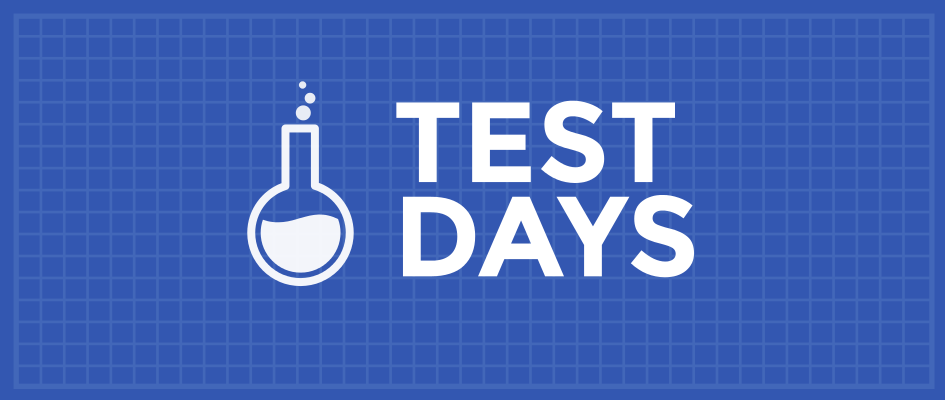




Ryan
I’m running F35 already, tried the 5.14.1-300 kernel today, ran the usual kernel regression tests which passed.
I have the new audio session daemon installed and running and that’s working fine for daily use.
I am pretty confident in this release so far and we’re not even at release yet 😀
Cartesius
Hey, just wondering, could you say a word or two about what regression tests you use?
Ryan
As mentioned in the wiki page for the kernel test day:
https://fedoraproject.org/wiki/QA:Testcase_kernel_regression
Ryan
I have a firewire audio interface, although it works; it use to be better. Ardour no longer allows us to switch audio driver so i can’t access it through there anymore. I am still able to use it rarely. Audacity and simple screen recorder can access it, but I can only use the line ins with mic pre amps. There are 8 more additional line ins I would like to use for 24bit 192khz audio. Audacity rarely works anymore as it is competing for CPU time with other apps for some reason. What I have been doing is sending audio wirelessy to an amp. I can monitor the amp via the tape out of the amp to the mic preamps of the firewire device,
Leslie Satenstein, Montreal,Que
My faviourite game (freecell ) by aisleriot was broken. I know we are testing for other, but on the 9th, in 4 days hence, I will download a test iso, and check out all of Gnome and of course, freecell.
Tadda Baltazar
I used to be a big FreeCell player on Aisleriot. However, I have found the on-line games work better.
Leslie Satenstein, Montreal,Que
WARNING. I just had a grub2 issue with Fedora35 installation.
I have an NVME 1 TB. I had installed thereon Fedora 34.
I created a 40gig empty space for Fedora35 and set installation to Automatic.
The installation overrode the Fedora34 bios information. Only 35 booted. BUT then Gnome on the Fedora35 would not run at all. The system stopped after presenting the very attractive new background.
I am going to retry the installation now that Fedora 34 is not bootable.
I expect to recover /home and /boot if the second Fedora 35 install is successful.
Something must be done to avoid name conflicts. OS-Release???
Leslie Satenstein, Montreal,Que,
Gave up using the LIVE iso and installed Fedora35 using the everything.iso.
Used the same space, the same disk parameters, and it istalled properly.
I did follow up with sudo dnf update, and even after the updates, all is/was ok.
Neofetch output follows
:——————-:: ————-
:———–/shhOHbmp—:\ OS: Fedora Linux 35 (Workstation Edition Prerelease) x86_64
/———–omMMMNNNMMD —: Kernel: 5.14.1-300.fc35.x86_64
:———–sMMMMNMNMP. —: Uptime: 26 mins
:———–:MMMdP——- —\ Packages: 3386 (rpm)
,————:MMMd——– —: Shell: bash 5.1.8
:————:MMMd——- .—: Resolution: 1920×1080
:—- oNMMMMMMMMMNho .—-: DE: GNOME 41.beta
:– .+shhhMMMmhhy++ .——/ WM: Mutter
:- ——-:MMMd————–: WM Theme: Adwaita
:- ——–/MMMd————-; Theme: Adwaita [GTK2/3]
:- ——/hMMMy————: Icons: Adwaita [GTK2/3]
:– :dMNdhhdNMMNo————; Terminal: gnome-terminal
:—:sdNMMMMNds:————: CPU: AMD Ryzen 7 2700X (16) @ 3.700GHz
:——:://:————-:: GPU: NVIDIA GeForce 210
:———————:// Memory: 2172MiB / 15895MiB
idanka
https://github.com/Elinvention/efibootmgr-gui.git
1x start F34 and add new menu “fedora 34”
2x check, the uefi new entry is working
3x install other fedora
(4x) deaktivate old fedora entry
Ralf Seidenschwang
Currently, Grub2 doesn’t accept (or find) 2 different Fedora installations on one drive. I installed Fedora 33, but 34 was already installed before (in addition to another Linux system)
Grub2 does find Fedora 33 and the other Linux distribution, but does not show Fedora 34 in the boot menu, even after I ran grub2-mkconfig, were the installation of Fedora 34 had been detected, but not added to the boot menu.
How can I add Fedora 34 to the boot menu? Otherwise, I will delete the Fedora 34 installation. The new Gnome is not as stable as expected and doesn’t solve any issues.
Andre
I still remember the good old time of grub 1, when installing several versions of Linux on different partitions, was easy. Now name conflicts make this very challenging…
That would be nice though, so people like me, could test the lastest without losing the “every day Linux” etc…
Same comment for BTRFS where with Fedora 34, I found impossible for Anaconda to install, by keeping the original /home on existing BTRFS subvolume….
Leslie Satenstein, Montreal,Que,
One related bug.
Fedora 35 installed alongside Fedora34. In a multi-boot environment, the Fedora 34 grub.cfg should have an entry for Fedora35 and vice versa.
Some of us will be needing this as we do our comparison testing from Fed34 to Fed35.
Ralf
Thanks, and further luck with bug-hunting.
Leslie Satenstein, Montreal,Que,
Found a bug with Gnome Sound.
The system sounds (bark, etc) are always at full volume and do not respond to “System Sounds” volume slider position.
Luna Jernberg
Have joined the i18n test week yesterday and today, and will join the rest too and help out as much as i can 🙂
Leslie Satenstein, Montreal,Que,
Here is a test situation for which I had problems.
I installed F35 on /dev/sda1..3
I have six other partitions to add to the F35 test.
So,.. sudo mkdir /Backup /Development /share /music /LinuxStuff /ISOs
sudo chown leslie:leslie /Backup /Development /share /music /LinuxStuff /ISOs
and then, I added the appropriate statements to /etc/fstab and mounted each partition.
I also followed the hint (systemctl daemon-reload)
On reboot — Red text error messages with what appears to be selinux error messages. The system only came up in terminal mode, and the entire file system was “read-only”. I tested using the “Everything.iso” and this issue did not occur. But it occurred only with the Live ISO.
The solution/ work around.
Using the Live ISO, I mounted the / partition containing root00 and issued
I am posting my experience here, as there may be others who have experienced the same problem.
By the way, this first occurred with Fedora 34 Live ISO.
The problem is carried over to the Fedora35 Live ISO version
Fortunately, installing Fedora35 with the “everything.iso” does not result in the above problem.
touch root00/.autorelabel.
On reboot, the full autorelabel took place and thereafter, Fedora35 live version functioned as expected.
Ralf Seidenschwang
I’m not active there, but formerly some people posted their experiences in that forum:
https://ask.fedoraproject.org/
I’m not sure if you are aware of that option, Leslie
The https://discussion.fedoraproject.org/ board is more populated by the project teams. I would not recommend it for getting advice on a special fedora release, but more for the planning of new releases, and new projects.
Leslie Satenstein, Montreal,Que
I was at sometime, able to log into the site. But then started getting bad requests. I requested a password change and nothing ever arrived in my yahoo.com acccount or my gmail account (the only two addresses I use for the past 25 years of doing Linux).
I am peeved at the hoops one has to go through to post a bug. I gave up posting feedback with bugzilla, as my bug report does not relate to an active Fedora.
A password refresh request is there for a reason, and it should work. I checked spam filters, I just said forget it.
I have lots and lots of stuff for Fedora 35 Documentation. — I did not forget this too.
Fedora 34 Install guide to me was a “Rush it out the door”, without vetting or proof reading.
I have 40+ pages of corrections to offer.
So, Problems with sound, problems with Gnome.
Gnome does not honor the activation of the two-hours of inactivity to shutdown/suspend.
Ralf
Sorry to hear that your experience was not the best one. What I can confirm is that there are problems with the login process. Very often it didn’t accept my password for the login process, so I needed to login more than once. That certainly caused some level of mistrust.
Of course, there had been some disagreements in the forum, which I personally always evaluate as very positive and as an expression of diversity of opinion.
You certainly reminded me that I wanted to take a deeper dive into https://www.keycloak.org/, something I haven’t finished until now. I can recommend the book listed in the blog section. It describes very detailed the set-up of an Identity and Access Management solution.
Otherwise, I’m not testing much now.
I hope your suggestions will be heard and discussed properly. Good luck!
Peter V. Daniels
My Gnome Test ISO.100 was used instead of the Kernel 5.14 (Kernel Regression and Performance. ) My appologies to the test Team. Peter V. Daniels.
Muhammed Yasin
I am using Fedora 35 Design Suite pre-release version for 1 week from nightly build. Only problems I encounter are:
1) Snap apps are not working at the moment. [Flatpaks working]
2) Because of GNOME 41, the extensions are not suitable.
The rest working perfectly.
arezki
Because I’m fond of fedora , I shifted to fedora 35 with gnome 41, every app that I use works as expected.
So now I’m happy with the new kernel.
But find fedora workstation less responsiveness than Xfce Desktop, not even capable of making an icon launcher !!!
royboy626
Regarding kernel-tests instructions: A naked complex password causes failure to submit. Enclosing password in single quotes appears to allow successful submission. Assume same results for a complex username. Instructions perhaps need a simple edit.
Leslie Satenstein, Montreal,Que,
I got ambitious and I edited and rewrote sections of the Fedora 34 install guide to be for Fedora 35. The F34 guide had a lot of crap from Fedora 21, including stuff about xfs, ext4 as the prominent disk formats.
I have a marked up document and a clean pdf that I created from that markup (almost 200 pages). It took me more than a week to complete one pass of a hodge podge assembly of an installation guide.
Copies can be had on request –pdf version, *odt version.
As always Fedora documentation has always suffered by being produced the night before the release of Fedora xx.
Here is a chance to get a most up-to-date, grammar checked and edited version.
Gregory Bartholomew
That sounds awesome Leslie. Have you considered submitting pull requests against https://pagure.io/fedora-docs/install-guide to try to get some of the documentation on the Fedora Docs site updated? There is a little bit of a learning curve if you aren’t familiar with git or AsciiDoc. But it isn’t too bad and, as you’ve noted, the documentation could use some work.
Leslie Satenstein, Montreal,Que,
I can’t seem to get into any groups in any way after getting login access. I was able to vet 100 pages of the 200. I will see about pasting to asciidoc, but then, a lot of reasons for the changes will be lost. What would be great would be a translator from *.odt to asciidoc.
format.
Leslie Satenstein, Montreal,Que,
I have tried several times. On occasion, my picture and detailed information show, but I am basically in read-only mode. My password mgr recognized the logon and provided the password, but I am stuck.
Message coming back is
Strange state: failure
Leslie Satenstein, Montreal,Que,
We are supposed to be testing Fedora 35, and my one issue, from my testing, is the settings menu for sound.
The slider is not transferring the position to contorol the audio level of the SYSTEM SOUNDS.
The Bark, Sonar,, glass, drip are always at maximum setting.
Leslie Satenstein, Montreal,Que,
Here are a few lines of my Vetted Fedora install guide. I wish there was a way for me to update the 100 pages of text I edited.
This manual explains how to boot the Fedora installation program, Anaconda, and how to install Fedora 34 onto 32 and 64-bit AMD and Intel systems. It also covers advanced installation methods such as automated Kickstart installations, booting the installation from a network location, remotely accessing the installation system using VNC, and performing system upgrades from previous versions of Fedora. It also describes common post-installation tasks and explains how to troubleshoot common issues related to the installation.
What are the changes.
When you use verbs such as “performing”, “booting” in a paragraph, then you have to use “remotely” and not “remote”. My sample text shows the grammatical change.
The installer name is “Anaconda”. I used it instead of “the installer”. Some places the words
disk and disc are used interchangeably. Other places, there are run-on sentences.
How do I present my changes for others to review? I am most willing to share my edited results