This article introduces projects available in Flathub with installation instructions.
Flathub is the place to get and distribute apps for all of Linux. It is powered by Flatpak, allowing Flathub apps to run on almost any Linux distribution.
Please read “Getting started with Flatpak“. In order to enable flathub as your flatpak provider, use the instructions on the flatpak site.
These apps are classified into four categories:
- Productivity
- Games
- Creativity
- Miscellaneous
Ghostwriter
In the Productivity section we have Ghostwriter. Ghostwriter is a distraction-free text editor for Markdown featuring a live HTML preview as you type, theme creation, focus mode, fullscreen mode, live word count, and document navigation. All of this appears in an aesthetic writing environment. It comes with the cmark-gfm Markdown processor built in, and can integrate with Pandoc, MultiMarkdown, Discount, and cmark processors, if they are installed. I personally use it when I’m offline before moving it to my markdown online application and the syntax works perfectly.
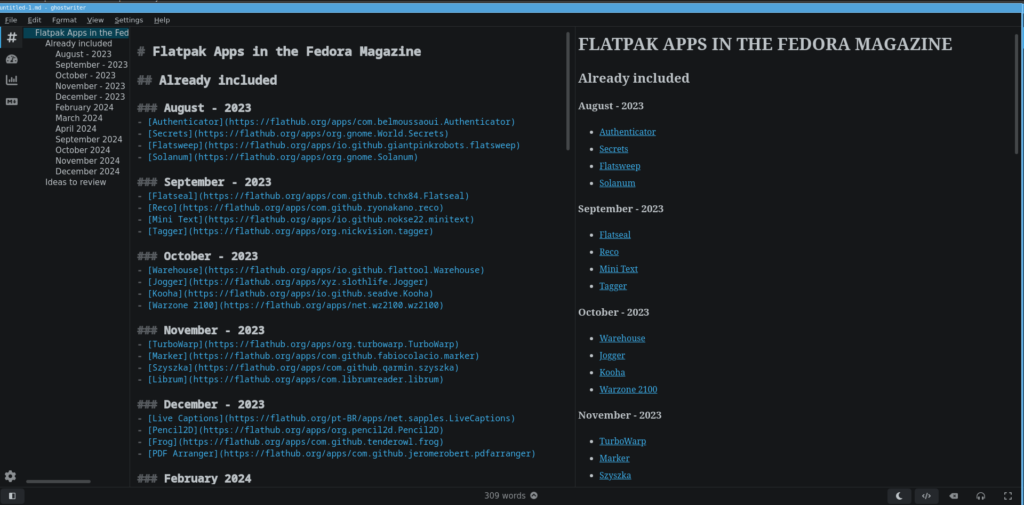
You can install “Ghostwriter” by clicking the install button on the web site or manually using this command:
flatpak install flathub org.kde.ghostwriter
Ghostwriter is also available as an rpm in the Fedora Linux repositories
Hedgewars
In the Games section we have Hedgewars. Hedgewars is a turn-based strategy, artillery, action and comedy game. It features the antics of pink hedgehogs with attitude as they battle from the depths of hell to the depths of space. As commander, it’s your job to assemble your crack team of hedgehog soldiers and bring the war to your enemy.
Game features:
- Plugin your own custom maps, costumes, and other artwork
- Hilarious and strategic turn based combat for up to 8 players
- Single player mode with two campaigns and many scenarios and challenges
- Both local and network multiplayer, with optional AI opponents
- Battle on an infinite number of randomly generated maps, with over 22 environments
- Attack with one of over 38 devastating weapons!
- Including the piano strike and explosive robotic cake
- Utilize over 16 utilities like the rope or portable portal device to pave your path to victory
- Play the game your way, with many different game modifiers. You may tweak almost every aspect of the match
- Customize your team, with numerous hats, costumes, graves, forts, flags and unique voice packs
- Huge battles with up to 64 hedgehogs
- Play both single player and multiplayer minigames

You can install “Hedgewars” by clicking the install button on the web site or manually using this command:
flatpak install flathub org.hedgewars.Hedgewars
Hedgewars is also available as an rpm in the Fedora Linux repositories
Podcasts
In the Miscellaneous section we have Podcasts. Play, update, and manage your podcasts from a lightweight interface that seamlessly integrates with GNOME. Podcasts can play various audio formats and it remembers where you stopped listening. You can subscribe to shows via RSS/Atom, iTunes, and Soundcloud links. Subscriptions from other apps can be imported via OPML files.
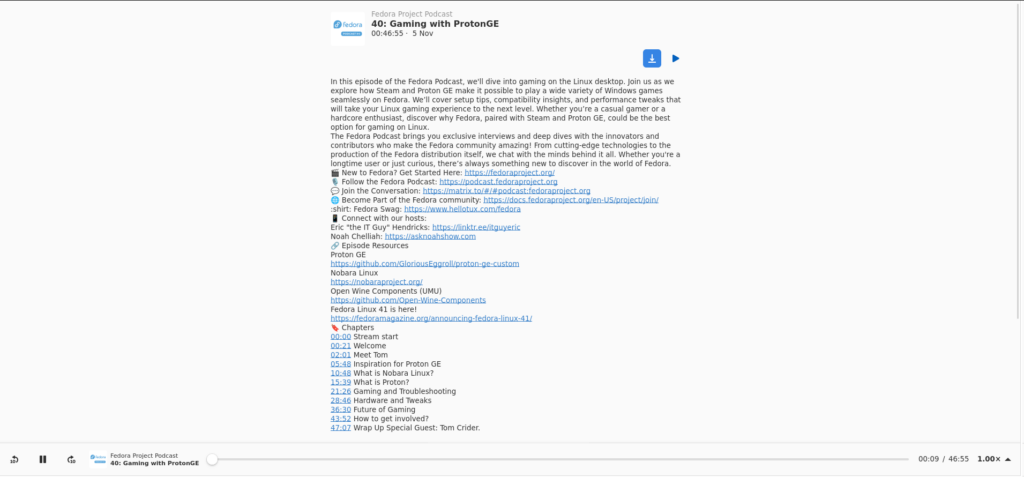
You can install “Podcasts” by clicking the install button on the web site or manually using this command:
flatpak install flathub org.gnome.Podcasts
FamiStudio
In the Creativity section we have FamiStudio. FamiStudio is a simple music editor for the Nintendo Entertainment System or Famicom. It is targeted at both chiptune artists and NES homebrewers. I’ve been playing around with 8-bit art, and the start was with music. FamiStudio is a complete suit so you don’t need to move between a MIDI editor and then and instrument/music sheet program; you have everything in here. I love the tutorial and how everything is very well explained. Some of its features are:
- Sunsoft 5B Envelope Support
- FDS Auto-Modulation and FDS Emulation Improvements
- Phase Reset Support
- Improved Ability to Disable Attacks
- Folders in Project Explorer
- Eraser Mode
- Copy DPCM Sample Mapping between instruments
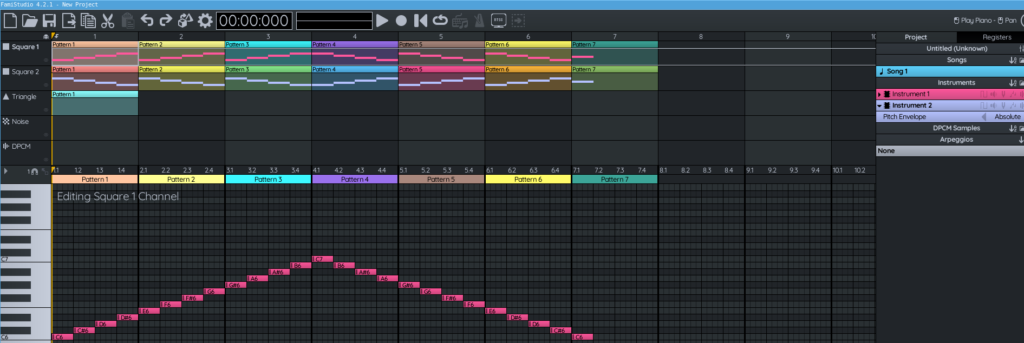
You can install “FamiStudio” by clicking the install button on the web site or manually using this command:
flatpak install flathub org.famistudio.FamiStudio



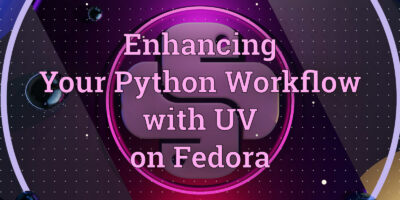


Eduardo
Thank you for introducing these apps! The famicon music editor seems intriguing!
RG
I know Ghostwriter and I am still using podcasts, great app
UpperClassLinux
Thank you for telling us about the Ghostwriter. I was unaware of this app. It’s really simple yet powerful editor.
Francesco
Thank you! I will use Ghostwriter soon