Video editing has become a popular activity. People need video editors for various reasons, such as work, education, or just a hobby. There are also now many platforms for sharing video on the internet. Almost all social media and chat messengers provide features for sharing videos. This article will introduce some of the open source video editors that you can use on Fedora Linux. You may need to install the software mentioned. If you are unfamiliar with how to add software packages in Fedora Linux, see my earlier article Things to do after installing Fedora 34 Workstation. Here is a list of a few apps for daily needs in the video editors category.
Kdenlive
When anyone asks about an open source video editor on Linux, the answer that often comes up is Kdenlive. It is a very popular video editor among open source users. This is because its features are complete for general purposes and are easy to use by someone who is not a professional.
Kdenlive supports multi-track, so you can combine audio, video, images, and text from multiple sources. This application also supports various video and audio formats without having to convert them first. In addition, Kdenlive provides a wide variety of effects and transitions to support your creativity in producing cool videos. Some of the features that Kdenlive provides are titler for creating 2D titles, audio and video scopes, proxy editing, timeline preview, keyframeable effects, and many more.
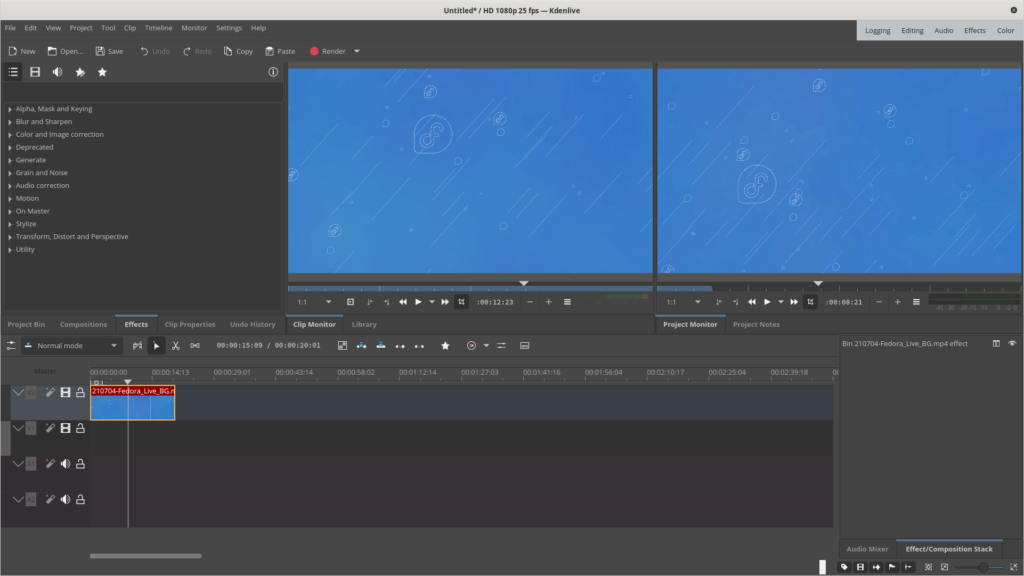
More information is available at this link: https://kdenlive.org/en/
Shotcut
Shotcut has more or less the same features as Kdenlive. This application is a general purposes video editor. It has a fairly simple interface, but with complete features to meet the various needs of your video editing work.
Shotcut has a complete set of features for a video editor, ranging from simple editing to high-level capabilities. It also supports various video, audio, and image formats. You don’t need to worry about your work history, because this application has unlimited undo and redo. Shotcut also provides a variety of video and audio effects features, so you have freedom to be creative in producing your video works. Some of the features offered are audio filters, audio mixing, cross fade audio and video dissolve transition, tone generator, speed change, video compositing, 3 way color wheels, track compositing/blending mode, video filters, etc.
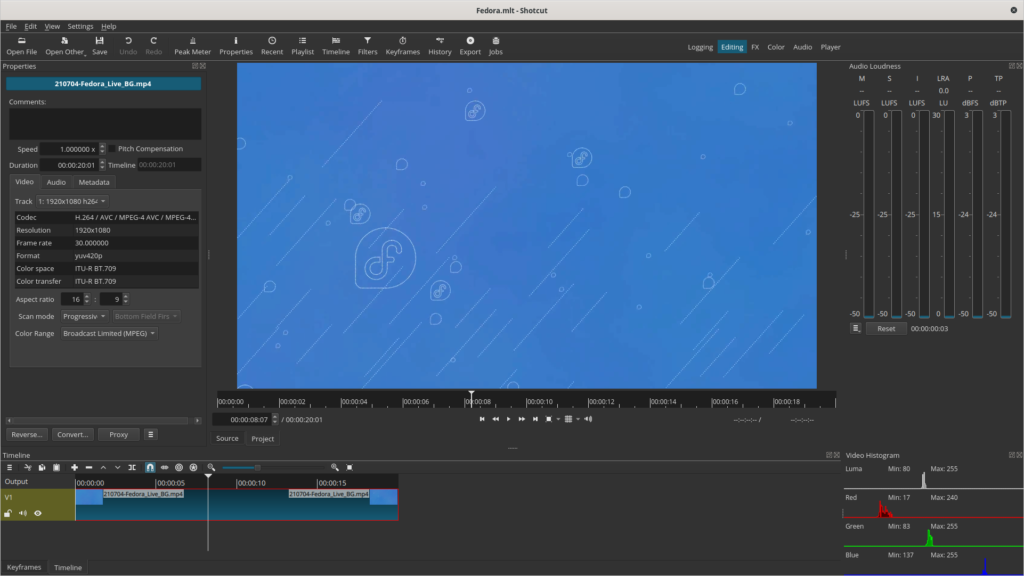
More information is available at this link: https://shotcut.org/
Pitivi
Pitivi will be the right choice if you want a video editor that has an intuitive and clean user interface. You will feel comfortable with how it looks and will have no trouble finding the features you need. This application is classified as very easy to learn, especially if you need an application for simple editing needs. However, Pitivi still offers a variety of features, like trimming & cutting, sound mixing, keyframeable audio effects, audio waveforms, volume keyframe curves, video transitions, etc.
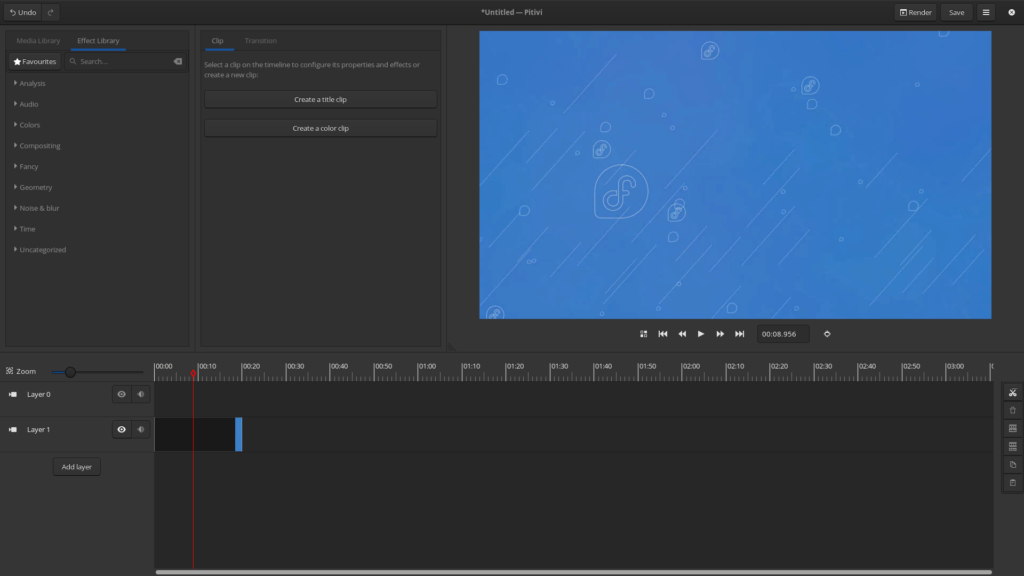
More information is available at this link: https://www.pitivi.org/
Cinelerra
Cinelerra is a video editor that has been in development for a long time. There are tons of features for your video work such as built-in frame render, various video effects, unlimited layers, 8K support, multi camera support, video audio sync, render farm, motion graphics, live preview, etc. This application is maybe not suitable for those who are just learning. I think it will take you a while to get used to the interface, especially if you are already familiar with other popular video editor applications. But Cinelerra will still be an interesting choice as your video editor.
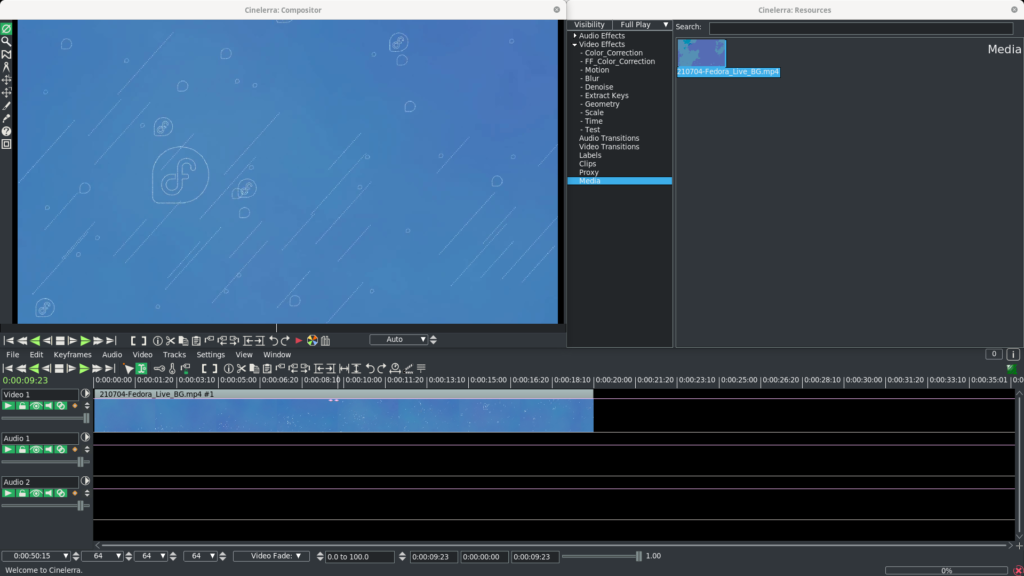
More information is available at this link: http://cinelerra.org/
Conclusion
This article presented four video editor apps for your daily needs that are available on Fedora Linux. Actually there are many other video editors that you can use in Fedora Linux. You can also use Olive (Fedora Linux repo), OpenShot (rpmfusion-free) , Flowblade (rpmfusion-free) and many more. Each video editor has its own advantages. Some are better at correcting color, while others are better at a variety of transitions and effects. Some are better when it comes to how easy it is to add text. Choose the application that suits your needs. Hopefully this article can help you to choose the right video editors. If you have experience in using these applications, please share your experience in the comments.


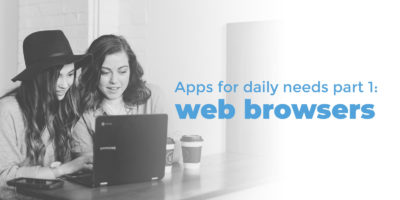





Ralf Seidenschwang
Thanks Arman. Your series makes fun!
The only thing I have to do with video-editing is to find the right entry point and duration for small videos with I usually record with my mobile phone, for example short sport clips that I want to share with my friends. Sometimes I want to adjust the start (the first picture so to say and the preview picture) and the duration of the video.
Usually, I do not edit my videos, but for that purpose, I’m search a solution with a small footprint for cases I do not share directly from mobile to mobile.
Is there a favorite for that purpose available Arman?
Franco
If we’re talking about software for Fedora, and not for mobile phones, I highly recommend Avidemux (avidemux-qt package in the rpmfusion-free repo). It has a very simple interface that lets you do exactly what you want. The best part is that if you’re simply adjusting the start and the duration of the video, you can export a new file without re-encoding, which means that the export process is super fast and there is no degradation in quality.
Ralf Seidenschwang
That seems to be a fitting solution. Thank you very much. I will try this.
John
Arman, you do a great job for deadly Linux users.
Thank you!
AlexTheoto
Flowblade is very good video editor, with similar interface of Sony Vegas. It uses ffmpeg and it is available on flathub or rpmfusion-free
Anon
Can you do one on PDF Editor and sponsorize Xournal++?
It allows to annotate PDF and will soon allow to select text from them too
John Smith
I usually go for Kdenlive, which is very complete and regularly updated as well. I think Openshot should also have been mentioned, as it seems more recently updated than Pitivi, which last stable release was in September 2020. I don’t know much about Openshot or Pitivi, but when I look for software, I usually look when it was last updated. Not sure what to think of software which has not been updated for a while.
Rich Alloway
I agree: OpenShot should have been included. It has its faults, but it has a combination of intuitiveness and power that I’ve found to be very unique and useful.
OpenShot gets used at least once a week to produce YouTube videos at my house!
If I can’t do something right in OpenShot, I can usually do it in at the command line with ffmpeg and import the result into OpenShot.
AC2
Another vote for OpenShot.. Much better than Pitivi for sure!
Although with Fedora 34 Workstation now using ffmpeg v4.4, the audio output is borked…
Huub
Another vote for OpenShot. Using it 3 times a week, no complaints. Even when it crashes (which rarely happens), it comes back with the last changes still applied.
Franco
I believe Olive should have been more than a simple mention that it exists.
It is by far the most stable and fastest of the bunch.
It may not have all the features of Kdenlive, but it sure is MUCH more usable.
MillironX
Agreed. As a long-time Adobe Premiere (Elements and Pro) user who transitioned to Linux, Olive was the only editor I tried that made the cut. The main reason it stood out was that it was the only editor that could handle native H.264 footage for real-time forward and reverse scrubbing on my Nvidia GTX 1060 Ti.
Clive Wi
I tried several of the Linux Video editors, and found that Kdenlive was the best out of all of them, the most significant problem I had with all the others was not the features which their appeared to be plenty, it was I read the user manual and didn’t understand what I had to do to achieve the result that I wanted.
I would really recommend the creation of some videos because as they say “A picture is worth a 1000 words”
Pedgerow
Thanks for writing this! I really wanted to learn video editing last year, because I wanted to make a music video for a song that’s very hard to find online. In the end, I used something called VSDC, but I didn’t really like it. I don’t know if it’s open-source. I will download one of the ones from this list and see if I like it more!
Vincent B
Forgot Blender… Blender is also a very strong video editor, with a lot of functionalities , …
NC
For some minor editing jobs, I’ve used Flowblade — it certainly has more capability than I’ve needed, so I’m not sure how it stacks up to, eg. Kdenlive, but it gets frequent updates and RPMs are available in rpmfusion.
http://jliljebl.github.io/flowblade/
nuudul
mentioning davinci resolve would have been nice, but still a great article