Image editors are applications that are liked and needed by many people, from professional designers, students, or for those who have certain hobbies. Especially in this digital era, more and more people need image editors for various reasons. This article will introduce some of the open source image editors that you can use on Fedora Linux. You may need to install the software mentioned. If you are unfamiliar with how to add software packages in Fedora Linux, see my earlier article Things to do after installing Fedora 34 Workstation. Here is a list of a few apps for daily needs in the image editors category.
GIMP
GIMP (GNU Image Manipulation Program) is a raster graphics editor used for photo retouching, image composition, and image authoring. It has almost the same functionality as Adobe Photoshop. You can use GIMP to do a lot of the things you can do with Photoshop. Because of that, GIMP has become the most popular application as an open source alternative to Adobe Photoshop.
GIMP has a lot of features for manipulating images, especially for raster images. You can fix or change the color of your photos using GIMP. You can select a part of the image, crop it, and then merge it with other pieces of the image. GIMP also has many effects that you can apply to your images, including blur, shadow, noise, etc. Many people use GIMP to repair damaged photos, improve image quality, crop unwanted parts of images, create posters and various graphic design works, and much more. Moreover you can also add plugins and scripts in GIMP, making it even more fully featured.
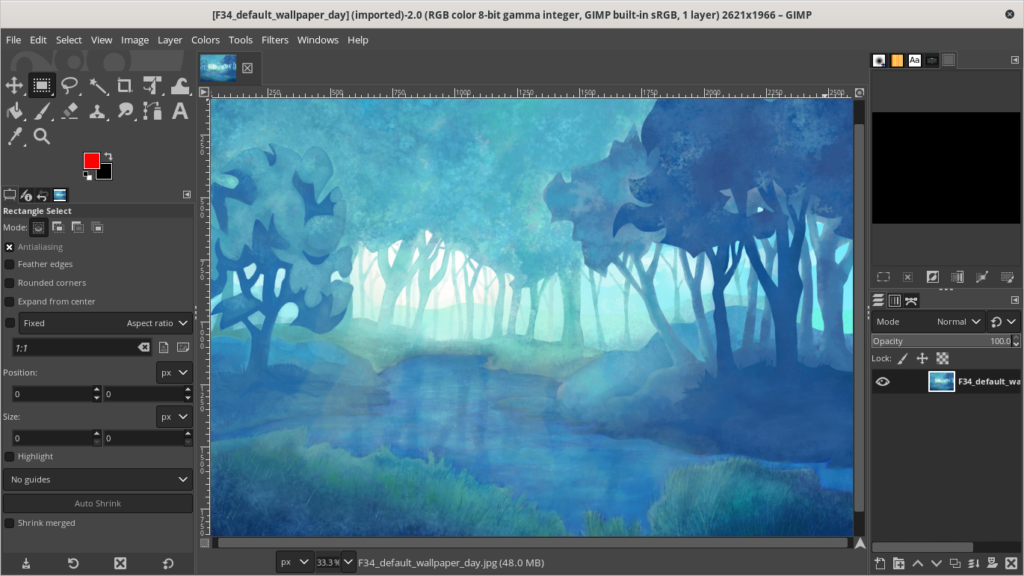
More information is available at this link: https://www.gimp.org/
Inkscape
Inkscape is a popular open source application used to create and edit vector graphics. It is a feature-rich vector graphics editor which makes it competitive with other similar proprietary applications, such as Adobe Illustrator and Corel Draw. Because of that, many professional illustrators use it to create vector-based artwork.
You can use Inkscape for making artistic and technical illustrations, such as logos, diagrams, icons, desktop wallpapers, flowcharts, cartoons, and much more. Moreover, Inkscape can handle various graphic file formats. In addition, you can also add add-ons to make your work easier.
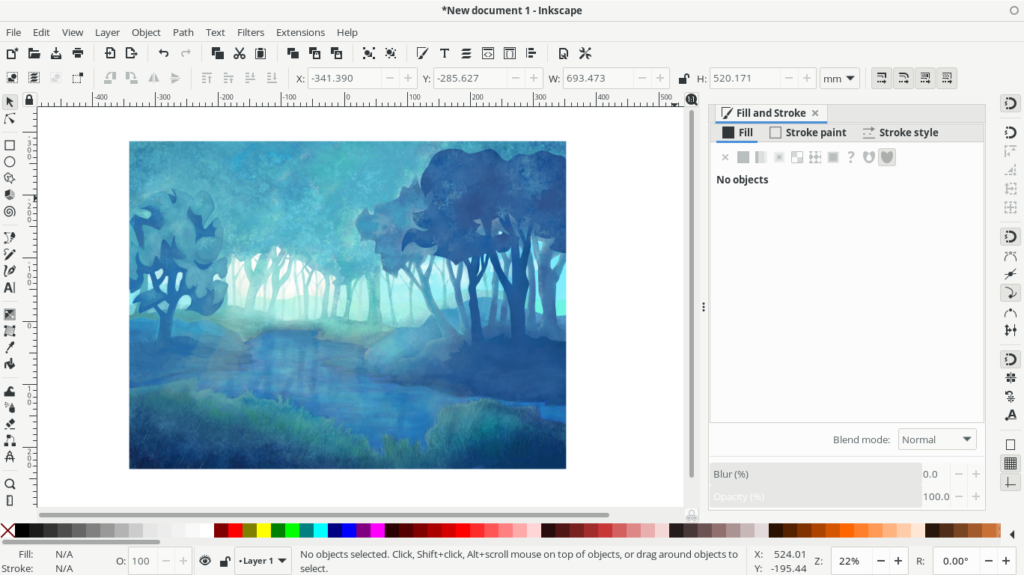
More information is available at this link: https://inkscape.org/
Krita
Krita looks like GIMP or Inkscape at first glance. But actually it is an application that is quite different, although it has some similar functions. Krita is an application for creating digital paintings like those made by artists. You can use Krita for making concept art, illustration, comics, texture, and matte paintings.
Krita has over 100 professionally made brushes that come preloaded. It also has a brush stabilizer feature with 3 different ways to smooth and stabilize your brush strokes. Moreover, you can customize your brushes with over 9 unique brush engines. Krita is the right application for those of you who like digital painting activities.
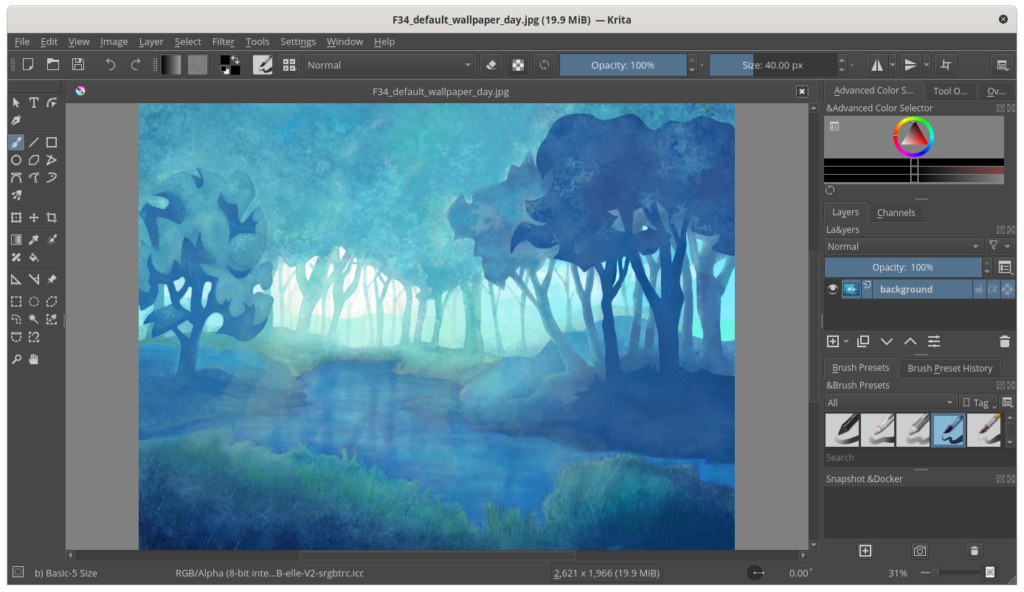
More information is available at this link: https://krita.org/en/
darktable
darktable is perfect for photographers or for those who want to improve the quality of their photos. darktable focuses more on image editing specifically on non-destructive post-production of raw images. Therefore, it provides professional color management that supports automatic display profile detection. In addition, you can also use darktable to handle multiple images with filtering and sorting features. So you can search your collections by tags, rating, color labels, and many more. It can import various image formats, such as JPEG, CR2, NEF, HDR, PFM, RAF, etc.
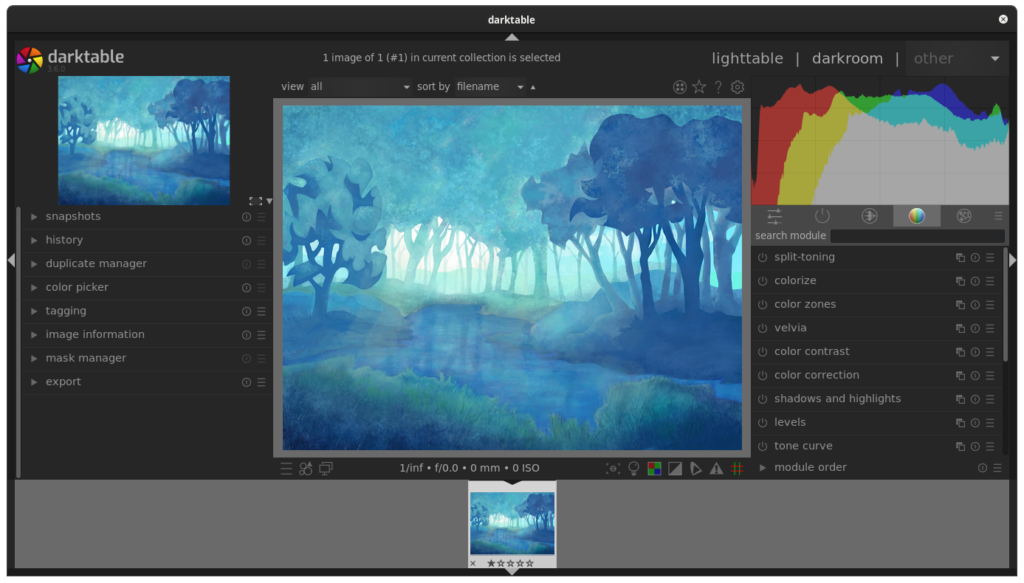
More information is available at this link: https://www.darktable.org/
Conclusion
This article presented four image editors as apps for your daily needs that you can use on Fedora Linux. Each application represents a sub-category of image editor applications. Actually there are many other image editors that you can use in Fedora Linux. You can also use RawTherapee or Photivo as a dartkable alternative. In addition there is Pinta as an alternative to GIMP, and MyPaint as an alternative to Krita. Hopefully this article can help you to choose the right image editors. If you have experience in using these applications, please share your experience in the comments.

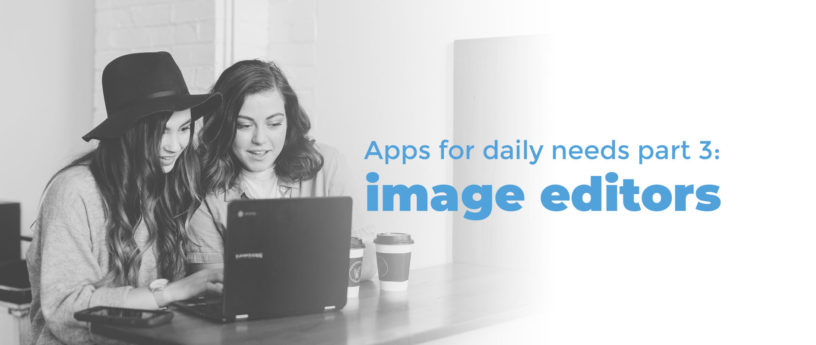
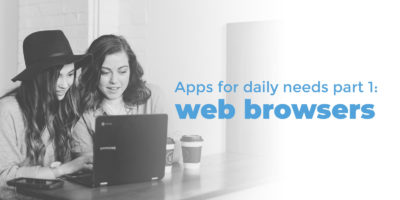





Reiza T.S
WowwI don’t know PS alternative other than Gimp. Maybe I will check Pinta later… Nice Write btw
Arman Arisman
Thanks, Reiza 🙂
Man
I live
Rizqi N. Assyaufi
Nice post!
For daily use, I mostly use image manager applications like gThumb. gThumb is actually an image manager, but it already has handy image editing tools. For some light image editing needs, I prefer to use gThumb.
However, for complex image editing processes, GIMP, Inkscape, Krita and Darktable are really reliable and able to compete with their competitors.
JLuis
I was thinking just the same. For me, gThumb is also great; and covers most of my needs about images in my job of web publishing.
Arman Arisman
Thanks for reading and sharing 🙂
Joao
Great series Arman. thxs for all your work!
I have been using GIMP+Inkscape on every OS I have used. They are great tools, even if sometimes I wonder if they have already too much functionality 😀 inside.
on the office apps, I Think that you should also mention that Office365 on the web is still available for Linux Users. It is not the best and practical option, but it might be the needed workaround for a lot of usecases. Remember we are displaying the better options for someone new to linux/fedora.
Arman Arisman
Hi, Joao. Thanks for reading. And thanks for your opinion and suggestion 🙂
David
Nice summary. Have used Darktable for a couple of years for post processing raw files and feel it has become better and better. Rather fast with openCL support too and as you note with various options for selections. One can setup their own toolbar (list of modules, which are the tools) and have different toolbars for different purposes if one wishes. Removing chromatic aberrations such as purple fringing, hot pixels in astro shots and dust spots is quite effective as well.
Arman Arisman
Hi, David. Thanks for sharing 🙂
x3mboy
I think is worth mentioning kolourpaint that is very useful for quick editions like putting a square in a screenshot (one of the most used characteristic in office’s environments)
Arman Arisman
Thanks. I’ve never tried it. Your comments complete this article!
svsv sarma
A good initiation for a debate. I use GIMP for image editing for DTP and it is my favourite. I tried inkspace but GIMP serves my purpose well and settled for it.
Krita and Darktable are new to me and I have to explore their advantages over Gimp.
Thank you.
Arman Arisman
Thanks for sharing here 🙂
Josh
Krita is fantastic. It and Inkscape have been life-savers for a non-artist such as myself. Bravo to the teams involved.
Arman Arisman
Yup. Krita and Inkscape are very good apps 🙂
Darvond
While I know the Gimp is the Defacto, it’s got a massive UX problem. Elephant sized. To the point where forks have been formed just to fix it, like Glimpse Editor. (Course, the name could do with a redo too.)
But hey, with GIMP 3.0 somewhere in the pipeline, maybe it’ll be time for them to launch a broad campaign to advertise that they finally jazzed it up. Because when I, and most others think of it, the thought is, “Something that was last redesigned in 2006”.
https://bloggeroctopus.com/wp-content/uploads/2018/03/gimp_talleres_de_software_libre.jpg
When I tell artists and painters about how good it is in the world of Linux now, I tend to mention The GIMP as an afterthought. That’s how bad the image was.
Myself, I go for things like GraFX2 (A clone of Deluxe Paint II), mtpaint, Kolourpaint, and Krita. As for viewing, I’m a simple lad: FEH is really all one needs.
Overall, there’s a good variety of artistic programs within the Fedora repos, so one can find what they seek without having to look far.
Arman Arisman
Hi, Darvond. Thanks for reading this article. And also thanks for sharing and giving your opinion here. It’s completed my article. Cheers 🙂
Kristofer
That’s great, I love Fedora, I use it as my daily driver, I’m a web dev, web design and I use gimp in every day to edit thousands of photos for the websites.
I’m really enjoying the new posts, keep them coming.
Cheers.
Arman Arisman
Hi, Kristofer. Thanks for reading and sharing here 🙂
Sirko Kemter
uups, I should have seen this before published, you throw image manipulation, vector editing, digital painting and RAW photo development programs under image editing. There are worlds between this just an example
Krita is a digital painting program, there is another one called MyPaint which is much simpler but good. The difference between this kind of digital painting vs. image manipulation is, the first ones concentrate on handling tablet usage and their pencil engines are way more pressure oriented as that of GIMP. Just make a pencil for GIMP and then for Mypaint or Krita, you will figure that out.
Sure you can do “image editing” in Inkscape except that you can easier crop pictures to complicated shapes, the pure image manipulation functions are rudimentary and limited to the Image Magick functions (Extensions > Raster)
It’s a bit like you buy a new Porsche and then open his trunk to shovel sand into its trunk, because you need to transport it. Each tool has a purpose or would you use pliers to hammer a nail into the wall? You can paint in Blender to 😉 and you can use the compositing editor to edit images 😀
Gregory Bartholomew
@gnokii
Just FYI, there is still plenty of time to update your articles if you want to. I’ve moved them back to “draft” status so that you can edit them further if you want to.
Arman Arisman
Hi, Sirko. Thanks for your opinion. I think that’s what the comments feature in Fedora Magazine is for. So we can complement and correct each other too 😉
Actually I use the word “image editors” to be easily accepted by common readers. I tried to explain the differences in each description.
But thanks a lot for the opinion. Your explanation completes this article. Cheers 😀
jama
I think rawtherapee should be mentioned as well, as some might consider it better alternative to darktable…
Eddy
for daily needs, gimp, Inkscape is always ready on the toolbar. sometimes I do myPaint for artwork instead of Krita.
Very good article.