Audio editor applications or digital audio workstations (DAW) were only used in the past by professionals, such as record producers, sound engineers, and musicians. But nowadays many people who are not professionals also need them. These tools are used for narration on presentations, video blogs, and even just as a hobby. This is especially true now since there are so many online platforms that facilitate everyone sharing audio works, such as music, songs, podcast, etc. This article will introduce some of the open source audio editors or DAW that you can use on Fedora Linux. You may need to install the software mentioned. If you are unfamiliar with how to add software packages in Fedora Linux, see my earlier article Things to do after installing Fedora 34 Workstation. Here is a list of a few apps for daily needs in the audio editors or DAW category.
Audacity
I’m sure many already know Audacity. It is a popular multi-track audio editor and recorder that can be used for post-processing all types of audio. Most people use Audacity to record their voices, then do editing to make the results better. The results can be used as a podcast or a narration for a video blog. In addition, people also use Audacity to create music and songs. You can record live audio through a microphone or mixer. It also supports 32 bit sound quality.
Audacity has a lot of features that can support your audio works. It has support for plugins, and you can even write your own plugin. Audacity provides many built-in effects, such as noise reduction, amplification, compression, reverb, echo, limiter, and many more. You can try these effects while listening to the audio directly with the real-time preview feature. The built in plugin-manager lets you manage frequently used plugins and effects.
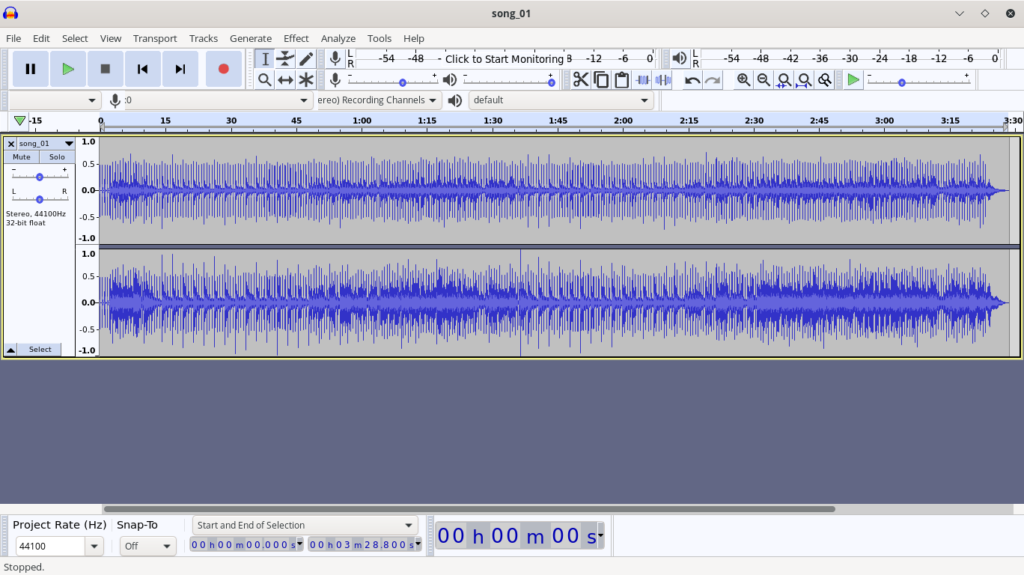
More information is available at this link: https://www.audacityteam.org/
LMMS
LMMS or Linux MultiMedia Studio is a comprehensive music creation application. You can use LMMS to produce your music from scratch with your computer. You can create melodies and beats according to your creativity, and make it better with selection of sound instruments and various effects. There are several built-in features related to musical instruments and effects, such as 16 built-in sythesizers, embedded ZynAddSubFx, drop-in VST effect plug-in support, bundled graphic and parametric equalizer, built-in analyzer, and many more. LMMS also supports MIDI keyboards and other audio peripherals.

More information is available at this link: https://lmms.io/
Ardour
Ardour has capabilities similar to LMMS as a comprehensive music creation application. It says on its website that Ardour is a DAW application that is the result of collaboration between musicians, programmers, and professional recording engineers from around the world. Ardour has various functions that are needed by audio engineers, musicians, soundtrack editors, and composers.
Ardour provides complete features for recording, editing, mixing, and exporting. It has unlimited multichannel tracks, non-linear editor with unlimited undo/redo, a full featured mixer, built-in plugins, and much more. Ardour also comes with video playback tools, so it is also very helpful in the process of creating and editing soundtracks for video projects.
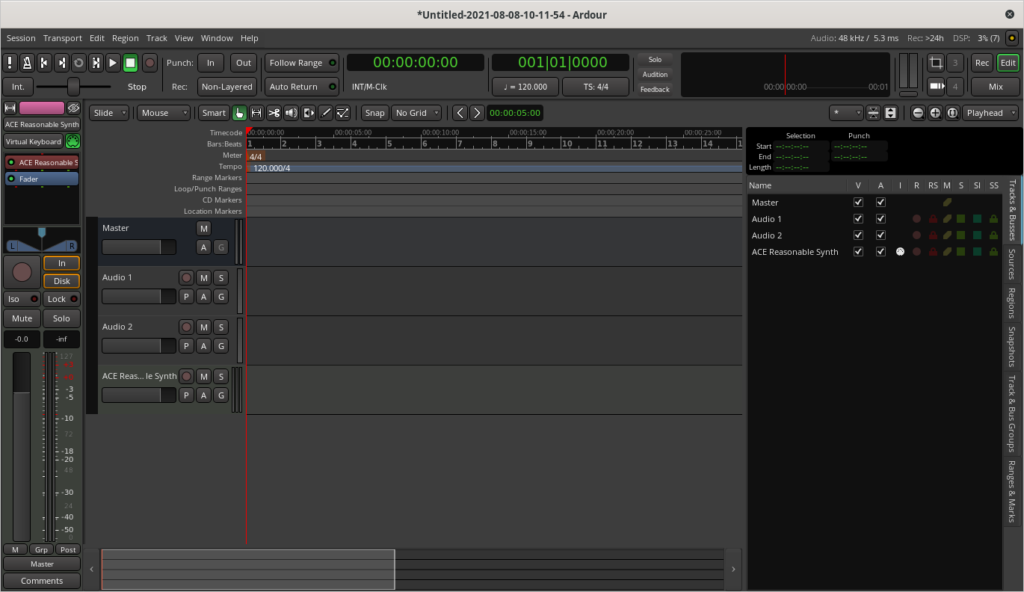
More information is available at this link: https://ardour.org/
TuxGuitar
TuxGuitar is a tablature and score editor. It comes with a tablature editor, score viewer, multitrack display, time signature management, and tempo management. It includes various effects, such as bend, slide, vibrato, etc. While TuxGuitar focuses on the guitar, it allows you to write scores for other instruments. It can also serve as a basic MIDI editor. You need to have an understanding of tablature and music scoring to be able to use it.
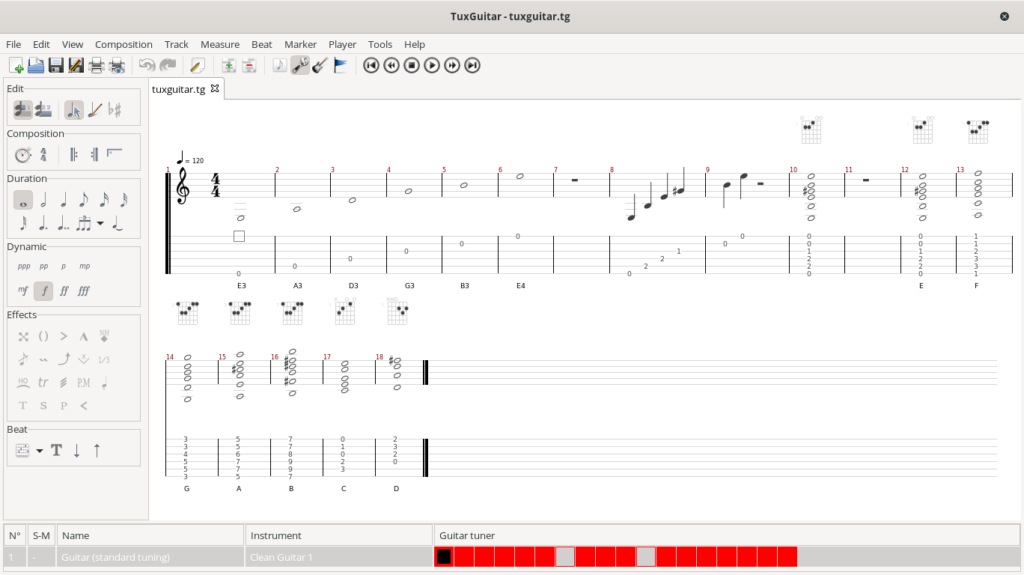
More information is available at this link: http://www.tuxguitar.com.ar/
Conclusion
This article presented four audio editors as apps for your daily needs and use on Fedora Linux. Actually there are many other audio editors, or DAW, that you can use on Fedora Linux. You can also use Mixxx, Rosegarden, Kwave, Qtractor, MuseScore, musE, and many more. Hopefully this article can help you investigate and choose the right audio editor or DAW. If you have experience using these applications, please share your experiences in the comments.


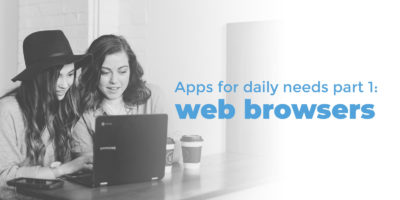





JaspEr
If article is called “something” part 4, it would really help if it linked to at least parts 1-3.
I know there’s search, but being nice doesn’t hurt.
Gregory Bartholomew
There should be links to previous articles in the series in the left-hand sidebar.
tgc
No in the mobile view, because there is no left-hand sidebar.
JaspEr
Exactly, No left sidebar in mobile version + some of us use feed readers instead of browsers.
Taras
New versions of Audacity violate our privacy. We must ignore this audio editor as a community.
Frederik
Could you elaborate?
Darvond
Here’s a summation: Muse purchased Audacity, and are doing what they did to other projects while using licensing terms that are not favorable to contributors.
They also tried to install telemetry which backfired.
LWinterberg
They do not. Especially not on Linux, where it’s being built by the repo maintainers, which have all the problematic stuff (error reporting, update checking) disabled on build time
X
Fake news. The building-in of telemetry was cancelled due to backlash from the community.
Angel
This is great , please there should be a link to Go part 1 and 3 , that will be helpful
Gregory Bartholomew
You should be able to click on the author’s name in the upper-left corner to get a list of all articles by this author.
Darvond
I feel it goes without saying that Audacity should be vetoed in favor of forks such as Tenacity, which are taking massive strides to introduce nice things like build sanity.
Not actually ready to ship due to the need to debrand the code, but the Fedora Packaging Team should keep an eye on it.
https://github.com/tenacityteam/tenacity/issues/90#issuecomment-901585714
Trowa
kwave is also a very nice alternative for something simple.
Vincent Chernin
EasyEffects (PipeWire only audio effects app) is also quite handy. It is available on Flathub. https://flathub.org/apps/details/com.github.wwmm.easyeffects
Bruno
I knew about https://gitlab.freedesktop.org/ryuukyu/helvum but not about EasyEffects.
It is interesting to see that plugins (LSP, ZAM, … ) are being packaged for FlatHub.
Seems to me that this work regarding Audio support in Flatpak deserve more visibility https://github.com/flathub/org.freedesktop.LinuxAudio.BaseExtension
x3mboy
Audicity doesn’t need to be vanished. It’s a great software, and everyone can make mistakes. Now the privacy note is been updated:
https://www.audacityteam.org/about/desktop-privacy-notice/
And the concerns have been corrected: versions 3.0.2 and bellow aren’t affected (3.0.2 it’s the one in the fedora repositories) and newer versions can turn off the infamous telemetry.
Great article, I’ve used all of the mentioned software and I can recommend all of them!
Darvond
This doesn’t change what they’ve done to their contribution policy, nor does it prevent them from turning the switches back on later. The trust is broken. The build system is pants. There are enough problems that a clean break would be just what it needs.
Like how MATE was the best thing to happen to GNOME.
X
How was MATE the best thing to happen to GNOME? MATE forked GNOME 2 because GNOME moved ahead with its redesign. I quite like modern GNOME as do many other people.
Kristofer
This is awesome, I’m aiming to get back on playing electric guitar and record some songs I’ve wrote long ago… Thanks for this article.
Joy
Wonderful I will love to Go part 1 and 2 any Available Liklnks
Gregory Bartholomew
You should be able to click on the author’s name in the upper-left corner to get a list of all articles by this author.
Bruno
You can find a huge list of audio apps here https://audinux.github.io/packages/index.html (work in progress)
A big difference between Audacity and Ardour is that Ardour is non-destructive: You can always roll-back all your changes.
A big common point is that they all use the same plugins more or less.