Today, almost every family has a desktop computer or laptop. That’s because the computer has become a very important requirement. Moreover, many people have to create documents and presentations in digital format for work or study. Therefore, the office suites are must-have application on almost all computers. This article will introduce some of the open source office suites that you can use on Fedora Linux. You may need to install the software mentioned. If you are unfamiliar with how to add software packages in Fedora Linux, see my earlier article Things to do after installing Fedora 34 Workstation. Here is the list of apps for daily needs in the office suites category.
LibreOffice
LibreOffice is the most popular office suite among GNU/Linux users. It has a user interface and user experience similar to Microsoft Office. This makes LibreOffice easy to learn for those who have just migrated from Microsoft Office. LibreOffice has complete features to meet your needs working on documents and presentations. It consists of six applications: Writer, Calc, Impress, Draw, Math, and Base.
The first application is Writer that is used to create various kinds of documents, such as letters, faxes, agendas, minutes, etc. It is a full-featured word processing and desktop publishing tool. The second application is Calc which is a spreadsheet program that is perfect for presenting data and documenting it in tabular format. Calc can create simple tables or do professional data analysis. The third application is Impress which is an easy-to-use presentation application. You can easily choose what you features want in your presentation slides, such as text, images, tables, diagrams, etc.
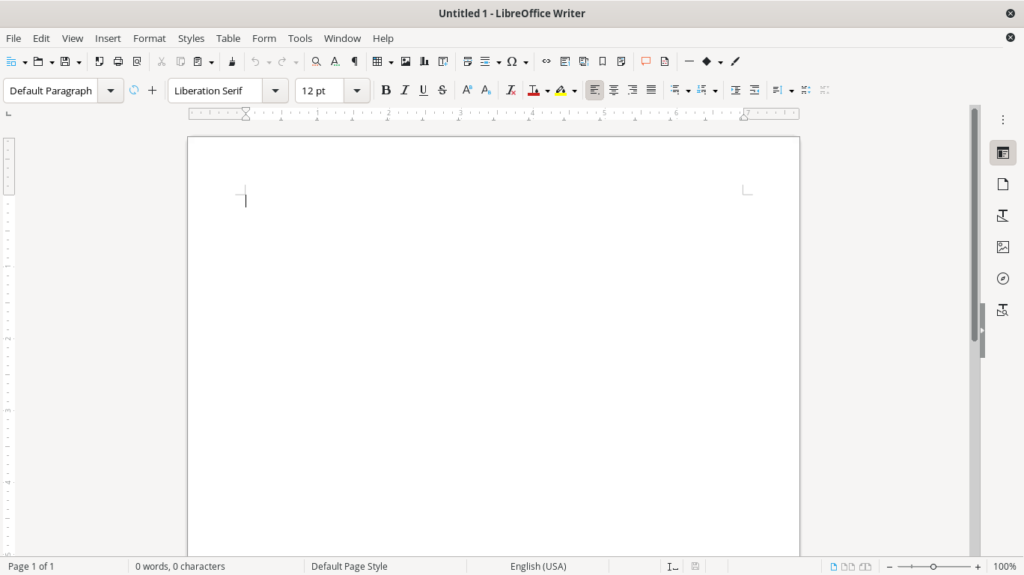
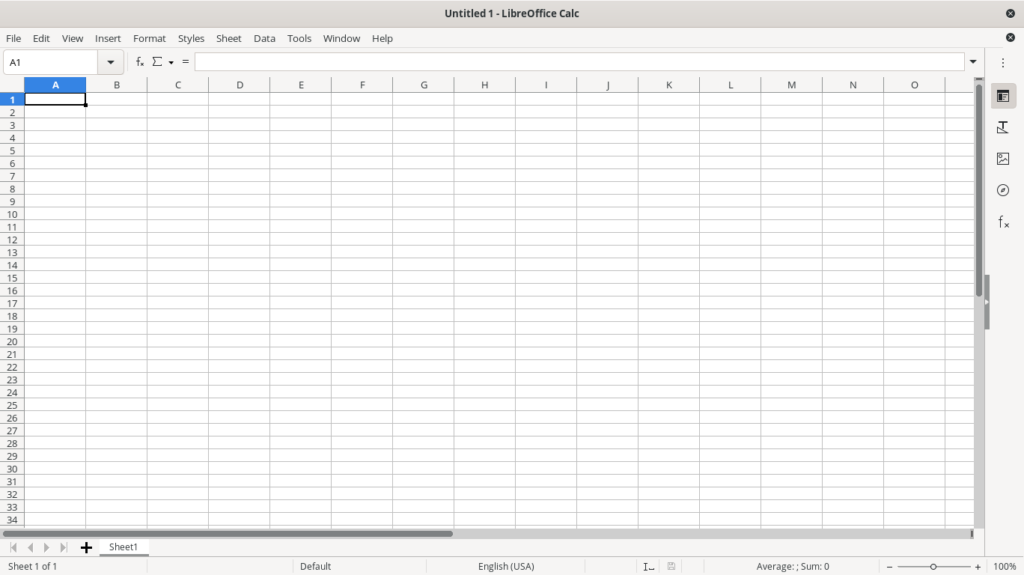
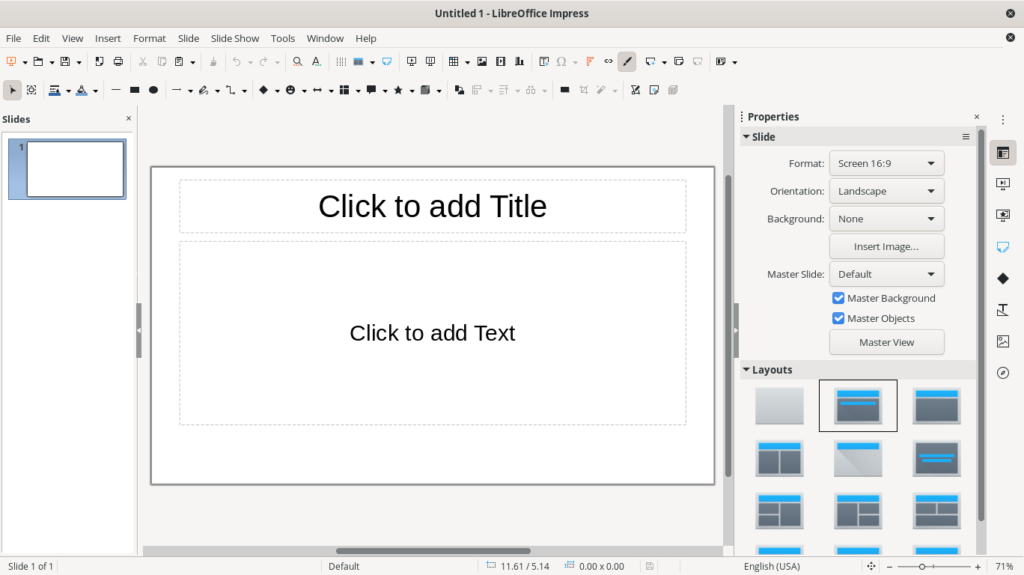
The three LibreOffice applications mentioned earlier are the most commonly used applications in creating documents and presentations. However, LibreOffice provides three other applications that are also very useful. The first is Draw which can be used to create drawings and diagrams, ranging from simple to complex. The next application is Math which can help us make perfectly formatted mathematical and scientific formulas. The last is Base which is an application for processing databases.
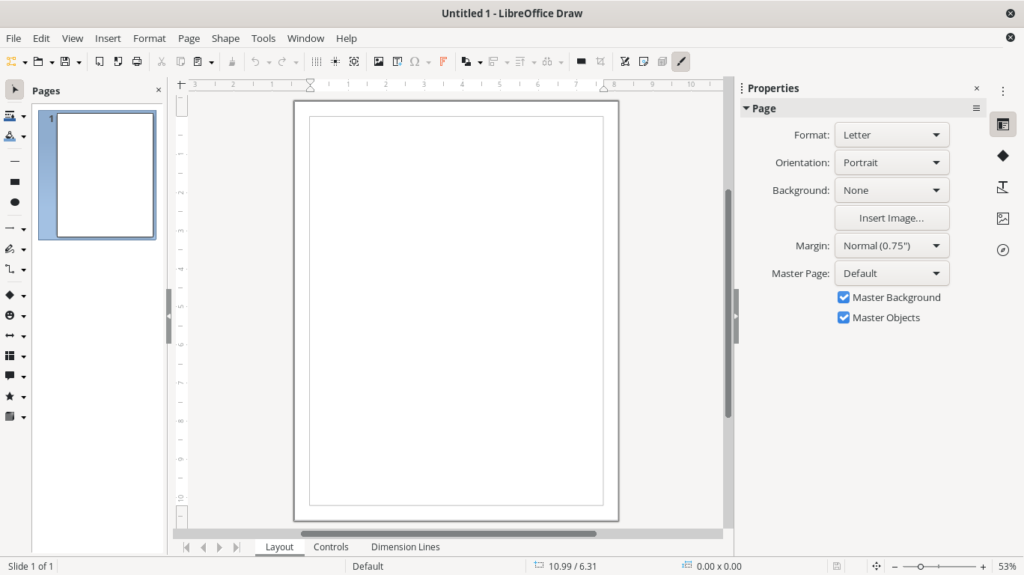
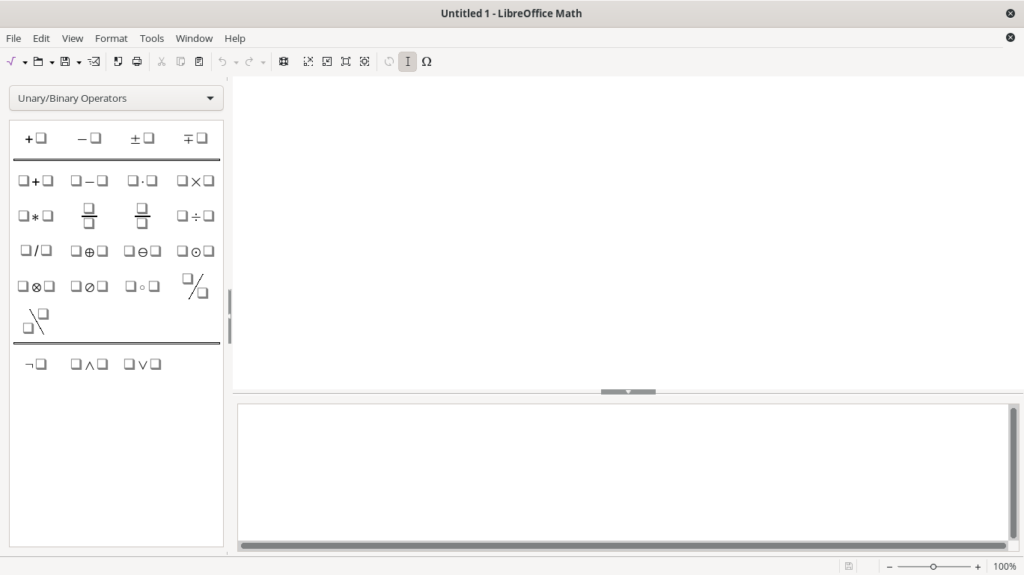
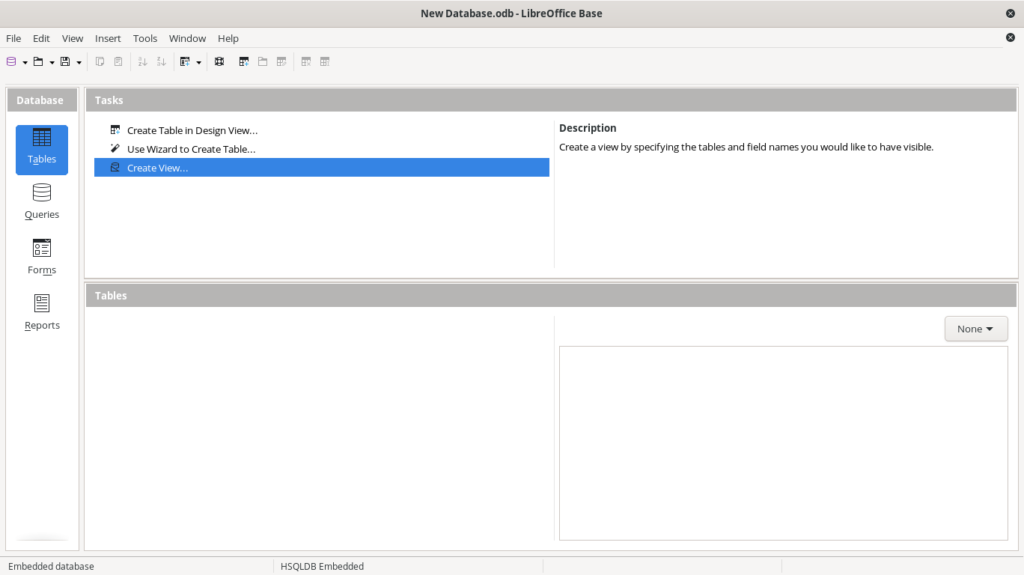
More information is available at this link: https://www.libreoffice.org/
ONLYOFFICE
ONLYOFFICE is an office suite application that is highly compatible with Microsoft Office. Therefore we do not have to worry about collaborating with colleagues who use Microsoft Office because it can read various file formats such as docx, xlsx, and pptx.
ONLYOFFICE provides three applications with a clean and modern look. We can easily find the features and tools that we need. Although the features are not as complete as LibreOffice, they are very sufficient to help us create good documents and presentations.
The first application is Documents Editor which has the same function as Writer from LibreOffice. It has all the basic features needed in a word processor, such as managing fonts and styles, formatting text, adjusting line and paragraph spacing, inserting headers and footers, customizing page layout, and setting margins. The second application is Spreadsheet Editor which is an application for processing data and creating it as a document in tabular format. It is an application with the same functionality as Calc. The last one is Presentations Editor which is a presentation application with functions similar to Impress.
Unfortunately ONLYOFFICE is not available in the official Fedora Linux repositories. But you can still install it on Fedora Linux using Flatpak or Appimages.
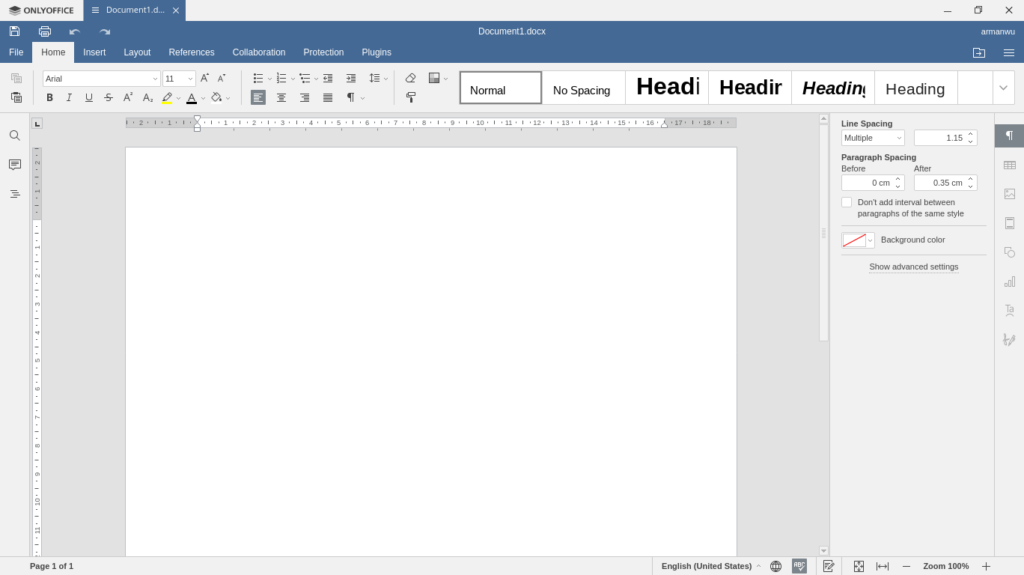
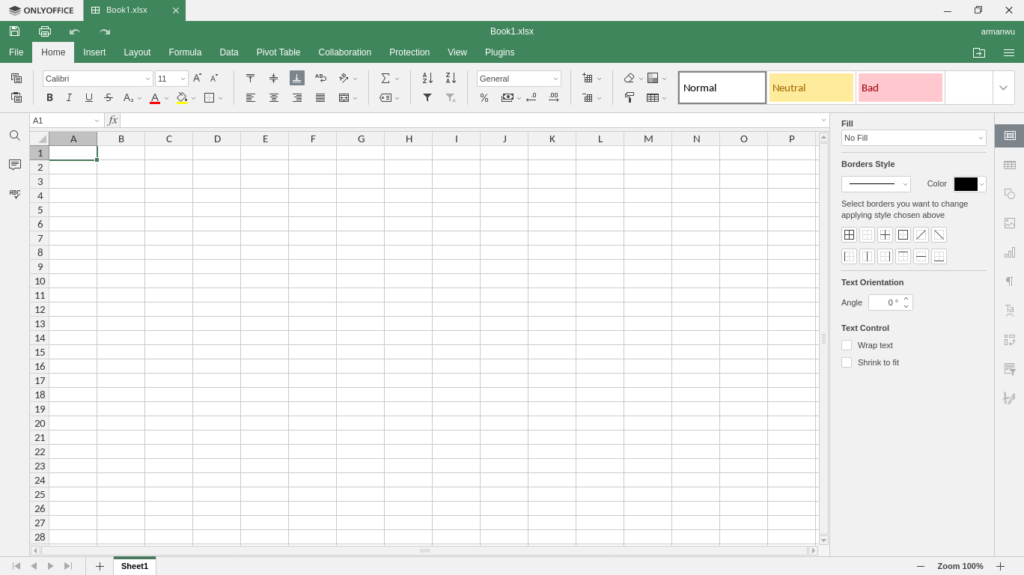
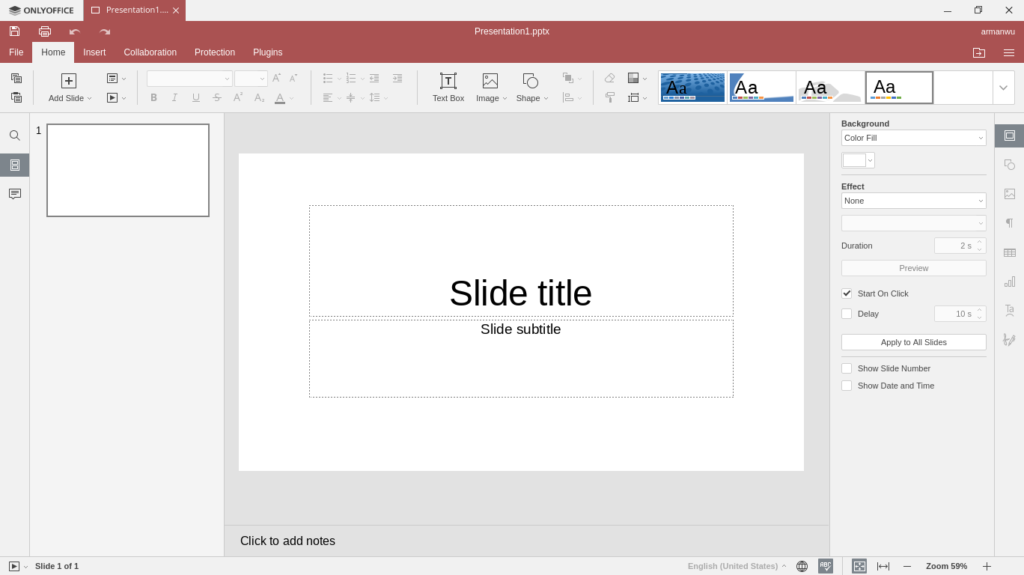
More information is available at this link: https://www.onlyoffice.com/desktop.aspx
Calligra
Calligra is an office suite created by KDE. Therefore, this application is actually more suitable for users of the KDE Plasma desktop environment. But it can still run well on other desktop environments, such as Fedora Workstation using GNOME.
Calligra provides several applications with a slightly different look from LibreOffice or ONLYOFFICE. It may take some adjustment for those who are used to mainstream office suite applications. However, Calligra is still a reliable office suite to support our daily needs.
The first application is Words which is an intuitive word processor with desktop publishing features. It has a full range of features to help us in document creation. The second application is Sheets which has the same functionality as Calc and Spreadsheet Editors as a fully-featured spreadsheet application. The third application is Stage which can help us in making presentation slides.
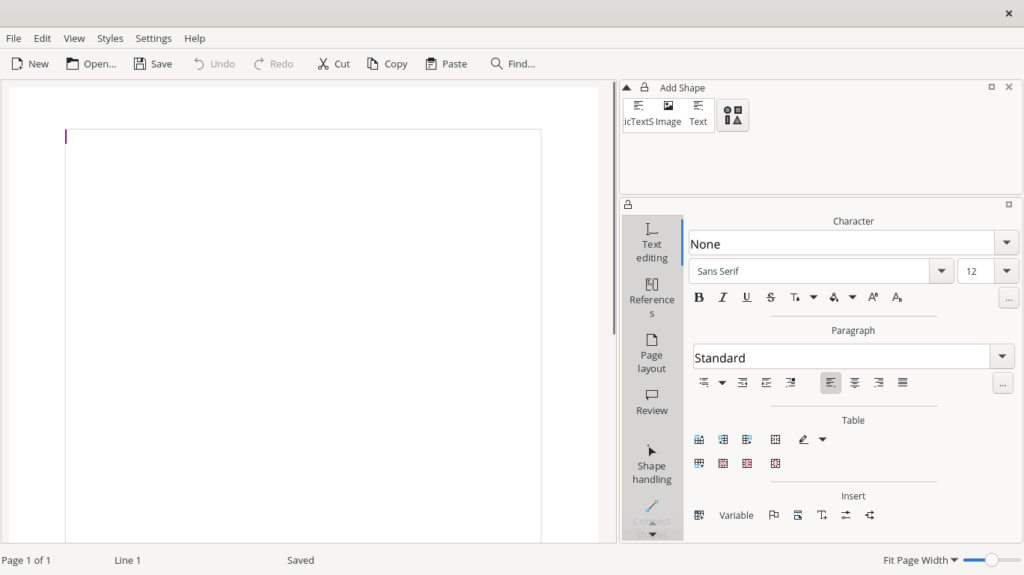
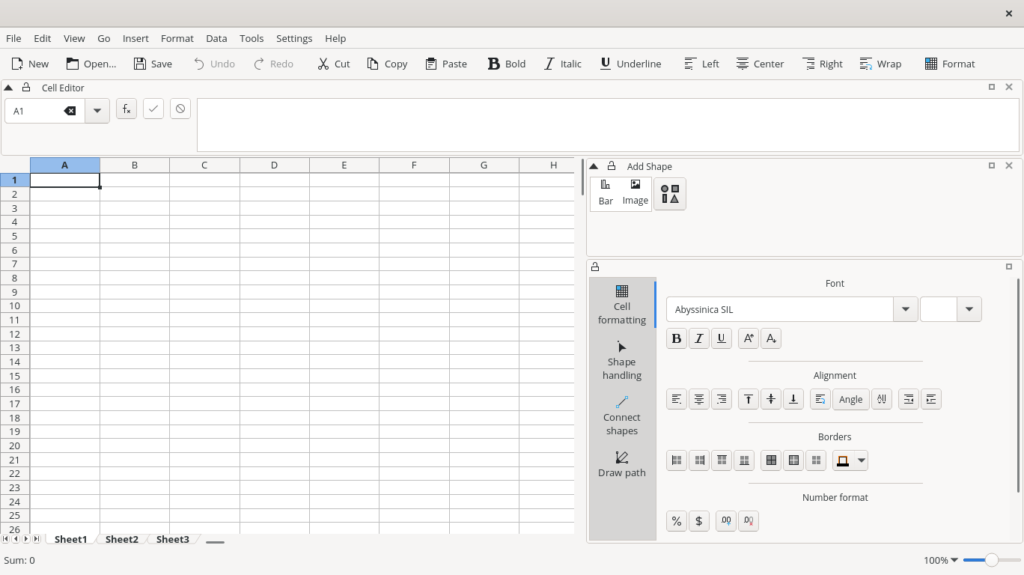
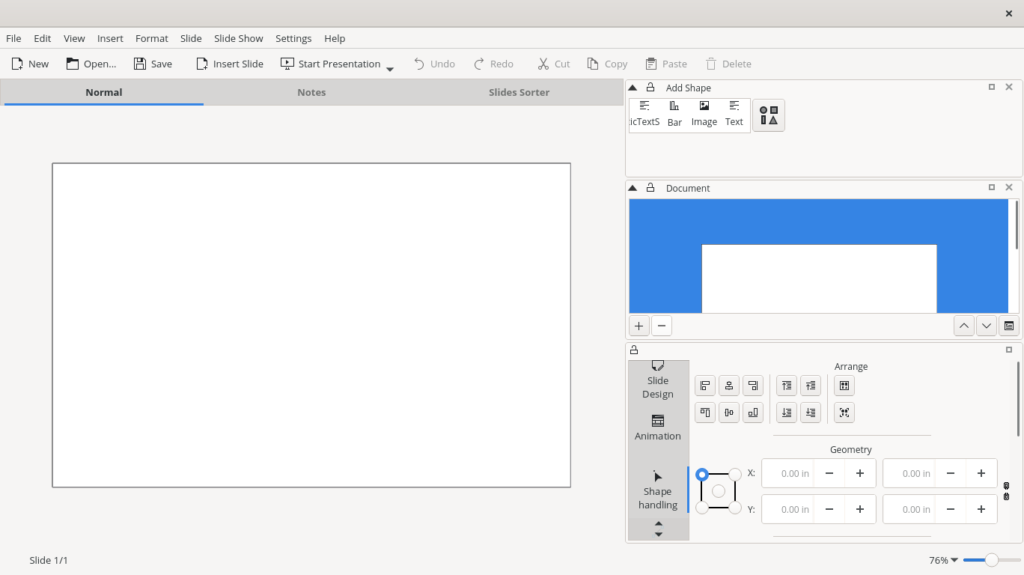
The three Calligra applications are the most commonly used applications for creating documents and presentations. There are three other applications that are also very useful. The first is Karbon which can be used to create drawings and diagrams, ranging from simple to complex. The next application is Plan which is project management application that can help in managing moderately large projects with multiple resources. The last is KEXI which is a visual database application creator.
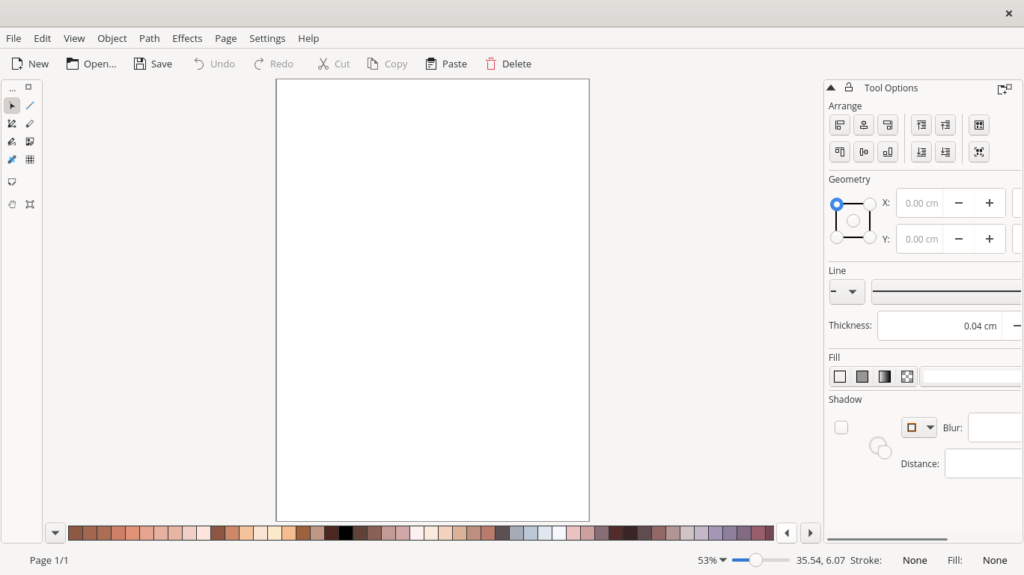
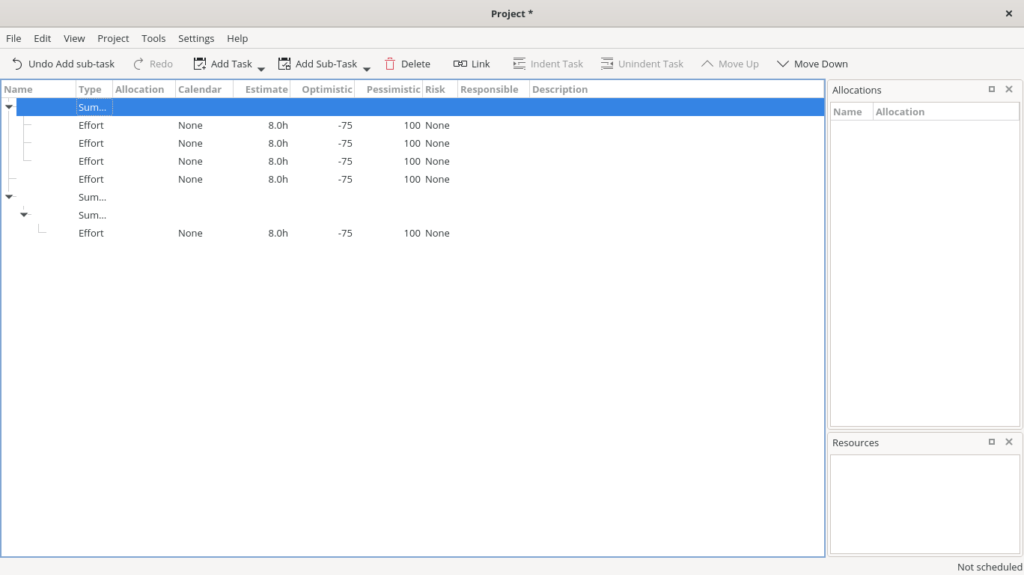
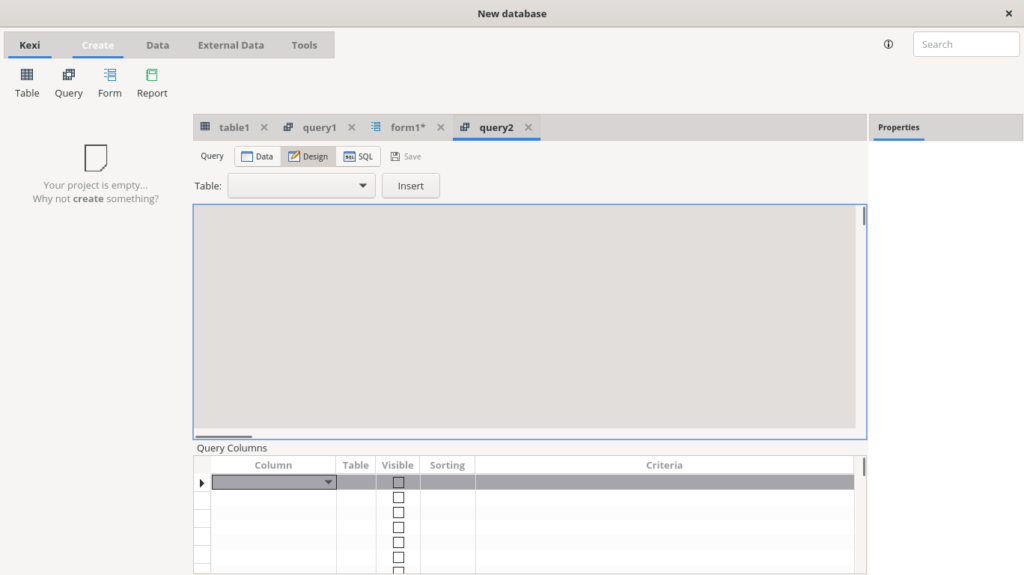
More information is available at this link: https://calligra.org/
Conclusion
This article presented 3 office suites for your daily needs that you can use on Fedora Linux. If you want a complete set of features in your office suite, then LibreOffice may be the right choice. For good compatibility with Microsoft Office, then you may choose ONLYOFFICE. However, if you want a different user interface and experience in creating documents and presentations, you can try Calligra. Hopefully this article can help you to choose the right office suite. If you have experience in using these applications, please share your experience in the comments.


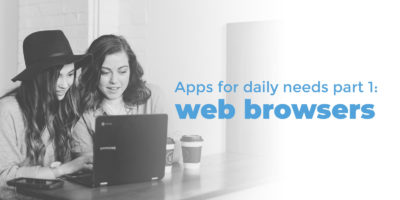





dragontao
wps maybe another good choice 🙂
Arman Arisman
Of course. But unfortunately WPS is not open source software 🙂
Thanks for adding information through your comments.
Adam
Freeoffice – free version of SoftMaker office – https://www.freeoffice.com/en/download/applications
Arman Arisman
Thanks for adding information for this article. I’ve never tried it. Is it open source software?
Adam
(freeware/registerware)
Arman Arisman
Oh I see. Thanks for your info 🙂
HelloWorls
OpenOffice is also good.
Arman Arisman
Of course. Thank you for completing my article 🙂
Null_Pointer_00
Hello.
No, OpenOffice is no good at all.
https://itsfoss.com/libreoffice-letter-openoffice/
https://blog.documentfoundation.org/blog/2020/10/12/open-letter-to-apache-openoffice/
Regards.
Arman Arisman
I think everyone has different preferences and needs. Thanks for the opinion 🙂
PissedOff Veteran
Having tried all the above packages I/we have decided the only one that comes close to providing for our needs is LibreOffice.
Therefore we have cleaned our all others to avoid having people inadvertently using such as Calibreoffice etc and causing a ruckus.
Actually started using LibreOffice way before there was LibreOffice.
Started with it’s Great Grand Father, “Star office.”
Later used Open Office but there were problems. So tried LibreOffice which had just branched off Open Office. It had even more problems so stuck with Open Office for a while, then Libre Office cleaned up the problems that was incompatible with us and we have been with it ever since.
Arman Arisman
Wow! You have a lot of experience related to the use of office applications in the Linux world. Thank you for sharing here. Nice info!
Ralf Seidenschwang
I mainly need to concert documents into PDF files, and therefore LibreOffice is a very good choice.
The electronic paper file didn’t get around everywhere, so I still have to maintain a couple paper folders for mostly extremely unimportant things.
I often get the impression that a different format is chooses by intend to make the communications more difficult than needed and to provoke dispute. Our governments – that’s how they tick.
Arman Arisman
Hi, Ralf. Yes, LibreOffice is a good choice. Agree with you. And thanks for your opinion too 🙂
Ralf Seidenschwang
Opinions change from time to time, knowledge too.
Thanks for the nice article.
Arman Arisman
Sure. You’re welcome, Ralf 🙂
Bill
I’m curious to see if this series looks into other kinds of software I’ve always found very lacking on Linux. I couldn’t ever find a good todo list app, calendar app, note taking app, or email app. For that matter, I wouldn’t say that any of the apps mentioned in this series of articles so far are as good as their closed source counterparts. But I’ll keep reading. Maybe there are apps I’m not aware of out there. I’d love to use Linux as my full time OS, but as far as I can tell, the apps just aren’t there.
Arman Arisman
Hi, Bill. Thank you for reading and giving your opinion 🙂
I think this goes back to our needs. In using office suites, I personally have had enough with open source software as I wrote in this article. But some of my friends have to use other applications because they have special needs.
To be honest there are still many fields that do not have good open source software.
Eric
I like LibreOffice for work-related tasks, Thunderbird for email, and Chromium and Firefox for browsers on Linux. Oh, and Lollypop and Rhythmbox for managing music 🙂 But I do use Microsoft Office to do my work, as there are some things that LibreOffice doesn’t handle correctly, but I have a VirtualBox VM for that.
I just wish Wine worked more consistently with Blizzard’s launcher and games. It was doing well in Fedora 33, but now it seems to be broken in 34. Steam is consistently great, though, including at running Windows games via Proton.
I like that I can install Fedora or any other distro on a system I’ve built myself and get so much great functionality without paying money to Microshaft for an OS, or be locked into Apple’s strange and pricey hardware configurations. I even have a home-built Linux PC hooked to my TV instead of some set top box, and I wouldn’t have it any other way. On top of that, I have a Raspberry Pi with a 4-drive USB 3 enclosure hooked to it and running Open Media Vault acting as a NAS! So, bottom line, Linux has a lot of uses and flexibility, and it’s all free. It’s so nice to have available and can do a lot of things very well.
Arman Arisman
Thanks for sharing here, Eric! 🙂
Ralf Seidenschwang
I don‘t like the idea of running a VM with Office365 on my Linux Box and would be very interested if someone can imagine a solution with minimal overhead using some of the new technologies available.
I certainly would pay for the Office suite in a corporate environment, but I dislike my current approach to start virtual machine or a bare metal client to access Office 365 in the case I need some functionality.
Well, as already said: I‘m using OpenSource Office suites regularly and I‘m very happy with them, but there is no replacement for Outlook.
Jared G
I used to think of LibreOffice as a second-rate MS Office clone. I’ve since discovered that with some configuration, it’s really quite competitive! Like so many things in Linux, the out-of-box situation is improved with a few personalized tweaks and some elbow grease.
As for the other gaps you mentioned, I recommend Thunderbird for email and calendaring, though Evolution is a more Outlook-like alternative. And nothing beats Vim or Emacs for note-taking, but I digress … 😉
foshelan
For the Chinese users, Yozo Office is a very good choice. Especially for the convenience of the Chinese input. Whats more, it’s very small.
Arman Arisman
Hi. Thank you for sharing and completing this list. To be honest, I never knew about Yozo. Thanks for your information.
foshelan
I used to have intention of installing WPS at the beginning, but which presents some errors by missing some of the Chinese fonts in the system, what’s more, the WPS suite presents always some ads. Occasionnally, I have heard of the Yozo Office (whose name in Chinse is 永中OFFICE), which does not contain those annoying ads, and very simple to be installed: It has 2 versions for Linux, one is in .deb and another is .rpm.
Arman Arisman
Thanks for the additional information 🙂
svsv sarma
My preference is LibreOffice only. It has all the qualities I need for DTP. But nothing beats macros in MSOffice.
Arman Arisman
Hi. Thanks for your opinion 🙂
giuseppe
I do everything with LibreOffice, also its Draw package is awesome.
And, begin a scientist, I appreciate a lot the Latex support through the TexMaths extension. It should be used everywhere instead of paying licenses for other software!
Arman Arisman
Sure, LibreOffice is indeed very complete. LaTeX is also very good. You can even find LaTeX as a default application in Fedora Scientific [0]. Thanks for your comment 🙂
[0] https://labs.fedoraproject.org/en/scientific/
Vitor Gabriel
I use and recommend free office from softmaker. It’s really good!
Arman Arisman
Hi, Vitor. Thanks for sharing. I’ve never tried it.
Geir Jonsen
LaTeX for writing -> beautiful documents. Gnumeric for basic ( advanced? ) spreadsheet.
Arman Arisman
Hi, Geir. Thanks for completing the list. Do you use LaTeX and Gnumeric? Maybe you can share your experience 🙂
Doug
For those who find the LibreOffice Calc spreadsheet too heavy or slow, give Gnumeric a try, less features, but much snappier!
Arman Arisman
Sure. Gnumeric is also a good app. Thanks for the comment 🙂
JL
I also tried Abiword. What is your oppinion about it? In fact, Abiword + Gnumeric sometimes are known as “Gnome Office” (or at least, they were).
Arman Arisman
Yes you’re right. In the past, Abiword, Gnumeric, and GNOME-DB were part of the GNOME Office package. But it seems we can’t find any information about GNOME Office at the moment on the GNOME website.
Ralf Seidenschwang
I‘m not very sure how to use GTK 4 in a way like you use the QT-designer as a development environment for designing your apps with graphical elements constructed very easily and C++ for the logic.
I looked around and there is something like a widget factory, but probably that would be worth an additional article overwritten with something like: „How to get started with GTK 4 to construct useful applications“ or something like that…
Renato Trevisan
Does any of theses suites have integration with OneDrive, just like LibreOffice has with Google Drive?