One of the important apps for daily needs is a web browser. That’s because surfing the internet is an activity most people do in front of the computer. This article will introduce some of the open source web browsers that you can use on Fedora Linux. You need to install the software mentioned. All the browsers mentioned in this article are already available in the official Fedora repository. If you are unfamiliar with how to add software packages in Fedora Linux, see my earlier article Things to do after installing Fedora 34 Workstation.
Firefox
Firefox is a fast and privacy-focused browser that works across many devices. It was created by Mozilla and is a browser with complete features offering many extensions. You can add many powerful functions and useful features to your Firefox browser. It uses just enough memory to create a smooth experience so your computer stays responsive to other tasks. You can create an account that will allow you to share configurations on multiple devices, so you don’t need to set up Firefox on each device.
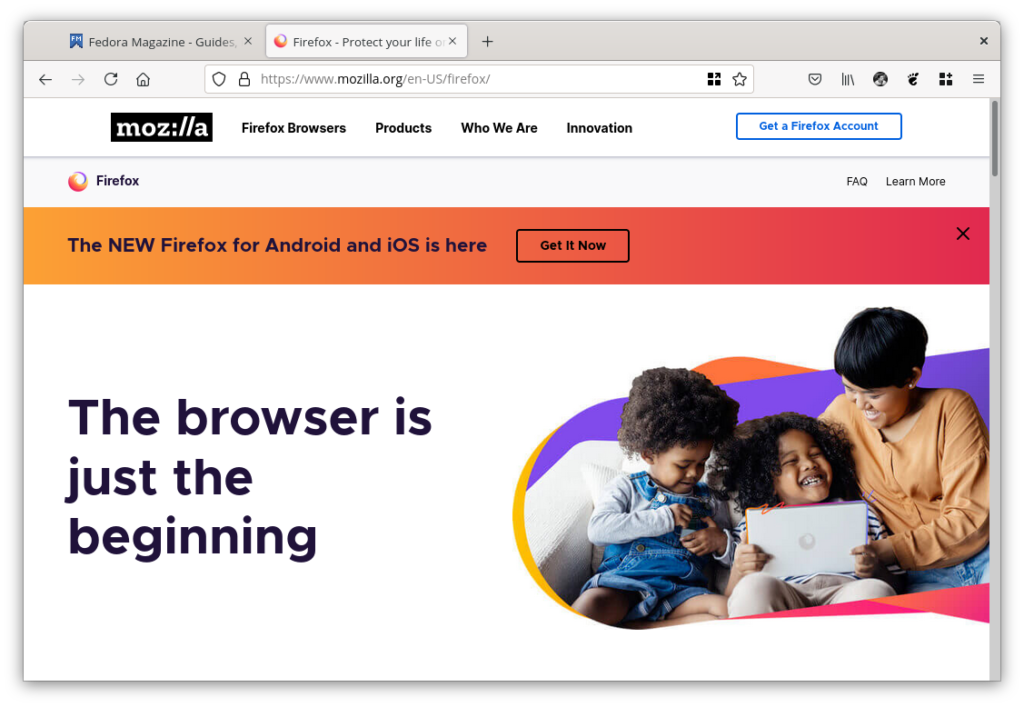
Firefox offers the following features:
- Private Browsing mode
- Ad tracker blocking
- Password manager
- Sync between devices
- Picture-in-Picture
More information about Firefox browser is available at this link: https://www.mozilla.org/en-US/firefox
GNOME Web
GNOME Web is a browser for GNOME desktop which is the default desktop environment for Fedora Workstation. It may be very appropriate as your main browser if you use Fedora Workstation with GNOME as the default desktop environment. This browser has a simple, clean, and beautiful look. GNOME Web has fewer features than Firefox, but it is sufficient for common uses.
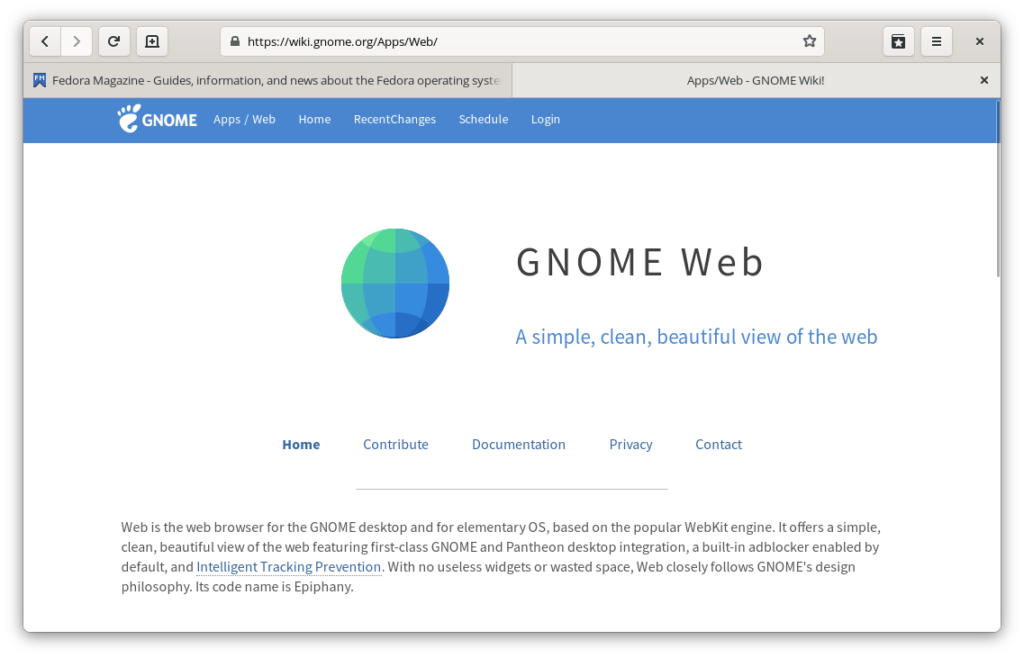
GNOME Web offers the following features:
- Incognito mode
- GNOME desktop integration
- built-in adblocker
- Intelligent tracking prevention
More information about GNOME Web is available at this link: https://wiki.gnome.org/Apps/Web
Chromium
Chromium is an open-source web browser from the Chromium Project and has a minimalist user interface. It has a similar appearance to Chrome, because it actually serves as the base for Chrome and several other browsers. Many people use Chromium because they are used to Chrome.
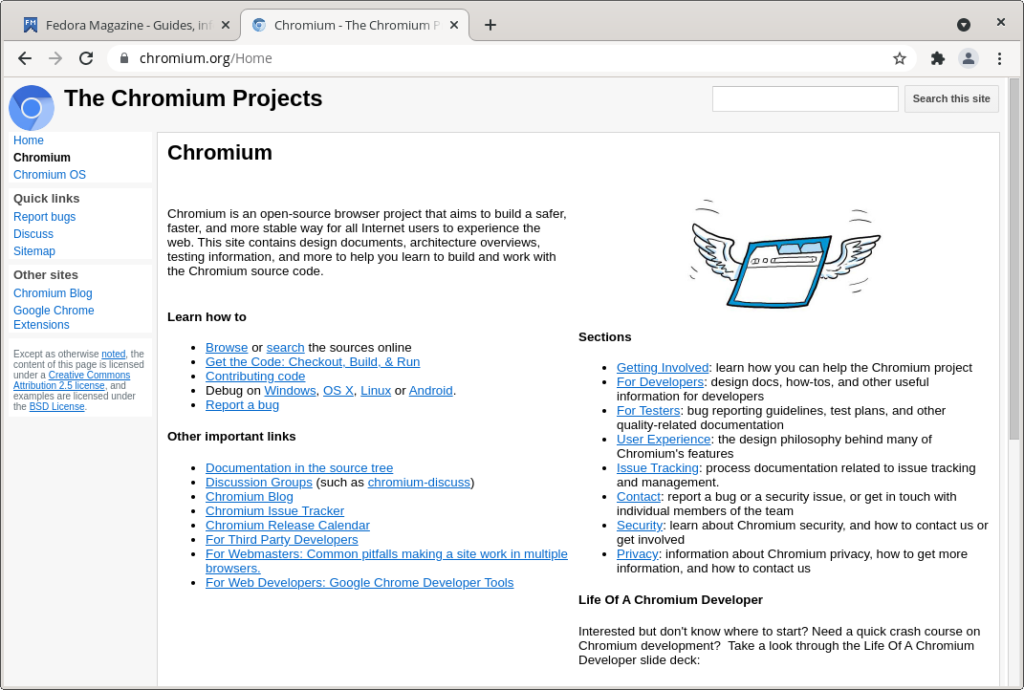
Chromium offers the following features:
- Incognito mode
- Extensions
- Autofill for passwords
More information about Chromium browser is available at this link: https://www.chromium.org/Home
qutebrowser
This browser is a little bit different than the browsers mentioned above. qutebrowser is a keyboard-focused browser with a minimal GUI. Therefore, you won’t find the buttons normally found in other browsers, like back, home, reload, etc. Instead, you can type commands with the keyboard to run functions in the qutebrowser. It uses Vim-style key bindings, so it’s suitable for Vim users. You should try this browser if you are interested in getting a different experience in surfing the internet.
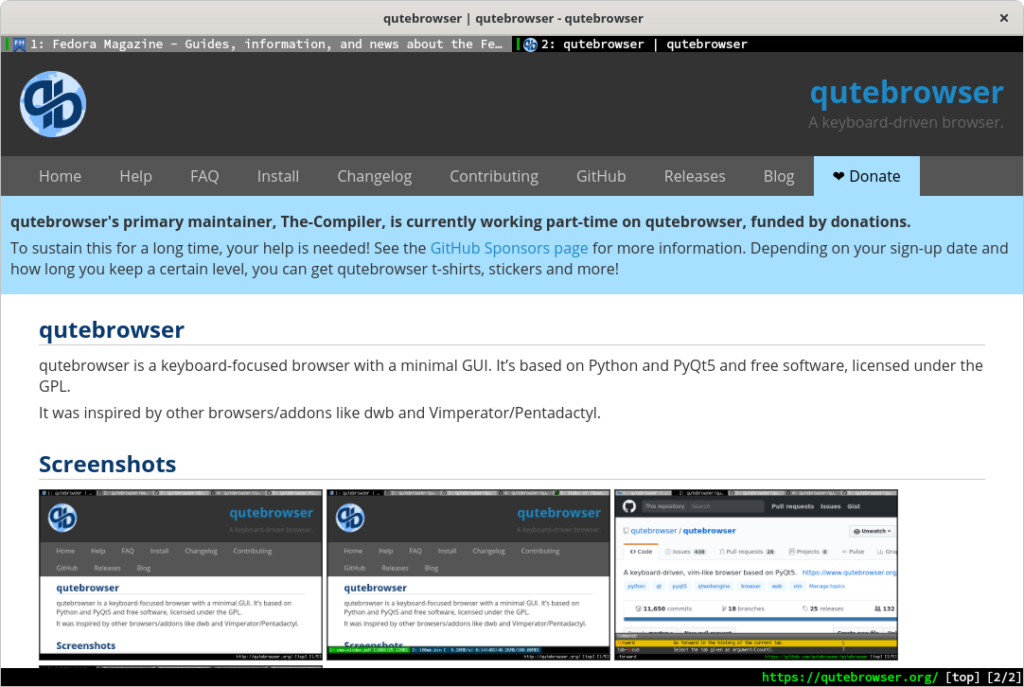
qutebrowser offers the following features:
- Adblock
- Private browsing mode
- Quickmarks
More information about qutebrowser browser is available at this link: https://qutebrowser.org/
Conclusion
Everyone has different needs in using the internet, especially for browsing. Each browser mentioned in this article has different features. So choose a browser that suits your daily needs and preferences. If you use the browsers mentioned in this article, share your story in the comments. And if you use a browser other than the one mentioned in this article, please mention it. Hopefully this article can help you in choosing the browser that you will use for your daily needs on Fedora.

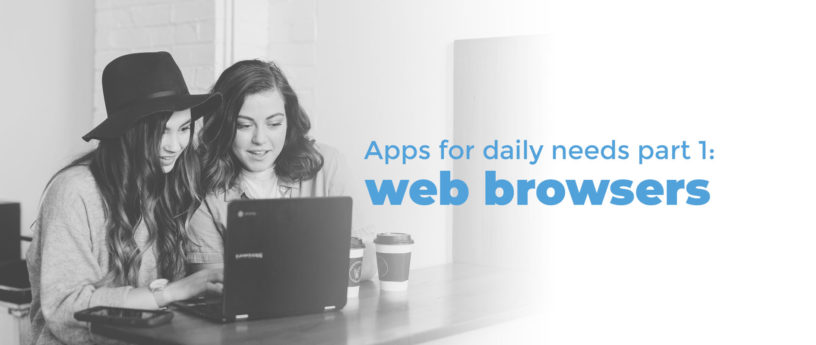
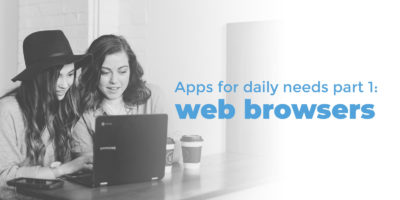





Lyes Saadi
Didn’t Google just announce that this wouldn’t be a thing any more? Did they change their decision?
Arman Arisman
Hi, Lyes. Thanks for the comment. It will be revised 🙂
Lionir
Chromium no longer offers Google sync functionality in Fedora as far as I’m aware since Google decided to make the API keys private.
Arman Arisman
Hi, Lionir. Thanks for the correction. It will be revised 🙂
Darvond
I use Firefox, and Lynx. I take it the web aspect of Konqueror is not suggested?
And Seamonkey, overlapping with Firefox?
And I presume Lynx is more for hobby browsing.
Note: More information about Chromium browser is available at this link: https://qutebrowser.org/
That’s probably an oops.
Gregory Bartholomew
Thanks. The text has been corrected.
Ralf
Qt is now in version 6.1. Interesting topic. I just ordered a new book to update my skills.
Are you familiar with Python? I would like to improve my C++ skills.
svsv sarma
Palemoon? works without installation. What about Opera, Falkon, Vivaldi, Midori ….and etc? Is there any reason you failed to mention these also?
Firefox is the most popular. But I like Palemoon equally.
Qutebrowser I never heard of. I will try it because working with CLI is fun and professional.
By the by, which browser do you recommend and why.
Thank you Arman.
Arman Arisman
Yes, there are actually a lot of browsers that we can use on Fedora. The browsers mentioned here are the browsers I’ve used, so I can write them well. It’s hard to make a review of an application that I have never used or just tried.
I’m currently using Firefox on Fedora Workstation and qutebrowser on Fedora i3. This is just my preference. I’m comfortable using Firefox for my work. While qutebrowser is quite compatible with the i3 workflow.
Thanks 🙂
idoric
You put “Extensions” (more precisely WebExtensions) on the features list of Chromium, why haven’t you done the same for Firefox?
It would then be clearer to the reader that GNOME Web and qutebrowser doesn’t support webextensions. Personally, I find many qualities in Epiphany, but the absence of webextensions does not allow me to use it every day, let alone my main browser.
Arman Arisman
Hi. Thanks for the comment. Actually I’ve written it on the explanation. But I seem to have missed it in the list. Your comments complete my article. Thanks.
Ralf
I usually use a single very feature-rich browser and I highly recommend to explore the features your browser has in depth, including the more hidden features and the development tools. I’m hesitating in installing extensions and usually explore their functionality after the installation.
I’m not a friend of browsing on mobile devices and in my opinion, a web-browser isn’t the right place for experiments.
A problem with Linux are still the slightly different folder structures of the distributions and this sometimes makes it difficult to configure a browser uniformly and leads to more complexity than needed.
I recommend to help the browser vendors to make their product even better. The open source concept is particularly popular with the browser manufacturers – I can’t think of using closed source browsers.
Do you think the integration of a browser into the OS can be further improved?
Arman Arisman
Your opinion is very interesting. One of the reasons I like open source applications is because everyone can contribute to developing them.
Ralf
That’s true. Nevertheless, much research in regards to bugs is automated and done by fuzzing mechanisms, the like explained here:
https://www.chromium.org/Home/chromium-security/bugs
So possibly, inserting some random keystrokes into your browser will lead to a crash – work that’s better done by machines, saving us humans time for more important tasks.
Ben
Thanks for the informative post. While I use Firefox most of the time, for some Chrome designed websites I find Brave an excellent alternative to Chrom{e|ium}
https://brave.com/linux/
It’s somewhat similar to having Chromium + essential plugins (adblock/https everywhere/tor …)
Arman Arisman
Hi, Ben. Thanks for sharing !
John
I usually read the articles and their comments. I think I understand that the idea of Fedora Magazine and therefore Fedora and other distributions is to make the transition between commercial operating systems and Linux nice, but the common thread of the vast majority of comments is opposed to this idea, why?
Arman Arisman
Hi, John. Thanks for the opinion. I see that this magazine and all its comments are a good media for discussion. Through all the comments, we can better understand how people think about open source projects. So we can develop it better. Thanks for reading! 🙂
svsv sarma
You are wrong john.
With everything said and done, there are still pros ands cons. Coments are for coments sake and rather a wish list. Comment does not mean opposition. No one comments unless deeply interested.
As Armon said, comments pave the way for betterment.
Vitali Lutz
I like the GNOME Web browser. It’s easy to use, fast enough, and has all the settings I need. I would like to see the extensions feature, which would help this browser a lot to get more users, especially the professional ones.
Arman Arisman
Hi, Vitali. Thanks for sharing! 🙂
I agree. GNOME Web browser is great. Let’s see how it develops in the future.
VITOR GABRIEL
I really like the Brave, it’s really good. I also use sometimes Firefox and Gnome WB
Arman Arisman
Thanks for sharing 🙂
Richard
Hi Folks,
What about privacy-centric web browsers?
I tried to download TOR (The Onion Ring) and it did not work for me.
Arman Arisman
I’ve never used it or installed it. But I see there is an explanation of how to install it on the official website.
Ben
Brave has Tor support (though to be completely secure the Tor Browser is better option).
I would also recommend anti-fingerprinting plugins, you’d be surprised how much information your browser leaks (and on what sites).
I had a ‘reputable’ journal submission page trying to use audio fingerprinting, someting I would not be aware of if not for those plugins.
https://webbrowsertools.com/
Ralf Seidenschwang
Great tools! Thanks a lot Ben.
I‘m pretty sure most readers here like Kubernetes, and I like to share the recently security report from Red Hat:
https://www.redhat.com/rhdc/managed-files/cl-state-kubernetes-security-report-ebook-f29117-202106-en_0.pdf
Mx
Firefox threw out FTP, we need to look for a replacement.
Arman Arisman
Any idea?
Ralf Seidenschwang
Why they did that? Well, FTP is well known for introducing a lot of security issues into a system and most people do not use it anymore, since better alternatives are available. The FTP- support was only minimally implemented, if I remember correctly.
I would advice to implement more secure protocols.
Otherwise, there are such programs like Filezilla available.
https://pkgs.org/download/filezilla
Ben
Wget supports FTP if you really need it
https://www.gnu.org/software/wget/manual/html_node/FTP-Options.html
or as Ralf said, FileZilla.
Tbh, if you really have no choice but to use unsecured FTP (e.g. not SFTP), then at least run it over VPN and/or SSH tunnel.
Chris
If using qutebrowser, please be very very very careful not to install it with qt5-qtwebkit but with qt5-qtwebengine. This is very important because qt5-qtwebkit is extremely out of date and has hundreds or thousands of known dangerous security bugs.
Due to this extreme security risk, I would not recommend installing qutebrowser to non-experts.
Also, I highly recommend uninstalling the qt5-qtwebkit package and after that adding it to
in
to make sure it can never be installed again.
See also this bug report: https://bugzilla.redhat.com/show_bug.cgi?id=1872819
Arman Arisman
Thanks for your info!
Philip Vetter
Text mode web browsers are super fast and excellent for certain uses (slow internet connection, or browsing certain — but not all — heavy or otherwise resource-hungry webpages). If you want to see the text and pictures but not popup videos, try them.
fedora packages: links, lynx, elinks.
I install them all but mostly use, from the ‘links’ package,
links2 -g
For more information including developer websites:
dnf -C info links elinks lynx
Also, there is in emacs, a web browsing mode:
EWW, the Emacs Web Wowser
Ralf Seidenschwang
It was a experience that was nice to take in my evening hours.
The next Nvidia vulnerability will probably come soon, so good to have something in your pocket just in the case of…
Jorge
Opera and LibreWolf are two additional web browsers to try. Opera has an integrated Free VPN.
Chris Cotter
I have been using Brave over Chrome lately and it is really nice. What are your thoughts on it if you have used it?