Fedora 32 is available now. You’ll likely want to upgrade your system to get the latest features available in Fedora. Fedora Workstation has a graphical upgrade method. Alternatively, Fedora offers a command-line method for upgrading Fedora 31 to Fedora 32.
Before upgrading, visit the wiki page of common Fedora 32 bugs to see if there’s an issue that might affect your upgrade. Although the Fedora community tries to ensure upgrades work well, there’s no way to guarantee this for every combination of hardware and software that users might have.
Upgrading Fedora 31 Workstation to Fedora 32
Soon after release time, a notification appears to tell you an upgrade is available. You can click the notification to launch the GNOME Software app. Or you can choose Software from GNOME Shell.
Choose the Updates tab in GNOME Software and you should see a screen informing you that Fedora 32 is Now Available.
If you don’t see anything on this screen, try using the reload button at the top left. It may take some time after release for all systems to be able to see an upgrade available.
Choose Download to fetch the upgrade packages. You can continue working until you reach a stopping point, and the download is complete. Then use GNOME Software to restart your system and apply the upgrade. Upgrading takes time, so you may want to grab a coffee and come back to the system later.
Using the command line
If you’ve upgraded from past Fedora releases, you are likely familiar with the dnf upgrade plugin. This method is the recommended and supported way to upgrade from Fedora 31 to Fedora 32. Using this plugin will make your upgrade to Fedora 32 simple and easy.
1. Update software and back up your system
Before you do start the upgrade process, make sure you have the latest software for Fedora 31. This is particularly important if you have modular software installed; the latest versions of dnf and GNOME Software include improvements to the upgrade process for some modular streams. To update your software, use GNOME Software or enter the following command in a terminal.
sudo dnf upgrade --refresh
Additionally, make sure you back up your system before proceeding. For help with taking a backup, see the backup series on the Fedora Magazine.
2. Install the DNF plugin
Next, open a terminal and type the following command to install the plugin:
sudo dnf install dnf-plugin-system-upgrade
3. Start the update with DNF
Now that your system is up-to-date, backed up, and you have the DNF plugin installed, you can begin the upgrade by using the following command in a terminal:
sudo dnf system-upgrade download --releasever=32
This command will begin downloading all of the upgrades for your machine locally to prepare for the upgrade. If you have issues when upgrading because of packages without updates, broken dependencies, or retired packages, add the ‐‐allowerasing flag when typing the above command. This will allow DNF to remove packages that may be blocking your system upgrade.
4. Reboot and upgrade
Once the previous command finishes downloading all of the upgrades, your system will be ready for rebooting. To boot your system into the upgrade process, type the following command in a terminal:
sudo dnf system-upgrade reboot
Your system will restart after this. Many releases ago, the fedup tool would create a new option on the kernel selection / boot screen. With the dnf-plugin-system-upgrade package, your system reboots into the current kernel installed for Fedora 31; this is normal. Shortly after the kernel selection screen, your system begins the upgrade process.
Now might be a good time for a coffee break! Once it finishes, your system will restart and you’ll be able to log in to your newly upgraded Fedora 32 system.
Resolving upgrade problems
On occasion, there may be unexpected issues when you upgrade your system. If you experience any issues, please visit the DNF system upgrade quick docs for more information on troubleshooting.
If you are having issues upgrading and have third-party repositories installed on your system, you may need to disable these repositories while you are upgrading. For support with repositories not provided by Fedora, please contact the providers of the repositories.

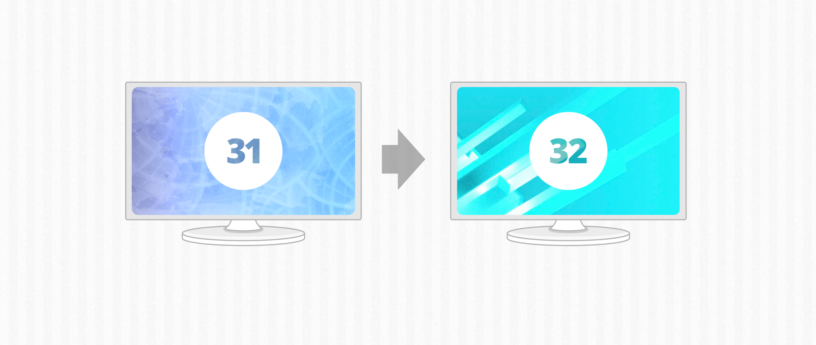





Max
I’m stuck abroad because of Corona and therefore using my personal Fedora laptop for doing work stuff, as my work equipment is not with me. I’d prefer to upgrade once back in my home country in June, to not risk getting problems and not being able to work.
Are there any security implications with this? Will security related upgrades continue to be deployed?
Tom
Yes, Fedora 31 will still be supported for another 6 months at least, I don’t know the exact number.
Ben Cotton
Fedora releases are supported until 4 weeks after N+2 is released, which means they have a roughly 13-month lifespan. So Fedora 31 is schedule to reach end-of-life in mid-to-late November. You can see the Fedora release life cycle documentation for more information.
Max
Thanks Ben, good news for me. I’ll read up on the life cycle documentation.
Pedro
Así me funciono
sudo dnf upgrade –refresh
sudo dnf install dnf-plugin-system-upgrade
sudo dnf system-upgrade download –refresh –releasever=32
Un saludo
Jorge
Perfecto !!
amx
–refresh
KW
I like the line “Now might be a good time for a coffee break!” since it takes my machine many hours to do the upgrade. That’s a big cup. I usually let it upgrade overnight and on a Friday.
KW
Went very smoothly overnight although I had to delete some software to have enough disk space. Now I am reinstalling it.
The whole process took about 14 hours.
UT Denden
Treminal turn back to me no command line exist such a commands-line.
sudo dnf system-upgrade download –releasever=32
and
sudo dnf system-upgrade reboot
Allright I will take followeing coments.
Sebastiaan
Have you installed the dnf system-upgrade plugin?
UT Denden
I am sorry. i miss your comments.
But I done upgrade with software center.
Thank you. Thats fine distr’ I like fedora.
jahid65
Went smoothly. Just had to upgrade dash to dock extensions after. Nvidia driver, rpmfusion all working great.
barz
Did you blacklisted Noveau driver again? It never worked for me the rpmfusion Nvidia installer thing. I have to do it manually . . . I want to upgrade but I don’t want to blacklist that again.
How did it work for you? I’m curious.
Karlis K.
Allow me to ask you how do you blacklist the nouveau drivers? I believe if you blacklist them by adding the parameters to GRUB_CMDLINE_LINUX they persist through the upgrade process, while adding modprobe configs might get overriden.
barz
I did both following the next tutorial:
https://www.if-not-true-then-false.com/2015/fedora-nvidia-guide/
but I did it several times until it worked, it wasn’t nice process.
jahid65
No I didn’t have to blacklist noveau again. It was already blacklisted since first install. Basically, I disabled all extensions and change to default adwaita theme beforehand. Then followed the commands in the article and about 45 minutes later and 2.1 GB download I am on the latest Fedora 32. Didn’t had to do any editing to any repository file. Just pressed y few times during upgrade. I had only rpmfusion and opencisco enabled. Steam, nvidia driver, 3 Tomb Raider Games all are working great. Whatever I did for the test I did in a fedora 31 container and it is still working after the upgrade. It was painless upgrade.
barz
I have to update that it worked properly. In the end I had to install Nvidia Drivers Manually, but that’s ok. So, if someone comes and asks if Fedora update is going to reinstall Noveau without your concern, the answer is no. That’s great. Thanks everybody for the responses.
christosgreece
Did rpmfusion worked without any configurations ??
You didn’t had to configure rpmfusion repos at all ?
This is too good !
Joey
I upgraded from Fedora 31 KDE Spin to 32 following the steps. When I reboot on my updated system I checked if earlyoom was enabled. My surprise was that if was not even installed, so I had to download and enable it manually? Is this the expected behaviour?
https://fedoraproject.org/wiki/Changes/EnableEarlyoom
Ben Cotton
Yes, EarlyOOM is only enabled for Fedora Workstation. The KDE Special Interest Group will have to decide if they want to enable it on the KDE Spin.
Joey
I understand. Thank you very much for your answer ^^
MPN
First of all a thanks to the OP for bringing it up. I didn’t know that earlyoom existed and I’ve experienced more than a few situations where probably would have saved me the hard reboot.
So, just a heads up, I did upgrade from F31 to F32 a few days ago.
This package has not been installed during the upgrade.
I installed it and enabled it myself just now!
Chandler
How did you upgraded from F31 KDE to F32 KDE??
Stan Sykes
I used the cli method described above – it was perfect for my installation which also has other desktops installed such as Gnome and i3. All run perfectly after upgrade.
Fabio
Just successfully installed Fedora 32 Workstation from scratch on external USB disk (starting from a DVD burned with Fedora 32: x86_64 DVD ISO).
No issues, all perfect.
Congratulation to the developments team.
Kuba
This is an excellent release of Fedora! Already upgrading.
Joel
Ya lo instale. La fluidez que tiene en mi laptop se siente excelente.
Gerhard
the new Gnome version should have blurr on the login screen, so that the wallpaper is blurred. But I don’t have it, after the upgrade.
Lukas
Only the lock screen has the new blur design already. The new login should be introduced in the next GNOME version i think.
Stenfrank
Upgraded to Fedora 32
Doug
Worked perfectly on my t480s – things have come a long way since Fedora 7 when I started. Brilliant job and many thanks.
htoosattwai
upgrading 31 to 32 stopped at 90 %. This is bug ??? Or ???
John Evans
Same here. I let my desktop sit for 5 hours, but it wouldn’t go beyond 90%. Turned off and back on, and… mostly seems ok. My postgresql server is the only problem area so far, and that makes sense due to postgis moving from 2.5 to 3.0. Still looking thru logs to see where the upgrade went wrong, but my system seems functional.
I upgraded a laptop a few hours before my desktop. Was expecting the laptop to be the troublesome one since it’s a macbook, but that one went fine.
Rogelio
Actualice a Fedora 32 sin problema por medio del asistente gráfico, algo muy fácil para personas que no sabemos nada de linux. Estoy muy satisfecho con Fedora.
Gerhard
Fedora 32 should have kernel version 5.6.7, but after the update I only have 5.6.6-300.fc32.x86_64
What now? And why, if the 5.6.7 kernel is up to date, don’t I get it?
All very curious!
Ben Cotton
If you update now, you should get it. The 5.6.7 kernel build hit the stable repos 11 hours ago.
Wayne Hammond
I am still running Fedora 30 as my HP Envy laptop video does not work in Fedora 31. By all accounts the Optimus video is supposed to be fully supported. Have there been any improvement in Nvideo support?
marcelo
Most cases I saw, just adding nouveau.modeset=0 to the kernel boot parameters. Even if you did not install NVidia drivers.
barz
I just have a question. With the upgrade, do I need to blacklist Nouveau driver again? I’m currently with Fedora 31 and everything works great. I would like to upgrade but I don’t want to do that again. I don’t care if i have to reinstall nvidia driver with no gui every kernel update
MPN
In my case, I just left the RPMFusion Repos enabled (Free, NonFree, Nvidia NonFree etc) and the installation picked up the Nvidia driver. It didn’t try to use Nouveau.
barz
Well, It worked. Once blacklisted in modprobe and grub, it stays the same and that’s great.
Ben
Thank you for the command line instructions. I had to add –allowerasing to allow the system-upgrade download. Then after the reboot I walked away and returned a few minutes later to an upgraded system. Looks good so far!
Alastor
First, sorry for the dump question but I’m new to Linux and this is my first Fedora upgrade.
I have some programs installed and modified like LibreOffice to make them work with MS office document. If I upgrade from fedora 31 to fedora 32 will this affect my installed programs? Do I need to reinstall them or will they still be there and ready to use.
Tom
Hi! I’m not sure what exactly you have changes, but all the program settings should stay the same, it works almost as an usual update, but on a larger scale. If you have custom settings for LibreOffice, they should stay the same; if you have customly installed LibreOffice (I usually install it manually to have the latest version) it should stay intact (from my experience). Some programs may have settings changed but only if the program itself has had a noticeable change.
But, of course, if you have something very important and you are not too aware of how to reinstall the system safely if something doesn’t work, have a backup (but have a backup always for your important stuff, of course).
Write if you tried to update (updated) and something didn’t work!
Anon
Can’t upgrade neither by GNOME Software nor by commands.
Problem 1: package python2-matplotlib-2.2.5-1.fc31.x86_64 requires python2-backports-functools_lru_cache, but none of the providers can be installed
– package python2-matplotlib-2.2.5-1.fc31.x86_64 requires python2.7dist(backports.functools-lru-cache), but none of the providers can be installed
– python2-backports-functools_lru_cache-1.5-6.fc31.noarch does not belong to a distupgrade repository
– problem with installed package python2-matplotlib-2.2.5-1.fc31.x86_64
Problem 2: package python2-matplotlib-2.2.5-1.fc31.x86_64 requires python2-cycler >= 0.10.0, but none of the providers can be installed
– package python2-matplotlib-2.2.5-1.fc31.x86_64 requires python2.7dist(cycler) >= 0.10, but none of the providers can be installed
– package python2-matplotlib-tk-2.2.5-1.fc31.x86_64 requires python2-matplotlib(x86-64) = 2.2.5-1.fc31, but none of the providers can be installed
– python2-cycler-0.10.0-10.fc31.noarch does not belong to a distupgrade repository
– problem with installed package python2-matplotlib-tk-2.2.5-1.fc31.x86_64
Cornel Panceac
Removing the offnding packages fixed it for me (only two python2-* in my case). Still i’m left with this warning:
Modular dependency problem:
Problem: conflicting requests
– nothing provides module(platform:f31) needed by module gimp:2.10:3120191106095052:f636be4b-0.x86_64
I’ve started the download anyway, let’s see if it’s ll break my system 🙂
MPN
Inside
/etc/dnf/modules.d
you will find the file:
gimp.modules
Me, before the upgrade I renamed it to
gimp.modules.disabled
This stopped raising the conflict
Cornel Panceac
Thank you, i upgraded before reading your reply, that is i just ignored the warning. Upgrade completed successfully and gimp is at least starting. So everything looks good until now, gimp-related.
What is not that good is that all the apps still depending on X11 will crash, as expected, i assume. In the particular of smplayer usage of mplayer, i’ve changed the ‘default’ video driver to ‘sdl’. This allows smplayer +mplayer to work again. This is just in case anyone hits the same problem.
Cornel Panceac
Actually i’ve found that i have to use Xorg if i want smplayer on sdl to work. So, from this point of view , this is a regression .
Juan
Same problem. Smplayer crashed except using sdl. While does not crash with sdl, in my system the screen is black (audio works). I’ve only made it work by selecting the advanced mplayer option: “Execute mplayer in own window” (or similar, mine is in spanish)
Marko
Had same issue on F31 too and it’s probably Wayland misbehaving…
Takfed
Upgraded fine on my Samsung RF410 running a 10 year old intel chip. It works fine on my Cinnamon edition, how to check if EarlyOOM is enabled?
Ben Cotton
You can run
from a terminal to see if EarlyOOM is enabled.
Philippe
Typo in the first paragraph:
“Alternatively, Fedora offers a command-line … Fedora 30 to Fedora 31.”
Guessing from 31 to 32.
Ben Cotton
Fixed, thanks!
Laurent
Upgraded fine on my DELL XPS 17″ (2011).
upgrade takes 32 minutes.
Everything works fine.
Thanks Fedora Teams.
Edwin
Upgraded successfully, but how do I get the newest wallpapers?
I ran dnf install f32-backgrounds-gnome, but only two 4:3 blue wallpapers where added to my background selection menu.
essa
upgraded from 31 to 32 so easy
Travis Juntara
Nice.
I plan to upgrade this weekend.
Gotta clear up some disk space though, since my / and /home are on a 128GB SSD.
It’ll be nice to see TRIM finally activated and the performance gains and new ACO shader compiler in Mesa 20. (My Fed 31 is on 19.2.8)
Chucho Linux
Error:
Problem: package VirtualBox-6.1-6.1.0_135406_fedora31-1.x86_64 requires python(abi) = 3.7, but none of the providers can be installed
– python3-3.7.7-1.fc31.x86_64 does not belong to a distupgrade repository
– problem with installed package VirtualBox-6.1-6.1.0_135406_fedora31-1.x86_64
[station8@localhost ~]$ sudo dnf system-upgrade download –releasever=32 –skip-broken
tetsuo1976
Remove VirtualBox, upgrade your system and then and install the Latest 6.1.x test build from here:
https://www.virtualbox.org/wiki/Testbuilds
It worked for me.
CherubDoc
Upgrading from 31 to 32 broke suspend/resume on my laptop, an old sony vaio. After a few tries, installing an “old” fc31 kernel solved the issue. So I just wanted to share this solution if anyone is experiencing the same. I think I have to wait for a fix on new fc32 kernels to use them again and stick with the one’s working…
Yogesh Sharma
I am using flatpak, after upgrade to Fedora 32 I was getting this warning during
:
F: Warning: Treating remote fetch error as non-fatal since runtime/org.fedoraproject.Platform/x86_64/f30 is already installed: No such ref 'runtime/org.fedoraproject.Platform/x86_64/f30' in remote fedora
F: Warning: Can't find runtime/org.fedoraproject.Platform/x86_64/f30 metadata for dependencies: No entry for runtime/org.fedoraproject.Platform/x86_64/f30 in remote 'fedora' summary flatpak cache
Running following helped me:
Lukas Piekarski
Thanks! That worked for me too.
Francisco Lopez Rojas
Buen dia, tiene usted idea, porque DNFGRADORA, no esta operando en esta version 32,… lo he instalado dos veces y nada, Gracias
barz
Que tal Francisco. Por alguna extraña razón como que se atora un poco leyendo los repositorios si es que tiene muchos agregados. La manera en que lo pude hacer arrancar bien la primera vez fue abrir una terminal con lo siguiente:
sudo dnfdragora
Siendo administrador solo hay que dejar que se ejecute. Una vez que funciona, cerramos y abrimos normalmente. No sé porqué hace eso, pero pues espero que en una actualización lo revisen.
dkdk
How download all packages, source, compilators etc. ?
For time without internet
River14
I have done a clean installation from a usb in a very old laptop,( Acer Extensa 5620z) removing a Fedora 31 server.
Everything works like a charm.
tom
Hi,
i get the following message when i try to upgrade:
...
Copr repo for themes owned by tcg 8.2 kB/s | 3.3 kB 00:00
Fedora 32 openh264 (From Cisco) - x86_64 595 B/s | 543 B 00:00
Fedora Modular 32 - x86_64 20 kB/s | 18 kB 00:00
Fedora Modular 32 - x86_64 - Updates 38 kB/s | 23 kB 00:00
Fedora 32 - x86_64 - Updates 21 kB/s | 17 kB 00:00
Fedora 32 - x86_64 24 kB/s | 18 kB 00:00
Photivo - photo processor (Fedora_30) 33 kB/s | 1.7 kB 00:00
RPM Fusion for Fedora 32 - Free - Updates 56 kB/s | 9.1 kB 00:00
RPM Fusion for Fedora 32 - Free 20 kB/s | 10 kB 00:00
RPM Fusion for Fedora 32 - Nonfree - Updates 35 kB/s | 9.3 kB 00:00
RPM Fusion for Fedora 32 - Nonfree 93 kB/s | 10 kB 00:00
TeamViewer - x86_64 30 kB/s | 2.5 kB 00:00
...
Problem 1: conflicting requests
- nothing provides module(platform:f31) needed by module gimp:2.10:3120191106095052:f636be4b-0.x86_64
Problem 2: conflicting requests
- nothing provides module(platform:f31) needed by module minetest:5:3120191217165623:f636be4b-0.x86_64
Fehler:
Problem 1: package python2-beautifulsoup4-4.9.0-1.fc31.noarch requires python2-lxml, but none of the providers can be installed
- python2-lxml-4.4.0-1.fc31.x86_64 does not belong to a distupgrade repository
- problem with installed package python2-beautifulsoup4-4.9.0-1.fc31.noarch
Problem 2: package xboxdrv-0.8.8-8.fc29.x86_64 requires python2-dbus, but none of the providers can be installed
- python2-dbus-1.2.8-6.fc31.x86_64 does not belong to a distupgrade repository
- problem with installed package xboxdrv-0.8.8-8.fc29.x86_64
(try to add '--skip-broken' to skip uninstallable packages)
i use gimp and xboxdrv on a daily basis, what may be a solution?
CeSpues
A solution may be usgin option –skip-broken, in uprade command, as you can read at the last line of your message, and also use –allowerasing to solve broken dependencies:
dnf system-upgrade download –releasever=32 –skip-broken –allowerasing
tom
Ok thanks, i know that but i dont want to erase that packages, i need them,
i also dont know why xboxdrv have been kicked since F30 – how does one use an xbox-controller since then?
tom
the command was right, its just the display of the font here.
anyways it did not work.
i had to uninstall 3 packages:
* python2-beautifulsoup4-4.9.0-1.fc31.noarch
* python2-lxml-4.4.0-1.fc31.x86_64
* xboxdrv-0.8.8-8.fc29.x86_64
i have read that controler support is now builtin with some xpad service but it did not work out of the box.
also gimp lost its toolbox configuration.
at least i had to uninstall the gnome-shell extension “Appfolders Management extension” which caused problems with the activities/search funktion
Eduardo Fraga
Youtube video created: https://youtu.be/3_3j44vARFA
Gerale Ellis
dnf system-upgrade download –releasever=32
Before you continue ensure that your system is fully upgraded by running “dnf –refresh upgrade”. Do you want to continue [y/N]: y
Fedora Modular 32 – i386 29 kB/s | 63 kB 00:02
Errors during downloading metadata for repository ‘fedora-modular’:
– Status code: 404 for https://mirrors.fedoraproject.org/metalink?repo=fedora-modular-32&arch=i386 (IP: 152.19.134.142)
– Status code: 404 for https://mirrors.fedoraproject.org/metalink?repo=fedora-modular-32&arch=i386 (IP: 140.211.169.206)
Error: Failed to download metadata for repo ‘fedora-modular’: Cannot prepare internal mirrorlist: Status code: 404 for https://mirrors.fedoraproject.org/metalink?repo=fedora-modular-32&arch=i386 (IP: 140.211.169.206)
How do I resolve the above error?
Mark
FYI: the list of common bugs wiki page does not mention this little issue for those using puppet. The Fedora packaged puppet agent does not run on F32 due to ruby being upgraded
https://bugzilla.redhat.com/show_bug.cgi?id=1815115
That is rather a big issue, workaround seems to be to drop the fedora package and use the F31 one from puppetlabs which bundles its own ruby environment. Which I have yet to try.
TagRaa
Hi,
you may try again using the ‘‐‐allowerasing’ flag.
i.e.
sudo dnf system-upgrade download –releasever=32 –allowerasing
wffger
Error reported by gnome-shell-extension : Dash to Panel. No idea how to fix it.
CeSpues
You can delete the packages, upgrade to F32 and then I stall the needed packages again with solved dependencies.
Susana
Problem after reboot while upgrade from Fedora 31 to Fedora 32, this is what log shows:
systemd[1]: Reached target Switch Root.
systemd[1]: Starting Switch Root…
systemd[1509]: Failed to switch root: Specified switch root path ‘/sysroot’ does not seem to be an OS tree. os-release file is missing.
After that, system is into Emergency Mode.
Any help? Thanks a lot.
rafael
me too
Suryatej Yaramada
same here facing similar issue any solutions for this please let us know
JoeHannes
Hi,
I had the same problem. I could access my system using “mount /dev/sdX /sysroot” using the root partition number for X. Then you have to exit the Emergency Mode.
The cause for that problem, was in my case a corrupted grubenv file in “/boot/efi/EFI/fedora”.
IMPORTANT These commands are for systems using EFI-boot:
Try to recreate your grub.cfg by “grub2-mkconfig -o /boot/efi/EFI/fedora/grub.cfg”.
If it complains about grubenv use “grub2-editenv /boot/efi/EFI/fedora/grubenv create” to create a new one. Now use “grub2-mkconfig -o /boot/efi/EFI/fedora/grub.cfg” again. It should work now.
I’m not sure if this solves your problem, because in my case the order was a bit different:
1. I hat the problem.
2. I restored F31 (using clonezilla)
3. Found the corrupted grubenv
4. Did the upgrade to F32 again
So maybe one of the other steps helped, too.
Susana
Thanks a lot.
I tried to mount /sysroot, but I didn’t find out what the problem was (it said there was a file left, os-release, but after copying it to the place where it asked for it, could not start normally anyway). At the end, I reinstalled fedora 32 from start, and after some compatibility problems, I’m back to fedora 31 until I’ll be sure I can use all my programs in 32. Also I find out about timeshift for making backups and now also know clonezilla, thansk! this time I did not had backup… never again…
Mehdi
Successfully upgraded the commandline way.
There were some problems starting the upgrade though, complaints like “You cannot enable X from multiple streams, etc.”, as mentioned in https://bugzilla.redhat.com/show_bug.cgi?id=1822076. I simply disabled those comlaining streams and started the upgrade.
Vladimir from Belarus
VirtualBox does’t work 🙁 I’m in a deep depression…
Tim
I had the same and solved it with:
F31 (pre upgrade):
sudo dnf erase VirtualBox
F32 (after) – sudo dnf install VirtualBox
Other than that, my first fedora upgrade and it went smoothly. Nice one Fedora 🙂
Marko
Doesn VirtualBox 6.1 have some hard deps on Python(abi) 2.7? I’d love to hear how did you solve that one. Also seems we’re still waiting for Docker repos as well 😉
Mehdi
Maybe you should migrate to Podman and Buildah. They are pretty cool and work like Docker in fact.
Marko
Yeah, unfortunately cannot quite do that at this point, but I’m sure Docker repo will catch up. Bigger blocker is VirtualBox and will wait until Oracle catches up and upgrade. But good work on F32, looks good and already upgraded couple of boxes!
Marko
Seems rpmfusion VBox works nicely and available for F32 😉
Stan Sykes
It seems I have been using Fedora forever and once again, this upgrade was seamless and basically trouble-free. I had a couple of small file conflicts at the beginning but I just erased them (for posterior re-installation) and from there everything went fine.
Many thanks to the Fedora Team for this!
Attila
Fedora XFCE Spin successfully upgraded from 31 to 32 in ~15-20 minutes!
Great work, thanks!
Miguel Campos
I have to the option –allowerasing to get new version upgrade
D.K. Malungu
The update looks great and feels awesome. Am running in T480. Thanks to the community.
MrMarcie
Thanks again for this fine OS. Already using Fedora now for a couple of years and very happy with it. I use XFCE.
Upgrade was very smooth.
Ricardo
Problemas con Un Dock Thunderbolt Lenovo (Thinkpad) todo funciona, tengo una pantalla secundaria, cuando suspendo o bloqueo mi sistema, y luego vuelvo a trabajar la segunda pantalla nunca se despierta, pasa solamente con el Dock, conectando directamente todo funciona normal.
En Fedora 31 no me pasaba esto.
Gerhard
‘m just having trouble with Fedora 32!
Updates hang up and are in a constant loop! So there are no updates coming in.
After starting the computer, my second screen flickers permanently. It’s just annoying!
I don’t like this release in any way and I think it has a lot of bugs. That one there would still be a lot to say!
Steven
dnf system-upgrade since Fedora 23!
Never a fresh install since. Excelent work Fedora team. Best distro by far!
Tom
Hi,
Problem: package python2-twisted-19.2.1-6.fc31.x86_64 requires …….
tried: sudo dnf system-upgrade download –releasever=32 ‐‐allowerasing
got ERROR:
dnf system-upgrade: error: unrecognized arguments: ‐‐allowerasing
Any idea? THX
Tomasz
@Tom It seems, that the dashes (minuses) in the –allowerasing are not actually dashes. Just erase the dashes and replace them with the correct dash/minus characters.
I assume, you copied it from a web, where they got replaced by a nicer/fancier ones for some reason.
River14
Does anybody here know how to remove the sudoers on Fedora 32 ?
Great great job fedora team. Congrats !!!!!
Bob
I had to unlock updates, which I blocked by exclude-entries in /etc/dnf/dnf.conf. Next step was to redo ‘sudo dnf upgrade refresh’ and follow the instructions for command line upgrade.
The update via Software-GUI wasn’t very talkative about that in my initial attempt. Commandline updates revealed the root cause.
Nevertheless the upgrade is running impressively well.
Well done!
emmanuel ninos
do these upgrade commands work for Fedora 31 xfce too?
Anthony
Ups! After upgrade to F32 – SAGEmath dont work! Bad Python3 from Fedora32 for SAGE, its no good!
Anthony
More info:
$ sage -n jupyter
on kernel Sage 9.0
f(x) = x^2
run:
TypeError Traceback (most recent call last)
/usr/lib64/python3.8/codeop.py in call(self, source, filename, symbol)
134
135 def call(self, source, filename, symbol):
–> 136 codeob = compile(source, filename, symbol, self.flags, 1)
137 for feature in _features:
138 if codeob.co_flags & feature.compiler_flag:
TypeError: required field “type_ignores” missing from Module
Maybe someone will help, please …
Bruno
I am still on Fedora 30.
Tried to update to Fedora 31 a month ago and I got black screen after login.
Tried to install Nvidia drivers via terminal, but maybe I installed a wrong version and I couldn’t even reach login screen after that with Kernel Panic.
Couldn’t login in to recovery also because I didn’t have a root password.
Fortunately, I had done a Clonezilla backup before!
That event scared me off a bit regarding updates.
I can now login in recovery with root and I guess I will have to install Nvidia driver first on Fedora 30 and then try to update again until F32.
Hope it can go smooth this time!
andreas
Upgraded a desktop and a laptop (HP spectre X360-15) to fedora 32 KDE flavor but login, screen lock and desktop background did not update. If I try to modify them manually, only sddm login screen reflects the changes I made, while desktop background and lock screen do not change.
Stan Sykes
I’ve been running F32 for a couple of days, and finding it awesome! One small issue I have is that text menus are now square boxes in Snap applications (Cherrytree, n’such). I believe that this is an issue with my setup because I installed a fresh F32 on Virtualbox and all is fine with Snaps. Has anyone got the same issue? I have refreshed my fontconfig to no avail.
Stan Sykes
Everything solved! I used a second profile to see if my problem was in my local configuration, or not. Turns out a couple of my /home/myacct/.config files had been altered somehow during the upgrade.
A couple of my programmes didn’t run correctly after the upgrade until I fixed these .local issues.
Bryan
Every Fedora upgrade gives a warning but the installation guide and internet searches don’t give any information on whether it is safe to hit “y”. If it is not something to worry about, why does it say “warning”?
warning: /var/lib/dnf/system-upgrade/fedora-558931b5e76b51a7/packages/libappindicator-12.10.0-27.fc32.x86_64.rpm: Header V3 RSA/SHA256 Signature, key ID 12c944d0: NOKEY
Fedora 32 – x86_64 111 kB/s | 1.6 kB 00:00
Importing GPG key 0x12C944D0:
Userid : “Fedora (32) fedora-32-primary@fedoraproject.org”
Fingerprint: 97A1 AE57 C3A2 372C CA3A 4ABA 6C13 026D 12C9 44D0
From : /etc/pki/rpm-gpg/RPM-GPG-KEY-fedora-32-x86_64
Is this ok [y/N]: y
chandramouli narayanan
Didn’t work for me. I tried with a USB with Fedora 32 x86_64 ISO. Upon boot, I can’t use the mouse or keyboard and it is simply stuck.
Nissa
What’s the required disk space needed for the upgrade? Fedora 32 isn’t downloading most likely due to only 2.9 GB of disk space in my root partition.
danz
Upgraded to F32 on my laptop yesterday. All works fine except an annoying keyboard issue with the gdm login screen. – I have to press the key for extra long time to be able to input letters for my username and password (~0.5 seconds?)
Once I logged in, the problem went away and I can type on my keyboard as per usual.
gombosg
I just wanted to say that this was an incredibly smooth upgrade process with GNOME Software. My machine has lots of packages installed (I’m using it for everyday software development work), yet it was literally a single click. This is the first time this GUI upgrade process worked for me, so it’s great to see it.
GNOME feels really stable now… 3.30 was pretty hard to use with all those pesky memory leaks, but since then the quality has increased a lot. No crashes or whatever for months. Same for companion apps like GNOME Software.
Kudos for the Fedora folks for putting this release together!
juvenihil
Smooth upgrade in ~40 minutes on a HP-X2 detachable notebook. All good and nice. I gladly note that Fedora is the only distribution running smoothly and making use of almost all the hardware on this machine (except for the back side OV camera, but that’s a mainline kernel issue with Intel ISP2 chips).
Kudos to the Fedora team for their great work.
juvenihil
It took 2.1GB on my system but your mileage may vary.
Jar
Did a fresh install. Where are Gnome Extensions? Where is dash to dock or side bar controls??
k316
errors al actualizar
Error:
Problema 1: package php-pecl-mcrypt-1.0.2-3.fc31.x86_64 requires php(api) = 20180731-64, but none of the providers can be installed
– package php-pecl-mcrypt-1.0.2-3.fc31.x86_64 requires php(zend-abi) = 20180731-64, but none of the providers can be installed
– php-common-7.3.17-1.fc31.x86_64 does not belong to a distupgrade repository
– problem with installed package php-pecl-mcrypt-1.0.2-3.fc31.x86_64
Problema 2: package php-7.4.5-1.fc32.x86_64 requires php-common(x86-64) = 7.4.5-1.fc32, but none of the providers can be installed
– cannot install both php-common-7.4.5-1.fc32.x86_64 and php-common-7.3.17-1.fc31.x86_64
– problem with installed package php-7.3.17-1.fc31.x86_64
– package php-pecl-zip-1.17.2-1.fc31.x86_64 requires php(api) = 20180731-64, but none of the providers can be installed
– package php-pecl-zip-1.17.2-1.fc31.x86_64 requires php(zend-abi) = 20180731-64, but none of the providers can be installed
– php-7.3.17-1.fc31.x86_64 does not belong to a distupgrade repository
– problem with installed package php-pecl-zip-1.17.2-1.fc31.x86_64
Problema 3: problem with installed package composer-1.10.5-1.fc31.noarch
– package composer-1.10.5-1.fc32.noarch requires php-zip, but none of the providers can be installed
– package composer-1.10.1-1.fc32.noarch requires php-zip, but none of the providers can be installed
– package php-pecl-zip-1.17.2-1.fc31.x86_64 requires php(api) = 20180731-64, but none of the providers can be installed
– package php-pecl-zip-1.17.2-1.fc31.x86_64 requires php(zend-abi) = 20180731-64, but none of the providers can be installed
– cannot install both php-common-7.4.5-1.fc32.x86_64 and php-common-7.3.17-1.fc31.x86_64
– package php-bcmath-7.4.5-1.fc32.x86_64 requires php-common(x86-64) = 7.4.5-1.fc32, but none of the providers can be installed
– problem with installed package php-bcmath-7.3.17-1.fc31.x86_64
– php-bcmath-7.3.17-1.fc31.x86_64 does not belong to a distupgrade repository
– composer-1.10.5-1.fc31.noarch does not belong to a distupgrade repository
– package php-pecl-zip-1.18.2-1.fc32.x86_64 is filtered out by exclude filtering
(pruebe a añadir ‘–allowerasing’ a la línea de comandos para reemplazar los paquetes que producen conflictos o ‘–skip-broken’ para descartar los paquetes que no se pueden instalar)
Cesar Cuadros
Hola k316, Añade “–alloweraing” al comando de actualización (como te dicen al final de los errores), es posible que el sistema los elimine, sinó los eliminas manualmente antes del upgrade y luego haces un “dnf clean metadata”
Eliminar manualmente:
deberías ir Problema por Problema, en cada uno de ellos haz un “dnf remove nombre_paquete” de cada paquete que te da problemas.
Esos problemas son de paquetes con dependencias sin resolver, si lo eliminas dejarás de tener esos problemas.
Apúntalos, y cuando consigas actualizar a fc32, los vuelves a instalar.
Espero que te sirva de ayuda.
Luizo
Is Fedora 32 prepared to COVID-19?
Marco Gómez
I upgraded my system using the software package and worked like a charm. It took only 40~60min to install all new packages and is working very well.
Now GNOME feels really stable and I liked a lot the new unluck screen design.
Gustavo Domínguez
How the support for dual-graphics Apple portables in Fedora 32? Is it there yet?
I’m dying to switch already but this has been holding me back for way too long. I thought 31 was gonna be it because of some work they had done with Nvidia announced right here on this site but it wasn’t it. :/
Bob
The biggest impact I had in updating to fedora 32 is that my kodi addons stopped working making kodi useless. There is a compatibility problem between python 2.x and 3.
Stan Sykes
I didn’t have a problem with Kodi but you might want to check if your Kodi works by creating (or using and existing) a second profile. That will tell you if the problem is in your local configuration, or not.
A couple of my programmes didn’t run correctly after the upgrade until I fixed these .local issues.
Bob
Thanks for the reply. I did create a new user and deleted all . files related to kodi. Also reinstalled kodi. The difference between fedora 31 and 32 is the version of python used. This is my error.
Error Type:
Error Contents: cannot import name ‘urlencode’ from ‘urllib’ (/usr/lib64/python3.8/urllib/init.py)
The addon written in python2 does not work in python 3.
Stan Sykes
Check this link for Python on your system – it may lead you to the right conclusion, don’t give up!
https://linuxconfig.org/check-python-version
Aris Agung Wibono
Successfully upgrade from my Thinkpad T470!
Jason Pineda
Sorry if this is super basic, but will upgrading, rather than using a image (.iso) erase my personal files?
Gregory Bartholomew
Upgrading shouldn’t erase any personal data stored under /home. That said, if you have any important files that you want to be sure not to lose, it is always a good idea to have a backup copy of them on some other storage device.
Bogdan
Hi,
I have a problem with the upgrade from fedora 31 to fedora 32. I upgrade from the console, I get a conflict message:
Problem: conflicting requests
– nothing provides module(platform:f31) needed by module gimp:2.10:3120191106095052:f636be4b-0.x86_64
Błąd:
Problem 1: package bleachbit-2.2-1.fc30.noarch requires gnome-python2, but none of the providers can be installed
– gnome-python2-2.28.1-30.fc31.x86_64 does not belong to a distupgrade repository
– problem with installed package bleachbit-2.2-1.fc30.noarch
Problem 2: package python2-twisted-19.2.1-6.fc31.x86_64 requires python2.7dist(automat) >= 0.3, but none of the providers can be installed
– python2-Automat-0.7.0-4.fc31.noarch does not belong to a distupgrade repository
– problem with installed package python2-twisted-19.2.1-6.fc31.x86_64
Problem 3: package ktp-common-internals-19.12.2-1.fc32.x86_64 requires libtelepathy-qt5-service.so.0()(64bit), but none of the providers can be installed
– problem with installed package ktp-common-internals-19.12.1-1.fc31.x86_64
– telepathy-qt5-0.9.7-9.fc31.x86_64 does not belong to a distupgrade repository
– ktp-common-internals-19.12.1-1.fc31.x86_64 does not belong to a distupgrade repository
Any ideas on how to solve the problem?
greetings
Bogdan
Paul W. Frields
Just a reminder, the Magazine is not a help forum. But you can get help from the community by following the advice on this page: https://fedoraproject.org/wiki/Communicating_and_getting_help
Bogdan
Thanks for the warning, but I’ve seen many users report problems here, so I thought I could too.
Anyway, thanks for the link to help.
Pramod Joshi
Read comments of several Fedora Users.
Previous Complete Upgrade of Fedora took near 9 hours.
Why you do not start upgrade in steps ?
Starting from basic upgrade (Fedora 32 with gnome, firefox, python,text editor etc.) then remaining others programs can be upgraded in 5-6 steps thus completing upgrade of Fedora in one week.
David Frantz
A big Thank You to the Fedora 32 team. This upgrade has been fantastic for my all AMD system (Zen & 5500XT).
Christian Groove
Thank you for your great job
After successful upgrade, i still have a number of fc31 package on my system, i don’t know why?
game-music-emu-0.6.2-3.fc31.x86_64
trousers-lib-0.3.13-13.fc31.x86_64
GConf2-3.2.6-27.fc31.x86_64
fcoe-utils-1.0.32-9.git9834b34.fc31.x86_64
telepathy-qt4-0.9.7-9.fc31.x86_64
adapta-gtk-theme-3.95.0.11-3.fc31.noarch
crow-translate-2.2.3-2.fc31.x86_64
argyllcms-1.9.2-8.fc31.x86_64
xorg-x11-drv-qxl-0.1.5-12.fc31.x86_64
tomahawk-libs-0.8.4-23.fc31.x86_64
GeoIP-GeoLite-data-2018.06-4.fc31.noarch
adapta-gtk-theme-gedit-3.95.0.11-3.fc31.noarch
NetworkManager-iodine-1.2.0-9.fc31.x86_64
GeoIP-GeoLite-data-extra-2018.06-4.fc31.noarch
pam_krb5-2.4.13-14.fc31.x86_64
NetworkManager-iodine-gnome-1.2.0-9.fc31.x86_64
tix-8.4.3-27.fc31.x86_64
gnome-icon-theme-symbolic-3.12.0-10.fc31.noarch
When i try to remove one of them, dnf tells me, that some of fc32 Pakacges have dependencies on fc31. This is hard to understand!!
Arvind
Such Smoothness in the process, Fedora 31 -> Fedora 32. Just 3 simple steps, Cheers!!!
Máté Wierdl
The 31-32 upgrade went smoothly on all my family’s fedoras—5 in number. The only issue was that I had to remove the 31 package alsa-firmware since the upgrade reported conflict with 32’s alsa-sof-firmware.
David Payne
No playonlinux support 🙁 stuck on 31
OldMozzy
The upgrade from F31->F32went smoothly and took less than an hour overall. The only problems I have detected is that I can no longer print to A5 sized paper (A4 is no problem) and Qadrapassel no longer launches! Videos is broken too but I normally use VLC so no big deal that Videos won’t launch. Otherwise, business as usual! Thanks very much to the hard-working global Fedora community for bringing us the best fast and stable Linux Distro.
Lazreg
Here is what I get when I follow the steps you gave:
[gerzal@dhcppc1 ~]$ sudo dnf upgrade –refresh
[sudo] password for gerzal:
Copr repo for PyCharm owned by phracek 7.1 kB/s | 3.6 kB 00:00
Fedora 31 openh264 (From Cisco) – x86_64 421 B/s | 543 B 00:01
Fedora Modular 31 – x86_64 95 kB/s | 49 kB 00:00
Fedora Modular 31 – x86_64 – Updates 40 kB/s | 46 kB 00:01
Fedora 31 – x86_64 – Updates 45 kB/s | 43 kB 00:00
Fedora 31 – x86_64 57 kB/s | 50 kB 00:00
google-chrome 7.5 kB/s | 1.3 kB 00:00
Remi’s Modular repository – Fedora 31 – x86_64 5.2 kB/s | 3.5 kB 00:00
Remi’s RPM repository – PHP 7.4 – Fedora 31 – x86_64 4.9 kB/s | 3.0 kB 00:00
Remi’s RPM repository – Fedora 31 – x86_64 5.1 kB/s | 3.0 kB 00:00
RPM Fusion for Fedora 31 – Free – Updates 33 kB/s | 13 kB 00:00
RPM Fusion for Fedora 31 – Free 30 kB/s | 15 kB 00:00
RPM Fusion for Fedora 31 – Nonfree – Steam 33 kB/s | 14 kB 00:00
RPM Fusion for Fedora 31 – Nonfree – Updates 16 kB/s | 14 kB 00:00
RPM Fusion for Fedora 31 – Nonfree 32 kB/s | 15 kB 00:00
virtio-win builds roughly matching what was shipped in latest RHEL 2.8 kB/s | 3.0 kB 00:01
Dependencies resolved.
Problem: gd-2.2.5-12.fc31.i686 has inferior architecture
– cannot install both gd-2.3.0-1.fc31.remi.x86_64 and gd-2.2.5-12.fc31.x86_64
– cannot install the best update candidate for package gd-2.2.5-12.fc31.i686
– cannot install the best update candidate for package gd-2.2.5-12.fc31.x86_64
Package Architecture Version Repository Size
Skipping packages with conflicts:
(add ‘–best –allowerasing’ to command line to force their upgrade):
gd x86_64 2.3.0-1.fc31.remi remi 138 k
Transaction Summary
Skip 1 Package
Nothing to do.
Complete!
[gerzal@dhcppc1 ~]$ sudo dnf install dnf-plugin-system-upgrade
Last metadata expiration check: 0:00:19 ago on Sun 17 May 2020 10:27:41 PM CET.
Package python3-dnf-plugin-system-upgrade-4.0.10-1.fc31.noarch is already installed.
Dependencies resolved.
Nothing to do.
Complete!
[gerzal@dhcppc1 ~]$ sudo dnf system-upgrade download –releasever=32
Before you continue ensure that your system is fully upgraded by running “dnf –refresh upgrade”. Do you want to continue [y/N]: y
Copr repo for PyCharm owned by phracek 7.0 kB/s | 3.6 kB 00:00
Copr repo for PyCharm owned by phracek 28 kB/s | 39 kB 00:01
Fedora 32 openh264 (From Cisco) – x86_64 463 B/s | 543 B 00:01
Fedora Modular 32 – x86_64 53 kB/s | 48 kB 00:00
Fedora Modular 32 – x86_64 50 kB/s | 188 kB 00:03
Fedora Modular 32 – x86_64 – Updates 52 kB/s | 46 kB 00:00
Fedora Modular 32 – x86_64 – Updates 76 kB/s | 422 kB 00:05
Fedora 32 – x86_64 – Updates 37 kB/s | 43 kB 00:01
Fedora 32 – x86_64 – Updates 383 kB/s | 6.1 MB 00:16
Fedora 32 – x86_64 21 kB/s | 48 kB 00:02
Fedora 32 – x86_64 202 kB/s | 1.7 MB 00:08
google-chrome 10 kB/s | 4.2 kB 00:00
determining the fastest mirror (1 hosts).. done. [ === ] — B/s | 0 B –:– ETA
Remi’s Modular repository – Fedora 32 – x86_64 2.3 kB/s | 3.5 kB 00:01
done.s Modular repository – Fedora 32 – x86_64 [ === ] — B/s | 0 B –:– ETA
Remi’s Modular repository – Fedora 32 – x86_64 121 kB/s | 171 kB 00:01
Remi’s RPM repository – PHP 7.4 – Fedora 32 – x86_64 79 B/s | 131 B 00:01
Errors during downloading metadata for repository ‘remi-php74’:
– Status code: 403 for http://cdn.remirepo.net/fedora/32/php74/x86_64/mirror (IP: 195.154.241.117)
– Status code: 403 for http://cdn.remirepo.net/fedora/32/php74/x86_64/mirror (IP: 176.31.103.194)
Error: Failed to download metadata for repo ‘remi-php74’: Cannot prepare internal mirrorlist: Status code: 403 for http://cdn.remirepo.net/fedora/32/php74/x86_64/mirror (IP: 176.31.103.194)
Remi’s RPM repository – Fedora 32 – x86_64 5.4 kB/s | 3.0 kB 00:00
Remi’s RPM repository – Fedora 32 – x86_64 412 kB/s | 2.0 MB 00:04
RPM Fusion for Fedora 32 – Free – Updates 32 kB/s | 13 kB 00:00
RPM Fusion for Fedora 32 – Free – Updates 108 kB/s | 206 kB 00:01
RPM Fusion for Fedora 32 – Free 30 kB/s | 15 kB 00:00
RPM Fusion for Fedora 32 – Nonfree – Steam 31 kB/s | 14 kB 00:00
RPM Fusion for Fedora 32 – Nonfree – Updates 32 kB/s | 13 kB 00:00
RPM Fusion for Fedora 32 – Nonfree – Updates 6.9 kB/s | 9.9 kB 00:01
RPM Fusion for Fedora 32 – Nonfree 30 kB/s | 15 kB 00:00
virtio-win builds roughly matching what was shipped in latest RHEL 2.8 kB/s | 3.0 kB 00:01
Ignoring repositories: remi-php74
Error:
Problem: package python2-twisted-19.2.1-6.fc31.x86_64 requires python2.7dist(automat) >= 0.3, but none of the providers can be installed
– python2-Automat-0.7.0-4.fc31.noarch does not belong to a distupgrade repository
– problem with installed package python2-twisted-19.2.1-6.fc31.x86_64
(try to add ‘–skip-broken’ to skip uninstallable packages)
[gerzal@dhcppc1 ~]$
======================================
or you can take a look at this pic :
https://pasteboard.co/J8QCUvL.png
shy
The upgrade moves /etc/pki/CA into an RPM named openssl-perl.
This includes removing files under /etc/pki/CA.
If you have a certificate authority make sure the is a back up.
CentOS 7 has:
$ rpm -qf /etc/pki/CA
openssl-1.0.2k-19.el7.x86_64
Fedora 32 has:
$ rpm -qf /etc/pki/CA
openssl-perl-1.1.1g-1.fc32.x86_64
qoheniac
Since this update using ctrl-c to copy text for example in Firefox sometimes kills the whole session instead of copying text so I have to log in again and everything I just did is gone. This is more then just annoying. I think this only happens in Wayland sessions, but I’m not completely sure as it does not happen all the time. Most of the time it just copies text to clipboard but sometimes it kills the session.
Stephen Snow
It is a good idea to try to document theses types of errors and perhaps file a bug with Fedorporject bug reporting which in turn helps to improved the distribution.
RobbieTheK
This is informational in case anyone else runs into this issue. Fedora 31 would keep rebooting back to 31 after running the full upgrade. In the end of the dnf.log was this:
2020-05-22T01:19:14Z INFO Last metadata expiration check: 0:10:33 ago on Thu 21 May 2020 09:08:41 PM EDT.
2020-05-22T01:19:15Z DDEBUG timer: sack setup: 8571 ms
2020-05-22T01:19:15Z DEBUG Completion plugin: Generating completion cache…
2020-05-22T01:19:18Z DEBUG Excludes in repo dell-system-update_independent: dell-system-update*.i386
2020-05-22T01:19:22Z INFO Package ncbi-blast-6.1-26.1.x86_64 is already installed.
2020-05-22T01:19:22Z INFO Package ncbi-data-6.1-26.1.noarch is already installed.
2020-05-22T01:19:22Z DEBUG –> Starting dependency resolution
2020-05-22T01:19:22Z DEBUG –> Finding unneeded leftover dependencies
2020-05-22T01:19:24Z DEBUG –> Finished dependency resolution
2020-05-22T01:19:24Z DDEBUG timer: depsolve: 1727 ms
2020-05-22T01:19:24Z SUBDEBUG
Traceback (most recent call last):
File “/usr/lib/python3.7/site-packages/dnf/cli/main.py”, line 130, in cli_run
ret = resolving(cli, base)
File “/usr/lib/python3.7/site-packages/dnf/cli/main.py”, line 166, in resolving
base.resolve(cli.demands.allow_erasing)
File “/usr/lib/python3.7/site-packages/dnf/base.py”, line 777, in resolve
raise exc
dnf.exceptions.DepsolveError:
Problem: cannot install the best candidate for the job
– conflicting requests
2020-05-22T01:19:24Z CRITICAL Error:
Problem: cannot install the best candidate for the job
– conflicting requests
2020-05-22T01:19:24Z INFO (try to add ‘–skip-broken’ to skip uninstallable packages)
2020-05-22T01:19:24Z DDEBUG Cleaning up.
(END)
I ran dnf distro-sync, then re-ran the system upgrade and booted to Fedora 32 successfully.
Also dnf check had an error about Eclipse similar to https://bugzilla.redhat.com/show_bug.cgi?id=1759176 but running dnf module enable eclipse:latest fixed that issue.
Also after reboot I ran into the slow user login as we use NIS/ypbind and this bug: https://bugzilla.redhat.com/show_bug.cgi?id=1829572, see https://bugzilla.redhat.com/show_bug.cgi?id=1829572#c5
mkdir /usr/lib/systemd/system/systemd-logind.service.d/
cp /usr/lib/systemd/system/systemd-logind.service.d/nss_nis.conf /usr/lib/systemd/system/systemd-userdbd.service.d/nss_nis.conf
systemctl daemon-reload && systemctl restart systemd-userdbd
Omid
took about two hours to install f32.
dash-to-dock didn’t work after update. restarting the laptop solved it.
by far no other problems. In case, I will write here.
Said
Hello everyone, I am relatively new to the world of Linux and I have a doubt that if I update, I will lose my files