Ever wanted to be able to control your digital camera or DSLR from Fedora? Entangle — an application to tether digital cameras — allows you to take a shot, tweak settings, and view the shot all from the comfort of your desktop. Simply connect your camera up via USB, launch Entangle, and start taking photos.
The Entangle user interface allows you to tweak the settings of the shot — for example aperture, shutter speed, and ISO settings — right from your desktop, without having to play with these settings on the camera itself. Entangle also makes it easy to view statistics and details about the shots you have taken, without having to view them on the small screen of your camera.
Entangle uses the Picture Transfer Protocol (PTP) to control digital cameras and DSLRs from within Fedora. Specifically, Entangle uses the remote capture functionality implemented in libgphoto2. Entangle upstream states in the FAQ, that the best supported cameras are Nikon or Canon DSLRs — they have the widest range of functions, and are tested extensively on libgphoto2.
Installing Entangle
To Install Entangle, search for it in the Software application:
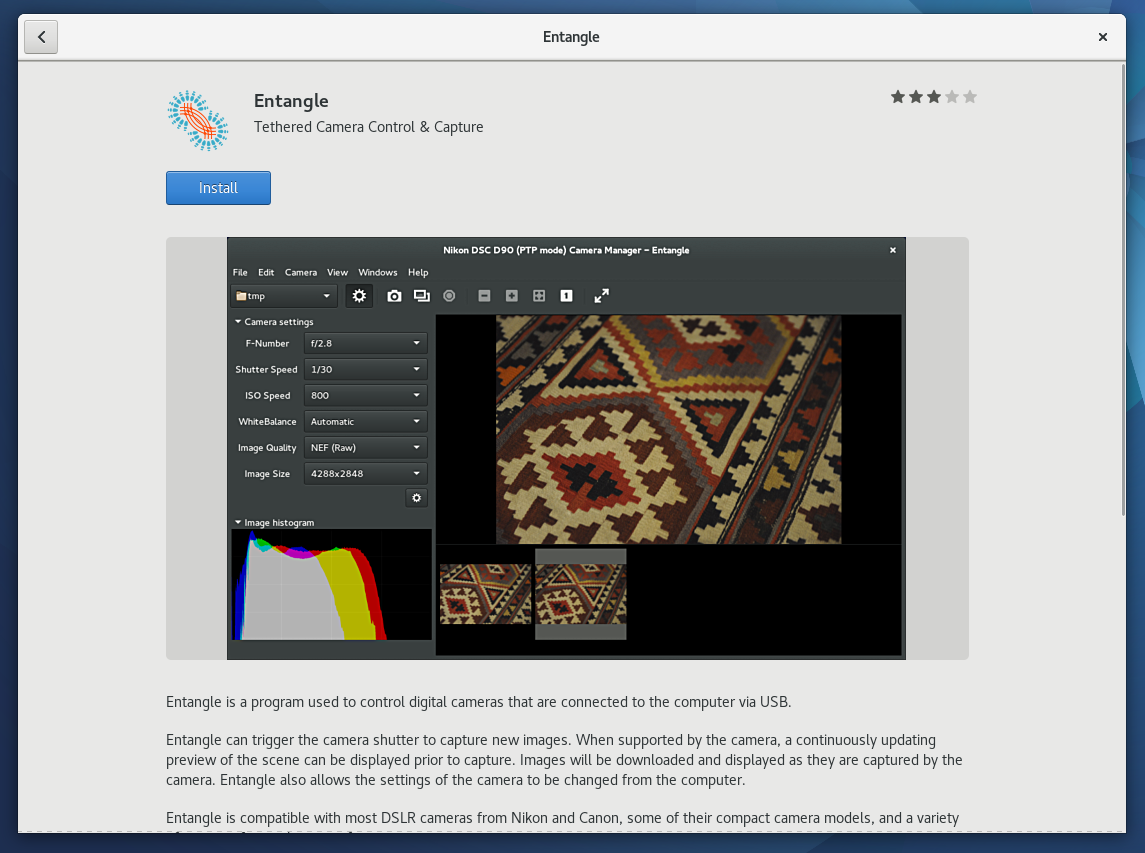
Alternatively, install using dnf on the commandline, using the command:
sudo dnf install entangle

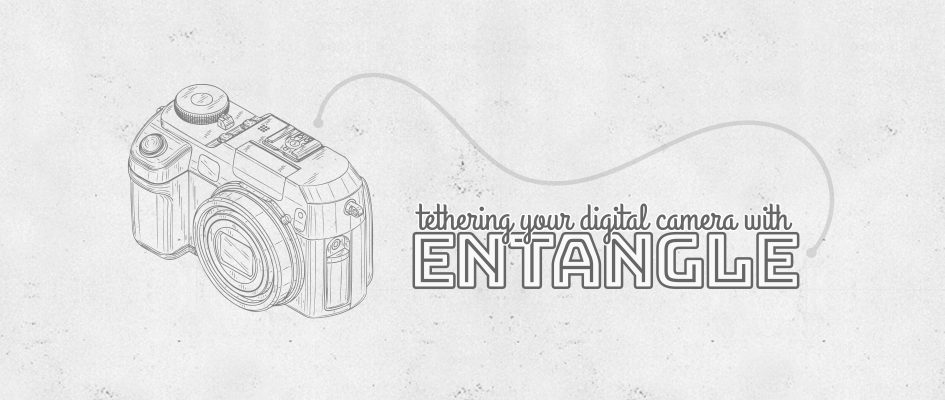


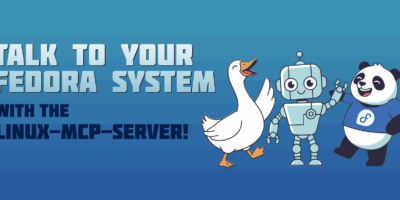
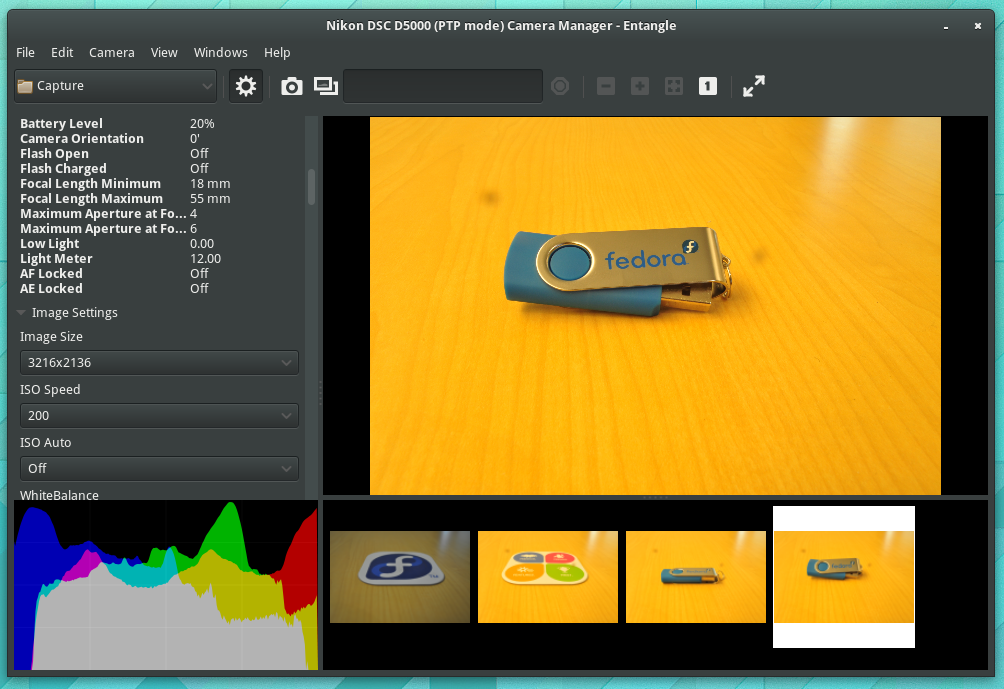

Steven Rosenberg
I really like these posts on interesting applications in Fedora that all of us may not know about. This one is new to me.
MaxMeranda
There really is no reason to not use Linux, and specifically Fedora for professional digital photography. I used Linux for 4 years as a photographer a few years back, and when I started, the tools were mediocre at best (or my skills were). Of course, as I did more, I learned about more tools, and learned how to use them. At the end of the day, I reiterate that there is no reason why this can’t be done again. Yes I am completely bias, but I did get paid for my work.
Daniel
If you’re a shitty photographer, like me, then you may want some tools to help fake-your-way through the task. Photoshop’s content-aware resizing is amazing. I know The GIMP has a plugin that “does the same”, but it’s so hard to use.
MaxMeranda
No one is born with skills, in most cases it’s a lack of exposure (sorry, sad). Took me two years of almost constant photography to get out of the noob stage.
The truth is, everything open source is pretty much harder especially if you need ‘automation’. For me, I went down that direction because I enjoy having real skills, so now I can work with GIMP, Krita, Inkscape, Rawtherapee, Imagemagick, or even (now) Photoshop and Illustrator. That’s what this path has done for me.
I’m learning to be a programmer now 🙂
Eduard Lucena
I’m pretty sure that the content-aware thing was hard to use too, but you learned. The main problem with GIMP is that people forget that they learn Photoshop in some point, knowledge don’t come from nowhere.
StephR
I would like to switch from Mac OS X to Linux (using fedora), but I have no feedback about darktable software. Do you think that darktable is the best alternatif to lightroom?
c
I’ve never used either program, but I saw a post just a couple of days ago that might help answer your question.
“Lightoom and Darktable: the verdict two years after switching”
https://www.dpreview.com/forums/post/59324818
MaxMeranda
I used Rawtherapee, so I can’t speak for Darktable. In my experience, things are in different places and it take a bit, if not a lot of getting used to. One of the best ways to find out these things is to install a virtual machine and install Fedora on that and you can try things out for yourself risk free :-}
Luya Tshimbalanga
Should you switch to Fedora, I suggest to get Design Suite Labs because essential tools for photography are bundled by default.
Courtney
StephR I hope you get the chance to see this. I’ve never used LR personally, but looking at others use it, it seems Darktable has all the same (or at least the majorly used) features as LR. I’ve been using Darktable on Fedora since I started doing photography and looking at others’ workflow, I see no point in using anything else to get the job done
Leslie Satenstein
Hi MaxMeranda
In four years since you used Fedora, a lot of improvements have occurred. Ryan’s posting is most informative. It has meaning to me, as I could see my camera or another camera mounted on a drone. I can manage the height of the drone, but once up in the air, I want to manage the camera settings from the ground.
Entangle appears to do it.
Thank you Ryan, for this informative posting
Daniel
It would be kind of cool if the software featured on the Fedora Magazine would appear in the Feature spot in the GNOME Software app. At least for the first week or so after publishing in the Fedora Magazine. Would something like that be possible to coordinate?
Eduard Lucena
It’s a really cool idea!