GNOME To Do is an application that manages a simple set of to-do lists. To Do was built by Georges Stavracas, a frequent contributor to GNOME software including Calendar and Nautilus, during Google Summer of Code. It’s designed to be the best tool to manage what you want to achieve with your projects and daily life.
GNOME 3.20 (available in the upcoming Fedora 24 release) brings many new enhancements, some of which expand the functionality of GNOME To Do. I spoke with Georges about what these changes bring, and what the future holds for To Do.
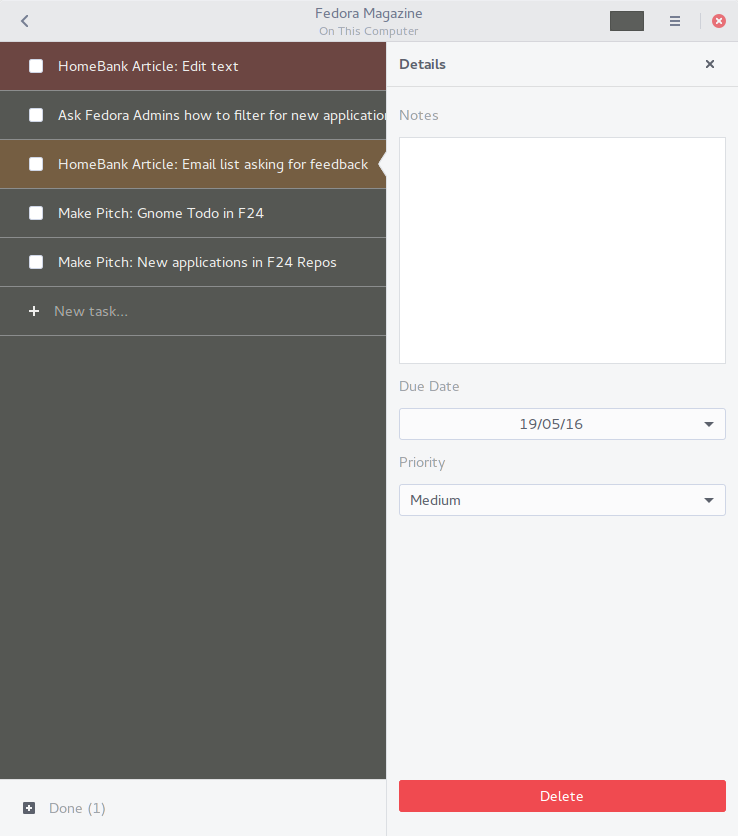
New Features
The biggest new feature is the plugin architecture. The first plugin available is superb support for synchronization with Todoist, allowing tasks in To Do to be seen and edited on mobile and the web. Georges spoke to me about plugins he hopes the community may build for To Do:
I’d personally love to see a plugin that adds a panel with various statistics about my productivity. I want to know what hours I’m more task-killer, which days of the week I solve more tasks, tendencies about the number of tasks I’m completing and more, all with beautiful graphics and interactive charts.
I’d love to see a plugin that adds support for recurrent daily tasks.
I’d love to see a plugin that turns GNOME To Do in a RPG-like stategy game, where each project is a boss and each task is an enemy. Your character would earn skills and levels according to your experience (i.e. productivity).
And, even more, I’d love to see a plugin that surprises me. 🙂
Future Plans for GNOME To Do
I asked Georges about what the future holds for To Do. He’s evidently passionate about the software, with a goal to move it beyond a simple to-do list application:
I have ambitious plans for GNOME To Do. I want to improve other modules of GNOME desktop (like Online Accounts) that will reflect in To Do. Also, I want to add support for subtasks, grouping task lists, integration with other online services, tags and some other things.
One thing that hits me hard is that GNOME To Do is not smart enough for my standards. I want it to be able to learn what I do, automatically organize my tasks, notify me about the progress I’m doing in a given project, have statistics about what makes me more productivity and even suggest me some things to improve my workflow — obviously, all this data would be local and anonymous.
Installing GNOME To Do
Fedora 23 currently has version 3.18 available, with the Fedora 24 Beta (and soon the release) carrying the new 3.20 version. In both releases, you can install GNOME To Do through dnf:
dnf install gnome-todo
Alternatives to GNOME To Do
To Do will evolve into an attractive option for completely managing your tasks. Until all the features you might need are implemented, though, you may want to try one of the other exceptional task list applications available in Fedora.
Getting Things GNOME! is a feature-packed task manager based on the GTD method, while command line-based Taskwarrior is a fantastic option for command-line folks.
To install Getting Things GNOME! in Fedora:
dnf install gtg
and for Taskwarrior:
dnf install task

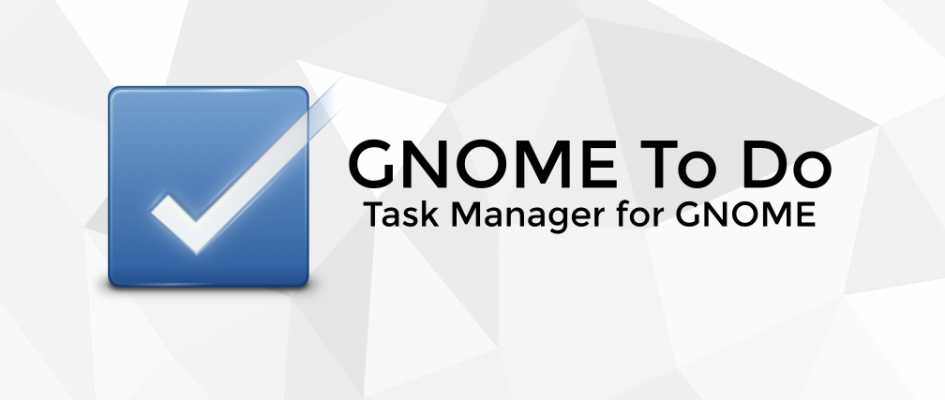




Magesh Maruthamuthu
I didn’t tried the GNOME todo as of now and first time i’m hearing about it because i’m using Cinnamon as my default desktop. Thanks for sharing the info, will give a try on VM.
Georges Basile Stavracas Neto
Feel free to ping and tell me whether you like or not the application, and what do you think can be improved.
Greg K Nicholson
One simple change would make Gnome To Do hugely more useful for me: I’d like to be able to set a due time, not just a date.
At the moment I use gedit to organise my work throughout the day; this would let me use To Do instead.
Anonymous
You can already set a due date. 😉
Sebastiaan
He’s talking about due time, not due dates
LGen65
Another very interesting alternative is emacs + org mode (http://orgmode.org/features.html). I have used many todo list managers and this is the only one that I have finally used for years and still using it daily. The learning curve was quite harsh but it can be used first at a simple level (simple todo lists for instance) and then at a more advanced level (exporters to LaTex, HTML, LibreOffice), agendas…
core bots
I’ve only tried GNOME ToDo last week for the first time on a F24b installation. Thanks for all the work, I’m hoping to see it evolving so I can use it daily and rely on it more 🙂 keep up the good work!
Georges Basile Stavracas Neto
Thank you! Glad that you like it 🙂
Benjamin
Great article!
In the alternatives section, would have loved to hear about to-do applications that perhaps are not as tied down to a certain desktop environment. As a Cinnamon user, I’m looking for a standalone program or something that may integrate there!
Stephen Michel
Other alternative: https://extensions.gnome.org/extension/570/todotxt/