This series builds on the previous articles: Typeset your docs with LaTex and TeXstudio on Fedora and LaTeX 101 for beginners. This first part of the series is about LaTeX lists.
Types of lists
LaTeX lists are enclosed environments, and each item in the list can take a line of text to a full paragraph. There are three types of lists available in LaTeX. They are:
- Itemized: unordered or bullet
- Enumerated: ordered
- Description: descriptive
Creating lists
To create a list, prefix each list item with the \item command. Precede and follow the list of items with the \begin{<type>} and \end{<type>} commands respectively where <type> is substituted with the type of the list as illustrated in the following examples.
Itemized list
\begin{itemize}
\item Fedora
\item Fedora Spin
\item Fedora Silverblue
\end{itemize}

Enumerated list
\begin{enumerate}
\item Fedora CoreOS
\item Fedora Silverblue
\item Fedora Spin
\end{enumerate}
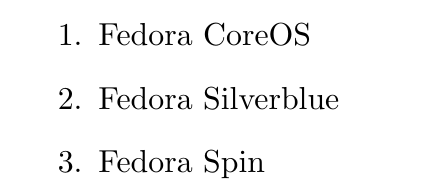
Descriptive list
\begin{description}
\item[Fedora 6] Code name Zod
\item[Fedora 8] Code name Werewolf
\end{description}
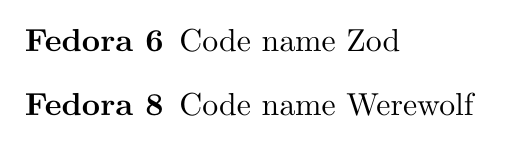
Spacing list items
The default spacing can be customized by adding \usepackage{enumitem} to the preamble. The enumitem package enables the noitemsep option and the \itemsep command which you can use on your lists as illustrated below.
Using the noitemsep option
Enclose the noitemsep option in square brackets and place it on the \begin command as shown below. This option removes the default spacing.
\begin{itemize}[noitemsep]
\item Fedora
\item Fedora Spin
\item Fedora Silverblue
\end{itemize}
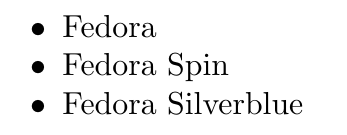
Using the \itemsep command
The \itemsep command must be suffixed with a number to indicate how much space there should be between the list items.
\begin{itemize} \itemsep0.75pt
\item Fedora Silverblue
\item Fedora CoreOS
\end{itemize}
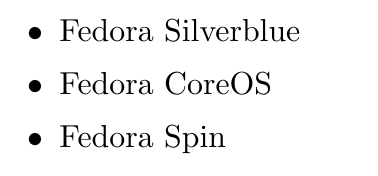
Nesting lists
LaTeX supports nested lists up to four levels deep as illustrated below.
Nested itemized lists
\begin{itemize}[noitemsep]
\item Fedora Versions
\begin{itemize}
\item Fedora 8
\item Fedora 9
\begin{itemize}
\item Werewolf
\item Sulphur
\begin{itemize}
\item 2007-05-31
\item 2008-05-13
\end{itemize}
\end{itemize}
\end{itemize}
\item Fedora Spin
\item Fedora Silverblue
\end{itemize}

Nested enumerated lists
\begin{enumerate}[noitemsep]
\item Fedora Versions
\begin{enumerate}
\item Fedora 8
\item Fedora 9
\begin{enumerate}
\item Werewolf
\item Sulphur
\begin{enumerate}
\item 2007-05-31
\item 2008-05-13
\end{enumerate}
\end{enumerate}
\end{enumerate}
\item Fedora Spin
\item Fedora Silverblue
\end{enumerate}
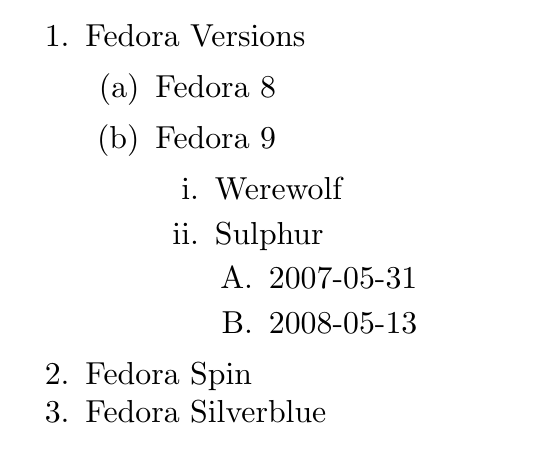
List style names for each list type
| Enumerated | Itemized |
| \alph* | $\bullet$ |
| \Alph* | $\cdot$ |
| \arabic* | $\diamond$ |
| \roman* | $\ast$ |
| \Roman* | $\circ$ |
| $-$ |
Default style by list depth
| Level | Enumerated | Itemized |
| 1 | Number | Bullet |
| 2 | Lowercase alphabet | Dash |
| 3 | Roman numerals | Asterisk |
| 4 | Uppercase alphabet | Period |
Setting list styles
The below example illustrates each of the different itemiszed list styles.
% Itemize style
\begin{itemize}
\item[$\ast$] Asterisk
\item[$\diamond$] Diamond
\item[$\circ$] Circle
\item[$\cdot$] Period
\item[$\bullet$] Bullet (default)
\item[--] Dash
\item[$-$] Another dash
\end{itemize}
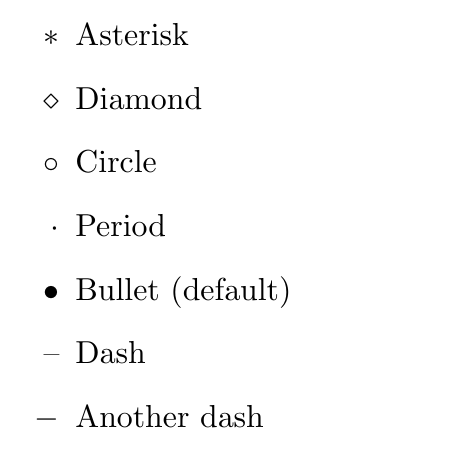
There are three methods of setting list styles. They are illustrated below. These methods are listed by priority; highest priority first. A higher priority will override a lower priority if more than one is defined for a list item.
List styling method 1 – per item
Enclose the name of the desired style in square brackets and place it on the \item command as demonstrated below.
% First method
\begin{itemize}
\item[$\ast$] Asterisk
\item[$\diamond$] Diamond
\item[$\circ$] Circle
\item[$\cdot$] period
\item[$\bullet$] Bullet (default)
\item[--] Dash
\item[$-$] Another dash
\end{itemize}
List styling method 2 – on the list
Prefix the name of the desired style with label=. Place the parameter, including the label= prefix, in square brackets on the \begin command as demonstrated below.
% Second method
\begin{enumerate}[label=\Alph*.]
\item Fedora 32
\item Fedora 31
\item Fedora 30
\end{enumerate}
List styling method 3 – on the document
This method changes the default style for the entire document. Use the \renewcommand to set the values for the labelitems. There is a different labelitem for each of the four label depths as demonstrated below.
% Third method
\renewcommand{\labelitemi}{$\ast$}
\renewcommand{\labelitemii}{$\diamond$}
\renewcommand{\labelitemiii}{$\bullet$}
\renewcommand{\labelitemiv}{$-$}
Summary
LaTeX supports three types of lists. The style and spacing of each of the list types can be customized. More LaTeX elements will be explained in future posts.
Additional reading about LaTeX lists can be found here: LaTeX List Structures

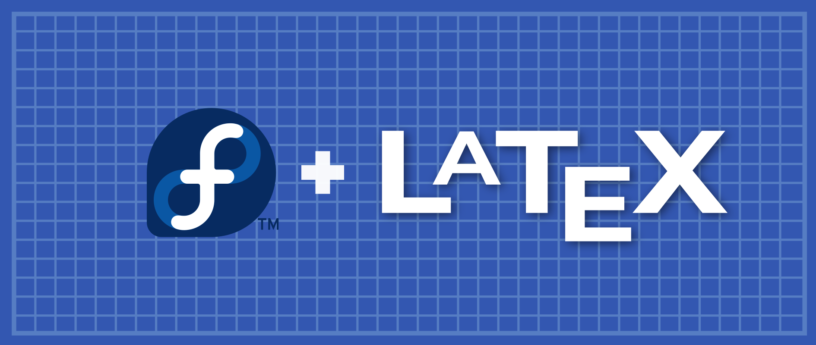




kd
Helpful, thanks
Earl Ramirez
Glad that is was helpful
Jorge Dominguez
Thanks for the tips, I’m starting out with LaTeX, so this was indeed helpful
Earl Ramirez
LaTeX is great, I first starting using LaTeX after I saw the article “Typeset your docs with LaTex and TeXstudio on Fedora.”
Julio Gonzalez
Love it!
I use vim+latex and I find it very fun, cause you merged the vim power with LaTeX style.
James Aker
Great Scott! It’s back to future. I remember doing college assignments using LaTeX. Anymore I use Emacs+LaTex to create PDF’s on my fedora workstation.
Thanks for the article
ddd
why deleting my post?
???
Stephen Snow
I can’t seem to find a previous post from you. Would you mind commenting again?
Leslie Satenstein
Gee, It seems to make asciidoc a dog of a format program, when compared to Latex.
Why do we need both? is there a way to merge the two format languages?
Earl Ramirez
I believe that asciidoc does support LaTeX backend, but I have never used it or asciidoc.