We have different preferences in using Fedora Linux. For example, there are some people who choose Fedora Linux because Fedora Workstation uses GNOME as its desktop environment by default. But there are also some people who want to use Fedora Linux but want to use a different desktop environment. Or there are also some people who use Fedora Linux with certain needs but don’t want to be bothered with system configuration and application installation. Or even some people want to install Fedora Linux freely according to their needs. Therefore Fedora Linux provides several editions according to your needs. This article will introduce the different Fedora Linux editions.
Fedora Official Editions
We start with the official editions of Fedora Linux, namely Fedora Workstation, Fedora Server, and Fedora IoT. Fedora Workstation is the official edition of Fedora Linux that can be installed on laptops and desktop computers. This edition comes with GNOME as the default desktop environment and various standard applications so that Fedora Linux is ready for daily use. While Fedora Server is specifically for server computer purposes that provides installation of mailserver, DNS, etc. And the last one is Fedora IoT, which is for the purposes of the Internet of Things and Device Edge ecosystems.
On the main page of the Fedora Project web page you can find two other editions – Fedora CoreOS and Fedora Silverblue. Fedora CoreOS is an operating system that is automatically updated and designed to run containerized workloads safely and at scale. While Fedora Silverblue is an immutable desktop operating system designed to support container-focused workflows.

More information is available at this link: https://getfedora.org/
Fedora Spins: alternative desktops
This edition of Fedora Linux is in great demand by those who are very concerned about the appearance of their desktop. Most people know that Fedora Linux only has GNOME as the default desktop environment. Even though there are several alternative desktop options if you really want to use a desktop environment other than GNOME. With Fedora Spins, you can immediately get your favorite desktop environment when installing Fedora Linux. You can choose from KDE Plasma, XFCE, LXQt, MATE, Cinnamon, LXDE, and SoaS. Moreover, for those who like tiling window managers, Fedora Linux provides Fedora i3 Spin with i3 as the default window manager which is accompanied by several standard applications.
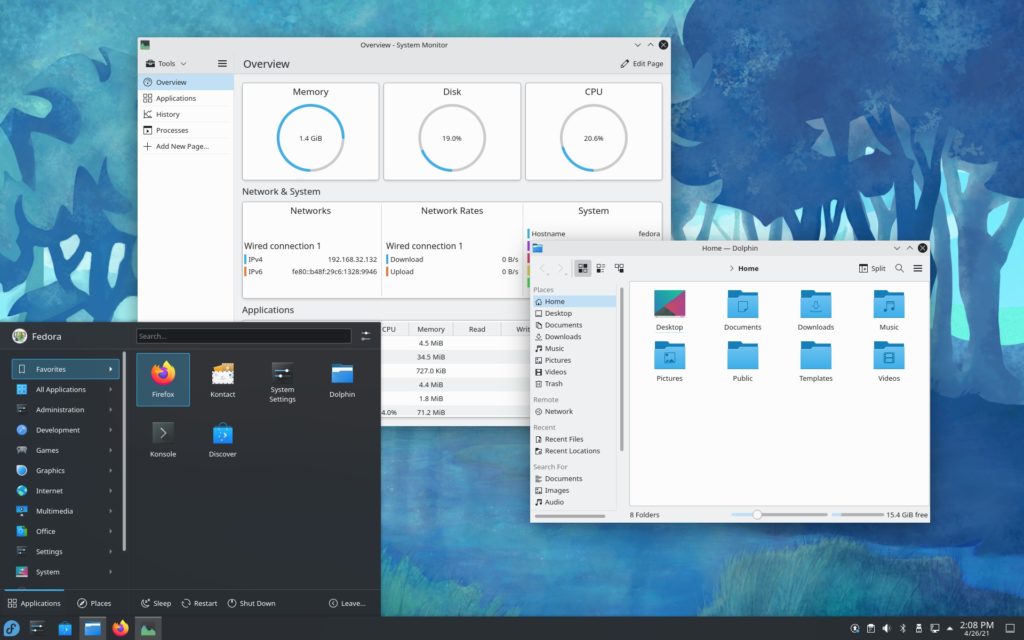
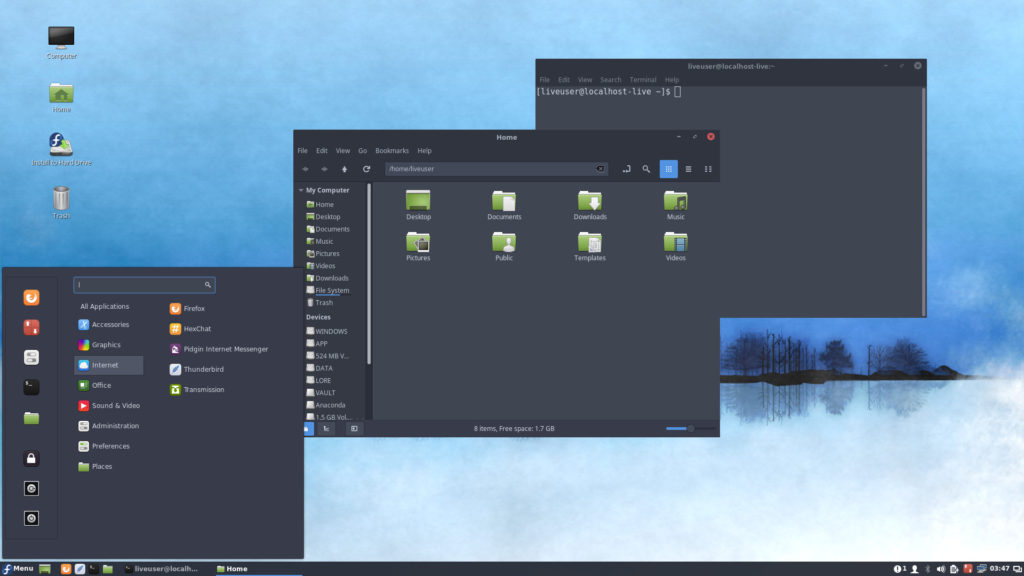
More information is available at this link: https://spins.fedoraproject.org/
Fedora Labs: functional bundles
Fedora Labs is a collection of Fedora Linux packages that have been packaged according to specific needs. Therefore, the installation packages of these editions have provided the applications and the necessary content according to their functions. Fedora Labs provides a choice of packages such as Astronomy, Comp Neuro, Design Suite, Games, JAM, Python Classroom, Security Lab, Robotics Suite, and Scientific. If you want to use Fedora Linux for your design work, then Design Suite is the right choice for you. But if you like playing games, you can choose Games.
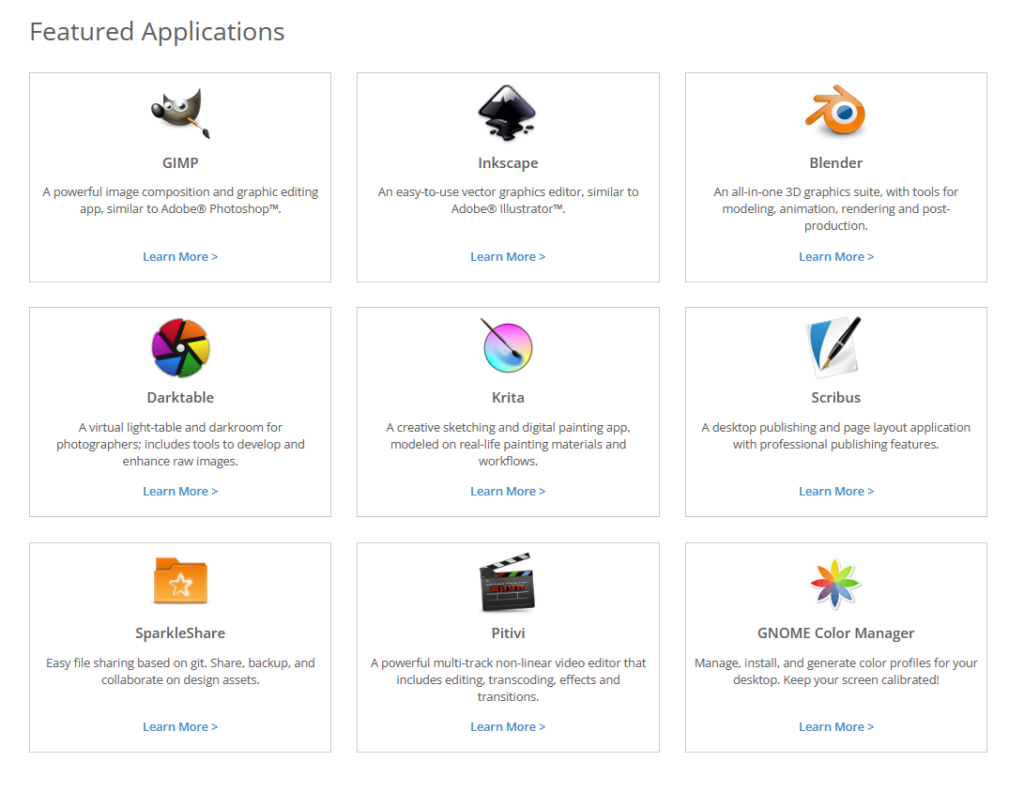
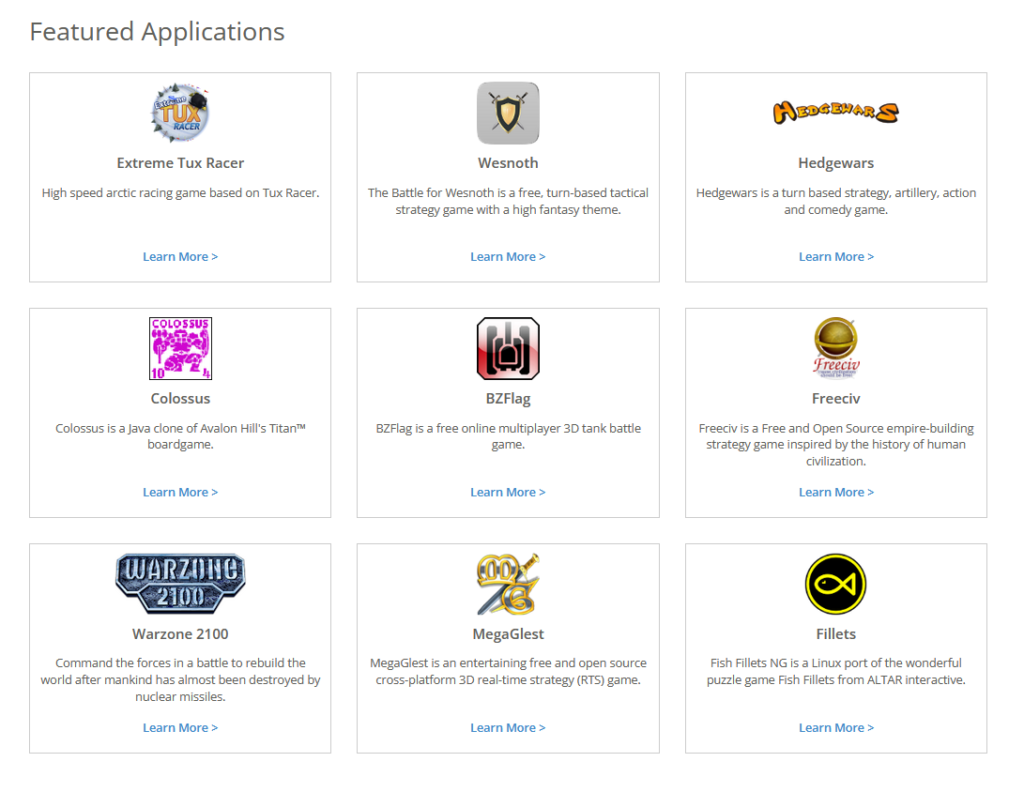
More information is available at this link: https://labs.fedoraproject.org/
Fedora Alt Downloads
Fedora Alt Downloads is a collection of alternative Fedora Linux installers with a specific purpose, such as for testing or for specific architectures. Or there are also alternative formats such as network installer format or formatted for torrent downloads. Here you can find Network Installer, Torrent Downloads, Alternative Architectures, Cloud Base Images, Everything, Testing Images, and Rawhide.
More information is available at this link: https://alt.fedoraproject.org/
Conclusion
You have the freedom to choose the Fedora Linux edition that suits your preferences other than official editions. But if you want to get Fedora Linux with variety of desktop appearances, then Fedora Spins is for you. And you can choose Fedora Labs if you want Fedora Linux complete with applications and packages according to your needs. However, if you are an expert and want to install Fedora Linux more freely, you can browse alternative options at Fedora Alt Downloads. Hopefully this article can help you to choose the right Fedora Linux and please share your experience with Fedora Linux in the comments.








KOUASSI GERARD
I started using GNU Linux with Ubuntu, but, today, Fedora Workstation (Gnome DE) is my best!
Nildo
Hello Arman Arisman!
Stopping by to congratulate you on the great article.
I’ve been using Linux since the 2000s, and Fedora Linux has been my favorite distribution, knowing that whenever I need it, I opt for a custom network installation.
However, I always recommend Fedora Descktop, for its versatility for fellow DEV’s.
Rapra
Have been using Fedora MATE desktop for many years and very happy with it.
Joshua
Want one ISO to rule them all in Fedora land? Use the everything installer.
Darvond
I’m just glad that Fedora uses proper labels instead of creating brand confusion & leading users to the conclusion that they have to reinstall to change their desktop.
There’s no small number I’ve had to reeducate on the matter thanks to *Buntu editions.
Feng Lengshun
Just confirming, but from what I recall, both Fedora NetInstaller and Fedora Everything is a barebones Fedora install where you decide what you want to install and use during the initial setup (which downloads what you want from the internet), but NetInstaller is meant more towards Server-use and Everything is meant for Desktop/Workstation use? Is that right?
Stephen
The everything ISO has what you may think from the title, literally everything packaged with Fedora Linux. The net install is a minimal install that will expect to have a network connection to download pretty much everything it needs outside of what is required to boot, and provide a basic system for installation.
Surya Anggraito
Hallo Mas Arman,
Artikel yang menarik. Sebelum menggunakan GNOME, saya menyukai Fedora dengan XFCE, karena bisa saya customasi menyerupai Fedora 8 yang masih menggunakan GNOME 2. Tapi semenjak saya mengupgrade dari Fedora 34, dan mencoba Fedora 35 dengan GNOME 40, saya jadi suka menggunakannya.
amal barman
I am using MATE for several years. It most productive and convenient environment for regular users.
You Really Don't Want to Know
I had to buy a new laptop on an emergency basis and Debian wouldn’t recognize the disk so I just installed Fedora. Learning curve has been pretty shallow but my first linux workstation was SLS 1.03 so …
Bruno Frias
Tenho usado o Fedora com Gnome desde a versão 34 (antes usava o Ubuntu 20.04 lts) e tem me atendido muito bem. Ainda mais que uso o notebook com touchpad e essas novas funções nativas do Gnome foram sensacionais para mim. Parabéns a equipe do Fedora e do Gnome!
Luis
I love fedora i3 but I change to fedora sway
Frans
Ik gebruik Linux al vanaf redhat 1 later fedora gemaakt en zit nu in fedora 34 .
Ben altijd zeer tevreden geweest met fedora en blijf daar dus ook bij.
Wel heb ik een dualboot met Windows.
Maar kom eigenlijk zelden in Windows.
In het begin wel in de tijd van redhat en begin van fedora omdat veel hardware toen niet aan de praat te krijgen was.
Maar ik heb fedora nooit opgegeven.
Ik heb nu een dualboot samen met fedora en kubuntu en Windows.
Ik moet zeggen fedora is beter en sterker dan zowel kubuntu als windhoos.
Geef mij nog maar steeds fedora
peter
Draai al jaren zonder Windows.
Altijd een dualboot met Windhoos en diverse linux distro’s o.a. Fedora, Suse, Debian, Arch gehad in het begin. Heb Windows 2 jaar geleden verwijderd maar nog geen moment gemist en zeker geen spijt van! Draai momenteel Fedora 35 en de Rawhide versie als dualboot. Loopt als een trein.
Claus Reheis
Using Fedora since “Fedora Core 3”, I ended up With Fedora 35 Silverblue today… Fedora delivers a secure general purpose desktop what gets all my need satisfied!
hammerhead corvette
I think that because the Fedora Workstation is at the top of the Web page at the GetFedora.com site, and the different flavors of Fedora being near half way, at the bottom or not even present makes it difficult for users to find the different spins.
I understand the “Best Experience” of Fedora would be Workstation, but people who come from different DE’s don’t even know Fedora has spins. Also the omission of Fedora Kinoite from the main page ( should be next to Fedora Core & Silverblue ) should be updated.
Leslie Satenstein
After users have installed a spin, invite them to do
sudo dnf group list
They will see groups of software that can be installed as a package.
For example I always do
sudo dnf group install “Deepin*”
After a reboot, at log-in time I use the gear icon to choose between Gnome and Deepin. I can also add KDE to the Gnome default installation. Effectively, I have with one installation , Gnome, Deepin, KDE, Gnome 2 (classic).
gianluca
After more years on ubuntu/debian i switch on fedora 4 years and never come back !!!
Jim
I am currently installing Fedora on a 2009 MacBook, which previously had Linux Mint; but I wanted a change. The installation process is the pits. I have a 300 GB HDD but kept getting a yellow warning icon indicating I didn’t have enough space. After nearly 30 minutes, I finally Deleted the HDD from the selection screen and the finally the installation progressed.
Surya Anggraito
I think Fedora should make the anaconda installer easier to use, and less confusing. This problem often occurs, especially for those who have just used the anaconda installer. Maybe the anaconda installer can be replaced with a ular kadut installer?
tomi
In my opinion Fedora should be easier for people to use and it is difficult for them to think or remember commands. Not everyone is an engineer like Fedora
pkganesan
Recent Fedora’s hibernate not working properly. when use hibernate it’s taking shutdown process. please update hibernate option.
Seddik
I h’ve been using GNU/LINUX distribution s since 2010, and has been fedora my favorite variant..
Fedora forever ❤️
Tomas
I have been using KDE spin for about 2 years and although it looks nice and have many useful apps, but I feel it is quite heavy for my relatively new PC I bought around 3-4 years ago, 4 CPU cores and 4 GB RAM.
Sometimes have to wait 10-15 sec for app to launch. Possibly it is also impacted by heavy google chrome browser, but i run it with only 3-4 tabs open.
Switched to LXDE, but it is too much basic, I cannot find some simple settings and file manager does not support smb, which I am running on my NAS. So next I will evaluate XFCE and workstation flavours to find best fit for my needs.