Fedora Linux provides several variants to meet your needs. You can find an overview of all the Fedora Linux variants in my previous article Introduce the different Fedora Linux editions. This article will go into a little more detail about the Fedora Linux official editions. There are five editions — Fedora Workstation, Fedora Server, Fedora IoT, Fedora CoreOS, and Fedora Silverblue. The Fedora Linux download page currently shows that three of these are official editions and the remaining two are emerging editions. This article will cover all five editions.
Fedora Workstation
If you are a laptop or desktop computer user, then Fedora Workstation is the right operating system for you. Fedora workstation is very easy to use. You can use this for daily needs such as work, education, hobbies, and more. For example, you can use it to create documents, make presentations, surf the internet, manipulate images, edit videos, and many other things.
This Fedora Linux edition comes with the GNOME Desktop Environment by default. You can work and do activities comfortably using this appearance concept. You can also customize the appearance of this Fedora Workstation according to your preferences, so you will be more comfortable using it. If you are a new Fedora Workstation user, you can read my previous article Things to do after installing Fedora 34 Workstation. Through the article, you will find it easier to start with Fedora Workstation.
More information is available at this link: https://getfedora.org/en/workstation/
Fedora Server
Many companies require their own servers to support their infrastructure. The Fedora Server edition operating system comes with a powerful web-based management interface called Cockpit that has a modern look. Cockpit enables you to easily view and monitor system performance and status.
Fedora Server includes some of the latest technology in the open source world and it is backed by an active community. It is very stable and reliable. However, there is no guarantee that anyone from the Fedora community will be available or able to help if you encounter problems. If you are running mission critical applications and you might require technical support, you might want to consider Red Hat Enterprise Linux instead.
More information is available at this link: https://getfedora.org/en/server/
Fedora IoT
Operating systems designed specifically for IoT devices have become popular. Fedora IoT is an operating system created in response to this. Fedora IoT is an immutable operating system that uses OSTree Technology with atomic updates. This operating system focuses on security which is very important for IoT devices. Fedora IoT has support for multiple architectures. It also comes with a web-based configuration console so that it can be configured remotely without requiring that a keyboard, mouse or monitor be physically connected to the device.
More information is available at this link: https://getfedora.org/en/iot/
Fedora CoreOS
Fedora CoreOS is a container-focused operating system. This operating system is used to run applications safely and reliably in any environment. It is designed for clusters but can also be run as a standalone system. This operating system has high compatibility with Linux Container configurations.
More information is available at this link: https://getfedora.org/en/coreos/
Fedora Silverblue
This edition is a variant of Fedora Workstation with an interface that is not much different. However, the difference is that Fedora Silverblue is an immutable operating system with a container-centric workflow. This means that each installation is exactly the same as another installation of the same version. The goal is to make it more stable, less prone to bugs, and easier to test and develop.
More information is available at this link: https://silverblue.fedoraproject.org/
Conclusion
Each edition of Fedora Linux has a different purpose. The availability of several editions can help you to get an operating system that suits your needs. The Fedora Linux editions discussed in this article are the operating systems available on the main download page for Fedora Linux. You can find download links and more complete documentation at https://getfedora.org/.

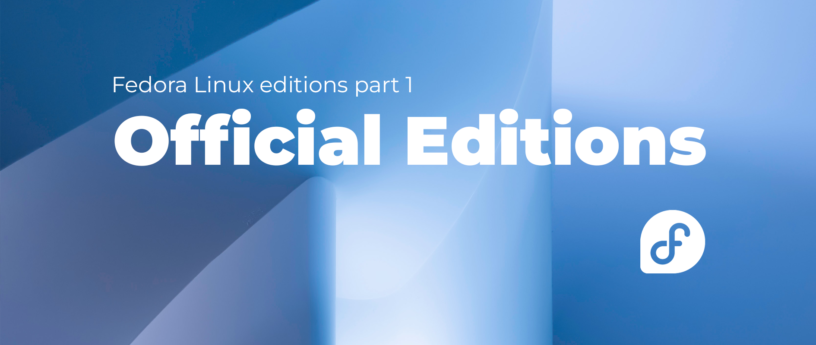






Alan W Shrock
Did you forget about Fedora Kinoite?
Jesse
Isn’t Fedora Kinoite the Silverblue Edition but using KDE Plasma? KDE Plasma is one of the Fedora Spins, but not an official Fedora Release.
Peter Boy
A good article that comes just at the right time for us. The docs team is currently planning a restructuring of the Fedora user documentation, away from a release related structure to a structuring according to the variants (see https://communityblog.fedoraproject.org/fedora-docs-is-about-to-change-significantly-check-it-out-still-in-statu-nascendi/) . The article helps to get a clearer view of this.
@Arman Arisman, maybe you could help us to describe in the docs the peculiarities of the variants briefly and accurately?
I am very aware of how difficult it is to describe the variants briefly and succinctly and, given the variety of characteristics, to hit on the most important features. Some things do come up short for me.
For example, the problem of a reliable, quasi enforceable support affects all variants, not only Server where this is explicitly stated. It is certainly especially important for professional server use, perhaps more important than for Workstations? But isn’t it just as important for e.g. CoreOS? Isn’t it equally important for all server variants? Or what makes it less important for one or the other?
Or the Workstation – Silverblue relationship. Is Silverblue really “more stable” than Workstation? Are there facts and figures that prove this? I would really love to know. And if it is, at what “cost”? Experience shows that “nothing is for free”. What can I perhaps no longer do or only with additional effort? What are possible criteria to decide between the two?
Nelson
Regarding Workstation/Silverblue – its additional stability comes down to it being an immutable OS (much like IoT/CoreOS).
Not only it relies on atomic updates (OSTree acting as a “git for binaries”), everything in the /usr folder of the system is mounted as read-only; so it isn’t possible by default to simply edit a specific binary (example, SSH) unbeknownst to the system admin(s) – it requires either unlocking the current deployment (making it mutable) or overlaying an additional package to replace it. Those actions are, in turn, traced by OSTree and can be easily reverted, thus providing a safer, more reliable and reproducible environment to work with.
Peter Boy
Yes, I know. That’s the theory. What about the empirics? Once in a time, Unix systems used to mount /usr read only for the same effect (regarding modification, not the other features). Over time, there was no additional security in addition to all the other security measurement introduced over the last decades.
Gregory Bartholomew
Hi Peter. FYI, I (the editor) was the one who suggested the additional wording about RHEL being available if you wanted better support in the Fedora Server section. To my knowledge, Red Hat doesn’t offer paid-support for Fedora CoreOS. What made it worth mention for Fedora Server but not for the others was that there was another/better option. Just my 2¢. 🙂
Peter Boy
Yeah, the other way around as I read it. There is a kind of update option. This is a distinguishing feature, indeed. And it is one of the practically most important features.
Matthew Phillips
The comment recommending RHEL to server users made sense to me. People want fresher software for their personal computers, and often don’t mind doing a little troubleshooting if something breaks or is buggy. But for servers its often the other way around… you can’t even force some people to make updates, if it works they’d rather not touch it.
There is another option for CoreOS too, Red Hat Atomic. Uses rpm-ostree and everything.
Jonatas Esteves
Just want to leave a heads-up to all the tinkerers out there that Silverblue is almost ready, it’s safe to make the jump! I’ve been on it since F35 and I’m very happy with it, and convinced this is the future. I wouldn’t install it on “grandpa’s PC” yet, but for a techie person, it’s time to be on the next-big-thing.
Edd
Genial Buen contenido
Kodden Tecnologia
Great post, Im in doubt about Fedora Silverblue, it’s worth install on workstation? Thanks
SigmaSquadron
Absolutely. Silverblue is stable, and implements many technolgies considered the be the future of the Linux userland.
Vijay
One of the good article to read about Open source development.
I would like to share it wilth my connection.
Stephen
I have been running Fedora Silverblue since Fedora Linux 27 as my daily driver and wouldn’t turn back to traditional Workstation.
Matthew Phillips
Just my opinion, but it’s getting to be the time where Silverblue and CoreOS should be official editions and not ’emerging’. I’ve been using Silverblue since F30 I believe… it was good enough to stay on back then and has only aged like a fine wine.
When I first read this article and was reminded of the emerging label, the thought “maybe I should be using the official edition until Silverblue is considered official” momentarily went through my head. The emerging label makes it sound a bit like a project which could be dropped Google-style, even if the Fedora Council wouldn’t do that.
Abdul Hameed
I have been using Fedora since Fedora 2.
Today, I am using Fedora workstation 36 .
Your Post is very useful about other editions of Fedora. I like only Fedora Workstation. So I had no more knowledge about other editions, but today, I read your post and now I have useful knowledge.
Thanks.
Ravi
I am using Fedora 36 KDE spin, does upgrading to future release work as reliably as official edition(Workstation) if proper upgrading procedure is followed?
Fedora 36 KDE is excellent so far.
SigmaSquadron
Fedora KDE is a spin. It’s produced by the Fedora KDE Special Interest Group, but should be as reliable as official editions.
eswgftwretgewr
We need
Fedora Hurd
Fedora Serenity
Fedora Minix
Greg Zeng
Fedora was frightening in my tests. Wayland display server is default. However Wayland will not work with dinner applications.
Gnome display environment is too innovative, moving very far away from there usual Windows interface.
BTRFS is often recommended by Fedora, but it is not widely supported perhaps. Utilities for BTRFS seen lacking or hard to use.
Peter Boy
You are not alone in this assessment. But, have you also tried Gnome Classic? That is now very mature, and you can effectively work with it again (not as flexible as Gnome 2, but it’s ok). You can select it in the login screen.
There was a discussion about it. It is the eternal belief in progress that whatever is new and advanced is thought to be always useful and practical. Nevertheless, the Anaconda installation program offers the option to configure another file system. Use the custom option in Installation target.
Shh! Some users install the Server Edition and a GUI of their choice on top of it (see the use case in their documentation). But that’s not really how it’s meant to be used. 🙂
makosol
If you want a desktop that is way more Windows-like, I recommend you to use the Fedora KDE spin.
SigmaSquadron
I’m not sure what a dinner application is, but XWayland does work with almost all X11 applications. It even works well for gaming, with only very legacy applications being left behind, but in those cases, you can just switch to an X11 session. The benefits Wayland brings are too great to simply ignore in favour of X, and are worth the occasional broken application.
GNOME is its own thing. You could just use a spin, and its not a bad thing that it moves away from Windows. Breaking convention in favour of new, good ideas is a good thing.
About BTRFS, it sounds like you just have little experience with it. The default btrfs-progs tools does everything the ext4 tools do, and so much more. On ext4, you’ll often need external tools, such as testdisk, to do simple recovery tasks, but on btrfs, it’s a simple
away.
Also, BTRFS is widely supported on enterprise environments. SUSE is a major contender for Enterprise Linux, and they use BTRFS by default.
Arthur Bishop
Fedora is like a restaurant with 5 Michelin stars. I have a lot of fun with MATE DESKTOP anyway my computer is weak it’s hard for him to run something else Thank God there is MATE with Fedora
Matt
MATE is a wonderful desktop, I use it on all the distros I test. Give yourself that 2010-era Fedora 14 look!
Kevin "G"
This comment I don’t think has much to do with the topic, but that graphic at the top (official editions), should be incorporated in my view to the banner that shows up when you first boot Fedora. That powder blue and the Fedora logo, give it a much nice “entrance screen” imo. Again, sorry this doesn’t relate to the topic at hand, but I had to say something. I love Fedora, and I love how it’s starting to look. Thank you for your time and reading.
Kevin "G"
Have the welcome banner be the same as above, with powder blue and white letters that read…
Fedora Linux-Workstation Edition-36 (*in white letters, would change )
Fedora logo right side, as you can tell I really like the banner someone made, and I think with the black or dark of Gnome, and the powder blue with white letters giving it a Fedora primary universal look would be very nice looking. But that’s just my opinion. I tend to think Fedora should have a universal look, that users can change if they want to.
Gregory Bartholomew
FYI, in this case, the cover image was made by the author of the article.
Also, if you want to recommend enhancements to Fedora’s Workstation edition, you might have better luck reaching the right people by posting your comment here: https://discussion.fedoraproject.org/tag/workstation
Kevin "G"
yeah I know it was created by the author, but it would look great in distro, IMO. Thanks for the link.