Silverblue is an operating system for your desktop built on Fedora. It’s excellent for daily use, development, and container-based workflows. It offers numerous advantages such as being able to roll back in case of any problems. If you want to update to Fedora 32 on your Silverblue system, this article tells you how. It not only shows you what to do, but also how to revert things if something unforeseen happens.
Prior to actually doing the rebase to Fedora 32, it is recommended to perform any pending updates. This is accomplished by entering the following at the terminal
Rebasing using GNOME Software
The GNOME Software shows you that there is new version of Fedora available on the Updates screen.
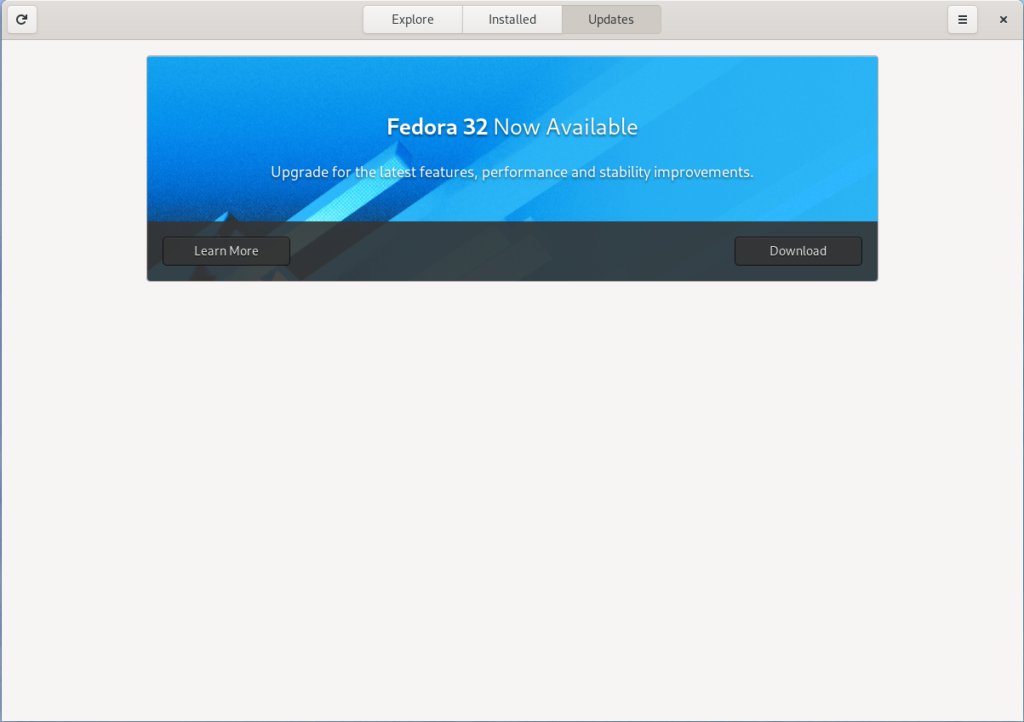
First thing you need to do is to download the new image, so click on the Download button. This will take some time and after it’s done you will see that the update is ready to install.
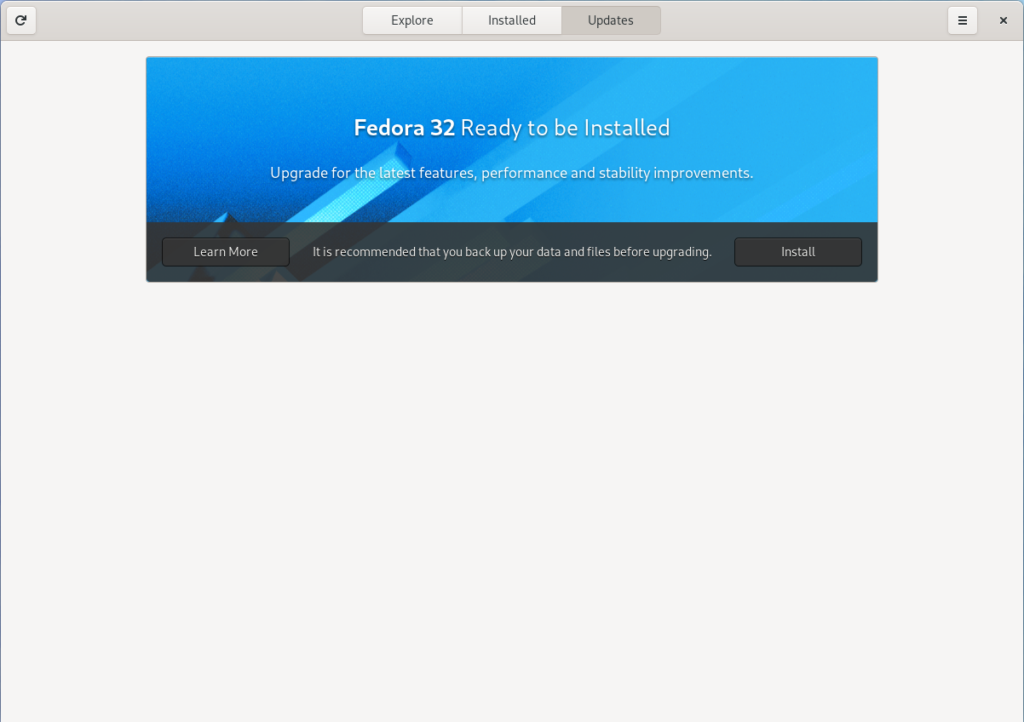
Click on the Install button. This step will take only a few moments and then you will be prompted to restart your computer.
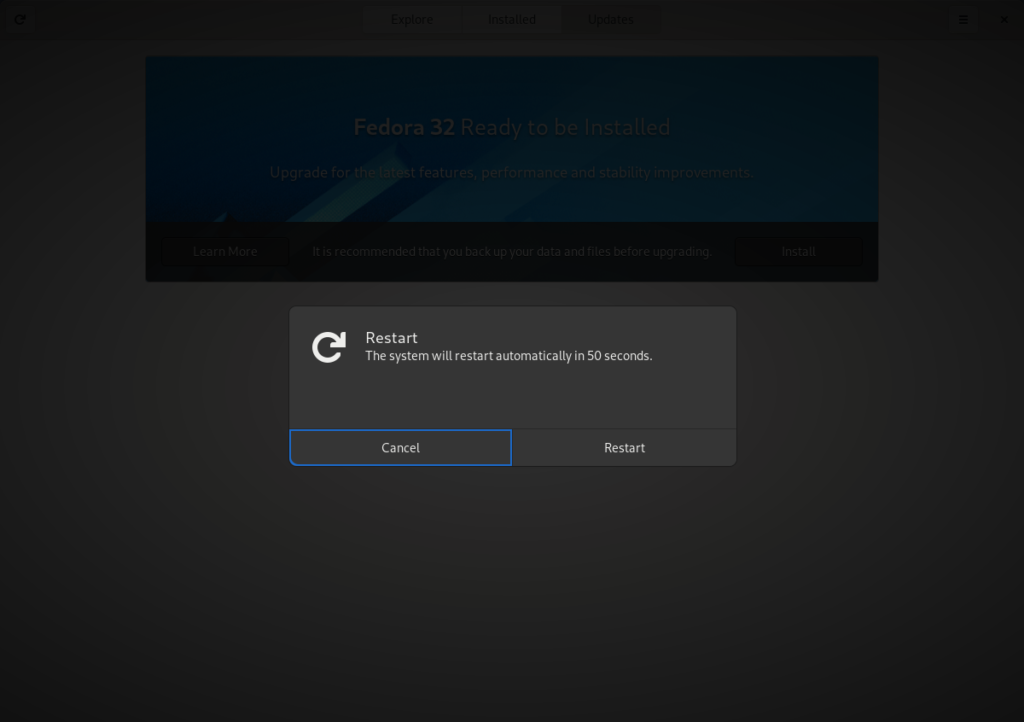
Click on Restart button and you are done. After restart you will end up in new and shiny release of Fedora 32. Easy, isn’t it?
Rebasing using terminal
If you prefer to do everything in a terminal, than this next guide is for you.
Rebasing to Fedora 32 using terminal is easy. First, check if the 32 branch is available, which should be true now:
$ ostree remote refs fedora
You should see the following in the output:
fedora:fedora/32/x86_64/silverblue
Next, rebase your system to the Fedora 32 branch.
$ rpm-ostree rebase fedora:fedora/32/x86_64/silverblue
Finally, the last thing to do is restart your computer and boot to Fedora 32.
How to Rollback
If anything bad happens — for instance, if you can’t boot to Fedora 32 at all — it’s easy to go back. Just pick the previous entry in GRUB, and your system will start in its previous state before switching to Fedora 32. To make this change permanent, use the following command:
$ rpm-ostree rollback
That’s it. Now you know how to rebase Silverblue to Fedora 32 and rollback. So why not do it today?


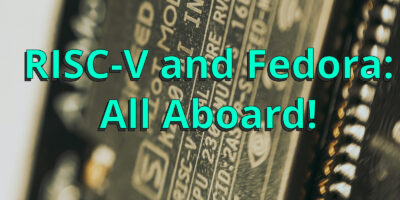



Curious Silverblue User
What is the effect of rebasing? Will my system mirror the remote, as if from a fresh install (aside from flatpaks, and other user space stuff)?
Would that also mean that rebasing to, say rawhide, that, then back after some time to
, that my system is as if I never tried rawhide?
Michal Konečný
Yes, this is exactly what it does.
And as a bonus you can pin ostree deployment you want, so you can return back to previous version in exact point you left it.
criley
A grammar correction:
Just “revert”. Not “revert back”. Same with return.
Stephen
Hello criley,
Thanks for catching that, corrected!
Géraud Lernais
A vocabulary correction: this correction is a vocabulary correction, not a grammar correction. “Revert” and “revert back” are different expressions, not one correct and one incorrect use of the same expression as it would be if it was a grammar mistake. 😛
Prof Dr. Bagus Jaya Santosa
I need i386 fedora
Paul W. Frields
Support for 32-bit processors has been discontinued for Fedora, as no contributors have been willing to step up and maintain Fedora kernel for these obsolete units for some time.
Simone Tolotti
You could install Fedora 30
Grigory
Generally will be not a good idea. F30 will reach end of life in couple of weeks, and if machine in question is connected to the outside world absence of security updates opens endless possibilities for all kinds of SNAFUs.