What is Folding@home?
Folding@home is a distributed computing network for performing biomedical research. Its intent is to help further understand and develop cures for a range of diseases. Their current priority is understanding the behavior of COVID-19 and the virus that causes COVID-19. This article will show you how you can get involved by donating your computer’s idle time.
Sounds cool, how do I help?
In order to donate your computational power to Folding@home, download the FAHClient package from this page. Once you’ve downloaded the package, open your Downloads folder and double click it to open. For instance, on standard Fedora Workstation, this opens GNOME Software, which prompts you to install the package.

How to start Folding@home
Folding@home starts folding as soon as it is installed. In order to control how much CPU/GPU is using you must open the web control interface, available here.
The interface contains information about what project you are contributing to. In order to track “points,” the scoring system of Folding@home, you must set up a user account with Folding@home.
Tracking your work
Now that everything’s done, you may be wondering how you can track the work your computer is doing. All you need to is request a passkey from this page. Enter your email and your desired username. Once you have received the passkey in email, you can enter that into the client settings.
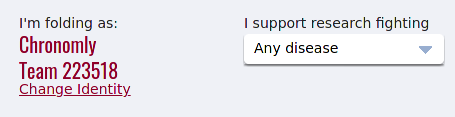
Click on the Change Identity button, and this page appears:

Enter the username you gave when you requested a passkey, and then enter the passkey you received.
What next?
That’s all there is to it. Folding@home runs in the background automatically on startup. If you need to pause or lower how much CPU/GPU power it uses, you can change that via the web interface linked above.
You may notice that you don’t receive many work units. That’s because there is currently a shortage of work units to distribute due to a spike of computers being put onto the network. However, different efforts are emerging all the time.
Photo by Joshua Sortino on Unsplash.

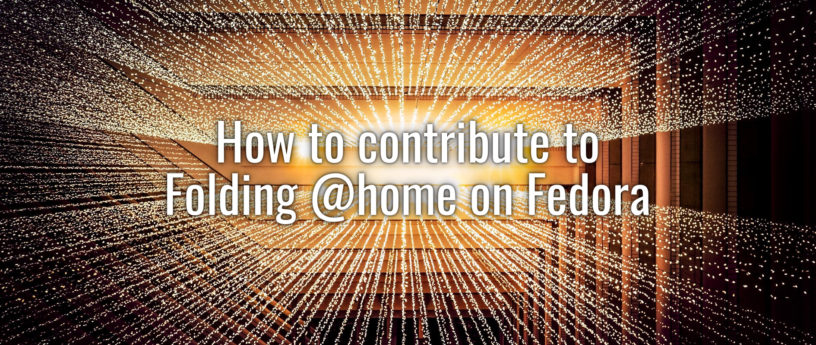
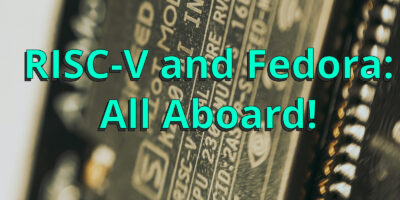



Fedora User
The default install runs by root by default and uses the old init.d system. You can run it more securely by:
a) moving FAHClient from /etc/init.d/ to somewhere like /usr/local/bin/ and
b) starting it manually running as a nonprivileged user:
FAHClient -u
Thijs
Team fedora folders’ number: 37988
Kees
A shoutout to BOINC and Rosetta@home is in order as well 🙂 Rosetta also supports COVID-19 research, and other projects that could save lifes.
The BOINC client can be installed with
. Make sure the daemon is running with
. Then make yourself a member of the boinc group, then cd to /var/lib/boinc, then in that directory run the command
. From there you may select your project.
Pro-tip, setup a BAM! account. Then you can manage your BOINC clients from a central place. Such as the resources you want to utilize and which projects you want to support. Useful for headless systems, but also useful in general.
Glenn
Rosetta@home has COVID-19 workloads too(CPU only). It uses the boinc client that is in the fedora repositories.
https://fedoraproject.org/wiki/Installing_and_running_BOINC_client_in_Fedora_21
Morgan Hough
Hi Chronomly,
I found I needed to change #!/usr/bin/python to python2 to run FAHControl. I am running fc32beta. In case others have a problem.
BOBFROST
I had to modify the Python script header for running FAHControl on fedora 31.
It had been: #!/usr/bin/python
It had to be: #!/usr/bin/python2
idanka
F32 not works.
Nvidia driver (rpmfusion) missing kernel module.
Good nv137 driver, but start Folding@home (not works) 2s auto reload page.
Richard Shaw
I documented how to do GPU folding with AMD here:
https://ask.fedoraproject.org/t/setting-up-folding-home-to-use-opencl-with-the-amdgpu-drivers/6132
A lot of the steps also apply to Nvidia as well (skip the AMDGPU stuff).
I also created a SystemD service file for FAHClient and if you install it because it has the same name as the init.d file it will get masked and the SystemD service file will get used instead.
https://hobbes1069.fedorapeople.org/amdgpu/FAHClient.service