Boxes is a GNOME application in Fedora that is used to create, manage, and run virtual machines. It was designed with simplicity and ease of use in mind, building upon the harder to use qemu-based virt-manager. Although it does not provide many of the features that virt-manager boasts, it is the perfect tool for Fedora users looking to try out new (potentially unstable) operating systems, or tinker with new software packages without polluting their own workstations.
- To install Boxes, you will first need to open a Terminal window. Type the following in the prompt to install Boxes through
yum
(If you are using Gnome, you may also use the Software application in order to install Boxes):
$ sudo yum install gnome-boxes - Next, when Boxes has finished installing, you may open Boxes through your method of choice. I prefer pressing ALT+F2 and entering
gnome-boxes
.
- Finally, when Boxes has opened, you can click on the “New” button at the top left in order to create a new machine.
- You can blaze through the steps, or carefully consider every option. When asked to do so, you will need to select an ISO image. You can download the ISO image of the operating system you would like to run by downloading it from the OS’s website. For instance, you can download an ISO image of Fedora 21 by heading to this link.

- Once the virtual machine is created, you can start it by clicking on its thumbnail on Boxes’ main page.
Gnome Boxes is still under heavy development, and it is not perfect. However, in my testing, I’ve been able to reach fast speeds on Boxes, and most things have ran smoothly. Have fun, and let us know what you think in the comments!
Tip: If you would like to store your Gnome Boxes disks (which can get large) elsewhere, such as on a storage hard drive, you can use a symbolic link to move its location. Create a symbolic link from
to your desired location:

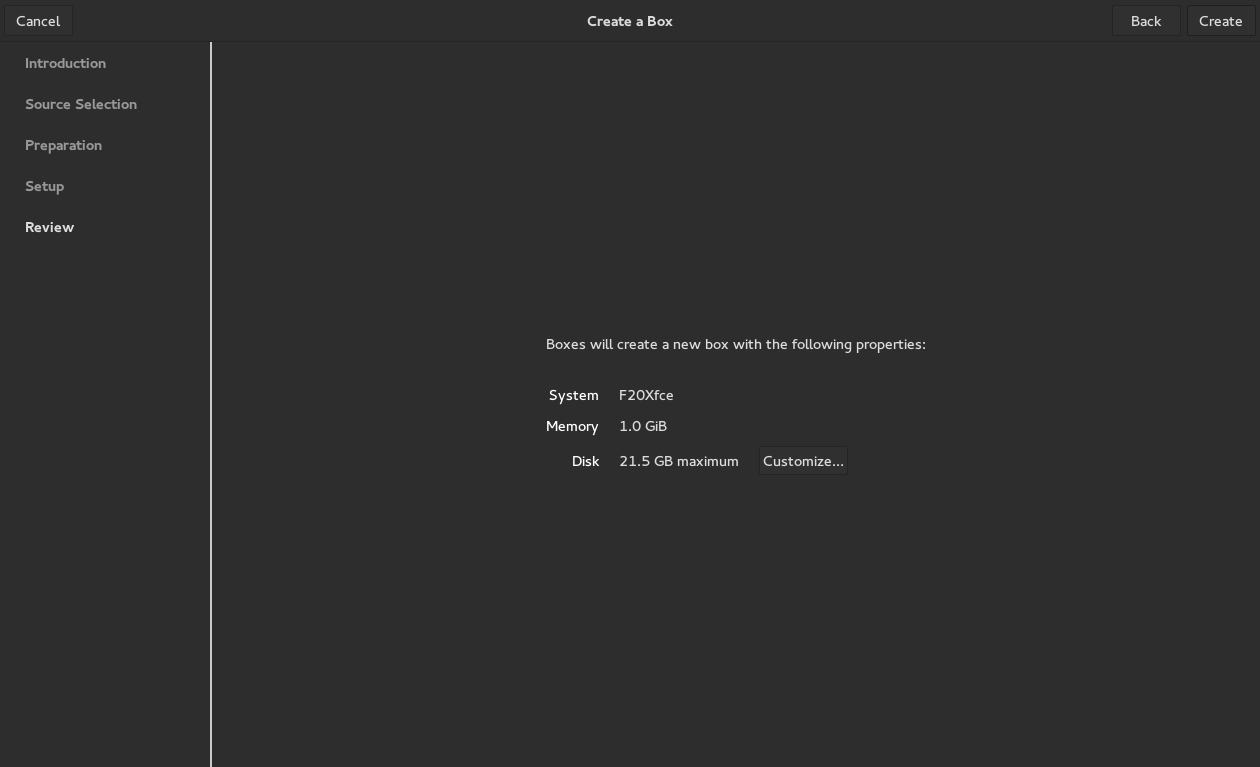



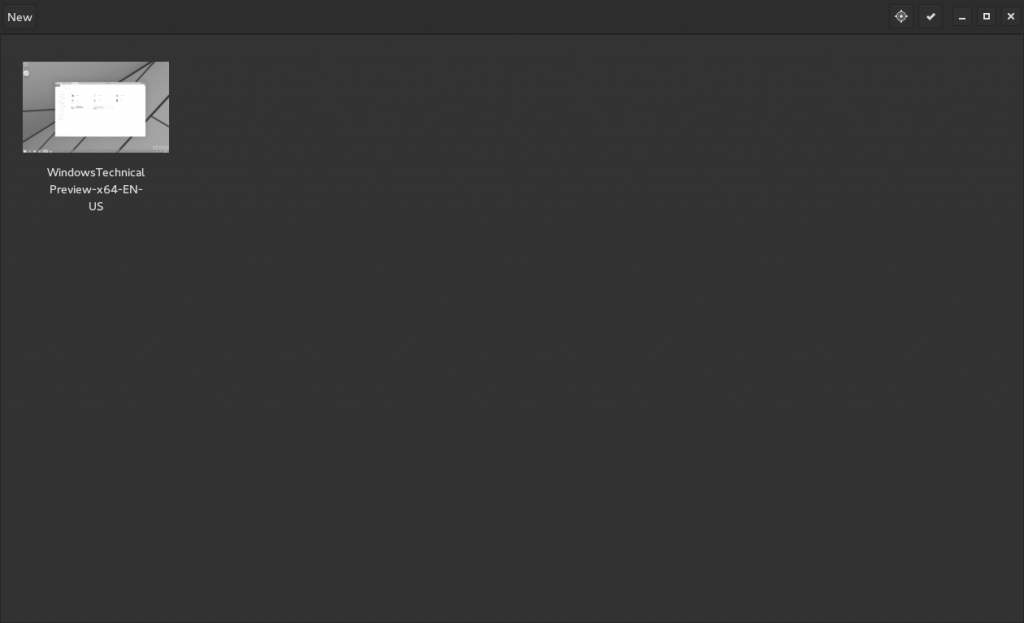

Chad
I tried boxes a few times and it did seem pretty quick, but I could never get full screen. I did numerous Google searches and tried multiple things to no avail. So, I keep punting and going back to VM player. If you have ideas, I’m open to trying boxes again. Thanks!
Zeeshan Ali
Hi Chad,
I’m the maintainer and current active developer of Boxes. Your problem sounds very strange since I have only heard of people unable to easily unfullscreen. If you could file a bug report with details, I can look into this.
A.
Maybe the most important thing that has not been mentioned is that Boxes is mostly a graphical interface to QEMU – therefore all the restrictions of QEMU apply.
jmtikka
Once again I was tempted to try Gnome Boxes and I still don’t understand why and how it is easier than virt-manager.
Zeeshan Ali
Did you delete comments? I can’t see mine nor two others I got notification about through email.
Zeeshan Ali
Oh, I had to refresh the page, dah! 🙂
jmtikka,
Actually I don’t agree with author about “many of the features that virt-manager boasts” part. Most of the “features” of virt-manager is simply providing GUI mechanism to edit the libvirt configuration XML. If you know what you are doing, virt-manager in most ways might actually be easier for you to use but for most users, who just want to try out or use different operating system or connect to their office machine (something virt-manager doesn’t do), Boxes is just the simplest and easier way to do so. Also its designed from scratch for GNOME3 so itegrates nicely to rest of the GNOME system.
Oh and if Fedora hadn’t had a hickup, you’d see one big feature Boxes provides that makes new box installation a piece of cake:
https://bugzilla.redhat.com/show_bug.cgi?id=1178787
Still, this only affects Fedora 21 guests and you still have this feature for debian, windows XP, 7 and 8, and Fedora < 21.
van_zwier
Windows 10 (preview) works also fine with gnome-boxes
Zeeshan Ali
Sorry, I had to refresh to get the comments. However, I wrote another much longer comment and somehow that didn’t even make it here. 🙁 Something weird with this page..
So jmtikka,
What I was trying to say in my comment that never mad it here was that I don’t exactly agree with author about “many of the features that virt-manager boasts”. Most “features” of virt-manager as simple UI components to help you easily modify libvirt’s configuration XML. Recently, with help of libosinfo (that was heavily developed by Boxes developers, including myself), it can now do OS detection and some smartness but overall it does not even aim to be an easy to use UI (I’ve talked to its maintainer). If you are someone who needs to do low-level tweaking of your VMs a lot and VMs is all you need, virt-manager in most ways is better for you I guess but for many folks who just wanted to easily setup VMs or connect to some remote machines (virt-manager doesn’t do this at all), Boxes is a good choice.
One feature of Boxes that is still not available in virt-manager is express installation. i-e ability to setup a VM with optimal settings and OS installation with a few clicks. You just make a few clicks and then go do something till your OS is fully installed. We support this currently for Windows XP, 7, 8, Debian and Fedora. Unfortunately F21 had a major hickup in this department so we currently don’t support express install for that:
https://bugzilla.redhat.com/show_bug.cgi?id=1178787
chris roberts
test comment
pb
It looks lovely but I tried to install Fedora21, Suse and Mint in boxes, but all failed, froze and crashed.
What might be a good alternative?
kstephane
Gnome Boxes is an easy to use software for people who have no technical background.its lets me create quickly a virtual machine.i love its simplicity and effectiveness.but there is a feature that not work properly : the USB redirection. for next versions, i would to see better USB redirection and more features to control in deep virtual machines.
Zeeshan Ali
kstephane,
Glad to hear that you mostly had a pleasant experience with Boxes. As for the USB redirection, that should just work out of the box for you. Are you on Fedora? If you could file a bug here with details, we can try our best to figure out why its not working for you:
https://bugzilla.gnome.org/enter_bug.cgi?product=gnome-boxes
If the issue is that you try to enable the automatic redirection of all new devices, that is a problem in underlying SPICE library that only redirects devices if the box is currently focused (in foreground). For this reason the option was confusing users and since there is easy way of redirecting after plugging in the device, we decided to simply remove this option to avoid confusing users (we got a few bugs for this).
Espen Heldal
I just tried out boxes with oVirt, a bit quirky. But it’s a killer feature!
a side note “since i had trouble figuring this out” type in url like this: ovirt://your-oVirt.engine
npant
Can i run .ova file with boxes ?
Pietro
I’d like to know the same.
Zeeshan Ali
People, this is a user’s blog post about a software, not the forum or bugzilla for Boxes. 🙂 The homepage lists all the resources: list, bugzilla and IRC to get help and file bugs on the software:
https://wiki.gnome.org/Apps/Boxes#Getting_in_Touch
As for OVF support, it’s unfortunately not there yet but it’s surely in the plans and I’m hopeful that it’ll finally be there in 3.20 release. Please follow this bug for status update on this:
https://bugzilla.gnome.org/show_bug.cgi?id=723008
Przemas
Can you get Opengl ( 2.0 ) working in Boxes? Also is it possible to install hardware specific drivers (for example have Nvidia GTX660M with Optimus on my laptop) ?
van_zwier
The “Create a symbolic link” part is good to now. Can this also be used to migrate de vm’s later back to the computer after reinstalling Fedora on the same computer (i like to replace my old harddisk, with 2 new ones, an ssd + a regular one) so i can use the same windows 7 vm witch i use for work?
rimkunw
This software is actually fun to use. Oracle was a nightmare. I still have a problem finding usb ports. I am still investigating this. Simple stuff like an external usb drive are just not seen? However, I am running Windows 7 Starter virtual under Ubuntu 14.04 and perhaps I still have to dismount usb’s from the host. OK… but I love this software. Thank you so much for your efforts… job well done!
Henrik
Hi, Great program, thanks.
I was looking for a way to VNC to an instance of Boxes, is that possible?
Thanks again.
Zeeshan Ali
Henrik, Yeah but currently there is no GUI way to expose the VM’s display on the network: https://bugzilla.gnome.org/show_bug.cgi?id=694854 . So you’ll have to either manually edit xml using virsh or use virt-manager to add spice connection as workarounds.
toby
Pls can anybody help with the link where I could download the Gnome boxes from please
junly
I have tried win8.1 in Gnome-Boxes, it`s running fast.But I’ve a problem, how can I copy the virtual machine’s file to Centos7 ? or how can I copy the centos7’s file to virtual machine win8.1?
optionaltoasr
Hi, I’ve a fresh install of Fedora 22 and now Gnome Boxes is asking for authentication each time it starts. It would appear that I’ve changed something in attempting to migrate my virtual machines from my old home partition.
Also Windows 10 Preview crashes out during install, any hints?
Geoff
I really like the idea of boxes as I was struggling with the idea of dual booting various linux spins alongside F22…. but so far I haven’t managed to get it working. I linked a new box to Mint and it downloaded fine but its just a blank screen – there’s no set-up or install page so not sure what to do next – perhaps my machine is too old? It had a warning about bios when I first opened Boxes. Has there been a user guide written yet? There doesn’t seem to be many answers on the Net.
Geoff.
Jessi
I’m having one wierd issue…
i can only access 1 virtual box at a time..?
is this by design..? so i can start all 3 of my dev systems but only use the one im focused in on at a time
Ed
New to Fedora and Boxes. So far it seems to be an easy to use virtual machine interface. However, it is missing some key configurations for networking in the version I am running under Fedora 22 and Gnome 3.16. It seems by default it NATs all virtual machines. It would be nice if there was an option for each machine as a choice for NATing or bridge mode. I have found a scenario where I need to setup one of my virtual machines to bridge mode for the networking and not sure how to configure that.
nikita
i tried many times installing fedora in gnome boxes but it always get live install. how to customize installing?
Nandkishor
Thank you very much Zeeshan Ali and Team for creating gnome-boxes .It is a great tool. I normally use linux for all my work , but my company setup uses Windows. Now I can work in windows also. Before this i have to use a separate machine .