diaspora is a distributed social networking platform comprised of nodes, called pods. These pods are linked together to allow users to connect seamlessly. This idea is different from the traditional social network, where user data is centralized and controlled by a single entity. diaspora is also free as in speech, so you can use it however you like. diaspora* also values your privacy. You don’t have to use your real identity, and you have complete control over who sees your content using Aspects.
Read on to learn more about how to get started on diaspora* and get the latest updates from Fedora once you’re there.
Getting Started
The first step in getting started with diaspora* is to select a pod. Your pod is where your data is stored. You can select a pod based on any criteria, such as geographic location, uptime, or which domain you like best. Fedora is hosted on diasp.org, and this is a great place to start. But you can find a list of available pods, along with their locations, uptime, and supported services, at podupti.me. If you’re feeling adventurous, you can even create your own pod. You can find pod installation instructions on the diaspora* project wiki.
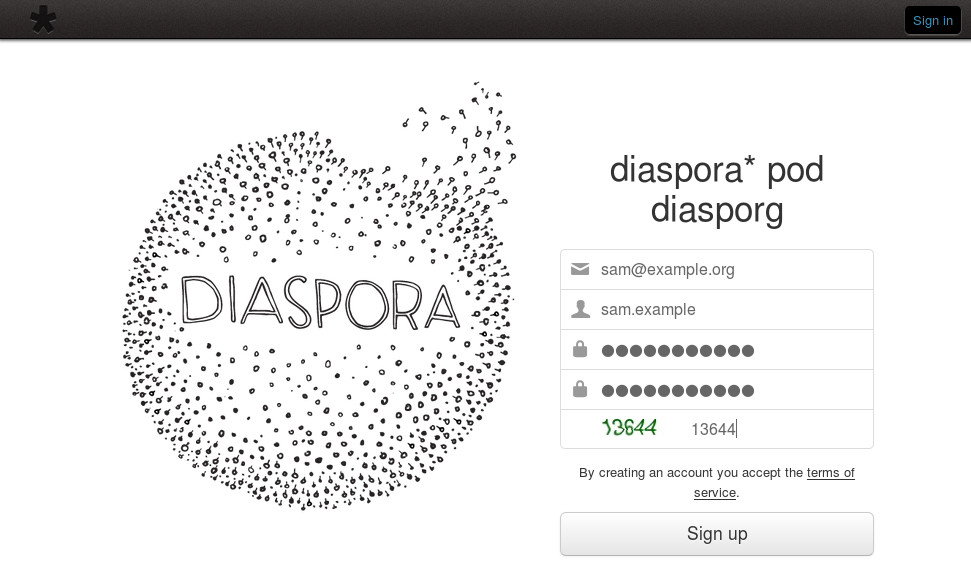
Setting up an account on diasp.org
- Go to diasp.org and click the Sign up button in the top right corner of the page.
- Enter your information in the form provided and click Sign up.
- Enter some information about yourself, including your name (this can be whatever you like, unlike some other services), a profile photo, and some hashtags for your interests.
- Introduce yourself to the community. An introductory message is prepared for you the first time you view your stream.
- (Optional) Go to dia.so and enter your diaspora* id, desired URL, and email to get a shortened URL for your account.
Connect With Fedora

Once you’re set up on diaspora*, you can find Fedora either by searching for fedora@diasp.org, or by visiting dia.so/fedora. On the Fedora page, click Add Contact in the top right-hand corner of the window. Then select the Aspect you’d like to add Fedora to. Once you do this, any new updates from Fedora appear on your stream.






Andropause
I remember that Diaspora started with great fanfare as the anti-Facebook, and then it fizzled spectacularly. It is best remembered as a failed social network. The code was also very harshly criticized for its security holes
So, a very useful article would be one to describe the current state of Diaspora use/development, since with the current perception users will only stay away from it.
It would be very important to change the perception of the project first.
Paul W. Frields
“Failed” is a bit premature since not only are there many active pods, but also the foundation that drives development still exists. And if you look at the Github repo, you’ll also see plenty of activity. It is a bit lower since 2012 when one of the co-founders died, but it is nowhere near failed or dead. If your intent is to measure in terms of number of users compared to Facebook, certainly it is nowhere near that level of use. But it still boasts something like 50K-100K users (impossible to know for sure since many don’t opt-in to being counted), which is as many as some popular internet forums. I would say that disinformation is as big a hurdle for diaspora* as code problems — which, by the way, can be fixed openly since the code is free and available for contribution.
Vlad
From my personal experience, about 4 years ago I tried out diaspora on one of the pods and liked it a lot. I thought the interface and clarity of use and information that was being posted was fantastic. I did not however continue using it, perhaps because I simply began forgetting to log on, perhaps because most people I know use facebook. 4 years is a long time, and I’m sure it has improved even more..
I was excited to see it mentioned here on fedora and am glad it is still around. it has potential.
ncoop
Is there a “share” widget you can put on fedoramagazine posts and other content?
Paul W. Frields
@ncoop: There’s a set of sharing tools at the bottom of each post we publish.
ncoop
I do see the usual suspects, but no button for diaspora.