Today, I’m excited to share the results of the hard work of thousands of contributors to the Fedora Project: our latest release, Fedora Linux 34, is here! I know a lot of you have been waiting… I’ve seen more “is it out yet???” anticipation on social media and forums than I can remember for any previous release. So, if you want, wait no longer — upgrade now or go to Get Fedora to download an install image. Or, if you’d like to learn more first, read on.
The first thing you might notice is our beautiful new logo. Developed by the Fedora Design Team with input from the wider community, this new logo solves a lot of the technical problems with our old logo while keeping its Fedoraness. Stay tuned for new Fedora swag featuring the new design!
A Fedora Linux for every use case
Fedora Editions are targeted outputs geared toward specific “showcase” uses on the desktop, in server & cloud environments, and the Internet of Things.
Fedora Workstation focuses on the desktop, and in particular, it’s geared toward software developers who want a “just works” Linux operating system experience. This release features GNOME 40, the next step in focused, distraction-free computing. GNOME 40 brings improvements to navigation whether you use a trackpad, a keyboard, or a mouse. The app grid and settings have been redesigned to make interaction more intuitive. You can read more about what changed and why in a Fedora Magazine article from March.
Fedora CoreOS is an emerging Fedora Edition. It’s an automatically-updating, minimal operating system for running containerized workloads securely and at scale. It offers several update streams that can be followed for automatic updates that occur roughly every two weeks. Currently the next stream is based on Fedora Linux 34, with the testing and stable streams to follow. You can find information about released artifacts that follow the next stream from the download page and information about how to use those artifacts in the Fedora CoreOS Documentation.
Fedora IoT provides a strong foundation for IoT ecosystems and edge computing use cases. With this release, we’ve improved support for popular ARM devices like Pine64, RockPro64, and Jetson Xavier NX. Some i.MX8 system on a chip devices like the 96boards Thor96 and Solid Run HummingBoard-M have improved hardware support. In addition, Fedora IoT 34 improves support for hardware watchdogs for automated system recovery.”
Of course, we produce more than just the Editions. Fedora Spins and Labs target a variety of audiences and use cases, including Fedora Jam, which allows you to unleash your inner musician, and desktop environments like the new Fedora i3 Spin, which provides a tiling window manager. And, don’t forget our alternate architectures: ARM AArch64, Power, and S390x.
General improvements
No matter what variant of Fedora you use, you’re getting the latest the open source world has to offer. Following our “First” foundation, we’ve updated key programming language and system library packages, including Ruby 3.0 and Golang 1.16. In Fedora KDE Plasma, we’ve switched from X11 to Wayland as the default.
Following the introduction of BTRFS as the default filesystem on desktop variants in Fedora Linux 33, we’ve introduced transparent compression on BTRFS filesystems.
We’re excited for you to try out the new release! Go to https://getfedora.org/ and download it now. Or if you’re already running Fedora Linux, follow the easy upgrade instructions. For more information on the new features in Fedora Linux 34, see the release notes.
In the unlikely event of a problem…
If you run into a problem, check out the Fedora 34 Common Bugs page, and if you have questions, visit our Ask Fedora user-support platform.
Thank you everyone
Thanks to the thousands of people who contributed to the Fedora Project in this release cycle, and especially to those of you who worked extra hard to make this another on-time release during a pandemic. Fedora is a community, and it’s great to see how much we’ve supported each other. Be sure to join us on April 30 and May 1 for a virtual release party!

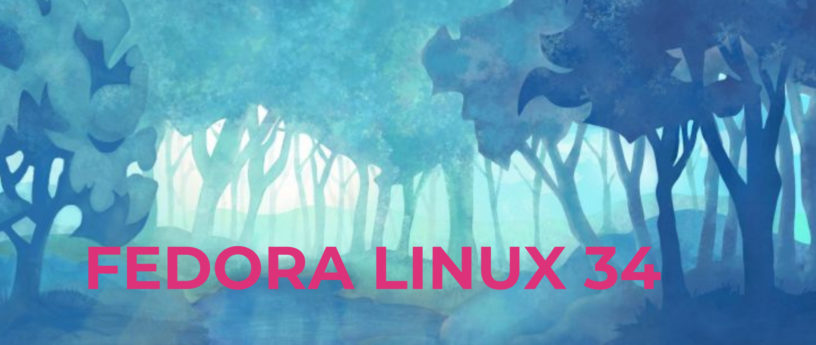




Striker Leggette
I suppose I can finally make the move from F30 🙂
Asiri Iroshan
You are still using Fedora 30? What made you not upgrade to the newer versions? I have been upgrading Fedora from Fedora 30, but, I plan on doing a fresh installation for Fedora 34 because of its many changes. Including the BTRFS file system that became the default in F33.
david
Great job to all the Fedora community!
keep the good work going!
Charles
congratulations! I’m exciting.
Rigol
I love Fedora. Great work!
Ryan
Thanks guys! Great work on this release, I’ve already started testing it as of this morning and it’s working great. Wayland and KDE is actually working and pipewire has not given me any grief so far. Initially had some font related issues, but resetting my system fonts (which i customised in F33) back to default fixed most of those. The only application I’ve found still not displaying fonts properly is GIMP which I have raised a bug report for after researching the issue pretty extensively and trying a few ‘fixes’.
Marco
Upgrade applied! Very nice!
My only disagree is to keep some rpm with previous distro version in their name (eg: bitstream-vera-sans-fonts-1.10-41.fc33.noarch.rpm)
It should be nice to have all packages with fc34 distro in their name 🙂
Rabin
This 3 magic lines 😛
sudo dnf system-upgrade download --releasever=34
sudo dnf system-upgrade reboot
Matthias Lätzsch
Thank you.
Rajkumar
Uhy8
Jatin
There are many people getting iptables update errors when they update from F33 to F34, there are reports on Fedora reddit and discord. Please address them. Thanks.
Ben Cotton
Please file a bug in Bugzilla or see this article about our Prioritized Bugs process.
Ben Cotton
Actually, it looks like iptables as an update that fixes upgrades, it may just not be out to all of the mirrors yet.
V S Sridharan
While updating from fedora 33 To 34 the process got stuck at 38 % for the past 3 hours . What do zi do?
Gregory Bartholomew
V S Sridharan:
I’d suggest starting a thread on ask.fedoraproject.org. I know at least one other person reported issues with their upgrade there. There might be someone there who knows what the problem is and how to fix it. Sorry that your upgrade didn’t go smoothly. Fedora Linux is working on a rollback feature for their Btrfs-formatted editions which should make fixing this sort of problem much easier in the future. Unfortunately, rollback isn’t available for Fedora Workstation 34 just yet. 🙁
Marco
I had the same issue on iptables. Just ignore it and after the upgrade run
sudo dnf update
Jatin
Ya I did the same.. Landed in Fedora 34 however I have 2 issues first is
https://pastebin.com/gaB72MnS
And on Xorg my display is yellow, at first I thought nightlight could be on, but it was off, on wayland the display is fine !
sixpack13
Thanks to all
Gingler
First of all congratulations on the new release. It would nice that fedora played nice with intel/nvidia laptops, its a problem to install and after install the performance compared to other distros specially on the offload render its far away. I hope in the future i can have a better experience with fedora.
Umaralikhon
Thank youuuuuuuuuuuuuu!!!!!!
Andre Gompel
First thanks to the Fedora team, for releasing an almost boring (means good!) Fedora 34, which means very few wrinkles, even with the Beta release that I installed almost two months before F34 release. (I use MATE)
The only small (not show-stopper) that I experienced were with the BlueTooth, and the Network manager, and were quickly fixed. I also reported as a solid bug the package “Digikam” which was fixed within two days ! Wow !
I am a “linux old salty” and as such love Fedora, which means not afraid to used the CLI (Command Line Interface), but as long as there are not GUI’s to install and manage Fedora by “not-nerds” Fedora will remain the realm of the computer-literate, perhaps its place for ever, as the place to develop, and test RHLE versions? Ideally Linux for everyone, like Ubuntu (and derivatives aim at).
On the install too there is room, not only Fedora, but for other distro’s as well to do the following from all GUI’s, So I can recommend Fedora/Linux to my scientists friends:
* Allow install over new or existing BRTFS volumes and subvolumes, so date there can be preserved.
Most of us do this routinely, but only most of us Linux nerds !
Let’s open the tent…
Thanks again !
A.G
Please comment.
Gianni
Thanks
upgrading now
Renich Bon Ćirić
I, also, like to use https://torrents.fedoraproject.org/ to get my latest Fedora. Plus, I can contribute a little bit of bandwidth afterwards. ;D
Renich Bon Ćirić
Another thing. If you like a bit more of control when installing (advanced installation), download the Server and not the Workstation image. The installer allows for much more control over the installation.
Matthew Miller
Or the “Everything” net install image.
Renich Bon Ćirić
Yup!
Joe
This the only distro that I use. Awesome! Thanks.
Mark Pearson
Congrats Fedora team! Looks like a great release.
Jorge Marin
I was looking forward to the stable version, now it’s finally here, thanks fedora. ^^)
gruiz
Me encanta fedora 34 desde que sacateis la beta he estado trabajando sin problemas, una maravilla Gnome 40. Gracias
Nun4tix
Thank you for the hard work, thank you to the community, thank you for giving us the fruits of your time and dedication. Long live contributors around the world.
Aaron Stark
Nice to see the release of my favourite version ever. Fedora 34 Workstation feels so well on my laptop with my Intel iGPU, thanks to Gnome 40 and Wayland, the support is better than ever. I’ve installed Fedora 34 on all my laptops, even a 15 years old laptop can handle Gnome 40 Wayland with no problems.
omar
Felicidades!!!!!!.
Gabriel Hernandez
I just upgraded from Fedora 33 to 34 and it took less than 15 minute, and I have a 5 year old laptop, so this upgrade is really quick. Gnome 40 is great, it looks much more polished and easy to navigate than previous versions
Mahassan313
Great
AlexB
I must say I wasn’t hugely impressed by a few things
A ew Classic developer errors that are common but very bad practice.
The software center got stuck at about 30% telling me nothing. I killed it after 15 minutes. I resorted to a command line upgrade. After reboot the progress bar was stuck at 0% for a good few minutes, so thought it was stuck (Never happened in previous versions). Rebooted, once again, the progress bar did the same thing. After a good few minutes it went up to 1% and steadily thereafter.
Golden rule of GUI development. I think the rule in books I read went as extreme as advising 3 seconds. You must let users know in some way via a useful progress bar it is actually progressing. A little console displaying update details (I think POP and or Ubuntu has this) would be useful.
I have seen this issue plague GNOME apps also over the years. The software center a good example.
The default login on NVIDIA was wayland. Bad idea. Within seconds there were graphical issues. Mouse pointers sprouting all over my screen. Resorted to an Xorg login. Everything seems okay.
33 received 5.16 before 34. The grub boot order is now strange with Fedora 34 in the middle option, not the latesrt, probably will sort itself out once 5.16 arrives in 34.
I’ll keep playing. Hopefully the GNOME high CPU usage under X with heavy input has been resolved.
Otherwise i am happy, at least I didn’t have to reinstall, so congrats everyone 🙂
AlexB
Well, been running Wayland session for an hour now with NVIDIA0, so could it be ? finally it works. It was only shortly after install it went haywire. People should give it a try definitely, contrary what I said, and my experience with older versions.
It may be a placebo, but it all feels a smidgen more responsive with the mouse.
Adhul.
i am new to this linux ecosystem, can you tell me which distribution should i use?
fedora or pop which one you prefer?!
Roy Ritonga
fedora
Bat
Thank you
Hugo
I was hoping that for this release, Silverblue would be available alongside the other fedora spin.
Levski
dnf system-upgrade download –releasever=34
No match for group package “xorg-x11-drv-armsoc”
No match for group package “k3b-extras-freeworld”
No match for group package “gstreamer1-plugins-bad-nonfree”
No match for group package “banshee”
No match for group package “lsvpd”
No match for group package “bcm283x-firmware”
No match for group package “lame-mp3x”
No match for group package “khmeros-handwritten-fonts”
No match for group package “khmeros-bokor-fonts”
No match for group package “vdr-skinsoppalusikka”
No match for group package “khmeros-metal-chrieng-fonts”
No match for group package “khmeros-muol-fonts”
No match for group package “powerpc-utils”
No match for group package “khmeros-siemreap-fonts”
No match for group package “libguestfs-tools”
No match for group package “khmeros-battambang-fonts”
No match for group package “sonic-visualiser-freeworld”
Error:
Problem 1: problem with installed package xfce4-sensors-plugin-devel-1.3.92-6.fc33.x86_64
– package xfce4-sensors-plugin-devel-1.3.95-2.fc34.x86_64 requires pkgconfig(libxfce4ui-1), but none of the providers can be installed
– xfce4-sensors-plugin-devel-1.3.92-6.fc33.x86_64 does not belong to a distupgrade repository
– libxfce4ui-devel-4.14.1-6.fc33.x86_64 does not belong to a distupgrade repository
Problem 2: problem with installed package xfce4-equake-plugin-1.3.8.1-12.fc33.x86_64
– package xfce4-equake-plugin-1.3.8.1-12.fc33.x86_64 requires libxfce4panel-1.0.so.4()(64bit), but none of the providers can be installed
– xfce4-panel-4.14.4-3.fc33.x86_64 does not belong to a distupgrade repository
(try to add ‘–skip-broken’ to skip uninstallable packages)
[root@pepo ~]#
Matthew Miller
Try doing what it says:
Levski
Thanks @Matthew Miller
After remove
xfce4-sensors-plugin-devel
libxfce4ui-devel
xfce4-equake-plugin
everything works!
Now from Fedora 34 workstation
[bgpepi@pepo ~]$ cat /etc/os-release
NAME=Fedora
VERSION=”34 (Workstation Edition)”
ID=fedora
VERSION_ID=34
VERSION_CODENAME=””
PLATFORM_ID=”platform:f34″
PRETTY_NAME=”Fedora 34 (Workstation Edition)”
ANSI_COLOR=”0;38;2;60;110;180″
LOGO=fedora-logo-icon
CPE_NAME=”cpe:/o:fedoraproject:fedora:34″
HOME_URL=”https://fedoraproject.org/”
DOCUMENTATION_URL=”https://docs.fedoraproject.org/en-US/fedora/34/system-administrators-guide/”
SUPPORT_URL=”https://fedoraproject.org/wiki/Communicating_and_getting_help”
BUG_REPORT_URL=”https://bugzilla.redhat.com/”
REDHAT_BUGZILLA_PRODUCT=”Fedora”
REDHAT_BUGZILLA_PRODUCT_VERSION=34
REDHAT_SUPPORT_PRODUCT=”Fedora”
REDHAT_SUPPORT_PRODUCT_VERSION=34
PRIVACY_POLICY_URL=”https://fedoraproject.org/wiki/Legal:PrivacyPolicy”
VARIANT=”Workstation Edition”
VARIANT_ID=workstation
[bgpepi@pepo ~]$
What is not normal is this:
[bgpepi@pepo ~]$ uname -a
Linux pepo 5.11.16-200.fc33.x86_64 #1 SMP Wed Apr 21 16:08:37 UTC 2021 x86_64 x86_64 x86_64 GNU/Linux
Kernel is still from 33 release: 5.11.16-200.fc33
Nun4atix
Please be patient and do everything correctly, with information in hand. Let’s support the fedora team, ask about issues, and report bugs in the right way.
Malik Tamboli
Congratulations fedora team, Great work
Alex
If you run into this:
$ sudo dnf system-upgrade download –releasever=34 –skip-broken
Error:
Problem: rdma-core-34.0-1.fc33.i686 has inferior architecture
– rdma-core-34.0-1.fc33.x86_64 does not belong to a distupgrade repository
– problem with installed package rdma-core-34.0-1.fc33.i686
Then you can upgrade rdma-core.x86_64 to the f34 version (this transaction will replace rdma-core.i686)
$ sudo dnf install rdma-core-34.0-3.fc34.x86_64 –releasever=34
Once that’s complete, you can proceed with your upgrade to f34.
$ sudo dnf system-upgrade download –releasever=34 –skip-broken
R
Valuable hint and thanks for this. However double “–skip broken” but not “–skip-broken” and “–releasever=34” but not “–releasever=34″. Thank you anyway.
Have you’ve got an idea what to do with:
” – libhandy-0.0.13-6.fc33.x86_64 does not belong to a distupgrade repository
(try to add ‘–skip-broken’ to skip uninstallable packages)”
Seems as if some libs are missing in version 34 or have been replaced by s.th. I do not know.
Thanks for any support or idea.
Alex
The way I figured out the correct package name to install for f34 while on f33 was to run
.
Trying that search with libhandy suggests perhaps
would help here.
& yes, formatting is turning my double-hyphen “–” into “–”.
Gian Paolo
I had to brute-force this upgrade by first removing the offending package with rpm -e –nodeps and THEN install with dnf, before it went through with the upgrade.
Dinu Radhakrishnan
Great work! I have been waiting to upgrade my daily driver ever since I tried the beta. Loving the changes in GNOME.
Thanks again Fedora Team, for another excellent release.
idoric
Congratulations and well done to the fedora team. Can we expect a sticker with the new logo? (with the logo and the name it would be perfect ;))
Matthew Miller
Yes, stickers will happen soon!
Kanwar
I’ve been running F34 (KDE Plasma spin) since it’s beta release and loving it. I’ve been a non-RPM user for a long time but happy to get back.
That being said, Wayland as default has a major disadvantage for those running Zoom for daily work. Screen sharing is limited to application windows only. A screen cannot be shared.
Not sure if there is any fix for that (besides switching in to an X11 session).
Ricardo
Bluetooth audio issues :
My headphones or any Bluetooth audio player does not work well !!
Waiting for a fix.
Jeffrey Goh
Yay! Downloading now for my T470 right now! every new release improves benchmark numbers (and user experience) over the previous.
AlexB
FY I . If you are an NVIDIA user and trying a GNOME Wayland session I can shed some more light on the erratic GNOME behaviour I experienced earlier.
GTK4 apps do not run in GNOME40. not even a single one. it even crashes the shell. Hope that gets fixed pronto. that’s pretty serious one IMO.
Fine under Xorg. Everything else under a Wayland session worked fine so far.
haven’t tried a GTK4 flatpak.
The same gtk4 progs worked fine in 3.38
Darvond
Surprisingly I was most excited for the new version of XFCE and the new i3 spin; I’m curious to see if many will give it a try now that it’s actually properly visible.
Really like this edition’s wallapaper, kudos to the team for that.
I’ve been using 34 for a few days, so it’s all been nice. I’m still amazed at how refreshingly direct the upgrade process is. No crossed fingers or prayers to Bell Labs needed.
sampsonf
I have the i3 spin installed to my old notebook with only 2GB of ram.
It is very usable.
What I wanted next is able to install and use Chinese Input Method – Cangjie .
joe
take RIME input method into consideratuon
Roger
Judging by the number and persistence of peers on my bittorrent client when I downloaded Fedora 34 I would say that interest in Fedora was piqued with this release.
Daniel
Correction: Should say 34.
Luc
Hi, the only problem I had was pipewire. Unfortunately https://fedoraproject.org/wiki/Common_F34_bugs is not very precise, all the conf files including subfolders in /etc/pipewire need to be removed.
I solved it by:
mv /etc/pipewire /etc/pipewire.old
dnf reinstall pipewire-alsa.x86_64 pipewire-gstreamer.x86_64 pipewire-pulseaudio.x86_64 pipewire
systemctl –user restart pipewire pipewire-pulse
And all started working again 🙂
Thanks,
Luc
MrMarcie
Very nice as always. I only have one issue (using XFCE):
When my PC comes back from sleep I can’t input my password so I have to restart PC.
Carlos
Congratulations Fedora Team! Great job!
Drew
Video is very choppy with AMD Ryzen 3050U processor! Firefox won’t stream video – neither will Chromium or Brave!
Looks nice but not useable!
Peter
Another fantastic edition – thank you all.
You know I eagerly wait for each new Fedora release like I used to wait for the “Hotspur” magazine when I was but a boy!
Shahnawaz
I have already installed Fedora34/Gnome40 and find that touchscreen of my all-in-one pc is not working.
Hardware: I-Life Digital Technologies LLC ZED-PC
Processor: Intel® Celeron(R) CPU N3350 @ 1.10GHz × 2
Graphic: Mesa Intel® HD Graphics 500 (APL 2)
Intel have already said they do not have Linux driver for this machine..
Any help?
JAI BIR
Unable to upgrade to Fedora 34. Getting the following error
Error: Transaction test error: file /usr/share/pixmaps/poweredby.png conflicts between attempted installs of generic-logos-httpd-18.0.0-12.fc34.noarch and fedora-logos-httpd-34.0.2-2.fc34.noarch
George Murdocca
I solved this issue with the following commands:
rpm -ev –nodeps generic-logos-httpd
dnf install fedora-logos-httpd -y
Hope this helps.
Luiz Carlos
Strange. I upgrade and after, the web go stand off. But only in Plasma, on Genome and Cinnamon was right. I restart and nothing. Entering in Cinnamon, I update packages that was quering and shutdown to work. Now, from nothing come on line. Strange. Baut good, is my 5 upgrade on Fedora and no more crashes occurred like in pass. Congratulations.
Erik
Hello! I am just starting to explore F34 in a virtual machine.
My initial comment: I like the default wallpaper in F34 much better than F33!
I am wondering what the proper art credit for the F34 background is? Looking on the discussion website for it (https://pagure.io/design/issue/688), it seems to me the design has been created as a group effort/by committee. If that’s true, what’s the proper credit? Not planning on using it elsewhere, but wondering nonetheless.
Thanks!
Marcel Hergaarden
Thank you very much Fedora team !
Upgrade went smoothly and all works like a charm.
rfm83
Another great release! Smooth upgrade from F33. No issues so far on both Gnome and KDE.
Brian
dnf system-upgrade download –releasever=34 –skip-broken –best –allowerasing
Ignoring repositories: fedora-cisco-openh264
No match for group package “paratype-pt-sans-fonts”
No match for group package “dnf-yum”
No match for group package “kexec-tools-anaconda-addon”
No match for group package “fedora-user-agent-chrome”
No match for group package “totem-nautilus”
Failed to download metadata for repo ‘fedora-cisco-openh264’: Cannot download repomd.xml: Cannot download repodata/repomd.xml: All mirrors were tried
cannot install the best update candidate for package iptables-1.8.5-6.fc33.x86_64
– problem with installed package iptables-1.8.5-6.fc33.x86_64
– package iptables-1.8.7-3.fc34.x86_64 requires iptables-libs(x86-64) = 1.8.7-3.fc34, but none of the providers can be installed
– cannot install the best update candidate for package iptables-libs-1.8.5-6.fc33.x86_64
– cannot install both iptables-libs-1.8.7-3.fc34.x86_64 and iptables-libs-1.8.7-6.fc34.x86_64
– iptables-1.8.5-6.fc33.x86_64 does not belong to a distupgrade repository
This is the first Fedora distribution to fail from the beginning on my machine. Using nVidia graphics.
I’ve been using Fedora since before Fedora Core 1 — it was still Red Hat.
I’ll try again in a month.
vinu
Upgraded to 34 from 33. Thinkpad t450. Lot of animation bugs, glitching. Switching to xfce for the time being.
Jason M
A beautiful OS, but avoid at all costs if you’re an Nvidia user.
Sadly I jumped, took the upgrade, it’s stunning, but now I can’t do anything remotely intensive. I would buy an AMD GPU, if there were any GPUs ever in stock. There is no ability to rollback, so now I have the painful process of finding the F33 ISO, and making a fresh install. Nvidias lack of support for Wayland is shameful.
Lars-Åke
varför är inte svenska med i installationen för fedora 34
Dmitry
Great work guys!
Bill Davidsen
Only one bug, using Fedora with Cinnamon (both spin and workstation with Cinnamon added) the system-monitor crashes. Fails both virgins install both ways, I tried an update from FC33, and Intel, AMD, and ATOM (4 core). Tried to install on VM for qemu-kvm, tested using the software screen, installed NVIDIA and that failed too.
And the mate-system-monitor works.
Martin Karari
I upgraded successfully from Fedora 33.
The only issue I have is that Software Centre keeps crashing
I have submitted the buy
Michael Cassidy
I’m using an HP Pavilion notebook, 32-bit Core 2 duo, 1.5 GHz, 2GB RAM, 1 TB Hard Drive. Which version of Fedora Linux would be best to run on this system, this latest one, Fedora 34, or an earlier copy? Thank you.
Gregory Bartholomew
Your system meets the minimum requirements, but it is well under the recommended specification. All editions of Fedora Linux 34 should install, but performance may not be great, especially with the new GNOME desktop environment. You might want to consider installing one of the spins that require slightly less system memory such as LXDE or i3.
P.S. Intel Core 2 Duo’s are 64-bit processors.
Alessio Annunziata
Fedora 34 is only causing problems. KRDC cant open multiple RDP windows anymore. You cant fast-switch between multiple windows of a single program anymore by just clicking the said program multiple times. The Desktop (Plasma from KDE) crashes everytime I open a new Terminal window via mouse wheel button.
Hope these problems get fixed…its impossible to work under these conditions. 🙁
Arbyway
I can’t get Fedora 34 to install alongside Windows 10! Help! I deleted the partition KDE Neon was on but the install keeps displaying an error!
tom
Hi there,
i result into “removing” gnome-shell and therefore i don’t know if i should
or what may cause the issue.
Any help would be appreciated.
Output:
sudo dnf system-upgrade download –releasever=34
Bevor Sie fortfahren, stelle Sie bitte sicher, das alle Aktualisierungen installiert sind. Dies kann durch den Aufruf von “dnf –refresh upgrade” erfolgen. Wollen Sie fortfahren? [y/N]: y
Copr repo for OpenRGB owned by r3pek 9.3 kB/s | 3.3 kB 00:00
Fedora 34 – x86_64 48 kB/s | 26 kB 00:00
Fedora 34 openh264 (From Cisco) – x86_64 2.6 kB/s | 989 B 00:00
Fedora Modular 34 – x86_64 51 kB/s | 25 kB 00:00
Fedora 34 – x86_64 – Updates 45 kB/s | 23 kB 00:00
Fedora Modular 34 – x86_64 – Updates 47 kB/s | 23 kB 00:00
Photivo – photo processor (Fedora_33) 17 kB/s | 1.7 kB 00:00
RPM Fusion for Fedora 34 – Free 21 kB/s | 7.9 kB 00:00
RPM Fusion for Fedora 34 – Free tainted 19 kB/s | 7.3 kB 00:00
RPM Fusion for Fedora 34 – Free – Updates 20 kB/s | 7.3 kB 00:00
RPM Fusion for Fedora 34 – Nonfree 21 kB/s | 8.0 kB 00:00
RPM Fusion for Fedora 34 – Nonfree – Steam 20 kB/s | 7.3 kB 00:00
RPM Fusion for Fedora 34 – Nonfree – Updates 20 kB/s | 7.4 kB 00:00
Fedora – – VirtualBox 702 B/s | 181 B 00:00
Keine Übereinstimmung für Gruppenpaket “xorg-x11-drv-armsoc”
Keine Übereinstimmung für Gruppenpaket “k3b-extras-freeworld”
Keine Übereinstimmung für Gruppenpaket “typemade-josefinsansstd-light-fonts”
Keine Übereinstimmung für Gruppenpaket “totem-nautilus”
Keine Übereinstimmung für Gruppenpaket “cf-sorts-mill-goudy-fonts”
Keine Übereinstimmung für Gruppenpaket “senamirmir-washra-tint-fonts”
Keine Übereinstimmung für Gruppenpaket “kranky-fonts”
Keine Übereinstimmung für Gruppenpaket “senamirmir-washra-zelan-fonts”
Keine Übereinstimmung für Gruppenpaket “senamirmir-washra-wookianos-fonts”
Keine Übereinstimmung für Gruppenpaket “google-croscore-tinos-fonts”
Keine Übereinstimmung für Gruppenpaket “senamirmir-washra-jiret-fonts”
Keine Übereinstimmung für Gruppenpaket “tlomt-orbitron-fonts”
Keine Übereinstimmung für Gruppenpaket “lsvpd”
Keine Übereinstimmung für Gruppenpaket “isight-firmware-tools”
Keine Übereinstimmung für Gruppenpaket “oflb-brett-fonts”
Keine Übereinstimmung für Gruppenpaket “ecolier-court-lignes-fonts”
Keine Übereinstimmung für Gruppenpaket “atomic”
Keine Übereinstimmung für Gruppenpaket “smc-raghumalayalam-fonts”
Keine Übereinstimmung für Gruppenpaket “wallpoet-fonts”
Keine Übereinstimmung für Gruppenpaket “phetsarath-fonts”
Keine Übereinstimmung für Gruppenpaket “carterone-fonts”
Keine Übereinstimmung für Gruppenpaket “xorg-x11-drv-geode”
Keine Übereinstimmung für Gruppenpaket “cvsgraph”
Keine Übereinstimmung für Gruppenpaket “paratype-pt-sans-fonts”
Keine Übereinstimmung für Gruppenpaket “khmeros-muol-fonts”
Keine Übereinstimmung für Gruppenpaket “senamirmir-washra-yigezu-bisrat-gothic-fonts”
Keine Übereinstimmung für Gruppenpaket “monofett-fonts”
Keine Übereinstimmung für Gruppenpaket “paratype-pt-sans-caption-fonts”
Keine Übereinstimmung für Gruppenpaket “xcdroast”
Keine Übereinstimmung für Gruppenpaket “gstreamer1-plugins-bad-nonfree”
Keine Übereinstimmung für Gruppenpaket “smc-kalyani-fonts”
Keine Übereinstimmung für Gruppenpaket “tomahawk”
Keine Übereinstimmung für Gruppenpaket “google-croscore-arimo-fonts”
Keine Übereinstimmung für Gruppenpaket “google-crosextra-carlito-fonts”
Keine Übereinstimmung für Gruppenpaket “banshee”
Keine Übereinstimmung für Gruppenpaket “cmusphinx3”
Keine Übereinstimmung für Gruppenpaket “sarai-fonts”
Keine Übereinstimmung für Gruppenpaket “specialelite-fonts”
Keine Übereinstimmung für Gruppenpaket “google-crosextra-caladea-fonts”
Keine Übereinstimmung für Gruppenpaket “tuladha-jejeg-fonts”
Keine Übereinstimmung für Gruppenpaket “oflb-roadstencil-fonts”
Keine Übereinstimmung für Gruppenpaket “oflb-sportrop-fonts”
Keine Übereinstimmung für Gruppenpaket “sphinxtrain”
Keine Übereinstimmung für Gruppenpaket “apanov-edrip-fonts”
Keine Übereinstimmung für Gruppenpaket “aldusleaf-crimson-text-fonts”
Keine Übereinstimmung für Gruppenpaket “google-croscore-symbolneu-fonts”
Keine Übereinstimmung für Gruppenpaket “tabish-eeyek-fonts”
Keine Übereinstimmung für Gruppenpaket “khmeros-siemreap-fonts”
Keine Übereinstimmung für Gruppenpaket “xmms-adplug”
Keine Übereinstimmung für Gruppenpaket “senamirmir-washra-fantuwua-fonts”
Keine Übereinstimmung für Gruppenpaket “pyvnc2swf”
Keine Übereinstimmung für Gruppenpaket “khmeros-battambang-fonts”
Keine Übereinstimmung für Gruppenpaket “tharlon-fonts”
Keine Übereinstimmung für Gruppenpaket “archmage”
Keine Übereinstimmung für Gruppenpaket “exaile”
Keine Übereinstimmung für Gruppenpaket “lame-mp3x”
Keine Übereinstimmung für Gruppenpaket “google-croscore-cousine-fonts”
Keine Übereinstimmung für Gruppenpaket “nyquist”
Keine Übereinstimmung für Gruppenpaket “google-noto-sans-balinese-fonts”
Keine Übereinstimmung für Gruppenpaket “bzr”
Keine Übereinstimmung für Gruppenpaket “senamirmir-washra-yigezu-bisrat-goffer-fonts”
Keine Übereinstimmung für Gruppenpaket “whaawmp”
Keine Übereinstimmung für Gruppenpaket “labelleaurore-fonts”
Keine Übereinstimmung für Gruppenpaket “cockpit-docker”
Keine Übereinstimmung für Gruppenpaket “impallari-lobster-fonts”
Keine Übereinstimmung für Gruppenpaket “docker”
Keine Übereinstimmung für Gruppenpaket “moyogo-molengo-fonts”
Keine Übereinstimmung für Gruppenpaket “vdr-tvonscreen”
Keine Übereinstimmung für Gruppenpaket “tclabc”
Keine Übereinstimmung für Gruppenpaket “reeniebeanie-fonts”
Keine Übereinstimmung für Gruppenpaket “gnomad2”
Keine Übereinstimmung für Gruppenpaket “ht-alegreya-smallcaps-fonts”
Keine Übereinstimmung für Gruppenpaket “bcm283x-firmware”
Keine Übereinstimmung für Gruppenpaket “google-droid-kufi-fonts”
Keine Übereinstimmung für Gruppenpaket “trabajo-fonts”
Keine Übereinstimmung für Gruppenpaket “stix-math-fonts”
Keine Übereinstimmung für Gruppenpaket “tangerine-fonts”
Keine Übereinstimmung für Gruppenpaket “inkboy-fonts”
Keine Übereinstimmung für Gruppenpaket “vdr-skinsoppalusikka”
Keine Übereinstimmung für Gruppenpaket “khmeros-bokor-fonts”
Keine Übereinstimmung für Gruppenpaket “vdr-ttxtsubs”
Keine Übereinstimmung für Gruppenpaket “powerpc-utils”
Keine Übereinstimmung für Gruppenpaket “google-noto-sans-ui-fonts”
Keine Übereinstimmung für Gruppenpaket “senamirmir-washra-hiwua-fonts”
Keine Übereinstimmung für Gruppenpaket “totem-lirc”
Keine Übereinstimmung für Gruppenpaket “xorg-x11-drv-omap”
Keine Übereinstimmung für Gruppenpaket “shadowsintolight-fonts”
Keine Übereinstimmung für Gruppenpaket “csound-csoundac”
Keine Übereinstimmung für Gruppenpaket “decibel-audio-player”
Keine Übereinstimmung für Gruppenpaket “vt323-fonts”
Keine Übereinstimmung für Gruppenpaket “pnmixer”
Keine Übereinstimmung für Gruppenpaket “adplay”
Keine Übereinstimmung für Gruppenpaket “pagul-fonts”
Keine Übereinstimmung für Gruppenpaket “cyreal-wireone-fonts”
Keine Übereinstimmung für Gruppenpaket “mph-2b-damase-fonts”
Keine Übereinstimmung für Gruppenpaket “sonic-visualiser-freeworld”
Keine Übereinstimmung für Gruppenpaket “khmeros-metal-chrieng-fonts”
Keine Übereinstimmung für Gruppenpaket “almas-mongolian-title-fonts”
Keine Übereinstimmung für Gruppenpaket “oflb-icelandic-fonts”
Keine Übereinstimmung für Gruppenpaket “min12xxw”
Keine Übereinstimmung für Gruppenpaket “khmeros-handwritten-fonts”
Keine Übereinstimmung für Gruppenpaket “senamirmir-washra-yebse-fonts”
Keine Übereinstimmung für Gruppenpaket “astloch-fonts”
Keine Übereinstimmung für Gruppenpaket “gnomebaker”
Fehler:
Problem: The operation would result in removing the following protected packages: gnome-shell
(try to add ‘–allowerasing’ to command line to replace conflicting packages or ‘–skip-broken’ to skip uninstallable packages)
Gregory Bartholomew
I would try adding
If that still doesn’t work, try it without
tom
Hi there and thank you for your respond. I get a new error:
Problem: cannot install the best update candidate for package iptables-1.8.5-6.fc33.x86_64
- problem with installed package iptables-1.8.5-6.fc33.x86_64
- package iptables-1.8.7-3.fc34.x86_64 requires iptables-libs(x86-64) = 1.8.7-3.fc34, but none of the providers can be installed
- cannot install the best update candidate for package iptables-libs-1.8.5-6.fc33.x86_64
- cannot install both iptables-libs-1.8.7-7.fc34.x86_64 and iptables-libs-1.8.7-3.fc34.x86_64
- iptables-1.8.5-6.fc33.x86_64 does not belong to a distupgrade repository
Gregory Bartholomew
It looks like this known bug: https://fedoraproject.org/wiki/Common_F34_bugs#Upgrade_does_not_install_latest_version_of_iptables.2C_or_fails_on_iptables_if_–best_is_used
Carlos Ferrer
Fedora FTW! Best distro linux. I`m installing Fedora 34 right now!