The Fedora Project is pleased to announce the immediate availability of Fedora 29 Beta, the next big step on our journey to the exciting Fedora 29 release.
Download the prerelease from our Get Fedora site:
- Get Fedora 29 Beta Workstation
- Get Fedora 29 Beta Server
- Get Fedora 29 Beta Atomic
- Get Fedora 29 Beta Silverblue
Or, check out one of our popular variants, including KDE Plasma, Xfce, and other desktop environments, as well as images for ARM devices like the Raspberry Pi 2 and 3:
Beta Release Highlights
Modularity for all
Fedora 28 introduced modular repositories for Fedora Server Edition. For Fedora 29 Beta, modularity is available in all Editions, Spins, and Labs. Modularity makes multiple versions of important packages available in parallel and it will work with the same DNF you already know. Learn more about Modularity by reading the documentation, or listening to Episode 003 of the Fedora Podcast.
GNOME 3.30
Fedora 29 Workstation Beta provides GNOME 3.30. GNOME 3.30 streamlines performance, adds a new Podcasts app, and automatically updates Flatpaks in Software Center.
Other updates
Fedora 29 Beta also includes many other updates: The Fedora Atomic Workstation was rebranded as Fedora Silverblue, the GRUB menu will be hidden on single OS installation. Fedora 29 also includes updated versions of many popular packages like MySQL, the GNU C Library, Python and Perl. For a full list, see the Changes page on the Fedora Wiki.
Testing needed
Since this is a Beta release, we expect that you may encounter bugs or missing features. In particular, dnf added many new features to support modularity and other use cases. To report issues encountered during testing, contact the Fedora QA team via the mailing list or in #fedora-qa on Freenode. As testing progresses, common issues are tracked on the Common F29 Bugs page.
For tips on reporting a bug effectively, read how to file a bug report.
What is the Beta Release?
A Beta release is code-complete and bears a very strong resemblance to the final release. If you take the time to download and try out the Beta, you can check and make sure the things that are important to you are working. Every bug you find and report doesn’t just help you, it improves the experience of millions of Fedora users worldwide! Together, we can make Fedora rock-solid. We have a culture of coordinating new features and pushing fixes upstream as much as we can, and your feedback improves not only Fedora, but Linux and Free software as a whole.
More information
For more detailed information about what’s new on Fedora 29 Beta Release, you can consult our Talking Points and the F29 Change Set. They contain more technical information about the new packages and improvements shipped with this release.



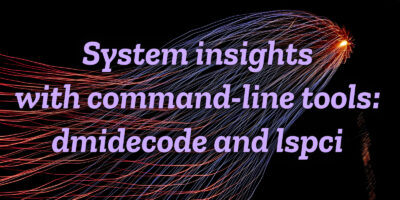

Stein Erik
Stupid question: If i install this, and things work out well; do I need to reinstall when “RTM” comes out?
Paul W. Frields
The way Beta works is you’ll be testing updates up to the point the Final release (aka GA or RTM) is ready. If you don’t do anything but update regularly, you’ll end up on the stable F29 release. If you intervene you can stay on Rawhide (pre-F30) going forward, if desired.
EDIT: I was reminded by a colleague that if you do nothing, you might be left with some number of packages from updates-testing. After the GA, you could run ‘sudo dnf distro-sync’ to make sure you’re on the final released versions of everything at that point, after which only stable updates would reach you by default.
Łukasz Piekarski
Which repo shoud we use? Updates or Updates Testing?
Anthony
No, you will be able to use “dnf system-upgrade” to switch from the beta to a release.
https://fedoraproject.org/wiki/DNF_system_upgrade
However, it will always be “cleaner” to back up your data, wipe and reinstall. It allows you to start from a clearly defined state.
Zach Villers
Should the Team Silverblue link be “https://silverblue.fedoraproject.org/download” rather than “https://getfedora.org/atomic/prerelease/” which takes me to the Atomic host images?
Paul W. Frields
The links should be fixed now.
Colin Walters
The correct Silverblue link is https://silverblue.fedoraproject.org/download
chris
Is it compatible with rpm fusion repositories ?
Sumit Bhardwaj
Yes it is compatible. RPMFusion also has updates-testing repos enabled right now. Once the final version is released they will also switch to regular updates repos. That happens automatically.
Zach Villers
Chris – if you asking if Fedora 29 Workstation/Server is compatible – yes. If you are asking about silverblue – I’m not 100%sure.
eclipseo
Yes, RPMFusion has already F29 repos.
Sebastiaan Franken
Not yet, not untill the RTM/GA is out. RPMFusion (and others) only build their repos for a currently released Fedora version, as far as I know.
Frank
Wasn’t Modularity disabled on Silverblue?
Göran Uddeborg
The link to the “talking points” at the end points to the F28 version. Maybe someone with the proper permissions can change that?
Clément Verna
Done thanks 🙂
Luke
I think “Silverblue” is a less-than-useful rebranding. I don’t see how the name at all conveys the purpose or defining characteristic of the OS/spin. Granted, calling everything by its function isn’t always the best, but “Atomic Workstation” was pretty straightforward. Is it really the thinking that “Silverblue” will get hip devs to work on it more successfully?
Nathan
I don’t fully understand how Fedora Silverblue fits in with the purchase of CoreOS, is this just a temporary rebranding of Atomic Workstation until Fedora CoreOS takes over after/by Fedora 30?
Ben Breard
Silverblue really has nothing to do w/ Fedora CoreOS. Some of the technology and content is shared, but that’s the extent. Silverblue enables an immutable workstation, and Fedora CoreOS is a minimal OS for containers.
Tom
Great job! Love you all!
mike
I really like Fedora but for some reason the installer loads (live ISO) so much quicker then when it is installed. This is my only issue with Fedora is the boot up time.
Grehg Zeng
Perhaps you could clarify the differences between ALPHA, BETA & “FINAL RELEASE”.
ALPHA has many attempted features, which will be removed if too difficult.
BETA has feature-freeze, but known & unknown bugs, requiring “BUG-DETECTORS”.
The Beta is sometimes called a “Release Candidate”, RC1, RC2, RC3, etc.
The “FINAL RELEASE” has the major bugs removed. Existing bugs are small & untreated. Unknown bugs are waiting to be discovered. This final release has the “BUG-DETECTORS” removed or “turned-off”, usually.
“BUG-DETECTORS” are in several types: markers, timers, cache & temporary files, log records, error-logs, uploading reporters, alarm signals, rubbish-removers, extra documentation, version numbers, coder notes, etc.
If I’ve missed anything, please let me know.
Eduard Lucena
In Fedora, this works differently. In first place, there is no more Alpha Releases [1], our Alpha version is Rawhide. Then we have Beta and RTM (or GA that is the final version). Both Beta and RTM have Release Candidates, that are compiled versions that can be selected as the release, either for Beta or RTM.
Paul W. Frields
Fedora’s release criteria are defined here. Alpha is no longer used in Fedora.
Amol
Great! One more Fedora release 🙂
svsv sarma
I prefer WS and stick to it for now, even though Silverblue or Atomic is appealing. I will wait for the regular upgrade and meanwhile I can try the 29 Beta in the VB. I tried Silverblue earlier in VB but as dnf and apt are missing in it, I left it.
Jakfrost
“as dnf and apt are missing in it, I left it.”
That is the entire point of Silverblue, and Project Atomic, to have an immutable OS, so they use rpm-ostree if you really feel the urge to layer more packages onto your ‘immutable OS’. The apps’ are installed using flatpak, which makes for an easier development experience, and in fact should provide a more stable user experience as a consequence of the container approach, since you don’t break your immutable OS every time you mess up an installation of a particular desired application. No more shared libraries with your OS, just the libraries packaged as part of the flatpak app. This means in practice that your OS and applications are independantly updated.
Lorenzo Ragni
Has anybody successfully installed Fedora Silverblue beta in dual-boot? Tried multiple disk configuration but still no luck…
Jakfrost
You should check this link out. https://discussion.fedoraproject.org/t/dual-boots-chroots/355
Lorenzo Ragni
Thank you very much for the tip! I didn’t know Fedora discussion, which of course turned out to be a very good resource for troubleshooting. If anybody needs help installing Fedora Silverblue, i also found this post very useful: https://discussion.fedoraproject.org/t/silverblue-installation-adventures-mostly-anaconda-bugs-i-guess-and-questions-about-data-loss/207.
Tony Rawlings
Why is the package installer available in the “Gnome” version not included in the various spins?
Jakfrost
If you are referring to Gnome Software, it is an application specifically for the Gnome Environment.
Bruno
And looks like Java 11 is in https://fedoraproject.org/wiki/Releases/29/ChangeSet#java-11-openjdk_-_next_LTS_OpenJDK_release_and_future_main_JDK_in_Fedora
Yogesh Sharma
No rpm for new Podcasts app ?
How to install podcasts app without the flatpak ?
Ricky Tigg
Image file cannot be downloaded using curl – ciphers option not mandatory – for now .
$ curl –ciphers ECDHE-RSA-AES128-GCM-SHA256 https://download.fedoraproject.org/pub/fedora/linux/releases/test/29_Beta/Server/x86_64/iso/Fedora-Server-dvd-x86_64-29_Beta-1.5.iso