Productivity apps are especially popular on mobile devices. But when you sit down to do work, you’re often at a laptop or desktop computer. Let’s say you use a Fedora system for your platform. Can you find apps that help you get your work done? Of course! Read on for tips on apps to help you focus on your goals.
All these apps are available for free on your Fedora system. And they also respect your freedom. (Many also let you use existing services where you may have an account.)
FocusWriter
FocusWriter is simply a full screen word processor. The app makes you more productive because it covers everything else on your screen. When you use FocusWriter, you have nothing between you and your text. With this app at work, you can focus on your thoughts with fewer distractions.
FocusWriter lets you adjust fonts, colors, and theme to best suit your preferences. It also remembers your last document and location. This feature lets you jump right back into focusing on writing without delay.
To install FocusWriter, use the Software app in your Fedora Workstation. Or run this command in a terminal using sudo:
sudo dnf install focuswriter
GNOME ToDo
This unique app is designed, as you can guess, for the GNOME desktop environment. It’s a great fit for your Fedora Workstation for that reason. ToDo has a simple purpose: it lets you make lists of things you need to get done.
Using ToDo, you can prioritize and schedule deadlines for all your tasks. You can also build as many tasks lists as you want. ToDo has numerous extensions for useful functions to boost your productivity. These include GNOME Shell notifications, and list management with a todo.txt file. ToDo can even interface with a Todoist or Google account if you use one. It synchronizes tasks so you can share across your devices.
To install, search for ToDo in Software, or at the command line run:
sudo dnf install gnome-todo
Zanshin
If you are a KDE using productivity fan, you may enjoy Zanshin. This organizer helps you plan your actions across multiple projects. It has a full featured interface, and lets you browse across your various tasks to see what’s most important to do next.
Zanshin is extremely keyboard friendly, so you can be efficient during hacking sessions. It also integrates across numerous KDE applications as well as the Plasma Desktop. You can use it inline with KMail, KOrganizer, and KRunner.
To install, run this command:
sudo dnf install zanshin
Photo by Cathryn Lavery on Unsplash.

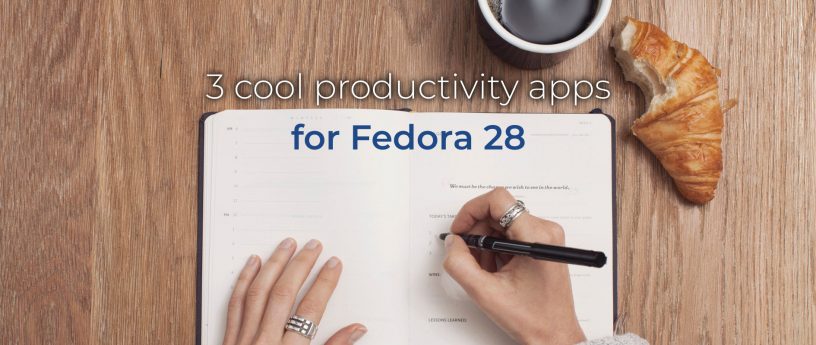

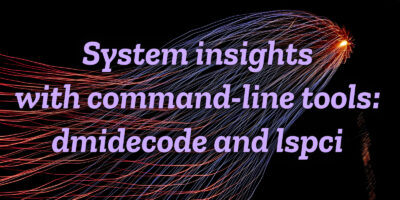
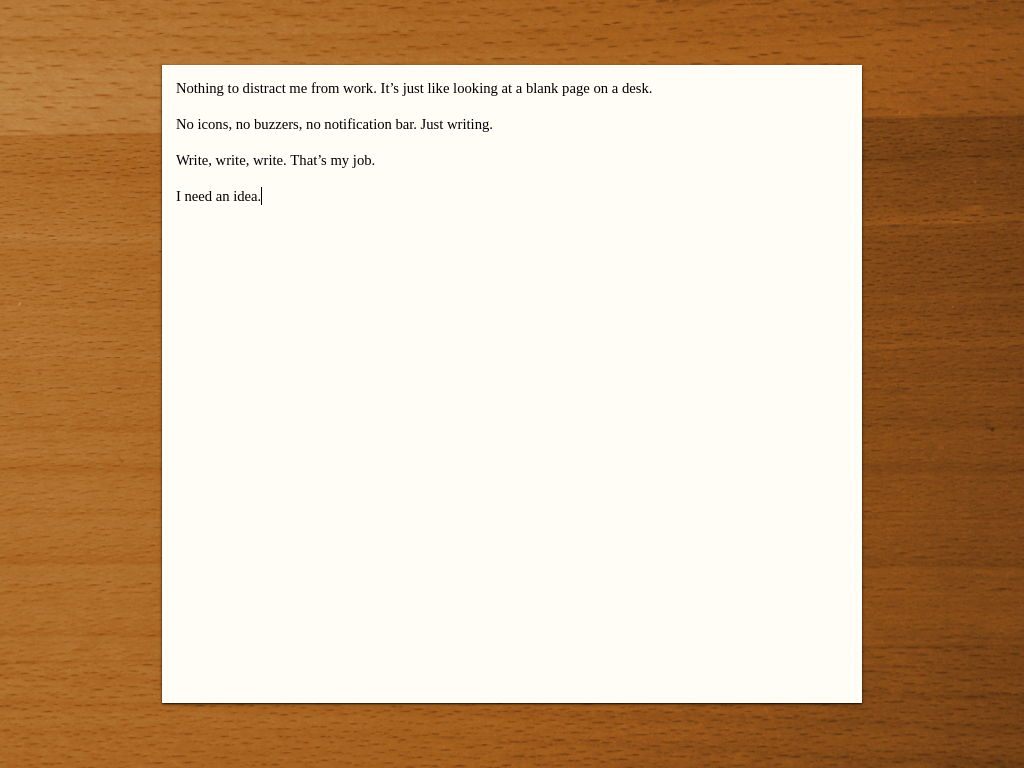
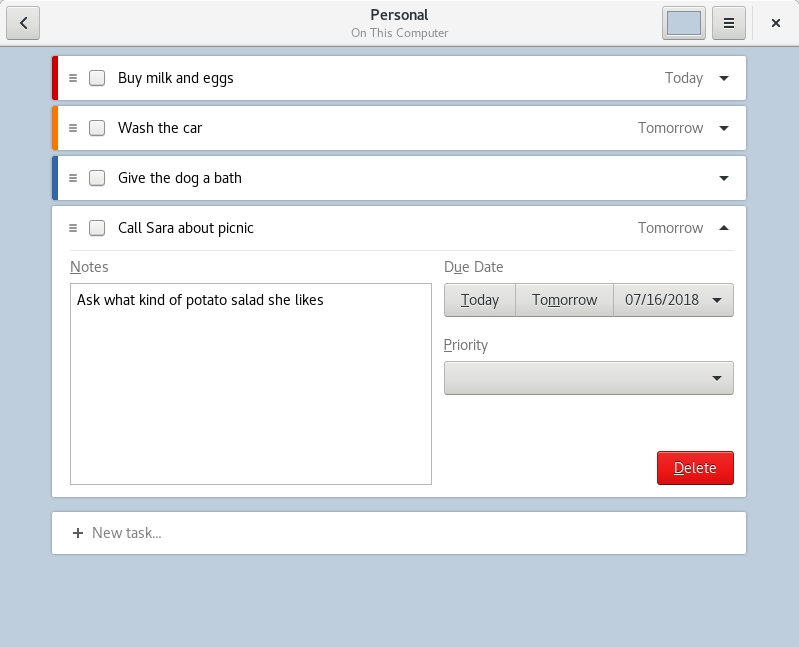
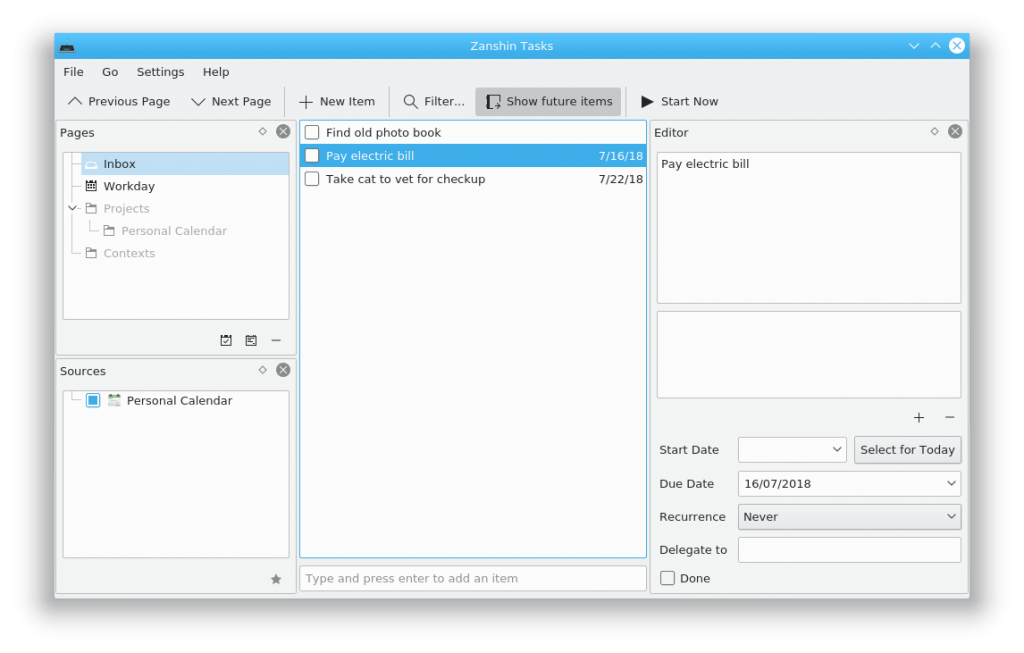

Dmitri
Maybe I am old school, but I use something like common text editor like vim, for todos and text. I really don’t get idea of apps like focuswriter with deps about 60M for just cool fancy interface.
Daniel Lopez
How about wordgrinder?
Link Dupont
We covered TaskWarrior last year, for those who like terminal-based productivity.
Eric Phetteplace
Fernando
I haven’t had the chance to check it myself, because I’m still on 27, but is the Todoist extension now working? Because according to this bugzilla ticket, It’s broken since Fedora 26 –> https://bugzilla.redhat.com/show_bug.cgi?id=1510239
Kurt Risser
I hope Focuswriter has more functions than you have listed. There’s nothing unusual about that feature set. Are there any word processors that cannot be maximized? Are there any that don’t support adjusting fonts, colors, and themes, or remember recent documents?
Paul W. Frields
@Kurt: The screenshot tells more about the story. Why not give it a try and judge for yourself whether it works for you? It is fully featured but the way the interface works is somewhat unique.
Stan Sykes
As an additional option, you can easily change spelling checker languages by using the LibreOffice extensions (*.oxt); Just go to the Preferences’ – spelling checker tab and add the languange extension from where you saved it for LibreOffice – cool!
Nils
Gnome Todo is really cool!
Ran
and got the lists synched automagically with my already configured nextcloud account.
Nice.
Leslie Satenstein
Paul,
I like to use a good calendar, and what is important to me is sharing access of some form such as “dropbox sharing”. It is useful to have a calendar/todo list that I can use between my desktop, cellphone and laptop.
Its frustrating to me to be bound to only my desktop for the calendar/todo list.
I also need a calendar/todo list with a history is option. That would be great. Using history, I might want to search to determine when I last had the car serviced, or what I paid for some service. Hopefully gnome-todo will work out well. as I try to use it to monitor my online purchases.
Daniel
I installed the Zanshin package, but it complains about missing KDE PIM dependencies. The package assumes there is a full KDE environment already installed.
Paul W Frields
@Daniel: Try doing this first:
sudo dnf groupinstall “KDE Plasma Workspaces”