Fedora 31 Workstation is the latest release of our free, leading-edge operating system. You can download it from the official website here right now. There are several new and noteworthy changes in Fedora 31 Workstation. Read more details below.
Fedora 31 Workstation includes the latest release of GNOME Desktop Environment for users of all types. GNOME 3.34 in Fedora 31 Workstation includes many updates and improvements, including:
Refreshed Background Chooser
Choosing your desktop background in Fedora Workstation is now easier. The newly redesigned background chooser allows you to quickly and easily see and change both your desktop and lock screen backgrounds
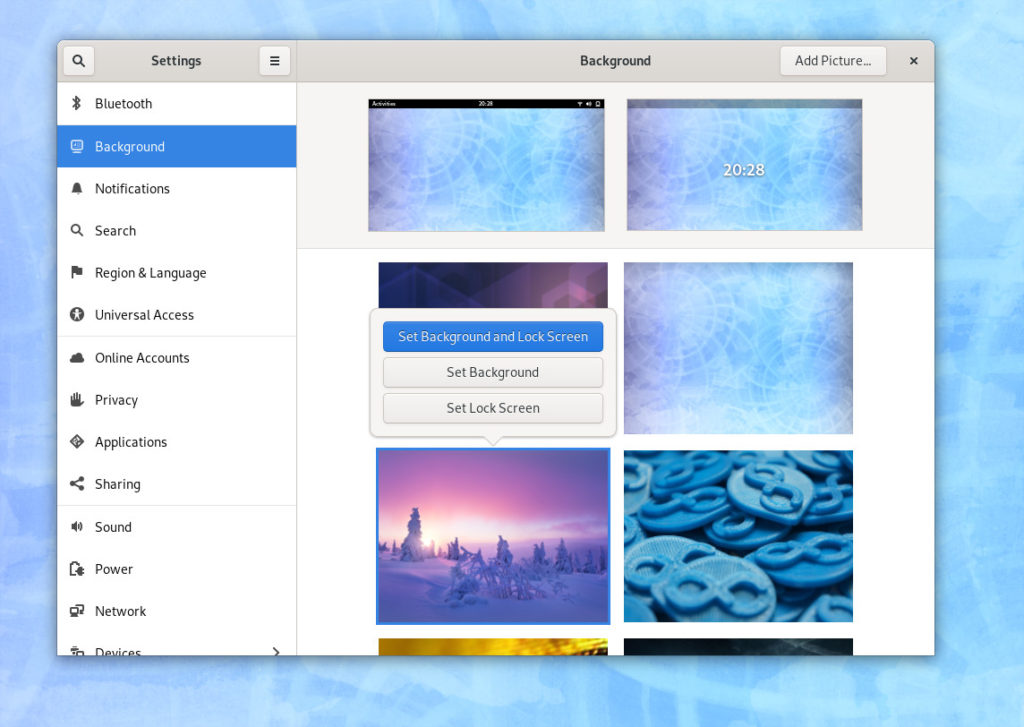
Custom Application Folders
Fedora 31 Workstation now allows you to easily create application folders in the Overview. Keep your application listing clutter free and well organized with this new feature:
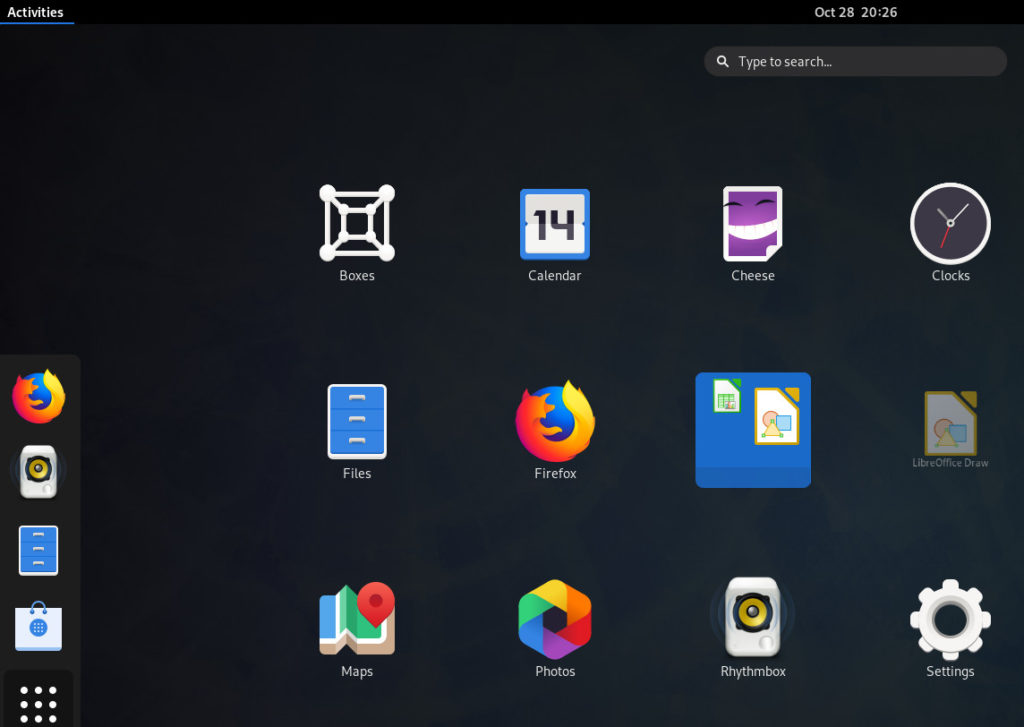
Do you want the full details of everything in GNOME 3.34? Visit the release notes for even more details.






Kristofer Pagnussat
This new feature of applications folders is really neat!
HamJam
I hope you guys fixed the memory leak of 3.34 before you pushed it live…
Ben Knobi
Nah, they’ve increased it…
Merely A. Thurber
Were you to leave that in Forth style… Being a NOOB I want to know before fouling up “can I install 31 from the Blue graphic and maintain all apps and data from 30?
Bethel
The theme looks good. Still expecting Gnome tweak tool to be shipped by default and some JBoss packages on Fedora for testing.
A fedora User
Agreed, Gnome Tweak should be baseline. So much utility in there for the average user.
Fedora Lover
Love the Gnome Tweak…
pamsu
Fedora is the best gnome distro that ships without tweak-tool !!
Tweak tool should be default.
Danniello
What’s new in Fedora 31 Workstation:
Refreshed Background Chooser
Custom Application Folders
Wow… Quite depressing…
The good news is that Fedora is much, much more than new wallpaper chooser or adding folders to start menu: https://blogs.gnome.org/uraeus/2019/09/23/fedora-workstation-31-whats-new/
Paul W. Frields
Indeed, there’s quite a bit more. That’s why the article links to release notes that cover much more in the GNOME 3.34 release.
Dan
Not everyone uses Gnome.
Does Fedora 31 have any of its own features or does it just add a new version of Gnome?
Ben Cotton
Fedora 31 Workstation is a desktop-oriented edition that GNOME. Other variants use different environments (for example, I use the KDE Spin). This article covers Workstation specifically. The Fedora 31 Release Notes have a list of other features, as does the release announcement.
Kris
Apparently the Public Key for F31 is not in the imported keys yet.
Paul W. Frields
I’m seeing the key ok here. It’s possible this synced shortly after the article went out, though.
Kris
This is what I’m getting, although I might be doing something wrong.
“[user@localhost Downloads]$ curl https://getfedora.org/static/fedora.gpg | gpg –import
% Total % Received % Xferd Average Speed Time Time Time Current
Dload Upload Total Spent Left Speed
100 9387 100 9387 0 0 8691 0 0:00:01 0:00:01 –:–:– 8691
gpg: key E08E7E629DB62FB1: “Fedora 28 (28) fedora-28@fedoraproject.org” not changed
gpg: key A20AA56B429476B4: “Fedora 29 (29) fedora-29@fedoraproject.org” not changed
gpg: key EF3C111FCFC659B9: “Fedora (30) fedora-30-primary@fedoraproject.org” not changed
gpg: key 3B49DF2A0608B895: “EPEL (6) epel@fedoraproject.org” not changed
gpg: key 6A2FAEA2352C64E5: “Fedora EPEL (7) epel@fedoraproject.org” not changed
gpg: key 7BB90722DBBDCF7C: “Fedora (iot 2019) fedora-iot-2019@fedoraproject.org” not changed
gpg: Total number processed: 6
gpg: unchanged: 6
[user@localhost Downloads]$ gpg –verify-files *-CHECKSUM
gpg: Signature made Fri 25 Oct 2019 06:09:48 AM PDT
gpg: using RSA key 50CB390B3C3359C4
gpg: Can’t check signature: No public key
[user@localhost Downloads]$ sha256sum -c *-CHECKSUM
Fedora-Workstation-Live-x86_64-31-1.9.iso: OK
sha256sum: WARNING: 19 lines are improperly formatted”
Kris
Besides not getting the Public Key, I’m also getting this error;
sha256sum: WARNING: 19 lines are improperly formatted
gbg
I tried fed 31 beta last week and rawhide. Neither live image would even boot with my new nvidia 1660 ti gpu. Im curious if anybody was able to get this new release working with this gpu?
Both live images would just hang at the loading screen where all the text scrolls. The text would stop and just freeze, forcing me to hard reset after waiting for an hour.
I’m just curious so that I don’t have to use up bandwidth on the new download just to try it again.
Brian
I’m no expert, but you might try hitting the ‘e’ edit key when your boot screen shows, use your arrow key to scroll down to ” rhgb quiet”. Between those two …after ‘rhgb’ , with a space between words , type ‘nomodeset’ without the quotes. Then hit F10 or enter. That might resolve the problem. Sorry, …off the top of my head, I can’t give you much more info. If that doesn’t work, don’t worry the edit is only temporary. You need to do it each time you boot, or do some research for a more permanent fix.
Sebastiaan Franken
The nouveau driver doesn’t seem to support the new 1660 TI card just yet. My 2080 TI works, but only with the proprietary driver. It does boot, but I have to use ‘nomodeset’ as a boot option though, kinda killing the experience.
crcinau
C’mon guys – better stuff that isn’t even documented, like:
Supports AMD 5700 / 5700XT GPUs out of the box
Now correctly boots on Xen guest installations (also fixed in F30 too)
Ray
The layout is really clean and that awful default wallpaper from F30 is gone! There were a couple downsides on upgrading. When moving my old home dir over, Gnome has a seizure and requires a reboot. Now I need to pick through it more thoroughly. LXD hangs after a fresh install of that too. I’m sure they’ll figure it out.
Wayne
LXD hangs due to the adoption of cgroups v2 by default in Fedora 31.
We have to wait for LXD maintainers to upgrade their srcs to support cgroups v2. Meanwhile the only solution to run LXD in Fedora 31 is to pass kernel parameter
at grub during boot.
Instructions and Details here:
https://medium.com/nttlabs/cgroup-v2-596d035be4d7
https://fedoraproject.org/wiki/Common_F31_bugs#Docker_package_no_longer_available_and_will_not_run_by_default_.28due_to_switch_to_cgroups_v2.29
Willy Wood
Try and then recommend.
andre charlier
Like Fedora 30 WS, Fedora 31 WS is forever crashing on my PC. And the cause of each crash is always Kernel 5. With Fedora 29 WS, I never had that problem (or any other, by the way). Why don’t the Fedora developpers enable the program to choose which Kernel to use during Fedora’s installation, or better still at bootup ?
And also, the boot image always crashes at bootup…
Paul W. Frields
@Andre: Some hardware is always going to be problematic with Linux and/or Fedora. Check out this troubleshooting page to see if you can find out where the issue might lie. Then follow the instructions to file a bug in the right place. That may help get your problem fixed.
VShadow
I love how Gnome works, it responds quickly and I am using NV136 drivers.
An excellent job. The change they made with the colors in the icons is very interesting I like personally it looks more colorful and striking.
Stan Sykes
Hi, thanks for this new release (F31) it installed perfectly on my machine (via CLI) with no apparent errors – great job as always!
I know this isn’t the place to troubleshoot but as it’s the 1st time boot after upgrade, I wonder if anyone else has noticed this : The new kernel doesn’t load even though F31 is the O.S. (I checked that the default kernel is correct:
#grubby –default-kernel
/boot/vmlinuz-5.3.7-301.fc31.x86_64
This is my hostnamectl info:
Operating System: Fedora 31 (Thirty One)
CPE OS Name: cpe:/o:fedoraproject:fedora:31
Kernel: Linux 5.0.11-300.fc30.x86_64
Architecture: x86-64
Perhaps waiting for the new kernel’s update will fix this?
Sebastiaan Franken
I’ve had this happen to me once or twice. Grub remembers the last selected kernel, if you pick on yourself it’ll fallback to that. Next time you boot your machine select the F31 kernel, it should stick.
Offtopic (-ish): I wish Fedora would gain support for bootctl
edu
The improvements on every release are amazing.
But, just this one I got a stone on my way.
Solid color background is not there. At the end I created an image with solid color and use as background.
jesse
Gnome does not play nice with QT applications(KDE apps). On the other hand, KDE Plasma does a great job playing nice with GTK applications(Gnome apps). Why not? Why doesn’t Gnome try as hard to play nice with QT as KDE does with GTK apps?
thanks,
JV
Paul W. Frields
@jesse: If you provide a detail, maybe a GNOME developer who looks at this article will be able to tell you what’s going on. It’s not clear what issue you’re running into here.
pamsu
Its really a pain installing chrome extension plugins to use with firefox. Why not make epiphany handle all that seamlessly because gnome-web is a serious application in gnome as a whole. I wait for the day that one can just fire up Epiphany and install and manage all those extensions.
suvayu
Can’t upgrade until this hardware bug is fixed: https://bugzilla.redhat.com/show_bug.cgi?id=1742960. So far no one has paid any attention.
Over the last few years I have noticed, there is no real way to report hardware bugs. They usually die unattended in the RH BZ. Reporting to LKML for a regular user is quite intimidating. If that’s the preferred way for Fedora users, there should be an FAQ with guidelines.
bnjmn
Sounds like your graphics driver. I had terrible trouble with my Gigabyte P15 but it runs Nvidia and is Intel based, I have to insert a command into the Grub boot arguments. Can’t vouch for AMD though!
suvayu
This is the amdgpu driver, which is part of the linux kernel. Unfortunately it’s a regression, and I don’t know how to get devs to look at it. My bug report has received zero attention so far (I reported it in August).
Dick Bosman
Not convinced yet, that Fedora 31 is that much better than Manjaro GNOME. It seems to take a lot more memory.
Vilius
Hi! I am quite new to linux, but have some questions:
1. How to scale display to 150%?
2. How to create icons/shortucts on desktop?
I appreciate your help and look forward to hearing from you.
Pedgerow
I can answer #2 for you: you can’t have desktop icons when you use Gnome. They changed how Gnome works last year, and they got rid of desktop icons as a feature. It’s crazy, I know. There is an extension you can download, or if you’re feeling adventurous, you could replace Gnome with an alternative such as KDE.
Dick Bosman
I have only one little issue with the fedora installer. I always have to set a hostname after the installation with hostnamectl because the option to chose one at install time is missing. That’s kind of weird.
Sasan Moshirabadi
There is a problem with Gnome 3.34. I used to move windows around by pressing alt + f7 & resize by alt f8. In the recent GNOME update it just switches to moving/resizing mode, but you cant do it with arrow keys. Is this intentional, or just a bug?
if it’s intentional, please change it back and if it’s a bug, fix it.
Thank you.
Paul W. Frields
@Sasan: This is not a place to report bugs. But this does sound like an unintended issue. Please visit Bugzilla to file a bug against the gnome-shell component.
biji
Why fedora have to wait about 7 seconds of blank black page after entering password in gdm?
Jesse
@Biji,
I know Plasma is famous for taking time to load but I always figured that is because it is an after-thought in Fedora. Gnome seems to be the Desktop. Now it is weird that even in Gnome it is happening.
Good to know.
Paul W. Frields
Yet on my system this seems to be no problem. It’s dangerous to draw general conclusions from specific cases. More likely this is a particular combination of hardware or software that needs analysis and debugging. My desktop is snappier in F31 than in F30.
Jesse
Yes, agreed. The opposite is true too though.
Just because it is faster on your hardware, doesn’t mean it will be the same experience across the board. It all depends on what was the release tested on. Impossible to test all scenarios.
My laptop is an i5-8th gen, 32 gb ram, ssd l380 thinkpad. It runs fine.. other than the long sign in time. For Plasma this is a known occurence. I don’t know if they are working to fix it or if it is just the way it works..no idea. I haven’t experienced it in Gnome before. Usually Gnome just logs right in with minimal delay.
Overall, in both use cases, loading Plasma or Gnome, it is not a big deal to me as I don’t usually log all the way out. When I unlock the screen it is as fast as I expect it to be in both Plasma and Gnome.
Brian
Well the initial install went well. Then yesterday, Nov. 10…..I tried to update to kernel 5.3.8-200.fc31.x86_64 , intended to replace kernel 5.3.8-200.fc30.x86_64 . After downloading, the update failed with a segmentation fault. Tried again after clearing the cache, using dnfdragora — segmentation fault . Switched from KDE to GNome and tried updating with Gnome Software app. After rebooting, and close to an hour of processing, a task that should have taken a few minutes, approximately 1/3 of the update completed, but NOT the kernel or any apps associated with it.
Brian
Addendum— Nov.12 I tried to update to kernel 5.3.9-300.fc31.x86_64 , intended to replace kernel 5.3.8-200.fc30.x86_64 . After downloading with dnf , the update failed with a segmentation fault. Tried again after clearing the cache, using dnfdragora — segmentation fault . Switched from KDE to GNome and tried updating with Gnome Software app.. Upgrade appears to be successful—except that KDM manager fails to initialize . systemctl disable kdm systemctl enable gdm
GDMmanager fails to initialize. Rebooted to kernel 5.3.8-200.fx30 — successfully. If you can pass this along to the team, maybe it will help. Thanks.