Every release the Fedora Design team collaborates with the Fedora community to release a set of 16 additional backgrounds to install and use on Fedora. The Fedora Design team takes submissions from the wider Fedora Community, then votes on the top 16 for inclusion in the next release. You can check out the backgrounds chosen for Fedora 23 lower down in this post.
Installing and using the additional backgrounds on Workstation
To install the additional backgrounds on Fedora 23 Workstation, simply install the package with the following command in the terminal:
$ sudo dnf install f23-backgrounds-extras-gnome
Once that is installed, simply open up the background chooser in Fedora Workstation, and the glorious new Fedora 23 backgrounds will be in the list to choose from:
Installing on a Fedora Spin
If you are using one of the Fedora Spins, you can also download these backgrounds in a package specifically tailored to your spin, so the backgrounds show up in your preferred desktop environment. For the KDE Spin, install the
package. For the XFCE Spin, install the
package. For the MATE spin, install the
package.
The backgrounds in Fedora 23
- Aloe Bursting by Greg Holden — CC-BY-SA 3.0–
- blue dream-1 by ali4129 — CC-BY-SA 3.0
- blue dream-2 by ali4129 — CC-BY-SA 3.0
- Cairn at Quoddy by anyjdoe CC-BY-SA 3.03713 —
- Close Up of a Flower by Vineet Tuli — CC-BY-SA 3.0
- Dawn Panama Cinta Costera by lbazan — CC-BY-SA 3.0
- Flame Robin at Woodlands by aviceda — CC-BY-SA 3.0
- Fog by Ondra Brém — CC-BY-SA 3.0
- Genesee River Lighthouse by jsmith — CC-BY-SA 3.0
- Momiji by dking — CC-BY 3.0
- Moscow in night by ignatenkobrain — CC0 1.0
- Night by Sebastian Bota — FAL 1.3
- Sky by dorivalboegejr — CC-BY-SA 3.0
- The Black Pharaohs by Retlaw Snellac Photography — CC-BY 3.0
- The Moon by Vineet Tuli — CC-BY-SA 3.0
- The Waterfall by Vineet Tuli — CC-BY-SA 3.0 —





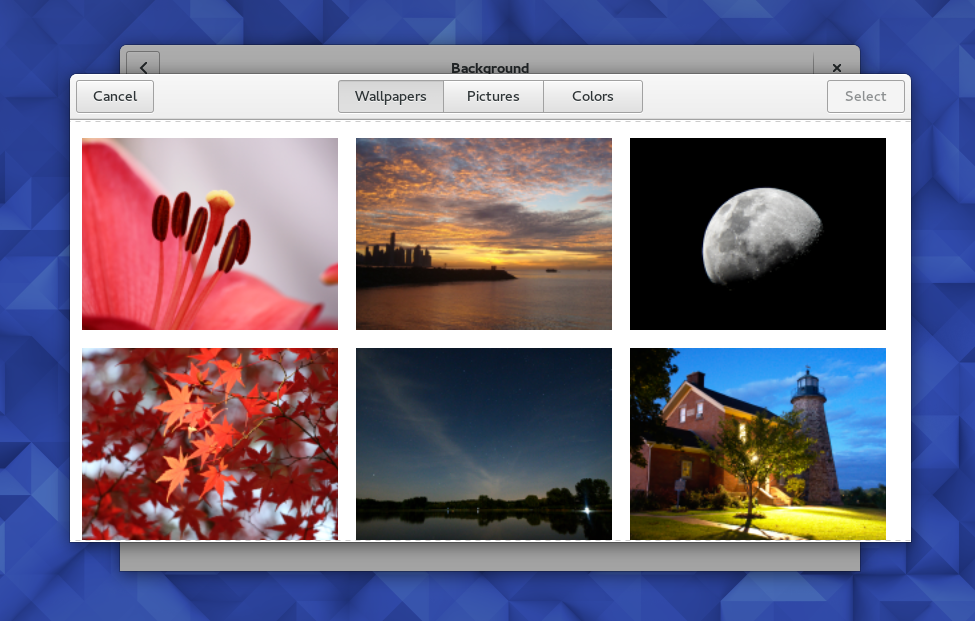

















Tim
sudo yum?
sudo dnf!
Justin W. Flory
Whoops, nice catch – it is now corrected!
Mauricio López
Hey, you did not mention the glorious Cinnamon Spin! Is there a package for us too?
Regards.
lailah
No. I installed Gnome extra etc. No Cinnamon package. KDE extra is just a symlink to the extra backgrounds. I know because I use Plasma 5 too.
😀
Besides, I agree with Hakamy. It’s sort of too much for just 16 wallpapers. Does someone know why that size?
David
No, no no. Use dnf. Not yum 🙂
Nick
Thanks, I love me some nice backgrounds.
Leslie Satenstein
Most of the extra backgrounds are so beautiful that I would like to put them into a ring loop .
A ring loop is a do {show me this next background } while (every few hours);
Fedora provides a few backgrounds that have that have the “changes thoughout the day” quality. I would like to add to that list.
Bill
Thanks to all the people who contributed to this, some very nice artworks and a fun thing to do.
Carl Mannino
Excellent thank you !!!
Maccu
I love Aloe Bursting by Greg Holden — CC-BY-SA 3.0– , but the plant in the picture it’s a Agave Attenuata, not an Aloe.
At most it could be an Agave blue flames, but always an agave.
Matthias
Can use it on my Fedora22 ?
Justin W. Flory
As far as I know, these should be available for Fedora 22 as well!
icywind
I seems it’s unavailable for f22
https://apps.fedoraproject.org/packages/f23-backgrounds-extras-gnome
You can install other wallpapers for 22 – f22-backgrounds-extras-gnome or download 23 wallpapers from your the internet if you really like them 😉
Konqi
Hello there, friends! hey I would like to install the F21 wallpaper, just the one with clouds and dark blue, do you remember? https://fedoraproject.org/wiki/F21_Artwork Thank you 🙂
Etna
The Red Hat wallpaper is still my favourite. Release it for Fedora!
Sebastien
Thanks!! Appreciate the great arts.
Alan
Thank you. Much appreciated.
Hakamy
86 MB for extra backgrounds? ridiculous! (=
Edwin
Sir/Madam; First time user of Fedora 23 workstation. It has only 2 backgrounds to choose from. So I did the download “sudo dnf install f23-backgrounds-extras-gnome” in terminal and it appeared to download, eventually saying “finished”. I’ve looked everywhere (downloads, etc.) but I still only have 2 backgrounds! HELP. I’m 74 so not as quick to learn all the tricks, etc so excuse me. Regards, Edwin, USN-Ret [1961~1993].
Sylvia Sánchez
At your left you should see the folders list. Click on where it says “Backgrounds”, “Wallpapers” or “Extra”.
It should work.
Edwin Thoma
Madame, thank you for replying. I now have additional backgrounds. I use Mint 17.3 and they are loaded with them.
Edwin.
Sylvia Sánchez
Perfect!
Glad to help!
peanuttech
Thanks – I just did a reinstall so this will be a great touch. Next I want to change at least the color background in my TTYs. Some have images in them that seem pretty cool.