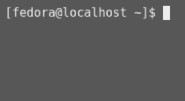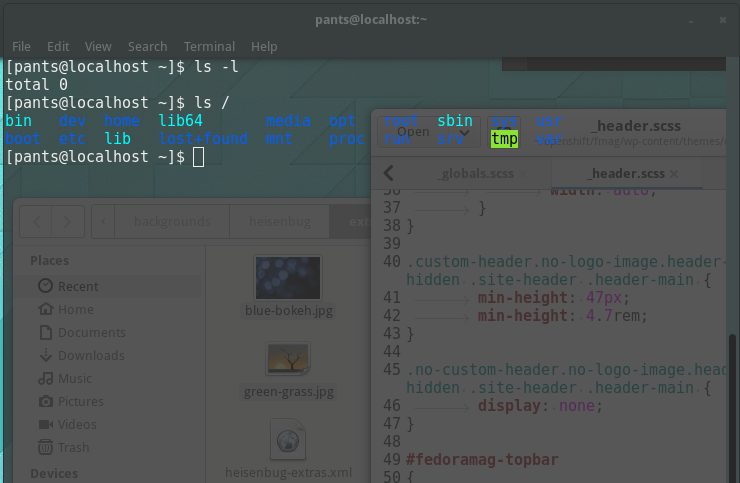Debarshi Ray recently blogged that the ability to make your gnome-terminal have a transparent background is now enabled again in Fedora (via an update to the gnome-terminal package).
This optional feature was removed from gnome-terminal a few releases ago, and is now is back. The transparency setting of gnome-terminal is set in the Profile Preferences, under the tab Colors. Note that enabling transparency on a terminal (at the moment) hits a bug with the theme where the menu bar becomes fully transparent.