Perhaps the best known way the Fedora community pursues its mission of promoting free and open source software and content is by developing the Fedora software distribution. So it’s not a surprise at all that a very large proportion of our community resources are spent on this task. This post summarizes how this software is “packaged” and the underlying tools such as rpm that make it all possible.
RPM: the smallest unit of software
The editions and flavors (spins/labs/silverblue) that users get to choose from are all very similar. They’re all composed of various software that is mixed and matched to work well together. What differs between them is the exact list of tools that goes into each. That choice depends on the use case that they target. The basic unit of all of these is an RPM package file.
RPM files are archives that are similar to ZIP files or tarballs. In fact, they uses compression to reduce the size of the archive. However, along with files, RPM archives also contain metadata about the package. This can be queried using the rpm tool:
$ rpm -q fpaste
fpaste-0.3.9.2-2.fc30.noarch
$ rpm -qi fpaste
Name : fpaste
Version : 0.3.9.2
Release : 2.fc30
Architecture: noarch
Install Date: Tue 26 Mar 2019 08:49:10 GMT
Group : Unspecified
Size : 64144
License : GPLv3+
Signature : RSA/SHA256, Thu 07 Feb 2019 15:46:11 GMT, Key ID ef3c111fcfc659b9
Source RPM : fpaste-0.3.9.2-2.fc30.src.rpm
Build Date : Thu 31 Jan 2019 20:06:01 GMT
Build Host : buildhw-07.phx2.fedoraproject.org
Relocations : (not relocatable)
Packager : Fedora Project
Vendor : Fedora Project
URL : https://pagure.io/fpaste
Bug URL : https://bugz.fedoraproject.org/fpaste
Summary : A simple tool for pasting info onto sticky notes instances
Description :
It is often useful to be able to easily paste text to the Fedora
Pastebin at http://paste.fedoraproject.org and this simple script
will do that and return the resulting URL so that people may
examine the output. This can hopefully help folks who are for
some reason stuck without X, working remotely, or any other
reason they may be unable to paste something into the pastebin
$ rpm -ql fpaste
/usr/bin/fpaste
/usr/share/doc/fpaste
/usr/share/doc/fpaste/README.rst
/usr/share/doc/fpaste/TODO
/usr/share/licenses/fpaste
/usr/share/licenses/fpaste/COPYING
/usr/share/man/man1/fpaste.1.gz
When an RPM package is installed, the rpm tools know exactly what files were added to the system. So, removing a package also removes these files, and leaves the system in a consistent state. This is why installing software using rpm is preferred over installing software from source whenever possible.
Dependencies
Nowadays, it is quite rare for software to be completely self-contained. Even fpaste, a simple one file Python script, requires that the Python interpreter be installed. So, if the system does not have Python installed (highly unlikely, but possible), fpaste cannot be used. In packager jargon, we say that “Python is a run-time dependency of fpaste“.
When RPM packages are built (the process of building RPMs is not discussed in this post), the generated archive includes all of this metadata. That way, the tools interacting with the RPM package archive know what else must must be installed so that fpaste works correctly:
$ rpm -q --requires fpaste
/usr/bin/python3
python3
rpmlib(CompressedFileNames) <= 3.0.4-1
rpmlib(FileDigests) <= 4.6.0-1
rpmlib(PayloadFilesHavePrefix) <= 4.0-1
rpmlib(PayloadIsXz) <= 5.2-1
$ rpm -q --provides fpaste
fpaste = 0.3.9.2-2.fc30
$ rpm -qi python3
Name : python3
Version : 3.7.3
Release : 3.fc30
Architecture: x86_64
Install Date: Thu 16 May 2019 18:51:41 BST
Group : Unspecified
Size : 46139
License : Python
Signature : RSA/SHA256, Sat 11 May 2019 17:02:44 BST, Key ID ef3c111fcfc659b9
Source RPM : python3-3.7.3-3.fc30.src.rpm
Build Date : Sat 11 May 2019 01:47:35 BST
Build Host : buildhw-05.phx2.fedoraproject.org
Relocations : (not relocatable)
Packager : Fedora Project
Vendor : Fedora Project
URL : https://www.python.org/
Bug URL : https://bugz.fedoraproject.org/python3
Summary : Interpreter of the Python programming language
Description :
Python is an accessible, high-level, dynamically typed, interpreted programming
language, designed with an emphasis on code readability.
It includes an extensive standard library, and has a vast ecosystem of
third-party libraries.
The python3 package provides the "python3" executable: the reference
interpreter for the Python language, version 3.
The majority of its standard library is provided in the python3-libs package,
which should be installed automatically along with python3.
The remaining parts of the Python standard library are broken out into the
python3-tkinter and python3-test packages, which may need to be installed
separately.
Documentation for Python is provided in the python3-docs package.
Packages containing additional libraries for Python are generally named with
the "python3-" prefix.
$ rpm -q --provides python3
python(abi) = 3.7
python3 = 3.7.3-3.fc30
python3(x86-64) = 3.7.3-3.fc30
python3.7 = 3.7.3-3.fc30
python37 = 3.7.3-3.fc30
Resolving RPM dependencies
While rpm knows the required dependencies for each archive, it does not know where to find them. This is by design: rpm only works on local files and must be told exactly where they are. So, if you try to install a single RPM package, you get an error if rpm cannot find the package’s run-time dependencies. This example tries to install a package downloaded from the Fedora package set:
$ ls
python3-elephant-0.6.2-3.fc30.noarch.rpm
$ rpm -qpi python3-elephant-0.6.2-3.fc30.noarch.rpm
Name : python3-elephant
Version : 0.6.2
Release : 3.fc30
Architecture: noarch
Install Date: (not installed)
Group : Unspecified
Size : 2574456
License : BSD
Signature : (none)
Source RPM : python-elephant-0.6.2-3.fc30.src.rpm
Build Date : Fri 14 Jun 2019 17:23:48 BST
Build Host : buildhw-02.phx2.fedoraproject.org
Relocations : (not relocatable)
Packager : Fedora Project
Vendor : Fedora Project
URL : http://neuralensemble.org/elephant
Bug URL : https://bugz.fedoraproject.org/python-elephant
Summary : Elephant is a package for analysis of electrophysiology data in Python
Description :
Elephant - Electrophysiology Analysis Toolkit Elephant is a package for the
analysis of neurophysiology data, based on Neo.
$ rpm -qp --requires python3-elephant-0.6.2-3.fc30.noarch.rpm
python(abi) = 3.7
python3.7dist(neo) >= 0.7.1
python3.7dist(numpy) >= 1.8.2
python3.7dist(quantities) >= 0.10.1
python3.7dist(scipy) >= 0.14.0
python3.7dist(six) >= 1.10.0
rpmlib(CompressedFileNames) <= 3.0.4-1
rpmlib(FileDigests) <= 4.6.0-1
rpmlib(PartialHardlinkSets) <= 4.0.4-1
rpmlib(PayloadFilesHavePrefix) <= 4.0-1
rpmlib(PayloadIsXz) <= 5.2-1
$ sudo rpm -i ./python3-elephant-0.6.2-3.fc30.noarch.rpm
error: Failed dependencies:
python3.7dist(neo) >= 0.7.1 is needed by python3-elephant-0.6.2-3.fc30.noarch
python3.7dist(quantities) >= 0.10.1 is needed by python3-elephant-0.6.2-3.fc30.noarch
In theory, one could download all the packages that are required for python3-elephant, and tell rpm where they all are, but that isn’t convenient. What if python3-neo and python3-quantities have other run-time requirements and so on? Very quickly, the dependency chain can get quite complicated.
Repositories
Luckily, dnf and friends exist to help with this issue. Unlike rpm, dnf is aware of repositories. Repositories are collections of packages, with metadata that tells dnf what these repositories contain. All Fedora systems come with the default Fedora repositories enabled by default:
$ sudo dnf repolist
repo id repo name status
fedora Fedora 30 - x86_64 56,582
fedora-modular Fedora Modular 30 - x86_64 135
updates Fedora 30 - x86_64 - Updates 8,573
updates-modular Fedora Modular 30 - x86_64 - Updates 138
updates-testing Fedora 30 - x86_64 - Test Updates 8,458
There’s more information on these repositories, and how they can be managed on the Fedora quick docs.
dnf can be used to query repositories for information on the packages they contain. It can also search them for software, or install/uninstall/upgrade packages from them:
$ sudo dnf search elephant
Last metadata expiration check: 0:05:21 ago on Sun 23 Jun 2019 14:33:38 BST.
============================================================================== Name & Summary Matched: elephant ==============================================================================
python3-elephant.noarch : Elephant is a package for analysis of electrophysiology data in Python
python3-elephant.noarch : Elephant is a package for analysis of electrophysiology data in Python
$ sudo dnf list \*elephant\*
Last metadata expiration check: 0:05:26 ago on Sun 23 Jun 2019 14:33:38 BST.
Available Packages
python3-elephant.noarch 0.6.2-3.fc30 updates-testing
python3-elephant.noarch 0.6.2-3.fc30 updates
Installing dependencies
When installing the package using dnf now, it resolves all the required dependencies, then calls rpm to carry out the transaction:
$ sudo dnf install python3-elephant
Last metadata expiration check: 0:06:17 ago on Sun 23 Jun 2019 14:33:38 BST.
Dependencies resolved.
==============================================================================================================================================================================================
Package Architecture Version Repository Size
==============================================================================================================================================================================================
Installing:
python3-elephant noarch 0.6.2-3.fc30 updates-testing 456 k
Installing dependencies:
python3-neo noarch 0.8.0-0.1.20190215git49b6041.fc30 fedora 753 k
python3-quantities noarch 0.12.2-4.fc30 fedora 163 k
Installing weak dependencies:
python3-igor noarch 0.3-5.20150408git2c2a79d.fc30 fedora 63 k
Transaction Summary
==============================================================================================================================================================================================
Install 4 Packages
Total download size: 1.4 M
Installed size: 7.0 M
Is this ok [y/N]: y
Downloading Packages:
(1/4): python3-igor-0.3-5.20150408git2c2a79d.fc30.noarch.rpm 222 kB/s | 63 kB 00:00
(2/4): python3-elephant-0.6.2-3.fc30.noarch.rpm 681 kB/s | 456 kB 00:00
(3/4): python3-quantities-0.12.2-4.fc30.noarch.rpm 421 kB/s | 163 kB 00:00
(4/4): python3-neo-0.8.0-0.1.20190215git49b6041.fc30.noarch.rpm 840 kB/s | 753 kB 00:00
----------------------------------------------------------------------------------------------------------------------------------------------------------------------------------------------
Total 884 kB/s | 1.4 MB 00:01
Running transaction check
Transaction check succeeded.
Running transaction test
Transaction test succeeded.
Running transaction
Preparing : 1/1
Installing : python3-quantities-0.12.2-4.fc30.noarch 1/4
Installing : python3-igor-0.3-5.20150408git2c2a79d.fc30.noarch 2/4
Installing : python3-neo-0.8.0-0.1.20190215git49b6041.fc30.noarch 3/4
Installing : python3-elephant-0.6.2-3.fc30.noarch 4/4
Running scriptlet: python3-elephant-0.6.2-3.fc30.noarch 4/4
Verifying : python3-elephant-0.6.2-3.fc30.noarch 1/4
Verifying : python3-igor-0.3-5.20150408git2c2a79d.fc30.noarch 2/4
Verifying : python3-neo-0.8.0-0.1.20190215git49b6041.fc30.noarch 3/4
Verifying : python3-quantities-0.12.2-4.fc30.noarch 4/4
Installed:
python3-elephant-0.6.2-3.fc30.noarch python3-igor-0.3-5.20150408git2c2a79d.fc30.noarch python3-neo-0.8.0-0.1.20190215git49b6041.fc30.noarch python3-quantities-0.12.2-4.fc30.noarch
Complete!
Notice how dnf even installed python3-igor, which isn’t a direct dependency of python3-elephant.
DnfDragora: a graphical interface to DNF
While technical users may find dnf straightforward to use, it isn’t for everyone. Dnfdragora addresses this issue by providing a graphical front end to dnf.
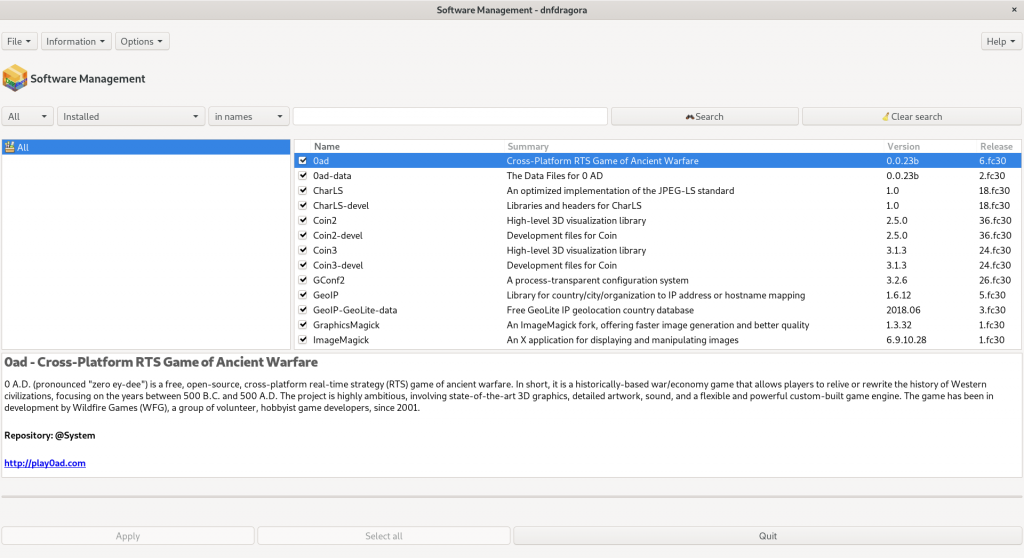
From a quick look, dnfdragora appears to provide all of dnf‘s main functions.
There are other tools in Fedora that also manage packages. GNOME Software, and Discover are two examples. GNOME Software is focused on graphical applications only. You can’t use the graphical front end to install command line or terminal tools such as htop or weechat. However, GNOME Software does support the installation of Flatpaks and Snap applications which dnf does not. So, they are different tools with different target audiences, and so provide different functions.
This post only touches the tip of the iceberg that is the life cycle of software in Fedora. This article explained what RPM packages are, and the main differences between using rpm and using dnf.
In future posts, we’ll speak more about:
- The processes that are needed to create these packages
- How the community tests them to ensure that they are built correctly
- The infrastructure that the community uses to get them to community users in future posts.






Gilbert
Thanks for writing a great article. I never knew about “dnfdragora”, I find that a lot more useful than “Gnome Software”. It reminds me a bit of “synaptic” on Debian-based systems.
On the other hand “dnf” itself is also really easy to use and is better than the Debian packages (apt-get, apt-cache, etc). But the GUI gives a more easy to handle front-end, which is particularly useful when one is just exploring the available
software.
John Duchek
How about a simple step by step method to make an rpm for beginners? I (and probably others) would be more willing to help support various programs if it were a simple matter. I have looked at the online directions but haven’t gotten past that. Astronomy and Chemistry programs in particular strike my interest.
Also, I am noting more and more programs that I would like to run that are just available as .deb files. A lot of people are building for Ubuntu/debian only. Is there a way to do that (either convert to an working rpm, or install directly so that it works) It seems like the energy hill for learning how to properly deal with all of this is quite high.
David
I would welcome a building RPM tutorial as well. Is it possible to take an RPM and get back to a .spec file for it? There are some EPEL and other repos whose RP Ms I would like to tweak
Guido
The source RPM (srpm) contains the spec file and all Fedora specs are here https://src.fedoraproject.org/
Cazo
The source RPM (*.src.rpm) packages provide the .spec & (usually) tar.gz files for (re)building the RPM.
Chicken Sandwich
I also enjoyed the article and would find a tutorial on building rpm files very interesting.
@John Duchek: Yes, you can convert .deb files to .rpm files using alien. It doesn’t always work perfectly though and you may need to edit the result with something like rpmrebuild.
Suraj
Such a informational blog thanks
Alex Alonso
Very well written article.
I love this kind of post, which is not a tutorial, but an explanation of the fundamentals.
Looking forward for the next ones 🙂
J. Rioux
Thanks, it’s a great article.
I second that it’s hard to make a rpm from source code as instructions are hard to translate to a real world.
Also, can anyone submit a package, that respect fedora’s policy, to be maintained/mainlined by fedora if we are not the developer once the .spec if made ?
When talking about “infrastructure” is it Copr ?
Night Romantic
@J. Rioux, Copr is a sort of “unofficial user repositories”, like a playground free for everyone to create, experiment with — and use too, if you feel like it. But as such it can have packages that are poorly maintained on doesn’t work at all. As far as I understand it’s not curated.
It’s like the opposite of official Fedora repositories, which are curated and maintained by Fedora developers.
But it does have quite a few repos maintained by Fedora developers, that are of good quality. Such copr repos can, for example, contain software which is waiting to be included in the official repositories.
The infrastructure in the article refers to all the servers and webapplications and tools that fedora users/developers use to maintain/update/build etc. everything from individual packages up to Fedora distribution itself.
I don’t have a good link to some overview, this page can be used as a list of sorts, it shows status of all the major parts of the Fedora infrastructure:
https://status.fedoraproject.org/
H
Great post! Looking forward the next one in the series!