Are you looking for an easy tool for taking quick screencasts as animated GIFs? Take a look at Peek — a simple application that makes taking GIF screencasts a breeze. While there are other ways in Fedora to take screencasts, like the functionality built into the desktop, and the EasyScreenCast extension, Peek adds the ability to produce GIFs.
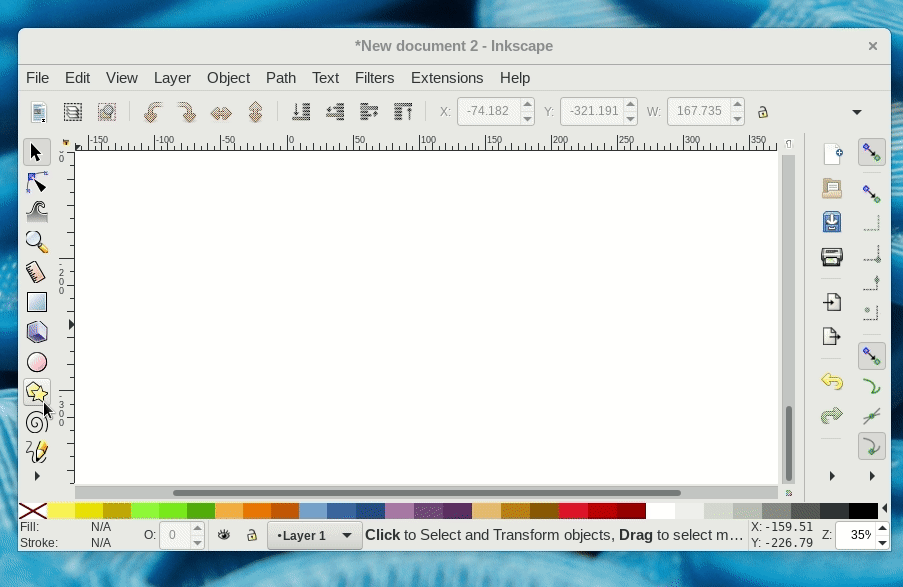
an animated GIF created with the peek screenshot tool
Peek provides a simple interface for creating quick screencasts. In addition to outputting animated GIFs, it can also produce other video formats such as WebM. Configuration options also allow configuration to automatically downscale recorded videos. Unlike some of the older screencasting tools, Peek works under Wayland.
Installation
The easiest way to install Peek on Fedora is from the Flathub repositories of Flatpaks. First, follow the directions in this article to set up Flathub as a third party software source. Note, however, that Flathub is not officially affiliated with the Fedora Project, and may contain software that does not adhere to some of the Fedora Packaging Guidelines.
Once Flathub is enabled as a third-party source, simply search and install Peek from the Software app in Fedora Workstation.
Using Peek
Peek can only record a defined part of your screen, there are no options to record a whole monitor, or the whole desktop. When opening the application, the user is presented with a window with a fully transparent body. Simply resize the window to define the area to screencast, and press the Record button at the top of the window.
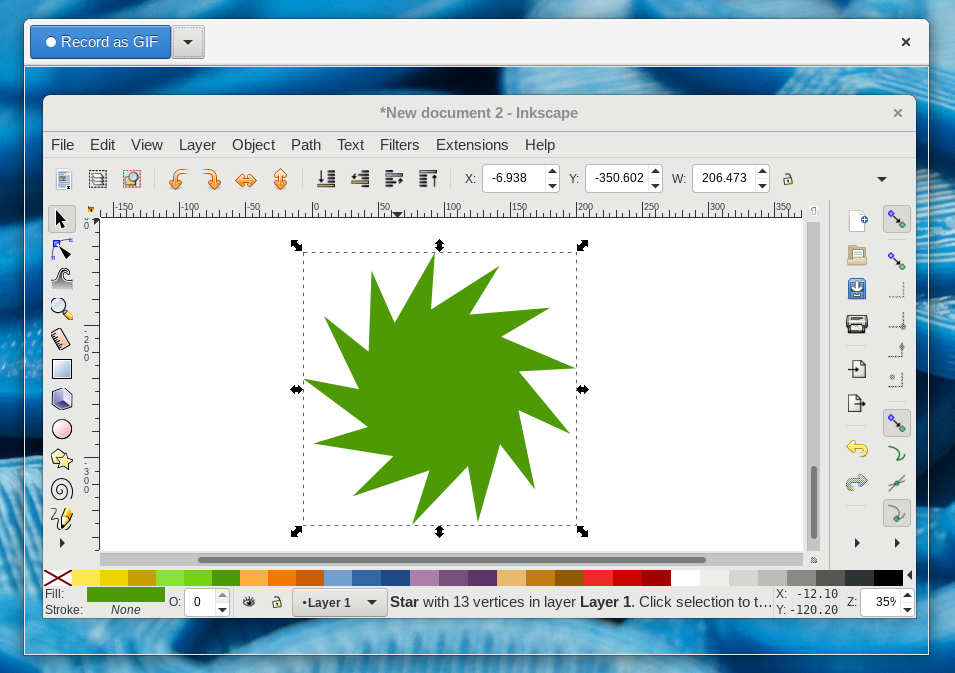
a screenshot of a peek window
A countdown will inform you when the recording starts, and when finished, simply press the Stop button in the top right of the window.






Brenton Horne
Nix is an easy way to install Peek, just run:
Install Nix
curl https://nixos.org/nix/install | sh
Set up environment variables
source $HOME/.nix-profile/etc/profile.d/nix.sh
Install peek
nix-env -i peek
I personally find Flatpak more buggy than Nix, so Nix’s my preferred cross-distro package manager.
eee
vlc is better, and blender editor
Victor R
Thanks for sharing.
I prefer asciinema. But this one is good also.
Shaun Assam
This is my favourite screencast app. Great article.