RedShift is a utility that we have previously featured here at the Fedora Magazine. It is a small utility that automatically tweaks the color temperature towards the red end of the spectrum after dark. Blue light — which is typically emitted by a monitor — is shown to negatively impact sleep patterns if you are exposed to it after dark. Night Light is a new feature arriving in Fedora 26 Workstation — thanks to it being introduced in GNOME 3.24. Night Light provides the functionality of RedShift without having to install a separate utility or extension.
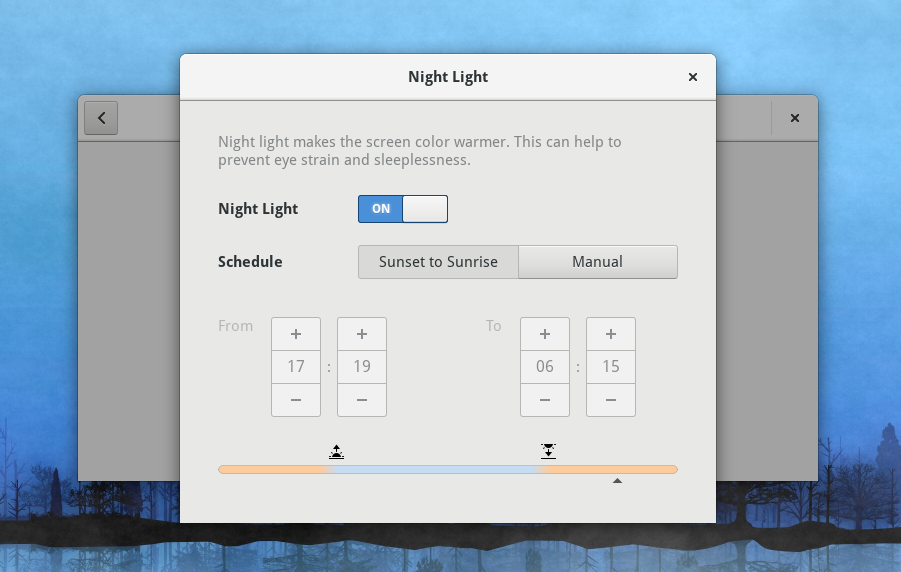
Enabling Night Light color temperature tweaking.
Currently, Night Light is only available if you are running a Fedora 26 pre-release. Enable Night Light in Fedora 26 with the new item in the Display Settings. The quickest way to access this page is to right-click on your background wallpaper, and pick Display Settings. Once Night Light is turned on, there will be a new icon in the status area (top right) of your Desktop to show you which mode it is in.
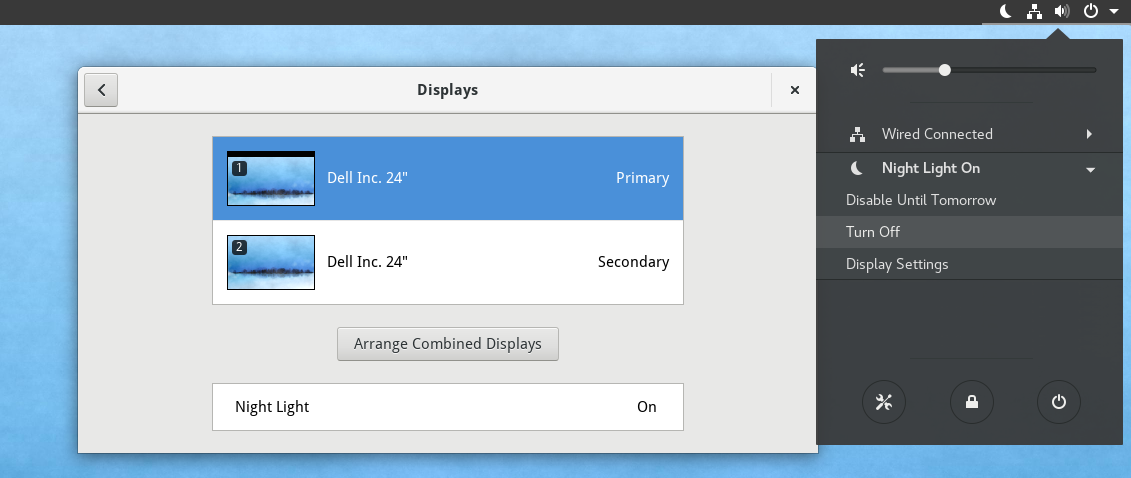
One thing that cannot be tweaked in the new Display Settings dialog for Night Light is the temperature value. If you are feeling adventerous, this can be tweaked in the dconf Editor. The default value of 4000 was a little too red for my eyes, so I tweaked it to 4500.
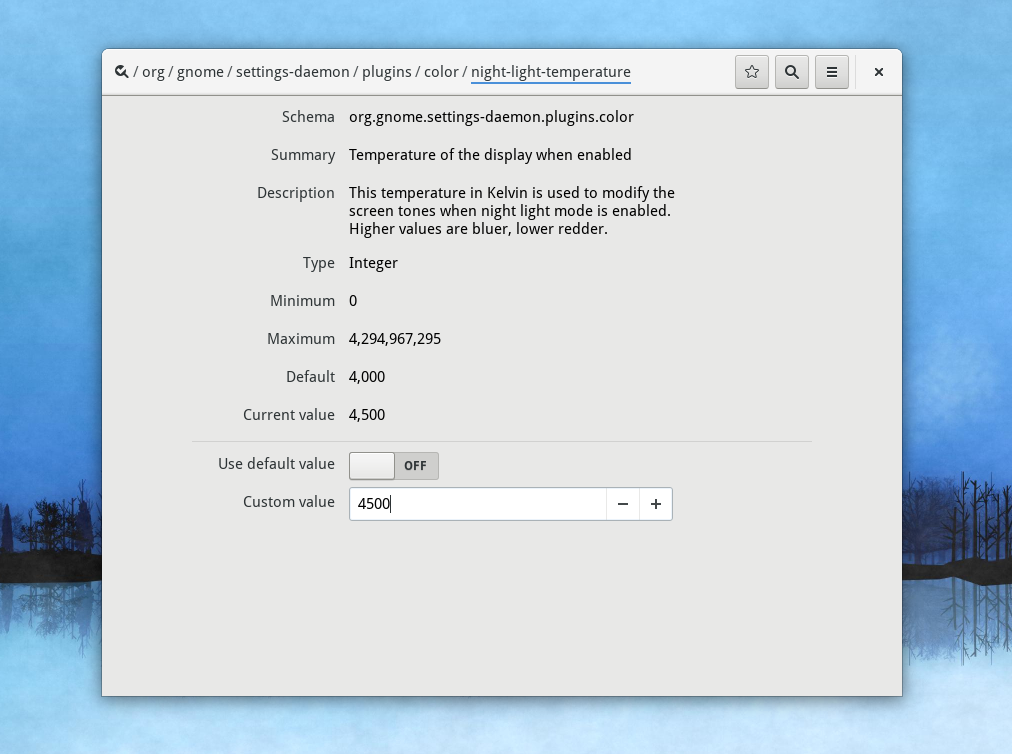

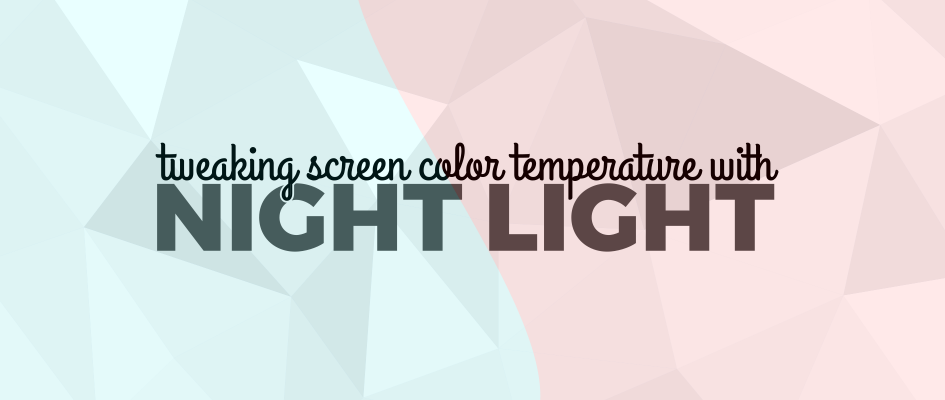




mianosm
I’ve been using redshift, but may give this a chance at some point to compare and contrast the two.
mrapp
I think the ability to select a color temperature should be included in the display settings.
Bryan
Agreed. Seems like GNOME shies away from this level of control frequently.
LjL
I don’t find it a big deal, really, as long as the control is there in dconf. These things can confuse users who have no idea what a color temperature is, for example, while those who do are also more likely to find dconf actually more usable (with the search features and standard arrangement in dconf-editor) than overcrowded configuration dialogs.
tenforty
Ryan – Any quick words on how this would affect image manipulation software?
Ryan Lerch
It will definitely impact you when doing any image editing or anything where the color on the screen is important. Typically, when doing any drawing in Inkscape, I turn off the Night Light.
Pant
I am using Fedora 26 alpha and also using this feature. It has a very good impact on my eyes. But I like to use it all day long, even on daylight. That because I have a crapy screen on my laptop and blues are very strong and I my eyes get tired. I would like to see an option to permanently set Night Light permanently active (I have tried setting the range of time to be 24 hours, but it returns it as if Night Light was disabled).
Peter
IHO his feature was not made for this use case. I would rather calibrate the screen.
Alejandro
Using Redshift you can set the daylight color temperature, so that should help you.
Magnus H
Having this feature in stock gnome is definitely a step in the right direction. It would also be nice to also have a soft brightness control since LCD display’s built-in brightness tends to have very poor range.
liam
I haven’t used my colorimeter on night light yet, but this should be taken into consideration:
https://forum.justgetflux.com/topic/3655/f-lux-vs-night-shift-in-macos-10-12-4/8
Tl;dr
You need to actually remove/greatly reduce the amount of blue light being emitted and not just tint the screen yellow (the way apple does it leaves a large amount of blue light on the screen), 2. the amount of light hitting your eye needs to go down as the sun goes down (dimmer screen)
David Farrell
Does it work with Wayland?
Ryan Lerch
Yes. According to the GNOME release notes for 3.24, it works with both Wayland and the X Server.
Mat
Does any one know if any colour blind filters for Linux? The Android one is amazing and life changing. There is also one for iOS but none in any desktop OS as far as I can tell.
Ilya Lipnitsky
Redshift doesn’t work on Wayland.