The Python programing language is often praised for its simple syntax. In fact the language recognizes that code is read much more often than it is written. Black is a tool that automatically formats your Python source code making it uniform and compliant to the PEP-8 style guide.
How to install Black on Fedora
Installing Black on Fedora is quite simple. Black is maintained in the official repositories.
$ sudo dnf install python3-black
Black is a command line tool and therefore it is run from the terminal.
$ black --help
Format your Python code with Black
Using Black to format a Python code base is straight forward.
$ black myfile.py All done! ✨ 🍰 ✨ 1 file left unchanged. $ black path_to_my_python_project/ All done! ✨ 🍰 ✨ 165 files reformatted, 24 files left unchanged.
By default Black allows 88 characters per line, meaning that the code will be reformatted to fit within 88 characters per line. It is possible to change this to a custom value, for example :
$ black --line-length 100 my_python_file.py
This will set the line length to allow 100 characters.
Run Black as part of a CI pipeline
Black really shines when it is integrated with other tools, like a continuous integration pipeline.
The –check option allows to verify if any files need to be reformatted. This is useful to run as a CI test to ensure all your code is formatted in consistent manner.
$ black --check myfile.py would reformat myfile.py All done! 💥 💔 💥 1 file would be reformatted.
Integrate Black with your code editor
Running Black during the continuous integration tests is a great way to keep the code base correctly formatted. But developers really wants to forget about formatting and have the tool managing it for them.
Most of the popular code editors support Black. It allows developers to run the format tool every time a file is saved. The official documentation details the configuration needed for each editor.
Black is a must-have tool in the Python developer toolbox and is easily available on Fedora.

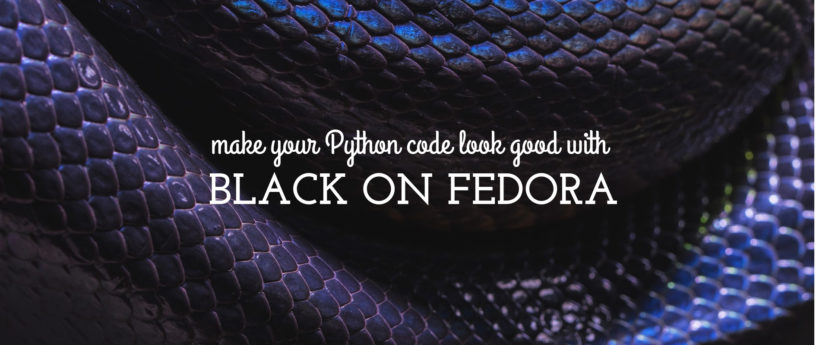




brokkr
Sounds interesting. But say you have internalized PEP8 and is guided by feelings of shame and guilt not to deviate from it’s guidelines… does it add anything that you’re not doing yourself?
Noah
Output appears to be different between black and autopep8, so probably not what you want.
qoheniac
The package name is python-black and not just black.
Clément Verna
Updated thanks 🙂
Imtiaz A Khan
python-black does not work either!
My workstation is Fedora 30.
qoheniac
Yeah, sorry! I meant python3-black like it’s now also in the article.
Charles
Have a look at “dnf search python-black”. It will answer with:
========================= Name Matched: python-black ======================
python3-black.noarch : The uncompromising code formatter
Charles
Note that an asterisk (‘*’) between “python” and the dash (‘-‘) is needed (it was wiped out after I had entered my previous comment).
Lizard_Ohama
Black also can use on vim with plugin ALE or plugin Syntastic.
Onyeibo
I love it so much! tears!
Robert Beckwith
Interesting!
ICDST
Nice article. thanks for sharing.
Jakub Romanowski
A nice article. Congratulations. For those who would like to train in Python, I recommend the Vertabelo Academy and its courses. http://bit.ly/2oeSkjI
Yazan Al Monshed
Nice… I want to try this. Thx for Sharing.
Ken
How does it differ from python3-pycodestyle (or python3-pep8) ?