Kubernetes is a self-healing and scalable container orchestration platform. It abstracts away the underlying infrastructure and makes life easier for administrators and developers by improving productivity, deployment lifecycle, and by streamlining devops processes. The goal of this article is to show how to deploy a Kubernetes cluster on Fedora Linux 39 machines using CRI-O as a container engine.
1. Preparing the cluster nodes
Both master and worker nodes must be prepared before installing Kubernetes. Preparations ensure proper capabilities, proper kernel modules are loaded, swap, cgroups version and other prerequisites to installing the cluster.
Kernel modules
Kubernetes, in its standard configuration, requires the following kernel modules and configuration values for bridging network traffic, overlaying filesystems, and forwarding network packets. An adequate size for user and pid namespaces for userspace containers is also provided in the below configuration example.
[user@fedora ~]$ sudo cat <<EOF | sudo tee /etc/modules-load.d/k8s.conf overlay br_netfilter EOF [user@fedora ~]$ systemctl restart systemd-modules-load.service [user@fedora ~]$ cat <<EOF | sudo tee /etc/sysctl.d/k8s.conf net.bridge.bridge-nf-call-iptables = 1 net.bridge.bridge-nf-call-ip6tables = 1 net.ipv4.ip_forward = 1 user.max_pid_namespaces = 1048576 user.max_user_namespaces = 1048576 EOF [user@fedora ~]$ sudo sysctl --system
Installing CRI-O
Container Runtime Interface OCI is an opensource container engine dedicated to Kubernetes. The engine implements the Kubernetes grpc protocol (CRI) and is compatible with any low-level OCI container runtime. All supported runtimes must be installed separately on the host. It is important to note that CRI-O is version-locked with Kubernetes. We will deploy cri-o:1.27 with kubernetes:1.27 on fedora-39.
[user@fedora ~] sudo dnf install -y cri-o cri-tools
To check what the package installed:
[user@fedora ~]$ rpm -qRc cri-o config(cri-o) = 0:1.27.1-2.fc39conmon >= 2.0.2-1 container-selinux containers-common >= 1:0.1.31-14 libseccomp.so.2()(64bit) /etc/cni/net.d/100-crio-bridge.conflist /etc/cni/net.d/200-loopback.conflist /etc/crictl.yaml /etc/crio/crio.conf ...
Notice it uses conmon for monitoring and container-selinux policies. Also, the main configuration file is crio.conf and it added some default networking plugins to /etc/cni. For networking, this guide will not rely on the default CRI-O plugins; though it is possible to use them.
[user@fedora ~]$ sudo rm -rf /etc/cni/net.d/*
Besides the above configuration files, CRI-O uses the same image and storage libraries as Podman. So you can use the same configuration files for registries and signature verification policies as you would when using Podman. See the CRI-O README for examples.
Cgroups v2
Recent versions of Fedora Linux have cgroups v2 enabled by default. Cgroups v2 brings better control over memory and CPU resource management. With cgroups v1, a pod would receive a kill signal when a container exceeds the memory limit. With cgroups v2, memory allocation is “throttled” by systemd. See the cgroupfsv2 docs for more details about the changes.
[user@fedora ~]$ stat -f /sys/fs/cgroup/
File: "/sys/fs/cgroup/"
ID: 0 Namelen: 255 Type: cgroup2fs
Additional runtimes
In Fedora Linux, systemd is both the init system and the default cgroups driver/manager. While checking crio.conf we notice this version already uses systemd. If no other cgroups driver is explicitly passed to kubeadm, then kubelet will also use systemd by default in version 1.27. We will set systemd explicitly, nonetheless, and change the default runtime to crun which is faster and has a smaller memory footprint. We will also define each new runtime block as shown below. We will use configuration drop-in files and make sure the files are labeled with the proper selinux context.
[user@fedora ~]$ sudo dnf install -y crun [user@fedora ~]$ sudo sed -i 's/# cgroup_manager/cgroup_manager/g' /etc/crio/crio.conf [user@fedora ~]$ sudo sed -i 's/# default_runtime = "runc"/default_runtime = "crun"/g' /etc/crio/crio.conf [user@fedora ~]$ sudo mkdir /etc/crio/crio.conf.d [user@fedora ~]$ sudo tee -a /etc/crio/crio.conf.d/90-crun <<CRUN [crio.runtime.runtimes.crun] runtime_path = "/usr/bin/crun" runtime_type = "oci" CRUN [user@fedora ~]$ echo "containers:1000000:1048576" | sudo tee -a /etc/subuid [user@fedora ~]$ echo "containers:1000000:1048576" | sudo tee -a /etc/subgid [user@fedora ~]$ sudo tee -a /etc/crio/crio.conf.d/91-userns <<USERNS [crio.runtime.workloads.userns] activation_annotation = "io.kubernetes.cri-o.userns-mode" allowed_annotations = ["io.kubernetes.cri-o.userns-mode"] USERNS [user@fedora ~]$ sudo chcon -R --reference=/etc/crio/crio.conf /etc/crio/crio.conf.d/ [user@fedora ~]$ sudo ls -laZ /etc/crio/crio.conf.d/ root root system_u:object_r:container_config_t:s0 70 Nov 1 19:26 . root root system_u:object_r:container_config_t:s0 40 Nov 1 11:12 .. root root system_u:object_r:container_config_t:s0 81 Nov 1 11:14 90-crun root root system_u:object_r:container_config_t:s0 148 Dec 11 13:20 91-user
crio.conf respects the TOML format and is easily managed and maintained. The help/man pages are also detailed. After you change the configuration, enable the service.
[user@fedora ~]$ sudo systemctl daemon-reload [user@fedora ~]$ sudo systemctl enable crio --now
Disable swap
The latest Fedora Linux versions enable swap-on-zram by default. zram creates an emulated device that uses RAM as storage and compresses memory pages. It is faster than traditional disk partitions. You can use zramctl to inspect and configure your zram device(s). However, the device’s initialization and mounting are performed by systemd on system startup as configured in the zram-generator.conf file.
[user@fedora ~]$ lsblk NAME MAJ:MIN RM SIZE RO TYPE MOUNTPOINTS zram0 251:0 0 3.8G 0 disk [SWAP] vda 252:0 0 15G 0 disk [user@fedora ~]$ sudo swapoff -a [user@fedora ~]$ sudo zramctl --reset /dev/zram0 [user@fedora ~]$ sudo dnf -y remove zram-generator-defaults
Firewall rules
Keep the firewall enabled and open only the necessary ports in accordance with the official docs. We have a set of rules for the Control Planes nodes.
[user@fedora ~]$ sudo firewall-cmd --set-default-zone=internal [user@fedora ~]$ sudo firewall-cmd --permanent \ --add-port=6443/tcp --add-port=2379-2380/tcp \ --add-port=10250/tcp --add-port=10259/tcp \ --add-port=10257/tcp [user@fedora ~]$ sudo firewall-cmd --reload
For Worker nodes, the following configuration must be used given the default service port range.
[user@fedora ~]$ sudo firewall-cmd --set-default-zone=internal [user@fedora ~]$ sudo firewall-cmd --permanent \ --add-port=10250/tcp --add-port=30000-32767/tcp [user@fedora ~]$ sudo firewall-cmd --reload
Please note we did not discuss network topology. In such discussions, control plane nodes and worker nodes are on different subnets. Each subnet has an interface that connects all hosts. VMs could have multiple interfaces and/or the administrator might want to associate a specific interface with a specific zone and open ports on that interface. In such cases you will explicitly provide the zone argument to the above commands.
The DNS service
Fedora Linux 39 comes with systemd-resolved configured as its DNS resolver. In this configuration the user has access to a local stub file that contains a 127.0.0.53 entry that directs local DNS clients to systemd-resolved.
lrwxrwxrwx. 1 root root 39 Sep 11 2022 /etc/resolv.conf -> ../run/systemd/resolve/stub-resolv.conf
The reference to 127.0.0.53 triggers a coredns loop plugin error in Kubernetes. A list of next-hop DNS servers is maintained by systemd in /run/systemd/resolve/resolv.conf. According to the systemd-resolved man page, the /etc/resolv.conf file can be symlinked to /run/systemd/resolve/resolv.conf so that local DNS clients will bypass systemd-resolved and talk directly to the DNS servers. For some DNS clients, however, bypassing systemd-resolved might not be desirable.
A better approach is to configure kubelet to use the resolv.conf file. Configuring kubelet to reference the alternate resolv.conf will be demonstrated in the following sections.
Kubernetes packages
We will use kubeadm that is a mature package to easily and quickly install production-grade Kubernetes.
[user@fedora ~]$ sudo dnf install -y kubernetes-kubeadm kubernetes-client
kubernetes-kubeadm generates a kubelet drop-in file at /etc/systemd/system/kubelet.service.d/kubeadm.conf. This file can be used to configure instance-specific kubelet configurations. However, the recommended approach is to use kubeadm configuration files. For example, kubeadm creates /var/lib/kubelet/kubeadm-flags.env that is referenced by the above mentioned kubelet drop-in file.
The kubelet will be started automatically by kubeadm. For now we will enable it so it persists across restarts.
[user@fedora ~]$ sudo systemctl enable kubelet
2. Initialize the Control Plane
For the installation, we pass some cluster wide configuration to kubeadm like pod and service CIDRs. For more details refer to kubeadm configuration docs and kubelet config docs.
[user@fedora ~]$ cat <<CONFIG > kubeadmin-config.yaml
---
apiVersion: kubeadm.k8s.io/v1beta3
kind: InitConfiguration
nodeRegistration:
name: master1
criSocket: "unix:///var/run/crio/crio.sock"
imagePullPolicy: "IfNotPresent"
kubeletExtraArgs:
cgroup-driver: "systemd"
resolv-conf: "/run/systemd/resolve/resolv.conf"
max-pods: "4096"
max-open-files: "20000000"
---
apiVersion: kubeadm.k8s.io/v1beta3
kind: ClusterConfiguration
kubernetesVersion: "1.27.0"
networking:
podSubnet: "10.32.0.0/16"
serviceSubnet: "172.16.16.0/22"
controllerManager:
extraArgs:
node-cidr-mask-size: "20"
allocate-node-cidrs: "true"
---
CONFIG
In the above configuration, we have chosen different IP subnets for pods and services. This is useful when debugging. Make sure they do not overlap with your node’s CIDR. To summarize the IP ranges:
- services “172.16.16.0/22” – 1024 services cluster wide
- pods “10.32.0.0/16” – 65536 pods cluster wide, max 4096 pods per kubelet and 20 million open files per kubelet. For other important kubelet parameters refer to kubelet config docs. Kubelet is an important component running on the worker nodes so make sure you read the config docs carefully.
kube-controller-manager has a component called nodeipam that splits the podcidr into smaller ranges and allocates these ranges to each node via the (node.spec.podCIDR /node.spec.podCIDRs) properties. Controller Manager property ‐‐node-cidr-mask-size defines the size of this range. By default it is /24, but if you have enough resources you can make it larger; in our case /20. This will result in 4096 pods per node with a maximum of 65536/4096=16 nodes. Adjust these properties to fit the capacity of your bare-metal server.
[user@fedora ~]$ hostnamectl set-hostname master1 [user@master1 ~]$ sudo kubeadm init --skip-token-print=true --config=kubeadmin-config.yaml [user@master1 ~]$ mkdir -p $HOME/.kube [user@master1 ~]$ sudo cp -i /etc/kubernetes/admin.conf $HOME/.kube/config [user@master1 ~]$ sudo chown $(id -u):$(id -g) $HOME/.kube/config
There are newer networking plugins that leverage ebpf kernel capabilities or ovn. However, installing such plugins requires uninstalling kube-proxy and we want to maintain the deployment as standard as possible. Some of the networking plugins read the kubeadm-config configmap and set up the corect CIDR values without the need to read a lot of documentation.
[user@master1 ~]$ kubectl create -f https://github.com/antrea-io/antrea/releases/download/v1.14.0/antrea.yml
Antrea, OVN-Kubernetes are interesting CNCF projects; especially for bare-metal clusters where network speed becomes a bottleneck. It also has support for some high-speed Mellanox network cards. Check pods and svc health and whether a correct IP address was assigned.
[user@master1 ~]$ kubectl get pods -A -o wide NAME READY IP NODE antrea-agent-x2j7r 2/2 192.168.122.3 master1 antrea-controller-5f7764f86f-8xgkc 1/1 192.168.122.3 master1 coredns-787d4945fb-55pdq 1/1 10.32.0.2 master1 coredns-787d4945fb-ndn78 1/1 10.32.0.3 master1 etcd-master1 1/1 192.168.122.3 master1 kube-apiserver-master1 1/1 192.168.122.3 master1 kube-controller-manager-master1 1/1 192.168.122.3 master1 kube-proxy-mx7ns 1/1 192.168.122.3 master1 kube-scheduler-master1 1/1 192.168.122.3 master1 [user@master1 ~]$ kubectl get svc -A NAMESPACE NAME TYPE CLUSTER-IP default kubernetes ClusterIP 172.16.16.1 kube-system antrea ClusterIP 172.16.18.214 kube-system kube-dns ClusterIP 172.16.16.10 [user@master1 ~]$ kubectl describe node master1 | grep PodCIDR PodCIDR: 10.32.0.0/20 PodCIDRs: 10.32.0.0/20
All pods should be running and healthy. Notice how the static pods and the daemonsets have the same IP address as the node. CoreDNS is also reading directly from the /run/systemd/resolve/resolv.conf file and not crashing.
Generate a token for joining the worker node.
[user@master1 ~]$ kubeadm token create --ttl=30m --print-join-command
The output of this command contains details for joining the worker node.
3. Join a Worker Node
We need to set the hostname and kubeadm join. Kubelet on this node also requires configuration. Do this at the systemd level or by using a kubeadm config file with placeholders. Replace the placeholders with the values from the previous command. The kubelet args respect the same convention as kubelet params, but without leading dashes.
[user@fedora ~]$ hostnamectl set-hostname worker1
[user@worker1 ~]$ cat <<CONFIG > join-config.yaml
---
apiVersion: kubeadm.k8s.io/v1beta3
kind: JoinConfiguration
discovery:
bootstrapToken:
token: <TOKEN>
apiServerEndpoint: <MASTER-IP:PORT>
caCertHashes: ["<HASH>"]
timeout: 5m
nodeRegistration:
name: worker1
criSocket: "unix:///var/run/crio/crio.sock"
imagePullPolicy: "IfNotPresent"
kubeletExtraArgs:
cgroup-driver: "systemd"
resolv-conf: "/run/systemd/resolve/resolv.conf"
max-pods: "4096"
max-open-files: "20000000"
---
CONFIG
[user@worker1 ~]$ sudo kubeadm join --config=join-config.yaml
From master node check the range allocated by nodeipam to both nodes:
[user@master1 ~]$ kubectl describe node worker1 | grep PodCIDR PodCIDR: 10.32.16.0/20 PodCIDRs: 10.32.16.0/20
Notice the cluster-wide pod CIDR — 10.32.0.0/16 — was split by Controller Manager into 10.32.0.0/20 for the first node and 10.32.16.0/20 for the second node with non-overlapping segments of 4096 IP addresses each.
4. Security considerations
Run three sample pods to test the setup.
[user@master1 ~]$ kubectl apply -f - <<EOF
---
apiVersion: v1
kind: Pod
metadata:
name: test-pod
spec:
containers:
- name: fedora
image: fedora/fedora:latest
args: ["sleep", "infinity"]
---
apiVersion: v1
kind: Pod
metadata:
name: test-pod-userns-1
annotations:
io.kubernetes.cri-o.userns-mode: "auto:size=256"
spec:
containers:
- name: fedora
image: fedora/fedora:latest
args: ["sleep", "infinity"]
---
apiVersion: v1
kind: Pod
metadata:
name: test-pod-userns-2
annotations:
io.kubernetes.cri-o.userns-mode: "auto:size=256"
spec:
containers:
- name: fedora
image: fedora/fedora:latest
args: ["sleep", "infinity"]
---
EOF
4.1 Discretionary Access Control
By default, Linux’s security model is based on Discretionary Access Control (DAC). This security model is based on user identity and the filesystem ownership and permissions associated with that user.
Since containers are Linux processes, you can watch them by running the ps command on your host server. Start a container process and check it using ps. The kubelet is the worker node main process and, by default, it runs as root (uid=0). There is a feature gate — KubeletInUserNamespace — but it is currently in an alpha stage of development. All the other containers will run as user id 0 as well. To properly function, all the containers must mount the /proc and /sys pseudofilesystems and have access to some processes on the host. Under these circumstances, a rogue container process running as root could assume elevated privileges on the host. This should explain the need for isolating processes by running them as underprivileged users.
This “soft” isolation can be done via kubernetes’ spec.securityContext.(RunAsUser|RunAsGroup|fsGroup), but this method requires additional administrative work like creating and maintaining users and groups etc. This can be automated via Admission Controllers, but we discuss below a different approach using user namespaces.
User namespaces are a Linux feature that is part of the same basic DAC security model. They are enabled by default in the latest Linux versions and you might have encountered them while working with Podman or Singularity.
CRI-O schedules userns workloads via the io.kubernetes.cri-o.userns-mode: “auto:size=n” annotation. This annotation can be added manually to YAML files as demonstrated in the above example or automatically via an admission controller. The annotation based behavior might change. You will need to follow the version updates for Kubernetes and CRI-O.
user@worker1:~$ cat /etc/subuid user:524288:65536 containers:1000000:1048576 user@worker1:~$ ps -eo pid,uid,gid,args,label | grep -E 'kubelet|sleep' 2980 0 0 kubelet system_u:system_r:kubelet_t:s0-s0:c0.c1023 13067 0 0 sleep system_u:system_r:container_t:s0:c483,c911 13078 1000000 1000000 sleep system_u:system_r:container_t:s0:c508,c675 13105 1000256 1000256 sleep system_u:system_r:container_t:s0:c300,c755
Notice kubelet and the test-pod are running as root on the host while both test-pod-userns are running as temporary dynamic user from the range “containers” defined in /etc/subuid . CRI-O uses the containers/storage plugin and therefore looks for default user containers to map subuid and subgids. According to current /etc/subuid file, the dynamic users will begin at UID 1000000 with a maximum of 1048576 users. The annotation assigns a range of 256 UIDs to each container. To change the defaults and mappings refer to containers-storage.conf man page.
4.2 Mandatory Access Control
SELinux is enabled on Fedora Linux in enforcing mode by default and it implements the Mandatory Access Control (MAC) security model. This model requires explicit rules that allow a labeled source context (process) to access a labeled target context (files|ports).
The labels have the following format as shown in the above examples:
user:role:type:sensitivity-level:category-levels
CRI-O requires the containers-selinux package. We installed Kubernetes while keeping SELinux in enforcing mode, but there are a few general scenarios that might require additional SELinux configuration:
- Binding ports
- Mounting storage
- Sharing storage
Binding ports
Create a sample pod binding to a privileged host port. This is useful, for example, when creating ingress controllers. You will notice the rootless container was able to bind to the privileged port.
[user@master1 -A ~]$ kubectl apply -f - <<EOF
apiVersion: v1
kind: Pod
metadata:
name: test-hostport
annotations:
io.kubernetes.cri-o.userns-mode: "auto:size=256"
spec:
containers:
- name: nginx
image: nginx:latest
ports:
- containerPort: 80
hostPort: 80
EOF
user@worker1:~$ sudo semanage port -l
http_port_t tcp 80, 443 ...
user@worker1:~$ sudo ss -plntZ
Address:Port Process
0.0.0.0:80 "crio",proc_ctx=system_u:system_r:container_runtime_t:s0
Port 80 (target context) is labeled http_port_t and the process trying to access it (source context) is labeled container_runtime_t. To check specific rules that allow this and to debug potential issues, use sesearch. Although, in this specific example, container_t process was allowed to assume container_runtime_t domain and to bind eventually to port 80, this might not always be desirable.
user@worker1:~$ sesearch -A -s container_runtime_t -t http_port_t -c tcp_socket
Mounting storage
The process container_t is MCS constrained which means every new container will receive two new random categories. At the moment, when mounting a volume, Kubernetes is not automatically re-labelling files with these two categories. There is a community effort via features like SELinuxMountReadWriteOncePod, but you will have to follow the progress in the future versions. For this demo, we will label the files manually.
The categories cannot have any value. They are defined in the setrans.conf file as shown below. Refer to the SELinux documentation for details about modifying the sizes of the MCS ranges.
user@worker1:~$ cat /etc/selinux/targeted/setrans.conf s0=SystemLow s0-s0:c0.c1023=SystemLow-SystemHigh s0:c0.c1023=SystemHigh
The DAC permissions are enforced in parallel with the MAC permissions, so the Linux mode bits must be set to grant sufficient access in addition to the SELinux labels. We also need to set the proper label container_file_t and the category level as well. With s0 level all the containers will be able to write to the volume. To restrict access to them, we need to label them with process categories.
user@worker1:~$ sudo mkdir -m=777 /data
user@worker1:~$ sudo semanage fcontext -a -t container_file_t /data
user@worker1:~$ sudo restorecon -R -v /data
user@worker1:~$ mkdir -m=777 /data/folder{1..2}
user@worker1:~$ ls -laZ /data
drwxrwxrwx. root root unconfined_u:object_r:container_file_t:s0 .
drwxrwxrwx. user user unconfined_u:object_r:container_file_t:s0 folder1
drwxrwxrwx. user user unconfined_u:object_r:container_file_t:s0 folder2
The semanage fcontext command cannot assign category labels so we will have to use chcat:
user@worker1:~$ chcat -- +c800 /data/folder1 user@worker1:~$ chcat -- +c801 /data/folder2 user@worker1:~$ ls -laZ /data drwxrwxrwx. unconfined_u:object_r:container_file_t:s0 . drwxrwxrwx. unconfined_u:object_r:container_file_t:s0:c800 folder1 drwxrwxrwx. unconfined_u:object_r:container_file_t:s0:c801 folder2
With the configuration shown above, the container process must have category c800 to access folder1, and c801 is required to access folder2. To avoid random labeling, pass the spec.securityContext.seLinuxOptions object.
[user@master1 ~]$ kubectl apply -f - <<EOF
apiVersion: v1
kind: Pod
metadata:
name: test-hostpath1
annotations:
io.kubernetes.cri-o.userns-mode: "auto:size=256"
spec:
securityContext:
seLinuxOptions:
level: "s0:c800"
containers:
- name: test
image: fedora/fedora:latest
args: ["sleep", "infinity"]
volumeMounts:
- mountPath: /test
name: test-volume
volumes:
- name: test-volume
hostPath:
path: /data
---
apiVersion: v1
kind: Pod
metadata:
name: test-hostpath2
annotations:
io.kubernetes.cri-o.userns-mode: "auto:size=256"
spec:
securityContext:
seLinuxOptions:
level: "s0:c801"
containers:
- name: test
image: fedora/fedora:latest
args: ["sleep", "infinity"]
volumeMounts:
- mountPath: /test
name: test-volume
volumes:
- name: test-volume
hostPath:
path: /data
EOF
Next, try to write to these folders. Notice the process labels, file labels, and the file ownership.
user@master1:~$ kubectl exec test-hostpath1 -- touch /test/folder1/testfile user@master1:~$ kubectl exec test-hostpath1 -- touch /test/folder2/testfile touch: cannot touch '/test/folder2/testfile': Permission denied user@master1:~$ kubectl exec test-hostpath2 -- touch /test/folder2/testfile user@master1:~$ kubectl exec test-hostpath2 -- touch /test/folder1/testfile touch: cannot touch '/test/folder1/testfile': Permission denied user@worker1:~$ ps -eo pid,uid,gid,args,label | grep -E 'sleep' 40475 1000512 1000512 sleep system_u:system_r:container_t:s0:c801 40500 1000256 1000256 sleep system_u:system_r:container_t:s0:c800 user@worker1:~$ ls -laZ /data/folder1 drwxrwxrwx. user unconfined_u:object_r:container_file_t:s0:c800 . -rw-r--r--. 1000256 system_u:object_r:container_file_t:s0:c800 testfile user@worker1:~$ ls -laZ /data/folder2 drwxrwxrwx. user unconfined_u:object_r:container_file_t:s0:c801 . -rw-r--r--. 1000512 system_u:object_r:container_file_t:s0:c801 testfile
Sharing storage
In the above examples, the containers share storage that has the same group and categories or storage with the most permissive s0 level. In production environments you will most likely deal with dynamic storage provisioners that will have to automatically relabel directories and files with whatever random category labels were assigned by Kubernetes. This means the storage provisioner must be SELinux aware and you need to read the configuration settings carefully for anything SELinux-specific.
Proper file permissions achieve a lot of security. SELinux simply adds a layer of security on top of the base file permissions.
More Security
We have touched on the basics of Fedora Linux’s security models. Securing Kubernetes is a broad field of study and it requires significant effort to come to a full understanding of how it all works. To review the best practices and tools beyond what this article has covered, refer to the SELinux docs and the Linux Foundation CKS learning track.
Conclusion
In this article, we have achieved a small, bare-metal Kubernetes setup running on Fedora Linux. CRI-O is a versatile CNCF graduated project that supports user namespaces and any OCI-compliant runtime. Just like Fedora, Kubernetes is continuously improving and can only benefit from Fedora Linux’s advanced security model and features. Follow the Kubernetes QuickDocs to stay apprised of the latest changes. Thanks to all the hard working people maintaining the above mentioned packages.

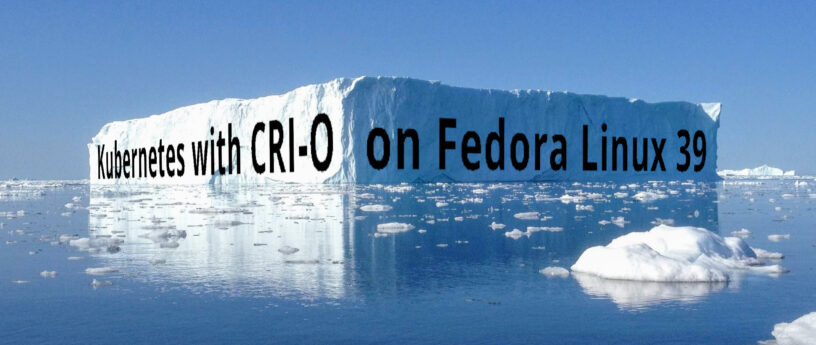




Darvond
Ah, Kubernetes. Why bother with local control, sane versioning, and a simple command pathway, when you can make it infinitely complex with an overwrought cloud solution?
I thought Fedora and RHEL in general championed Docker as a much more elegant and less hairy solution?
Christopher Upapong
Red Hat dropped support for Docker a long time ago.
Jason
Redhat has never championed Docker, not sure where you got that impression from. Historiclly Docker has been considered a bit bloated and not very secure, especially when they included swarm, a container orchestrator, in the runtime.
Darvond
https://fedoramagazine.org/?s=docker
Oh, I don’t know. Several articles before switching to Podman?
Gregory Bartholomew
Fedora Magazine isn’t Red Hat. 🙂 There hasn’t even been a Red Hat employee working on the editorial team for several years. Many, if not most, of the articles that you see submitted here really are from the wider community of Fedora Linux users.
Christian Groove
That’s right!
Anyway we talk about means and technologies that has been developed by and with the help of Redhat, that give it away as opensource. libpod/podman was developed by RHDan and his team, and they give a nice support to all interested developpers.
Besides there is systemd that was developed by L.Pottering (was working for RH too) and selinux, that was firstly implemented by RH and Fedora.
There is nothing wrong about this, cause the technology is free to be used.
Christian Groove
Podman is a nice alternative to Docker, it provides a mostly compatible way to work with Dockerfiles, but the execution is quite different and at least very efficient and safe. You can simply continue to work with a bunch of Dockerfile described applications, you can register them in with systemd as services and can run them like service.
This solution is rocksolid, i.e. used podman to pack my financial application into Dockerfile and run it as a fat-instance with a web interface and some other automation tools inside, using systemd inside. But i use it also as a simple lean container.
This was made possible by the incredible podman team, that develop a library/runtime environment around pod.
Podman(Docker replacement) and CRI-O/Kubrnates seems to be only a language and environment, that allows you to access and manage (lib)pod’s for your simple or more complex environment.
Brad Smith
Nicely done
Jason
Given support for Docker is deprecated, although containerd is not, this is another reason for lookin at alternatives to Docker. A very relevant and timely article IMO.
https://kubernetes.io/blog/2022/01/07/kubernetes-is-moving-on-from-dockershim/
RG
There are some interesting changes these days from the red hat team. We have now an OCI compliant runtime for virtualized containers… Hats off
https://github.com/containers/crun-vm/tree/main