Not all users worry about the kernel. Often the kernel becomes more important to users when:
- system hardware is new and not yet working perfectly in Linux
- system hardware behaves differently after a kernel update
Arguably, however, the kernel is the most important part of your Fedora (or any Linux) system. It mainly handles two things: hardware, and time on your CPU. It is made up of millions of lines of code, contributed by hundreds of regular developers and countless others. The kernel used in Fedora comes courtesy of this upstream community, where releases happen regularly.
In this blog post, Josh Boyer from the Fedora kernel team explains how upstream releases work. Our team integrates the release into Fedora, but we still rely heavily on upstream development. When you use and test Fedora kernels, you can help contribute to a healthy upstream community. If you want to know more about how the kernel community releases their code, Josh’s article is a great introduction.

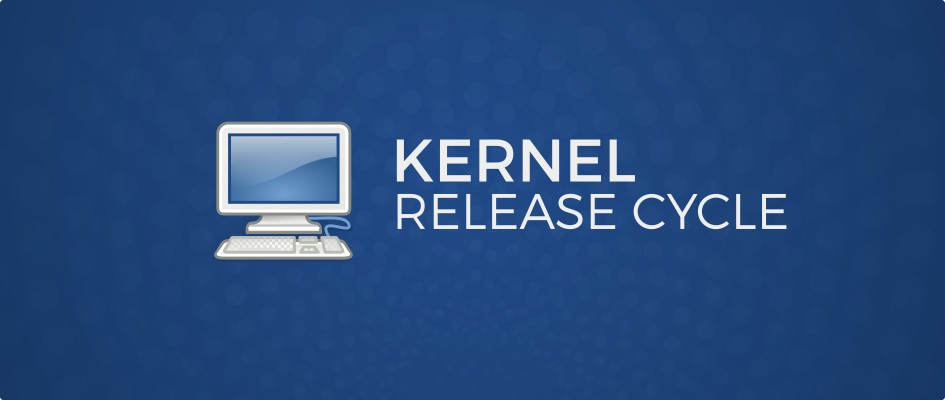




Jean
Interesting, good to know!
Matthew
Very good, found it very interesting to read about your point of view on the development of the kernel
Marcos
I wonder when the graphics regression introduced a few patches ago will be fixed. At the school where we promote web design to poor kids almost all computers are affected.
Although there is on work around, it’s a poor solution.
Cody
Just to point something out.
A workaround (I presume that’s what you mean ?) isn’t a fix and therefore isn’t a solution. That’s the very meaning of workaround. One might not see this as distinct and some might say I’m arguing semantics. But I’m not. The problem is some developers rely on workarounds but a workaround isn’t a fix and without a proper fix the bug is still there. Bugs should be fixed. Workarounds are useful until the bug is fixed properly but no self-respecting programmer ignores bugs in their work. I never leave a bug in any of my work even if it is seemingly harmless (and I might add that seemingly harmless isn’t always the case but let’s say it is only an output format bug) because it’s a flaw in my work. Why would I want to have a flaw in my work?
(Observe I’m not saying they are relying on a workaround here – I’m merely pointing out the difference between the two.)
Paul Fee
Thanks for the update. Looking forward to a 4.3.x kernel in F23, providing Skylake GPU support without needing the i915.preliminary_hw_support=1 boot parameter.
WDac
will i like this kind of info, tho my Fedora 23 is worse than my my F21…. the GPU drivers wont work and F23 is RELY slow on starting Gnome… so now i regret the upgrade….
the only PC it works good on is my work PC, HP EliteBook….
and my privet PC aint slow hardware wise…
So this talk about new Hardware and so, well maybe new hardware like stuff release the last 6 month, but my GPU is not older than 13 month!! and its still the hardware to buy, for ex GTX 970 EVGA…..
so no, i rather see releases that RELY are stabil and compatible…. iam rely disapointed with the F23 release, and that’s the first time to be honest…
srakitnican
Well Fedora package mainline kernel, they do not develop their own kernel. They probably do not test every possible hardware combination that exists and rely (not realy) on users to test new kernel versions.
If for some reason new kernel does not work for you, report it by filling bug report (if it is not already) and use older kernel until is fixed.
If you use binary-only drivers from vendor it is vise to wait a little bit until vendor catches up with a new version or at least test before you switch.
Fedora uses pretty new software versions, that is why we love it. But that is the case with new software, it sometimes contains bugs that is hard to spot. At other times is the only way to get some new hardware to work is with newest kernel version.
Jim
I have a question about the number of kernels and the new debug ones that appear on the Grub menu. Prior to Fedora 23, I believe it showed only three. I have currently have 6 showing up. Three are three 23 work station and three 23 work station + debug.
Is there a new limit now to how many kernels show up in the grub menu and what’s the difference between the debug versions?
Matthew Miller
This is pretty straightforward — the default limit is three per type of kernel you have installed, and for some reason you have both the regular kernel and as you note the debug kernel. If you just want the regular kernel, removing the kernel-debug packages should put you back to the three you’re used to.
Jim
Ok, thanks. I figured I could just remove them via the grub customizer, but wanted to double check just in case.
Alex
Is there a way to keep the kernel on an LTS release and still receive updates on fedora?
srakitnican
I have used kernels successfully from previous Fedora releases in new Fedora releases in the past. As long as there was no big modification to kernel api that communicates with userspace applications it should work just fine IMHO. I am not aware of any official ways.
You can tell dnf to ignore installing/upgrading kernel in configuration.